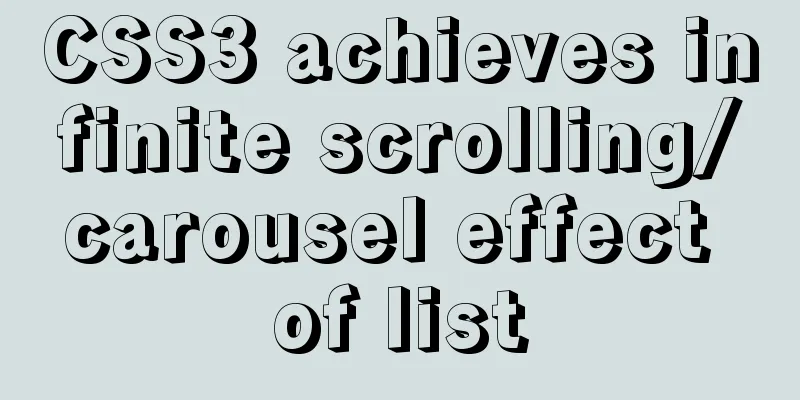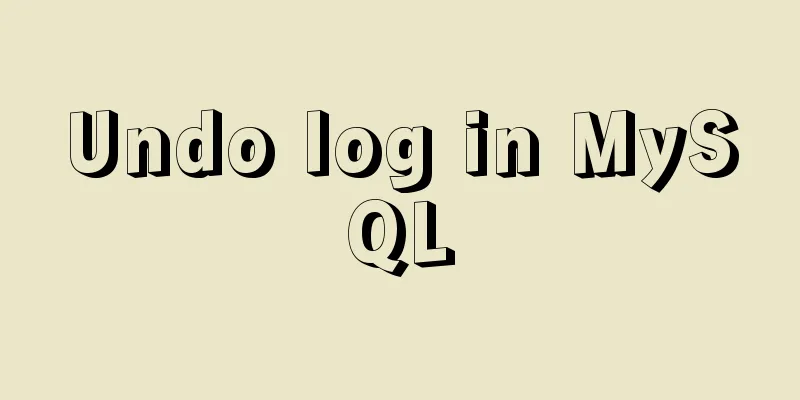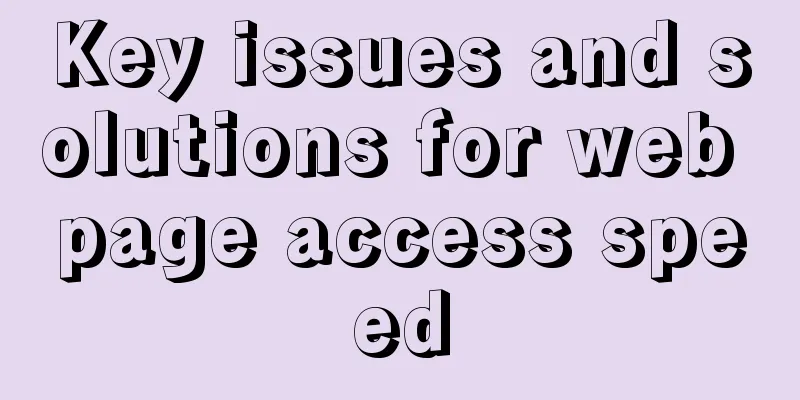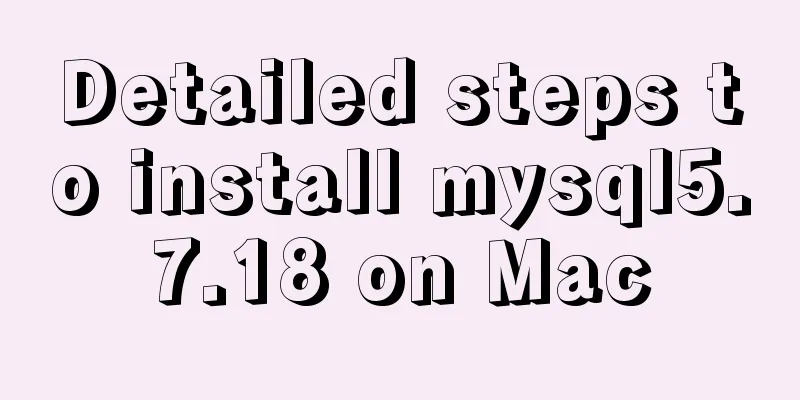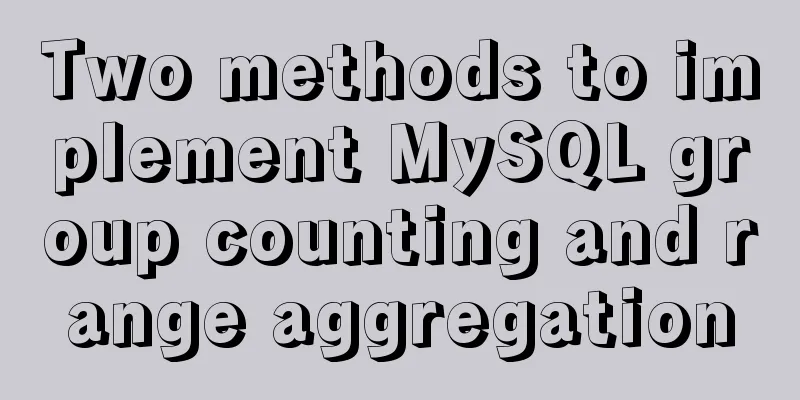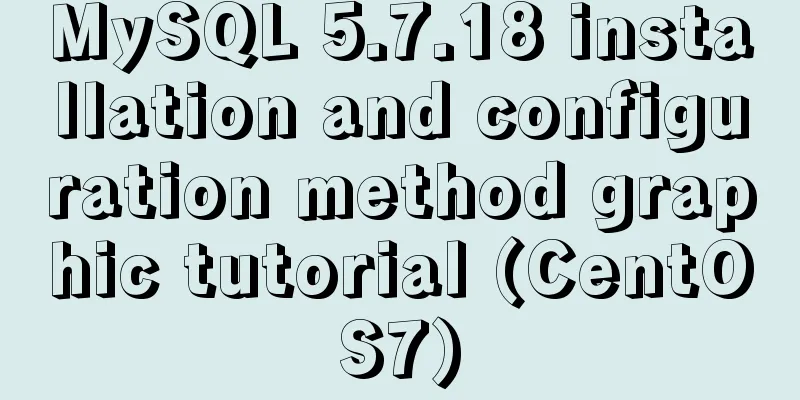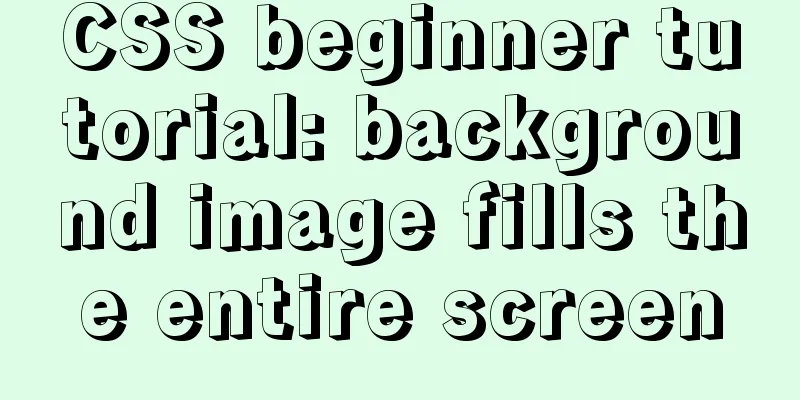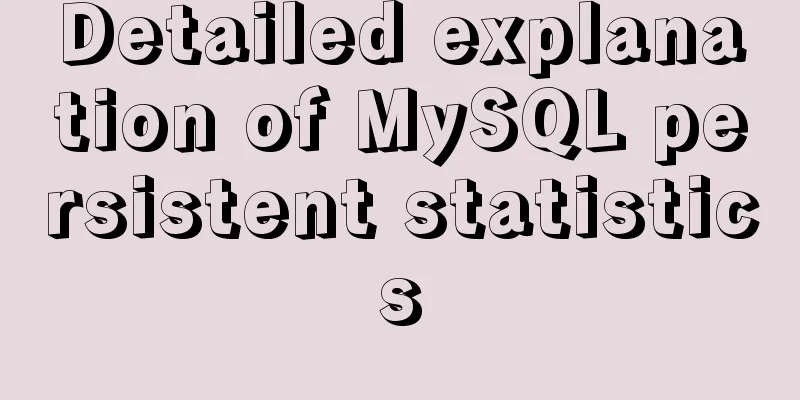Diagram of the Hyperledger Fabric 1.4 environment construction process under Windows 10
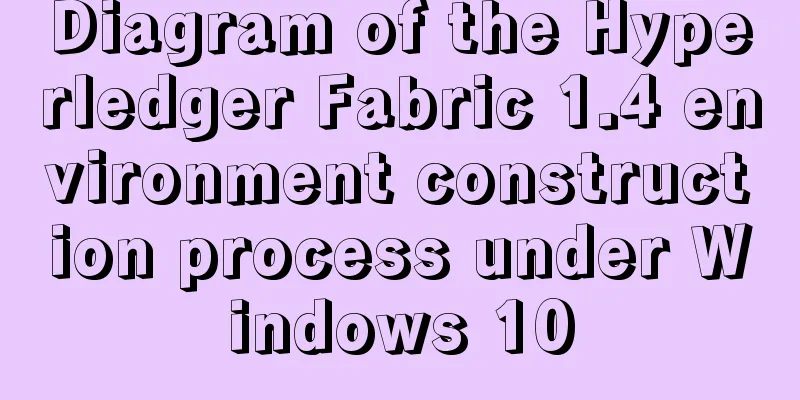
|
ContentsHyperledger fabric1.4 environment setup under Windows 10PrerequisitesWindows 10 Professional EditionGit bashcURLGO Progamming LanguageDocker and Docker-composeInstall Samples, Binaries and Docker Imagesshared driversExecution Hyperledger fabric1.4 environment construction under Windows10 Prerequisites Most of the content refers to the official configuration Windows 10 Pro 1. The school provides a win10 professional version activation tool, but it needs to be activated in the win10 professional version environment, so the system needs to be reinstalled ( be careful! ). 2. One-stop service platform
3. Please check other methods yourself Git bash 1. Installation 2. Set set up git config --global core.autocrlf false git config --global core.longpaths true Check git config --get core.autocrlf git config --get core.longpaths cURL Windows extras prompts that the
Progamming Language 1. Install go, 2.
and Docker-compose to install
Set the
Samples, Binaries and Docker Images shared drivers Official Tips
implement Pull the code Pull the code to the Execute the image script View the image list
start up Initialize Open Shut down
Summarize The above is the graphic illustration of the hyperledger fabric1.4 environment construction process under Windows 10 introduced by the editor. I hope it will be helpful to everyone. If you have any questions, please leave me a message and the editor will reply to you in time. I would also like to thank everyone for their support of the 123WORDPRESS.COM website! You may also be interested in:
|
<<: A brief discussion on creating cluster in nodejs
>>: Simple usage examples of MySQL custom functions
Recommend
MySQL learning record: bloody incident caused by KEY partition
Demand background Part of the data in the busines...
MySQL index leftmost principle example code
Preface I was recently reading about MySQL indexe...
js to achieve drag and drop sorting details
Table of contents 1. Introduction 2. Implementati...
36 principles of MySQL database development (summary)
Preface These principles are summarized from actu...
Small details of web front-end development
1 The select tag must be closed <select><...
MySQL data loss troubleshooting case
Table of contents Preface On-site investigation C...
Do not start CSS pseudo-class names with numbers
When newbies develop div+css, they need to name t...
Sample code for implementing Google third-party login in Vue
Table of contents 1. Developer Platform Configura...
Steps to enable MySQL database monitoring binlog
Preface We often need to do something based on so...
How to use Docker Compose to implement nginx load balancing
Implement Nginx load balancing based on Docker ne...
Implementing a web calculator with native JavaScript
This article shares the specific code of JavaScri...
Detailed explanation of group by and having in MySQL
The GROUP BY syntax can group and count the query...
The url value of the src or css background image is the base64 encoded code
You may have noticed that the src or CSS backgroun...
Teach you how to monitor Tomcat's JVM memory through JConsoler
Table of contents 1. How to monitor Tomcat 2. Jav...
Vue uses v-model to encapsulate the entire process of el-pagination components
Use v-model to bind the paging information object...

 GO
GO Docker
Docker

 Install
Install