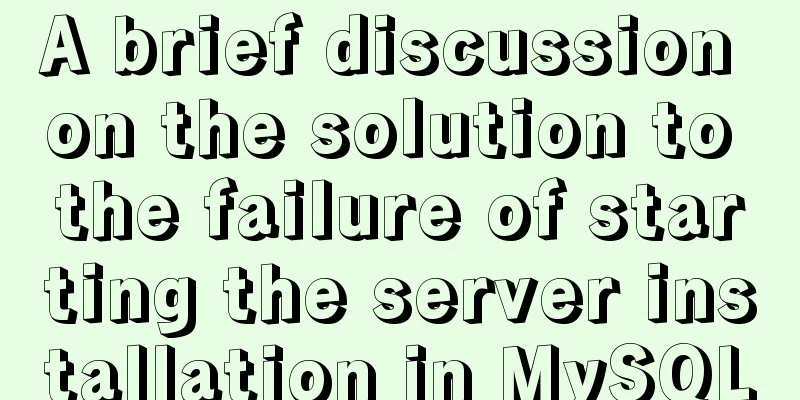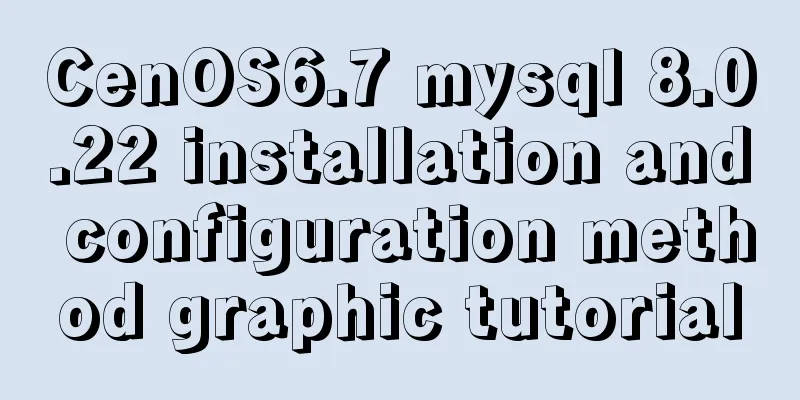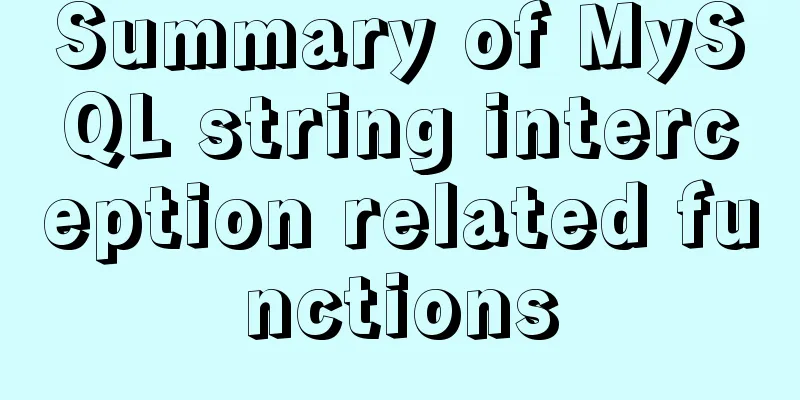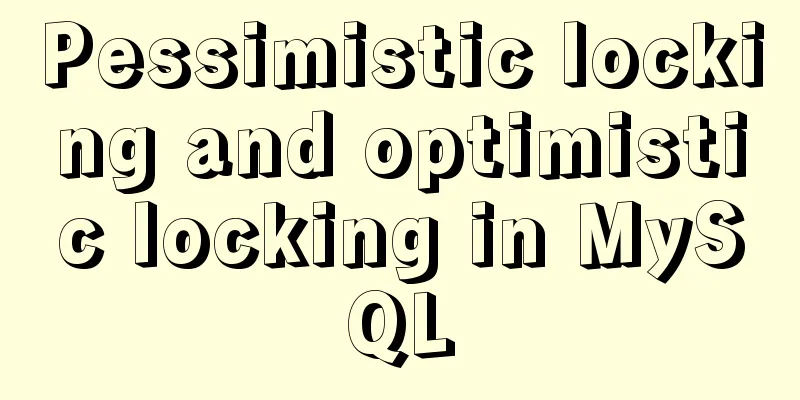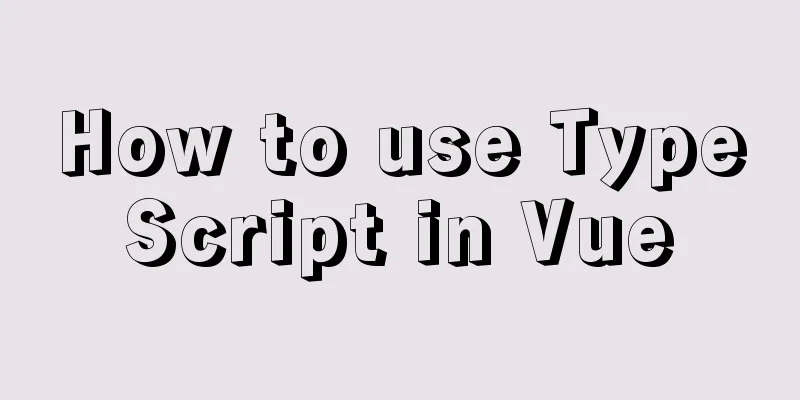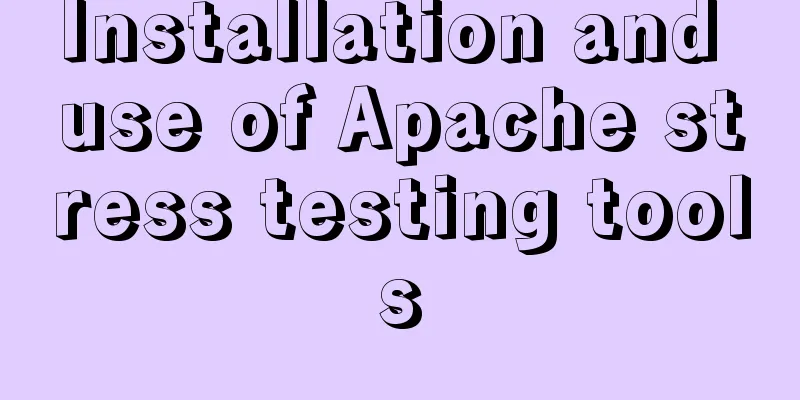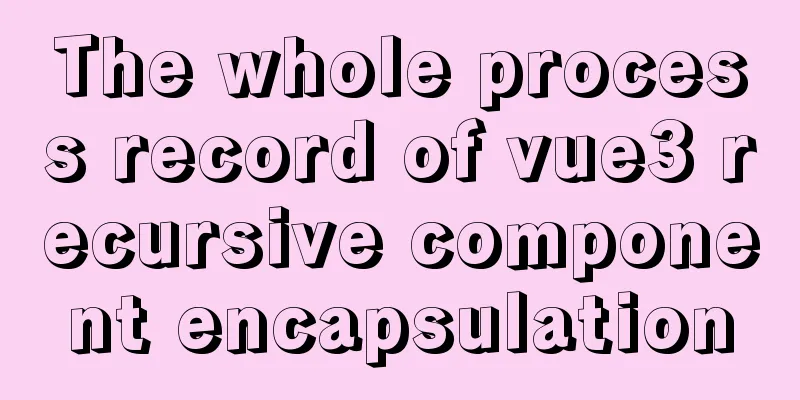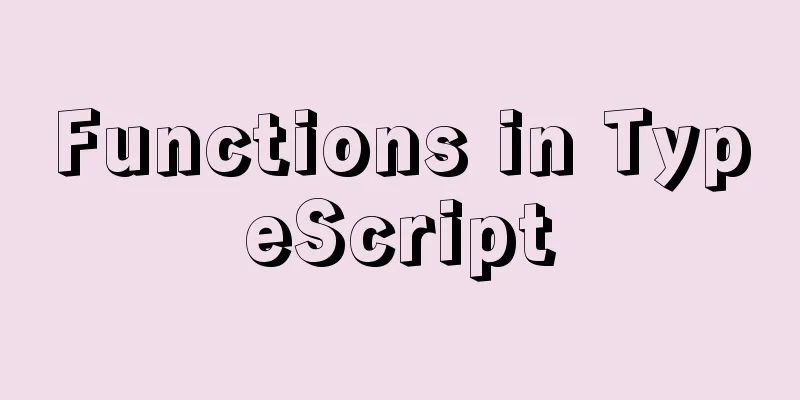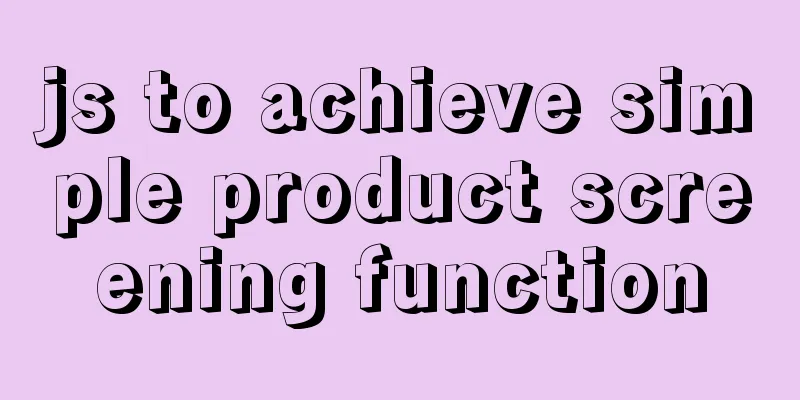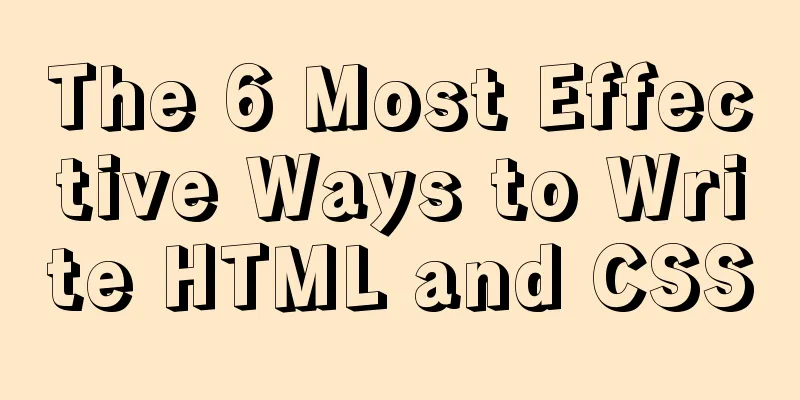Teach you how to monitor Tomcat's JVM memory through JConsoler
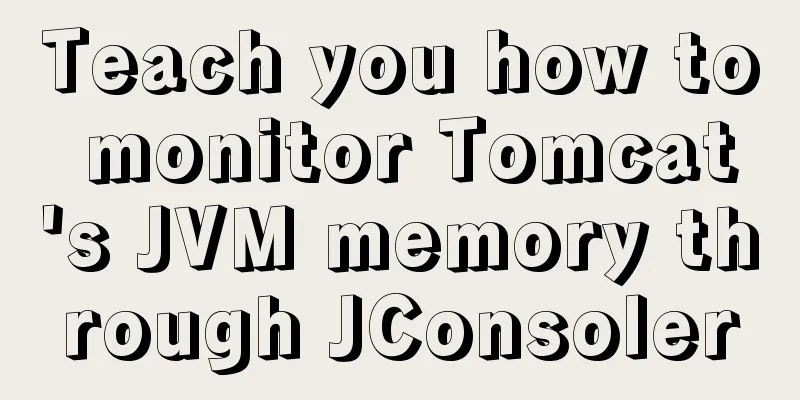
|
Monitoring Tomcat's JVM memory through JConsoler 1. How to monitor Tomcat
Custom monitoring: anything that can be obtained by command can be monitored Monitoring java through jmx
Monitoring hardware via ipmi Monitor network devices through snmp, as long as they support snmp 2. Java's own monitoring commands
[root@localhost ~]# jps -lvm 7457 org.apache.catalina.startup.Bootstrap start start -Djava.util.logging.config.file=/application/tomcat/conf/logging.properties -Djava.util.logging.manager=org.apache.juli.ClassLoaderLogManager -Djdk.tls.ephemeralDHKeySize=2048 -Djava.protocol.handler.pkgs=org.apache.catalina.webresources -Dorg.apache.catalina.security.SecurityListener.UMASK=0027 -Dignore.endorsed.dirs= -Dcatalina.base=/application/tomcat -Dcatalina.home=/application/tomcat -Djava.io.tmpdir=/application/tomcat/temp 7525 org.apache.catalina.startup.Bootstrap start start -Djava.util.logging.config.file=/application/tomcat_8082/conf/logging.properties -Djava.util.logging.manager=org.apache.juli.ClassLoaderLogManager -Djdk.tls.ephemeralDHKeySize=2048 -Djava.protocol.handler.pkgs=org.apache.catalina.webresources -Dorg.apache.catalina.security.SecurityListener.UMASK=0027 -Dignore.endorsed.dirs= -Dcatalina.base=/application/tomcat_8082 -Dcatalina.home=/application/tomcat_8082 -Djava.io.tmpdir=/application/tomcat_8082/temp 9144 sun.tools.jps.Jps -lvm -Denv.class.path=.:/application/jdk/lib:/application/jdk/jre/lib:/application/jdk/lib/tools.jar -Dapplication.home=/application/jdk1.8.0_60 -Xms8m 7482 org.apache.catalina.startup.Bootstrap start start -Djava.util.logging.config.file=/application/tomcat_8081/conf/logging.properties -Djava.util.logging.manager=org.apache.juli.ClassLoaderLogManager -Djdk.tls.ephemeralDHKeySize=2048 -Djava.protocol.handler.pkgs=org.apache.catalina.webresources -Dorg.apache.catalina.security.SecurityListener.UMASK=0027 -Dignore.endorsed.dirs= -Dcatalina.base=/application/tomcat_8081 -Dcatalina.home=/application/tomcat_8081 -Djava.io.tmpdir=/application/tomcat_8081/temp
[root@localhost ~]# jmap -heap 7457 Attaching to process ID 7457, please wait... Debugger attached successfully. Server compiler detected. JVM version is 25.60-b23 using thread-local object allocation. Mark Sweep Compact GC Heap Configuration: MinHeapFreeRatio = 40 MaxHeapFreeRatio = 70 MaxHeapSize = 255852544 (244.0MB) NewSize = 5570560 (5.3125MB) MaxNewSize = 85262336 (81.3125MB) OldSize = 11206656 (10.6875MB) NewRatio = 2 SurvivorRatio = 8 MetaspaceSize = 21807104 (20.796875MB) CompressedClassSpaceSize = 1073741824 (1024.0MB) MaxMetaspaceSize = 17592186044415 MB G1HeapRegionSize = 0 (0.0MB) Heap Usage: #For monitoring, pay attention to this column New Generation (Eden + 1 Survivor Space): capacity = 12779520 (12.1875MB) used = 11689352 (11.147834777832031MB) free = 1090168 (1.0396652221679688MB) 91.46941356169872% used Eden Space: #For monitoring, please pay attention to this column capacity = 11403264 (10.875MB) used = 11059616 (10.547271728515625MB) free = 343648 (0.327728271484375MB) 96.98640669899426% used From Space: #For monitoring, please pay attention to this column capacity = 1376256 (1.3125MB) used = 629736 (0.6005630493164062MB) free = 746520 (0.7119369506835938MB) 45.75718470982143% used To Space: #For monitoring, please pay attention to this column capacity = 1376256 (1.3125MB) used = 0 (0.0MB) free = 1376256 (1.3125MB) 0.0% used tenured generation: #For monitoring, please pay attention to this column capacity = 28164096 (26.859375MB) used = 18313224 (17.46485137939453MB) free = 9850872 (9.394523620605469MB) 65.02329774760035% used 21146 interned Strings occupying 1882520 bytes.
3. Tomcat troubleshooting caseThe system load is high and Tomcat occupies a high CPU
4. Configure Tomcat JMX monitoring
#Modify bin/catalina.sh
[root@localhost tomcat]# vim bin/catalina.sh
#Note that you cannot write it in separate lines, otherwise you will get an error message saying that the command cannot be found. Write it on one line CATALINA_OPTS="$CATALINA_OPTS"
-Dcom.sun.management.jmxremote
-Dcom.sun.management.jmxremote.port=12345
-Dcom.sun.management.jmxremote.authenticate=false
-Dcom.sun.management.jxmremote.ssl=false
-Djava.rmi.server.hostname="192.168.81.210"
#Correct way to write CATALINA_OPTS="$CATALINA_OPTS -Dcom.sun.management.jmxremote -Dcom.sun.management.jmxremote.port=12345 -Dcom.sun.management.jmxremote.authenticate=false -Dcom.sun.management.jxmremote.ssl=false -Djava.rmi.server.hostname=192.168.81.210"
#DescriptionCATALINA_OPTS="$CATALINA_OPTS" #Modify the tomcat startup parameters -Dcom.sun.management.jmxremote #Enable the tomcat remote management function -Dcom.sun.management.jmxremote.port=12345 #In addition to port 12345, the remote management function will also generate 2 random ports. We can open all ports Dcom.sun.management.jmxremote.authenticat=false #Is authentication required during monitoring? -Dcom.sun.management.jmxremote.ssl=false #Is SSL connection enabled? -Djava.rmi.server.hostname="192.168.81.210" #Set the ip of the server where tomcat is located
After the configuration is complete, restart tomcat and you can use the ps command to see that the output information has a few more lines we wrote [root@localhost tomcat]# ps aux | grep java
root 17786 5.7 10.6 2306592 105860 pts/1 Sl 15:52 0:08 /application/jdk/bin/java
-Djava.util.logging.config.file=/application/tomcat/conf/logging.properties
-Djava.util.logging.manager=org.apache.juli.ClassLoaderLogManager
-Djdk.tls.ephemeralDHKeySize=2048
-Djava.protocol.handler.pkgs=org.apache.catalina.webresources
-Dorg.apache.catalina.security.SecurityListener.UMASK=0027
-Dcom.sun.management.jmxremote -Dcom.sun.management.jmxremote.port=12345
-Dcom.sun.management.jmxremote.authenticate=false
-Dcom.sun.management.jxmremote.ssl=false
-Djava.rmi.server.hostname=192.168.81.210
-Dignore.endorsed.dirs=
-classpath /application/tomcat/bin/bootstrap.jar:/application/tomcat/bin/tomcat-juli.jar
-Dcatalina.base=/application/tomcat
-Dcatalina.home=/application/tomcat
-Djava.io.tmpdir=/application/tomcat/temp org.apache.catalina.startup.Bootstrap start
Use the ss/netstat command to see the three additional ports [root@localhost tomcat]# ss -lnptu | grep java
tcp LISTEN 0 100 :::8080 :::* users:(("java",pid=17786,fd=56))
#Our set tcp LISTEN 0 50 :::12345 :::* users:(("java",pid=17786,fd=22))
#Random 1
tcp LISTEN 0 50 :::46272 :::* users:(("java",pid=17786,fd=21))
# Random 2
tcp LISTEN 0 50 :::46081 :::* users:(("java",pid=17786,fd=24))
tcp LISTEN 0 1 ::ffff:127.0.0.1:8005 :::* users:(("java",pid=17786,fd=65))5. Use Jsconsole to connect to JMX to view monitoring data
This is the end of this article on how to monitor Tomcat's JVM memory through JConsoler. For more information about JConsoler monitoring Tomcat JVM memory, please search for previous articles on 123WORDPRESS.COM or continue to browse the following related articles. I hope you will support 123WORDPRESS.COM in the future! You may also be interested in:
|
<<: Convert psd cut image to div+css format
>>: Sample code for implementing markdown automatic numbering with pure CSS
Recommend
Python3.6-MySql insert file path, the solution to lose the backslash
As shown below: As shown above, just replace it. ...
How many times will multiple setStates in React be called?
Table of contents 1. Two setState, how many times...
How to install PHP7.4 and Nginx on Centos
Prepare 1. Download the required installation pac...
Win10 + Ubuntu20.04 LTS dual system boot interface beautification
Effect display The built-in boot interface is too...
How to use Docker to limit container resources
Problem Peeping In the server, assuming that the ...
Teach you how to use Nginx service to build a subdomain environment to improve the loading performance of 2D maps
1. Background Recently, some friends encountered ...
The difference between name and value in input tag
type is the control used for input and output in t...
Detailed explanation of Vue mixin usage and option merging
Table of contents 1. Use in components 2. Option ...
Reasons why MySQL cancelled Query Cache
MySQL previously had a query cache, Query Cache. ...
Detailed explanation of Axios asynchronous communication in Vue
1. First, we create a .json file for interactive ...
jQuery achieves the effect of advertisement scrolling up and down
This article shares the specific code of jQuery t...
Practical MySQL + PostgreSQL batch insert update insertOrUpdate
Table of contents 1. Baidu Encyclopedia 1. MySQL ...
mysql method to recursively search for all child nodes of a menu node
background There is a requirement in the project ...
MySQL 8.0.15 installation graphic tutorial and database basics
MySQL software installation and database basics a...
Detailed explanation of the idea of distributed lock in MySQL with the help of DB
Preface Whether it is a stand-alone lock or a dis...