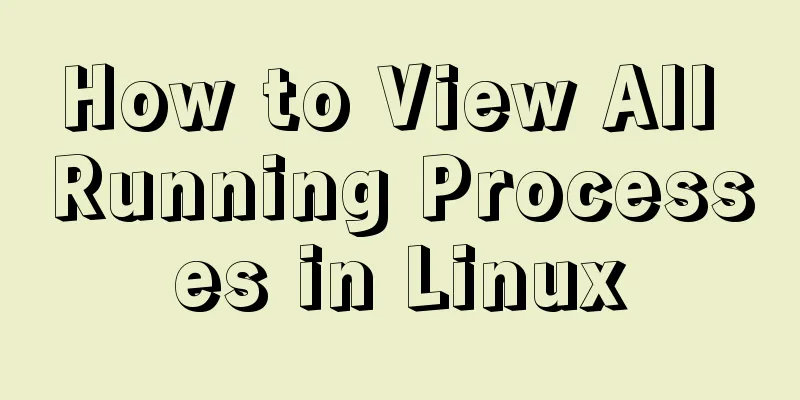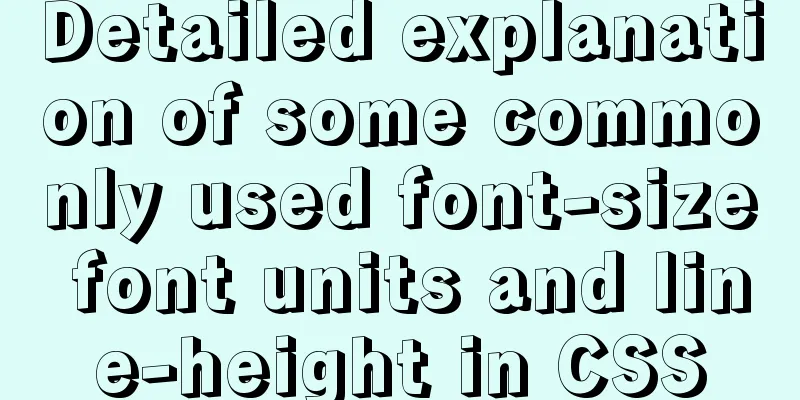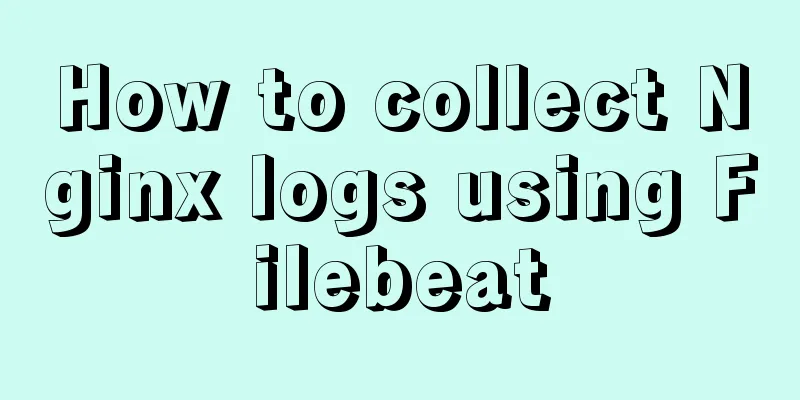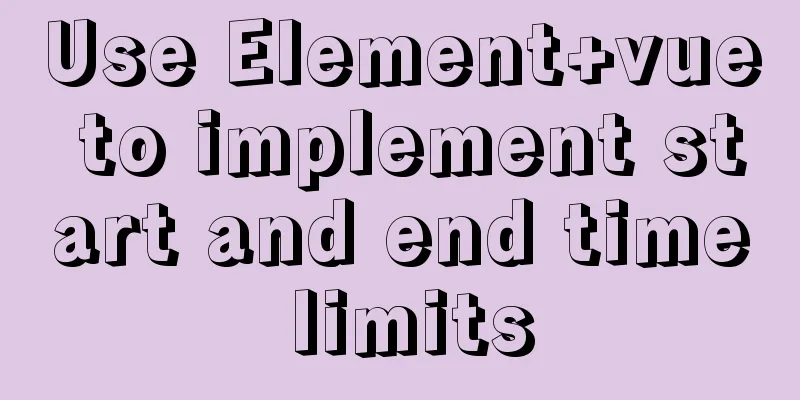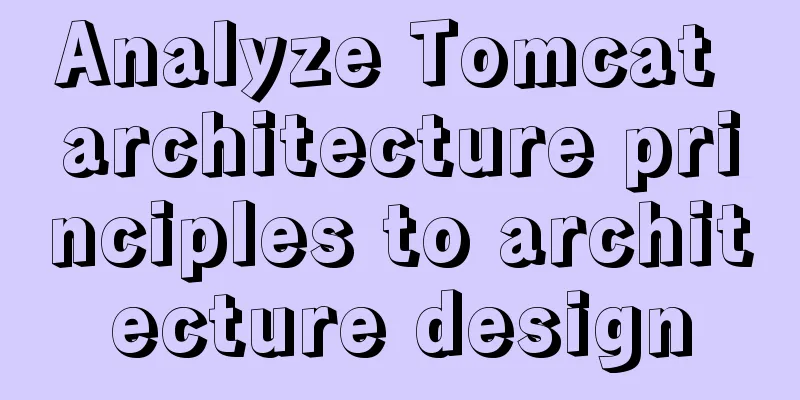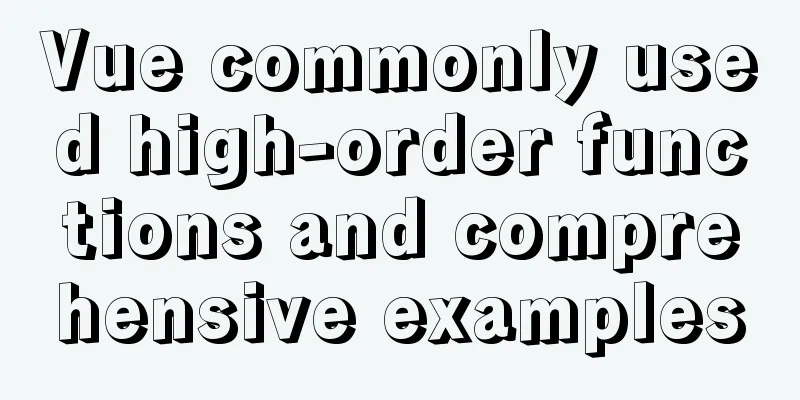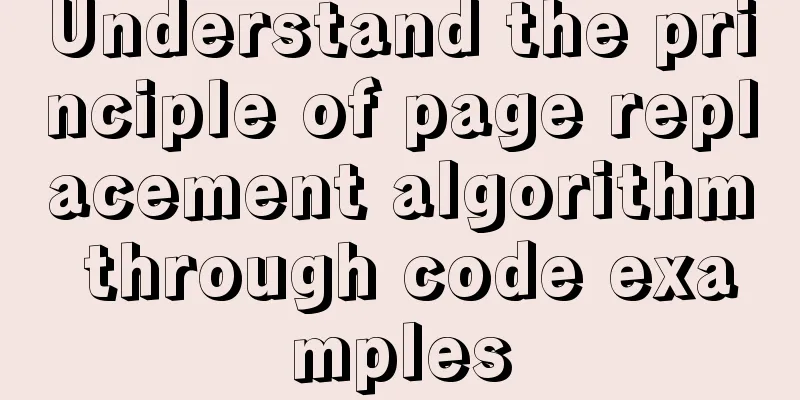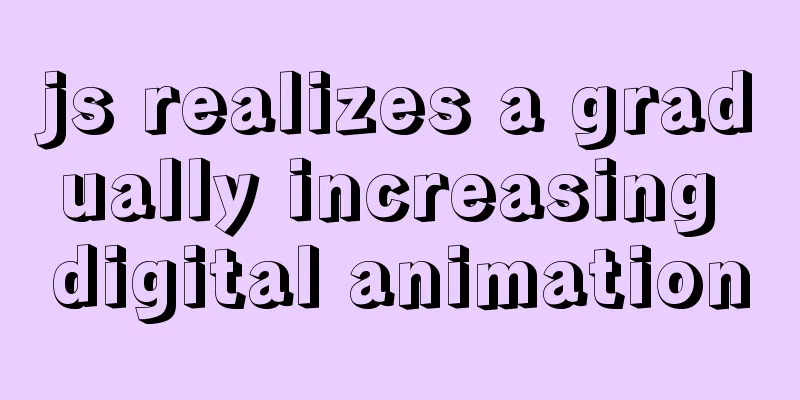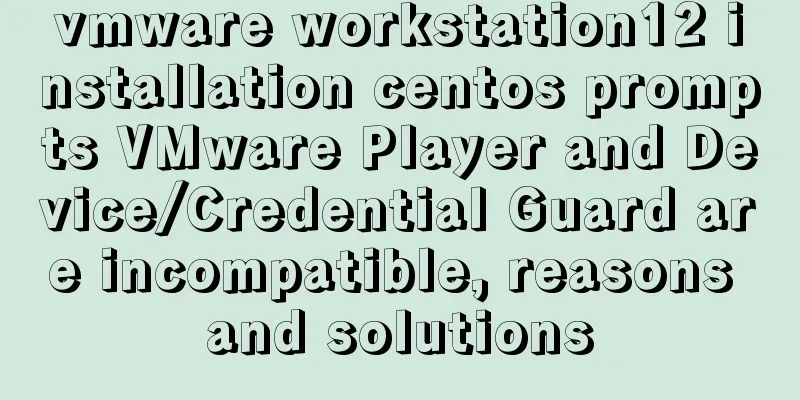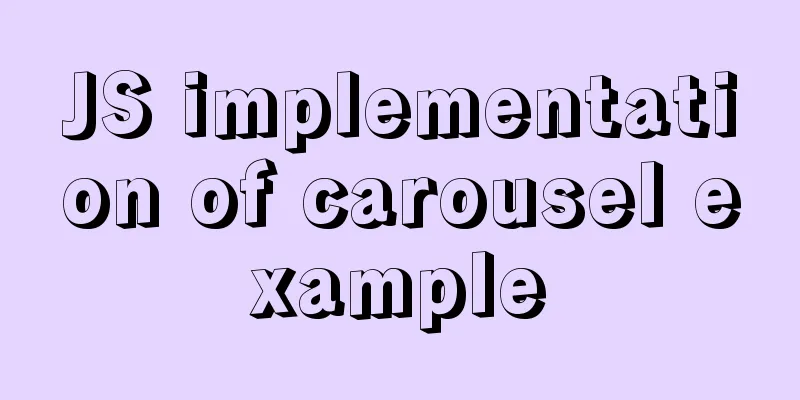Teach you how to use Nginx service to build a subdomain environment to improve the loading performance of 2D maps
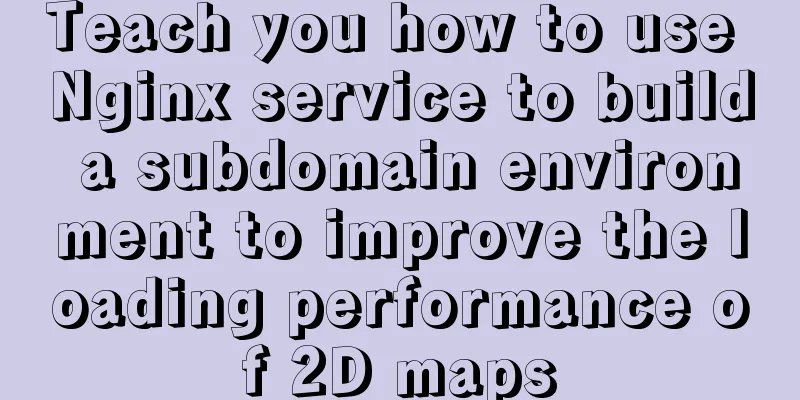
1. Background Recently, some friends encountered the problem of slow loading of large-scale maps. After observing that the performance of iServer was not fully utilized, they successfully improved the browsing speed by building a subdomain. 2. Nginx configuration steps1. Modify Nginx configuration nginx.conf to monitor multiple ports
server {
listen 8881;
listen 8882;
listen 8883;
listen 8884;
listen 8885;
server_name 127.0.0.1,172.16.15.124;
location / {
root html;
index index.html index.htm;
}
location /iserver {
proxy_pass http://172.16.15.124:8090;
proxy_redirect off;
proxy_buffering off;
proxy_set_header Host $host:$server_port;
proxy_set_header X-Real-IP $remote_addr;
proxy_set_header X-Forwarded-For $proxy_add_x_forwarded_for;
}3. Front-end docking1. Leaflet uses the subdomains parameter and adds the {s} placeholder to the URL
The code is as follows:
var map = "";
map = L.map('map', {
crs: L.CRS.EPSG4326,
center: [0, 0],
maxZoom: 18,
zoom: 1
});
L.supermap.tiledMapLayer("http://127.0.0.1:{s}/iserver/services/map-world/rest/maps/World",{subdomains:[8881,8882,8883,8884]}).addTo(map);2. OpenLayer sets the url parameter {?-?} and connects via XYZ
The code is as follows:
var map, url = "http://127.0.0.1:888{1-4}/iserver/services/map-world/rest/maps/World/zxyTileImage.png?z={z}&x={x}&y={y}";
map = new ol.Map({
target: 'map',
controls: ol.control.defaults({attributionOptions: {collapsed: false}})
.extend([new ol.supermap.control.Logo()]),
view: new ol.View({
center: [0, 0],
zoom: 2,
projection: 'EPSG:3857',
multiWorld: true
})
});
var layer = new ol.layer.Tile({
source: new ol.source.XYZ({
url: url,
wrapX: true
}),
projection: 'EPSG:3857'
});
map.addLayer(layer);
map.addControl(new ol.supermap.control.ScaleLine());3.Classic directly passes the url array
The code is as follows:
var map, layer,
host = window.isLocal ? window.server : "https://iserver.supermap.io",
url = host + "/iserver/services/map-world/rest/maps/World";
// Initialize the map map = new SuperMap.Map("map", {
controls: [
new SuperMap.Control.Navigation(),
new SuperMap.Control.Zoom()]
});
map.addControl(new SuperMap.Control.MousePosition());
//Initialize the layer layer = new SuperMap.Layer.TiledDynamicRESTLayer("World", ["http://127.0.0.1:8881/iserver/services/map-world/rest/maps/World","http://127.0.0.1:8882/iserver/services/map-world/rest/maps/World","http://127.0.0.1:8883/iserver/services/map-world/rest/maps/World"], null, {maxResolution: "auto"});
//Listen for the layer information loading completion event layer.events.on({"layerInitialized": addLayer});
function addLayer() {
map.addLayer(layer);
//Show map range map.setCenter(new SuperMap.LonLat(0, 0), 0);4. MapboxGL passes tiles parameters directly
The code is as follows:
var host = window.isLocal ? window.server : 'https://iserver.supermap.io';
var map = new mapboxgl.Map({
container: 'map', // container id
style: {
version: 8,
sources:
'raster-tiles': {
type: 'raster',
tileSize: 256,
tiles: ["http://127.0.0.1:8881/iserver/services/map-world/rest/maps/World","http://127.0.0.1:8882/iserver/services/map-world/rest/maps/World","http://127.0.0.1:8883/iserver/services/map-world/rest/maps/World"],
rasterSource: 'iserver'
}
},
layers:
{
id: 'simple-tiles',
type: 'raster',
source: 'raster-tiles',
minzoom: 0,
maxzoom: 22
}
]
},
crs: 'EPSG:4326', // or mapboxgl.CRS.EPSG4326 or new mapboxgl.CRS('EPSG:4326',[-180,-90,180,90]);
center: [0, 0],
zoom: 2
});This concludes this article on using Nginx service to build a subdomain environment to improve the loading performance of two-dimensional maps. For more relevant Nginx service content, please search for previous articles on 123WORDPRESS.COM or continue to browse the following related articles. I hope everyone will support 123WORDPRESS.COM in the future! You may also be interested in:
|
<<: Detailed explanation of the new array methods in JavaScript es6
>>: MySQL transaction control flow and ACID characteristics
Recommend
MySQL learning notes help document
View system help help contents mysql> help con...
Summary of 11 amazing JavaScript code refactoring best practices
Table of contents 1. Extracting functions 2. Merg...
Vue implements a simple marquee effect
This article shares the specific code of Vue to a...
Implementation example of specifying container ip when creating a container in docker
When Docker creates a container, it uses the brid...
Complete steps for deploying a front-end and back-end separated nginx configuration
Preface It's a cliché. Here I will talk about...
CSS to achieve single-select folding menu function
Don’t introduce a front-end UI framework unless i...
User experience analysis of facebook dating website design
<br />Related article: Analysis of Facebook&...
React ref usage examples
Table of contents What is ref How to use ref Plac...
Web interview Vue custom components and calling methods
Import: Due to project requirements, we will enca...
Detailed code for building a multi-person video chat service based on webrtc on Ubuntu
WebRTC, which stands for Web Real-Time Communicat...
5 Easy Ways to Free Up Space on Ubuntu
Preface Most people will probably perform this op...
Springboot+VUE to realize login and registration
This article example shares the specific code of ...
In-depth discussion on auto-increment primary keys in MySQL
Table of contents Features Preservation strategy ...
The difference between float and position attributes in CSS layout
CSS Layout - position Property The position attri...
Ubuntu 20.04 Best Configuration Guide (Newbie Essential)
1. System Configuration 1. Turn off sudo password...