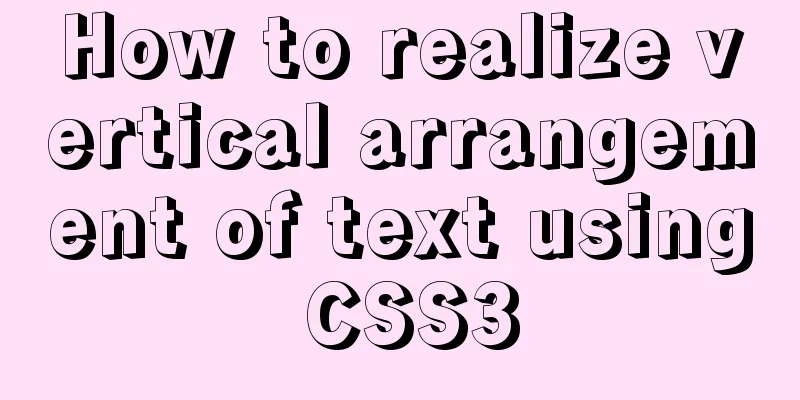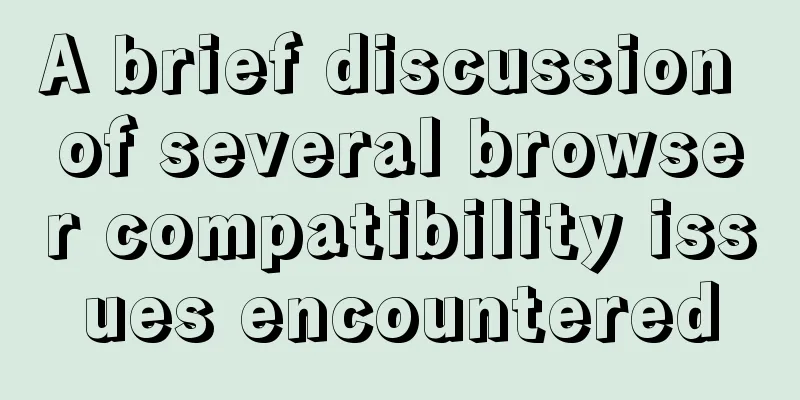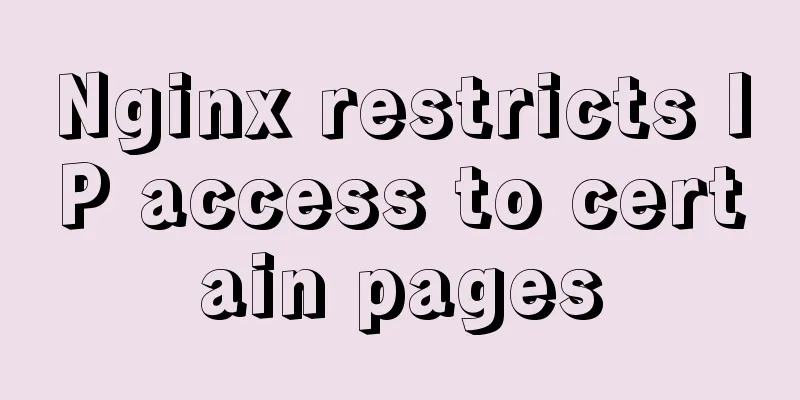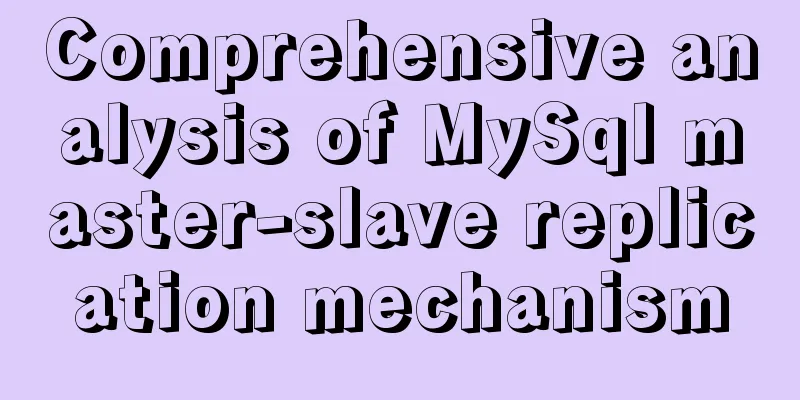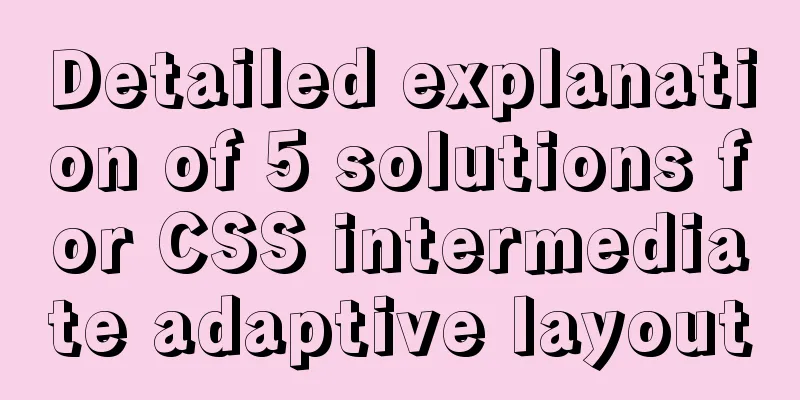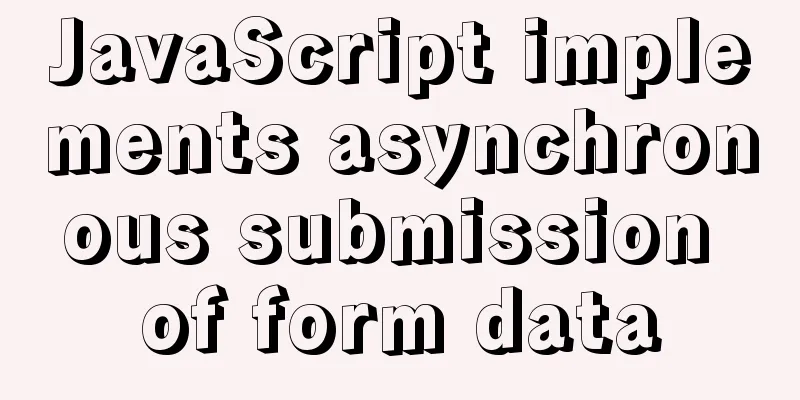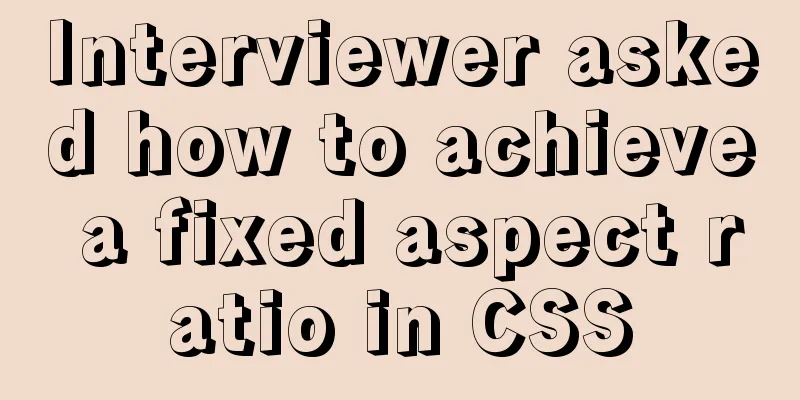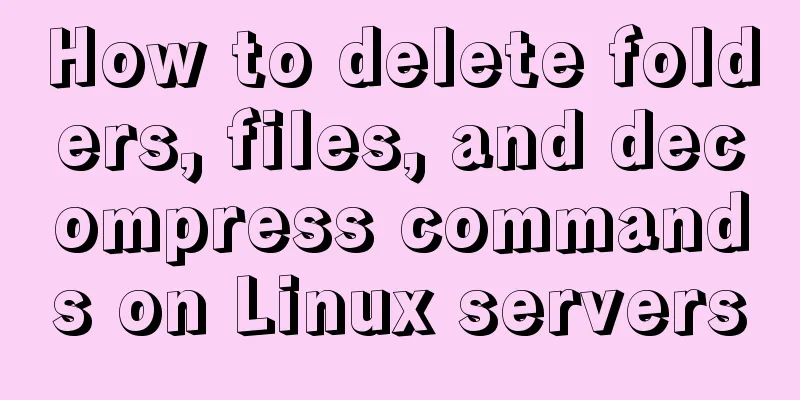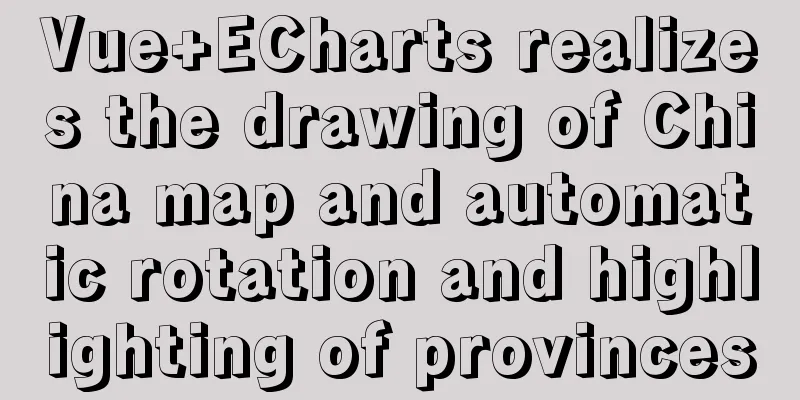js realizes a gradually increasing digital animation
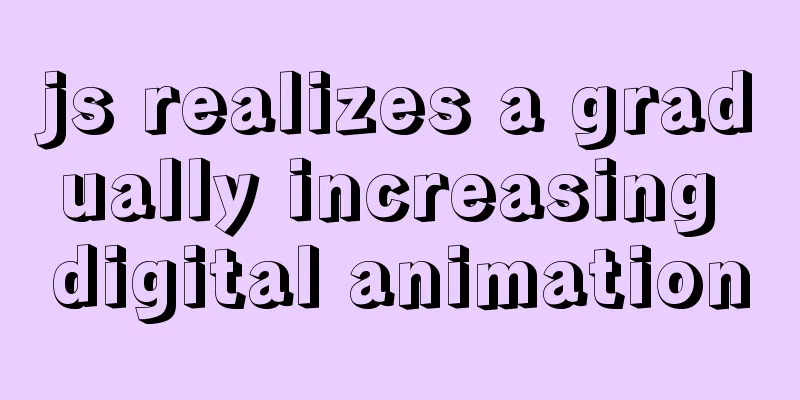
background The most commonly used component in visualization large-screen projects is the digital component. To show a change in data, in order to improve the visual effect, it is necessary to add a scrolling effect to the number to achieve a scrolling animation that gradually increases from one number to another. First, a mind map:
Achieve a similar effect to a scroll wheel, with the container fixed and the numbers scrolling upwards
First, list all possible values to form a vertical list, then fix a container and change the offset value of the number at a constant speed. The following is an introduction to the implementation of this solution. There are ten element values from 0 to 9, and each number occupies 10% of the vertical list, so the vertical offset values are 0% —> -90% accomplish:
<ul>
<li>
<span>0123456789</span>
</li>
</ul>
ul{
margin-top: 200px;
}
ul li{
margin:0 auto;
width: 20px;
height: 30px;
text-align: center;
border:2px solid rgba(221,221,221,1);
border-radius:4px;
}
ul li span{
position: absolute;
color: #fff;
top: 30%;
left: 50%;
transform: translate(-50%,0);
transition: transform 500ms ease-in-out;
writing-mode: vertical-rl;
text-orientation: upright;
letter-spacing: 17px;
}
let spanDom = document.querySelector('span')
let start = 0
setInterval(() => {
start++
if(start>9){
start = 0
}
spanDom.style.transform = `translate(-50%,-${start*10}%)`
}, 1000)
There is a problem with the above code. When we go from 9 to 0, the container offset goes directly from -90% to 0%. However, due to the fixed transition animation time, there will be a situation of scrolling in the opposite direction. To solve this problem, you can refer to the idea of seamless scrolling.
<ul>
<li>
<span>01234567890</span>
</li>
</ul>
let spanDom = document.querySelector('span')
let start = 0
var timer = setInterval(fn, 1000);
function fn() {
start++
clearInterval(timer)
timer = setInterval(fn,start >10 ? 0 : 1000);
if(start>10){
spanDom.style.transition = `none`
start = 0
}else{
spanDom.style.transition = `transform 500ms ease-in-out`
}
spanDom.style.transform = `translate(-50%,-${start/11*100}%)`
}
Using two elements to achieve scrollingLook carefully at the effect of the animation. In fact, there are only two elements in the viewport, one is the previous value, and the other is the current value. The scroll offset value only needs to be set to translateY(-100%). Specific ideas:
The following is the adjusted code structure:
<div className={styles.slider}>
{[prev, cur].map((item, index) => (
<span key={index} className={`${styles['slider-text']} ${playing && styles['slider-ani']} ${(prev === 0 && cur === 0 && index ===0) && styles['slider-hide']}`}>
{item}
</span>
))}
</div>
const { value} = props
const [prev, setPrev] = useState(0)
const [cur, setCur] = useState(0)
const [playing, setPlaying] = useState(false)
const play = (pre, current) => {
setPrev(pre)
setCur(current)
setPlaying(false)
setTimeout(() => {
setPlaying(true)
}, 20)
}
useEffect(() => {
if (!Number.isNaN(value)) {
play(cur, value)
} else {
setPrev(value)
setCur(value)
}
}, [value])
.slider {
display: flex;
flex-direction: column;
height: 36px;
margin-top: 24%;
overflow: hidden;
text-align: left;
}
.slider-text {
display: block;
height: 100%;
transform: translateY(0%);
}
.slider-ani {
transform: translateY(-100%);
transition: transform 1s ease;
}
.slider-hide {
opacity: 0;
}A digital component that implements the upward scrolling of multiple scroll wheels
Use H5's requestAnimationFrame() API to achieve a gradually increasing animation effect Implement a scrolling animation of a number that gradually increases and must be completed within a specified time. To see smooth animation effects, it is necessary to update the element status at a certain frequency. JS animation is achieved by continuously rendering/drawing elements in a very short period of time, so the timer has always been the core technology of Javascript animation. The key is the refresh interval. The refresh time needs to be as short as possible so that the animation effect can appear smoother and not stuck; at the same time, the refresh interval cannot be too short to ensure that the browser is capable of rendering the animation. Timer comparison
RequestAnimationFrame implements scrolling animationThe animation starts, recording the time when the animation starts, startTimeRef.current const startTimeRef = useRef(Date.now()); const [t, setT] = useState(Date.now()); For each subsequent frame of animation, record how long it has been since the start of the animation and calculate the number that should be reached in the current frame, i.e., currentValue
useEffect(() => {
const rafFunc = () => {
const now = Date.now();
const t = now - startTimeRef.current;
if (t >= period) {
setT(period);
} else {
setT(t);
requestAnimationFrame(rafFunc);
}
};
let raf;
if (autoScroll) {
raf = requestAnimationFrame(rafFunc);
startTimeRef.current = Date.now();
} else {
raf && cancelAnimationFrame(raf);
}
return () => raf && cancelAnimationFrame(raf);
}, [period, autoScroll]);
const currentValue = useMemo(() => ((to - from) / period) * t + from, [t, period, from, to]);Compare the numbers on each digit at the current position. If there is a change, change the offset. The offset is the difference between the number on the current digit and the next digit. This change is strung together in each frame to form a scrolling animation. Achievements
This is the end of the article about how to use js to implement a gradually increasing digital animation. For more relevant js gradually increasing digital animation content, please search for previous articles on 123WORDPRESS.COM or continue to browse the following related articles. I hope you will support 123WORDPRESS.COM in the future! You may also be interested in:
|
<<: Example of how nginx implements dynamic and static separation
>>: MySQL learning database search statement DQL Xiaobai chapter
Recommend
Solution to the problem of stuck when clicking Select All in Element's shuttle box with large amount of data
Table of contents Solution 1: Copy the transfer c...
JS+Canvas draws a lucky draw wheel
This article shares the specific code of JS+Canva...
Install mysql5.7.17 using RPM under Linux
The installation method of MySQL5.7 rpm under Lin...
Detailed explanation of two ways of Linux service management: service and systemctl
1.service command The service command actually go...
Detailed explanation of node.js installation and HbuilderX configuration
npm installation tutorial: 1. Download the Node.j...
HTML form tag tutorial (5): text field tag
<br />This tag is used to create a multi-lin...
Mysql 8.0.18 hash join test (recommended)
Hash Join Hash Join does not require any indexes ...
VMware virtualization kvm installation and deployment tutorial summary
Virtualization 1. Environment Centos7.3 Disable s...
Example of how to use CSS3 to layout elements around a center point
This article introduces an example of how CSS3 ca...
The main differences between MySQL 4.1/5.0/5.1/5.5/5.6
Some command differences between versions: show i...
Install Kafka in Linux
Table of contents 1.1 Java environment as a prere...
Summary of Linux file directory management commands
touch Command It has two functions: one is to upd...
Detailed explanation of the function and usage of keepAlive component in Vue
Preface During the interview, many interviewers m...
Implementation of crawler Scrapy image created by dockerfile based on alpine
1. Download the alpine image [root@DockerBrian ~]...
JavaScript singleton mode to implement custom pop-up box
This article shares the specific code of JavaScri...