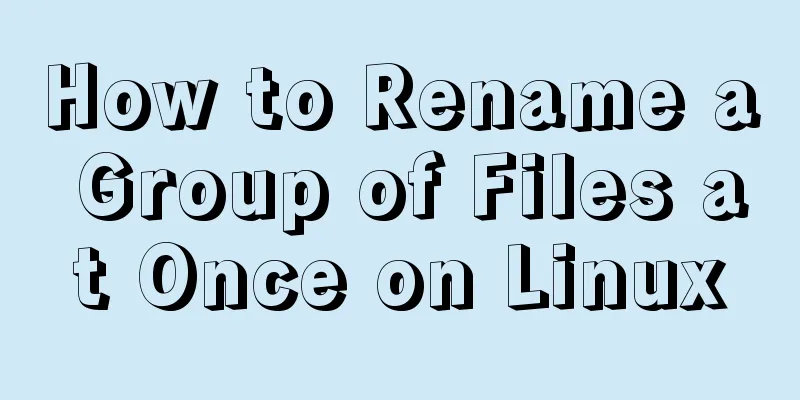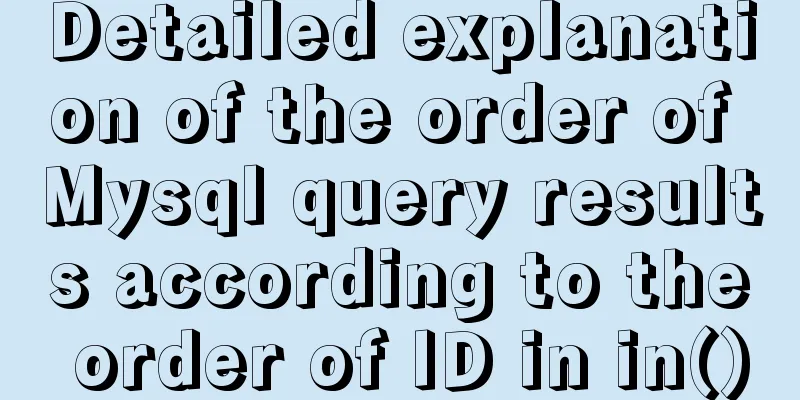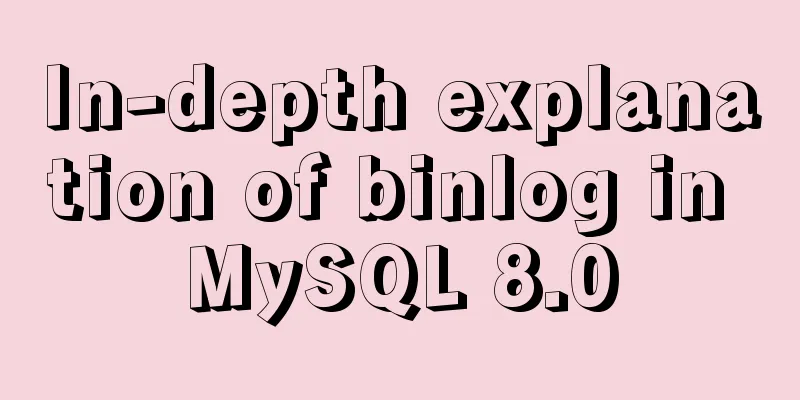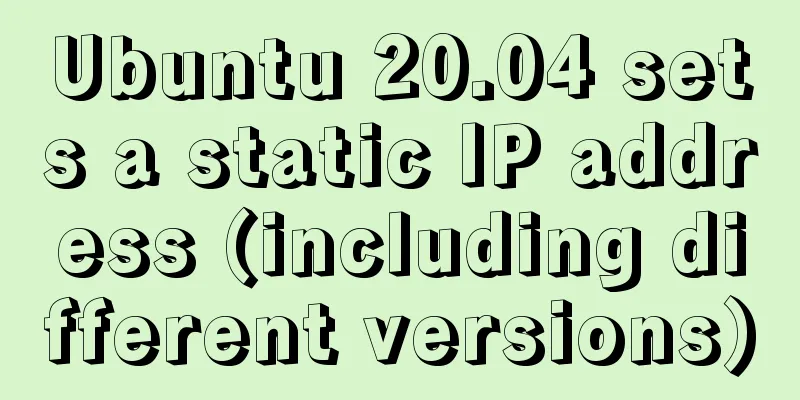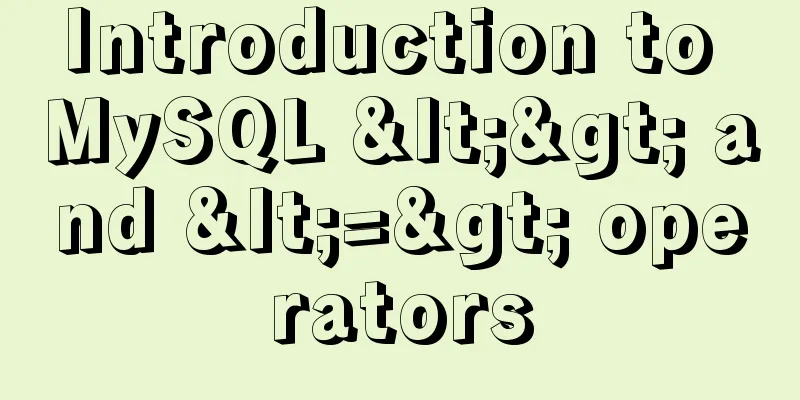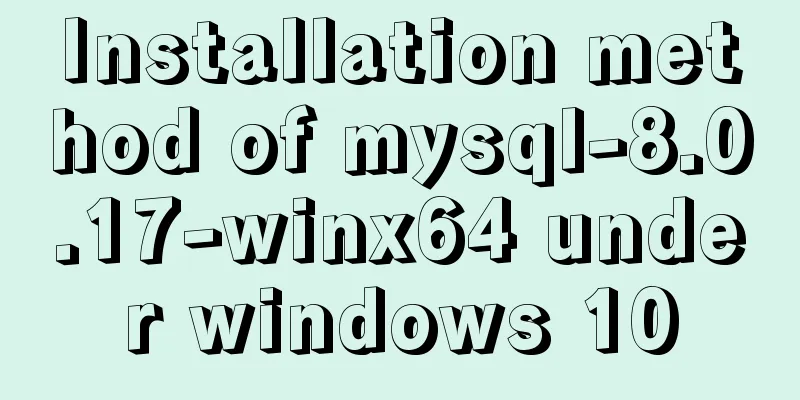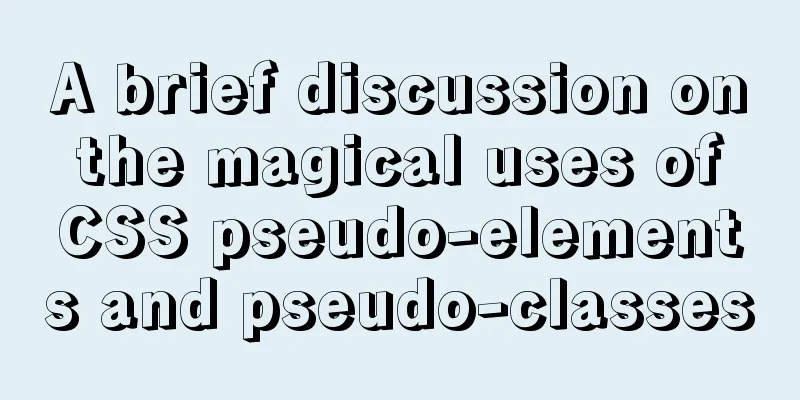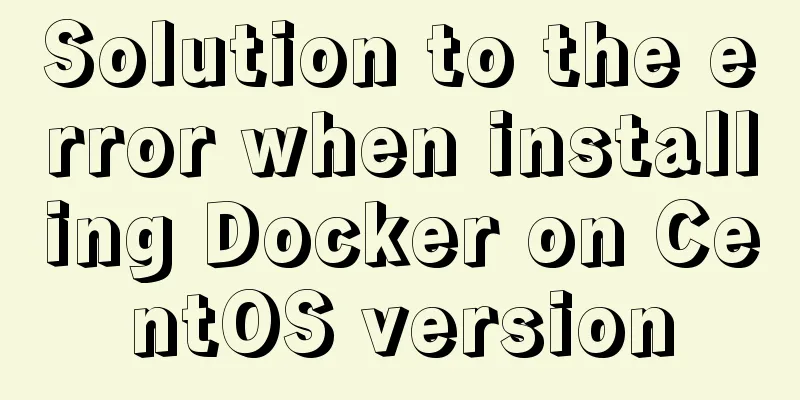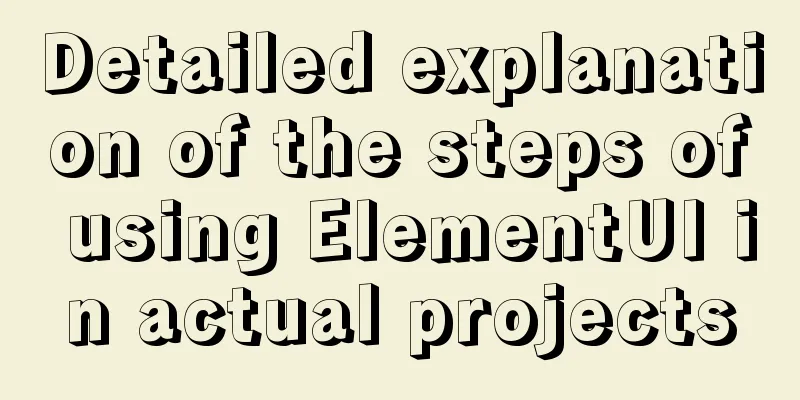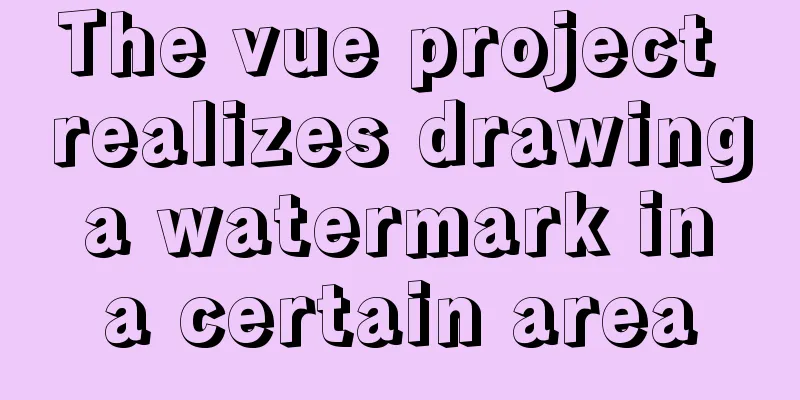JavaScript singleton mode to implement custom pop-up box
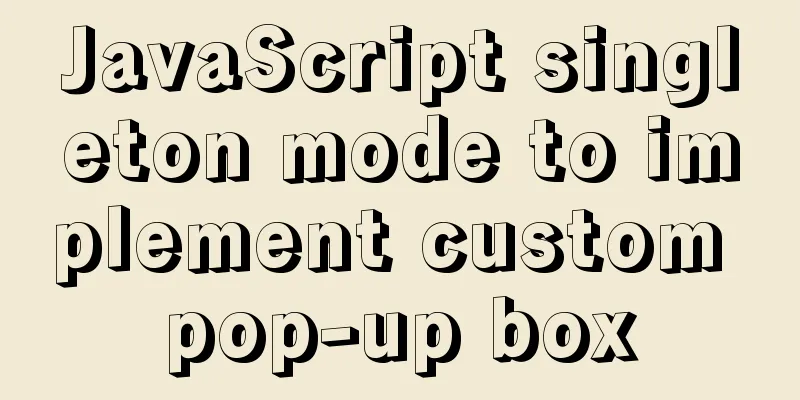
|
This article shares the specific code of JavaScript singleton mode to implement custom pop-up boxes for your reference. The specific content is as follows Function
Complete code
const Dialog = (function () {
class Dialog {
constructor () {
this.ele = document.createElement('div')
this.ele.className = 'dialog'
document.body.appendChild(this.ele)
this.callback = null
this.setEvent()
}
setContent ({ text, topicText, confirmText, cancelText } = options) {
this.ele.innerHTML = null
const top = document.createElement('div')
top.className = 'top'
const topic = document.createElement('span')
topic.className = 'topic'
topic.innerHTML = topicText
const close = document.createElement('span')
close.className = 'close'
close.innerHTML = '×'
top.appendChild(topic)
top.appendChild(close)
const middle = document.createElement('div')
middle.className = 'middle'
const content = document.createElement('div')
content.className = 'content'
content.innerHTML = text
middle.appendChild(content)
const bottom = document.createElement('div')
bottom.className = 'bottom'
const confirm = document.createElement('button')
confirm.className = 'confirm'
confirm.innerHTML = confirmText
const cancel = document.createElement('button')
cancel.className = 'cancel'
cancel.innerHTML = cancelText
bottom.appendChild(confirm)
bottom.appendChild(cancel)
const wrap = document.createElement('div')
this.ele.appendChild(top)
this.ele.appendChild(middle)
this.ele.appendChild(bottom)
this.ele.style.display = 'block'
}
setEvent () {
this.ele.addEventListener('click', e => {
e = e || window.event
const target = e.target || e.srcElement
if (target.className === 'close') {
this.ele.style.display = 'none'
console.log('close')
}
if (target.className === 'confirm') {
this.ele.style.display = 'none'
this.callback(true)
}
if (target.className === 'cancel') {
this.ele.style.display = 'none'
this.callback(false)
}
})
}
}
let instance = null
return function (options, cb) {
if (!instance) instance = new Dialog()
instance.setContent(options)
instance.callback = cb || function () {}
return instance
}
})()
const dialog = new Dialog({
text: 'prompt text',
topicText: 'Title',
confirmText: 'Confirm',
cancelText: 'Cancel'
}, res => { console.log(res) })Rendering
The above is the full content of this article. I hope it will be helpful for everyone’s study. I also hope that everyone will support 123WORDPRESS.COM. You may also be interested in:
|
<<: Sharing experience on MySQL slave maintenance
>>: Proxy_pass method in multiple if in nginx location
Recommend
MySQL 5.7.17 winx64 installation and configuration method graphic tutorial
Windows installation mysql-5.7.17-winx64.zip meth...
JavaScript to implement the countdown for sending SMS
This article shares the specific code of JavaScri...
MySQL tutorial data definition language DDL example detailed explanation
Table of contents 1. Introduction to the basic fu...
Analysis of the principle of MySQL large table extraction mode from the perspective of cloud data migration service
Summary: What method should be used for MySQL JDB...
Analysis and solution of the reasons why HTML external reference CSS files are not effective
As a front-end novice, I tinkered with the front-e...
How to configure Hexo and GitHub to bind a custom domain name under Windows 10
Hexo binds a custom domain name to GitHub under W...
Install redis and MySQL on CentOS
1|0MySQL (MariaDB) 1|11. Description MariaDB data...
Example of implementing colored progress bar animation using CSS3
Brief Tutorial This is a CSS3 color progress bar ...
Implementation of converting between underline and camel case in js (multiple methods)
Table of contents Application scenarios: Method 1...
mysql error number 1129 solution
SQLyog connects to mysql error number 1129: mysql...
Detailed tutorial on MySQL installation and configuration
Table of contents Installation-free version of My...
Solve MySQL deadlock routine by updating different indexes
The previous articles introduced how to debug loc...
Detailed explanation of desktop application using Vue3 and Electron
Table of contents Vue CLI builds a Vue project Vu...
How to use TypeScript in Vue
introduction In recent years, the call for TypeSc...
Detailed explanation of the update command for software (library) under Linux
When installing packages on an Ubuntu server, you...