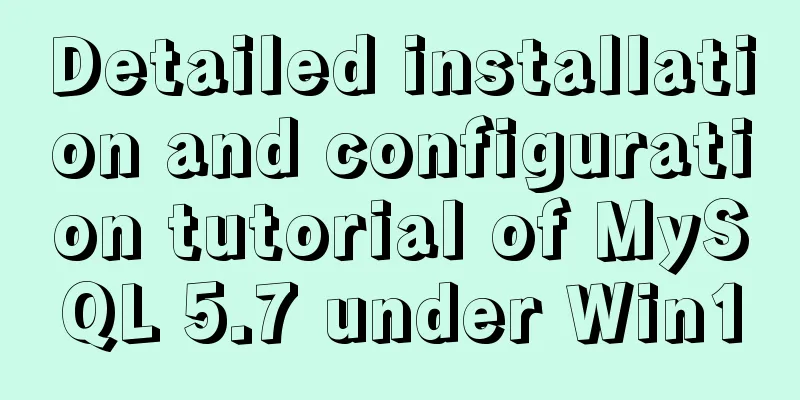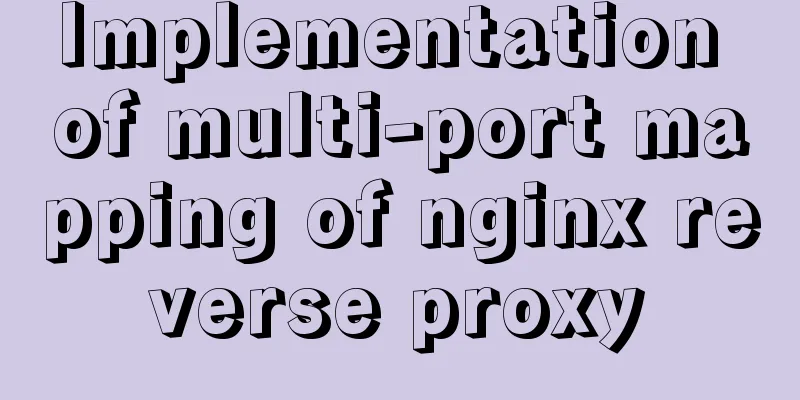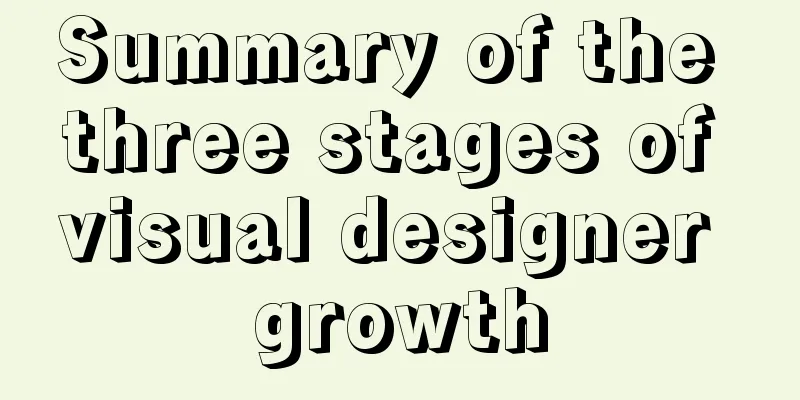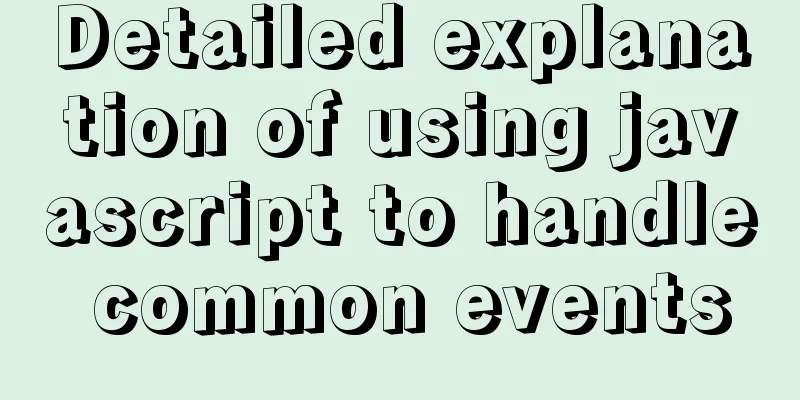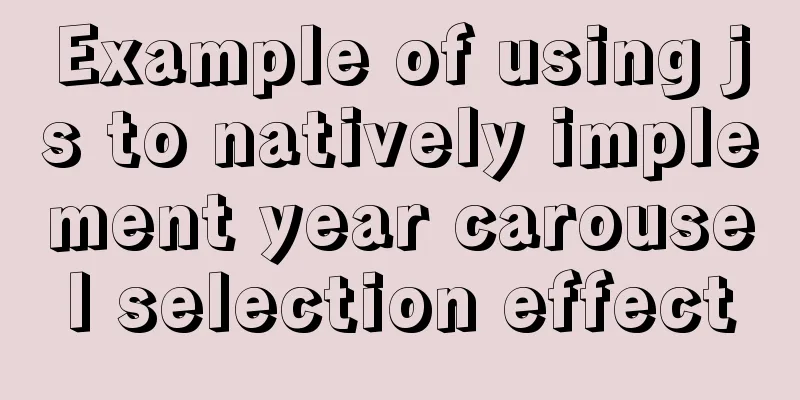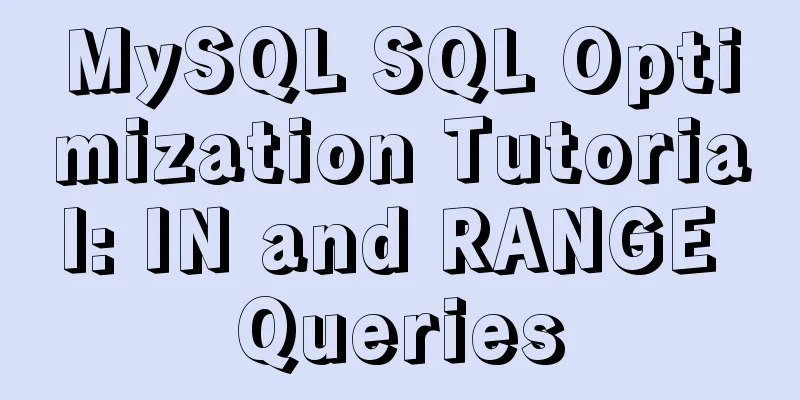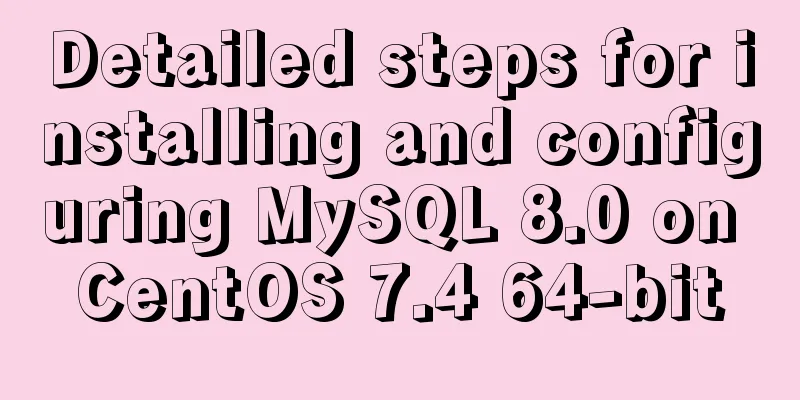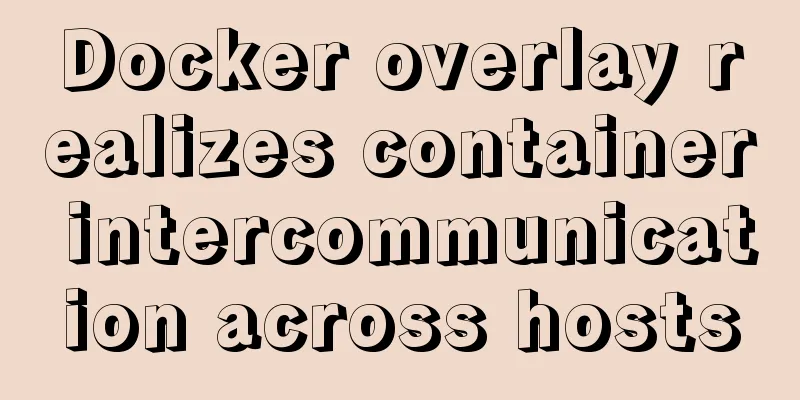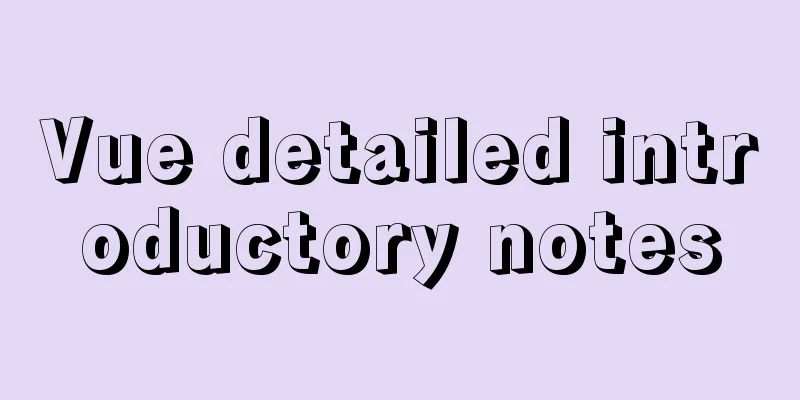Proxy_pass method in multiple if in nginx location
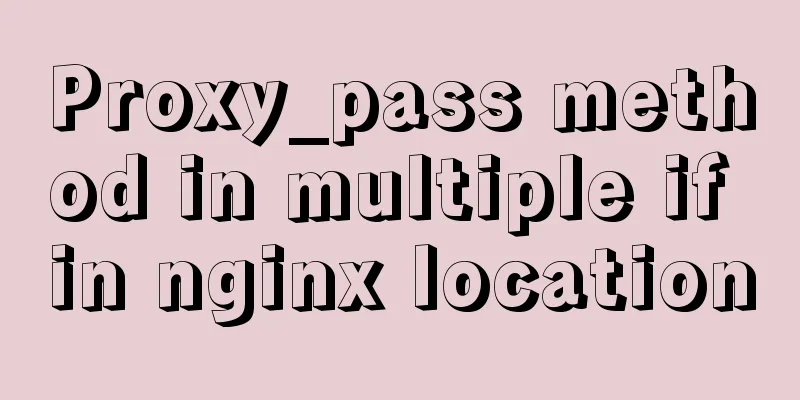
|
1. First, let's review the relevant knowledge about location in nginx 1) Location matching instructions:
2) The priority of location matching (regardless of the order of locations in the configuration file) 1.= Exact matches are processed first. If an exact match is found, nginx stops searching for further matches. 2. Proxy_pass in multiple ifs in nginx:
server {
listen 127.0.0.1:80;
set $test A;
set $testB B;
location / {
if ($test ~* "A") {
proxy_pass http://www.so.com;
break;
}
if ($testB ~* "B") {
proxy_pass http://www.sogou.com;
#break;
}
}
}
I hope to use a certain proxy_pass when a certain condition is met. However, if multiple if statements are met, such as in the above example: when there is no break in the first if statement, the following will be executed; in order to execute proxy_pass after the first match, a break can be added. (There seems to be no such instruction as if else in nginx) 3. Determine the parameters for different proxy_pass: Rewrite can only match by URL path, not by parameters, so if you want to implement parameter judgment, you need to use $arg_parameter.
location / {
root html;
index index.html index.htm index.php;
proxy_redirect off;
proxy_set_header X-Forwarded-For $proxy_add_x_forwarded_for;
proxy_set_header X-Real-IP $remote_addr;
proxy_set_header Host $http_host;
proxy_http_version 1.1;
proxy_set_header Connection "";
if ( $query_string ~* "usg=0" ) {
proxy_pass http://local_workera;
}
if ( $query_string ~* "usg=1" ) {
proxy_pass http://local_workerb;
}
if ( $arg_uid ~* "(.*[AB]$)" ) {
proxy_pass http://local_workerf;
}
proxy_pass http://local_workera;
}
1) The two parameters usg=0 and usg=1 in the request path are fixed, so $query_string is used for regular matching; ($query_string's value is all the parameters in the request) 2) Next, if we want to transfer the request whose uid value ends with A or B to local_workerf for processing, we cannot use $query_string for regular matching at this time (because it is not easy to match /?uid=1A&t=1&usg=1 and /?uid=123&t=A&usg=0). At this time, we can only use $arg_uid for regular matching. 3) Since the two parameters usg=0 and usg=2 are mutually exclusive, according to the logic of the if instruction in the location above, they can be correctly processed without break and placed at the top. For uid matching, since it will conflict with usg, it can only be placed at the bottom or add a break, that is:
location / {
root html;
index index.html index.htm index.php;
proxy_redirect off;
proxy_set_header X-Forwarded-For $proxy_add_x_forwarded_for;
proxy_set_header X-Real-IP $remote_addr;
proxy_set_header Host $http_host;
proxy_http_version 1.1;
proxy_set_header Connection "";
if ( $arg_uid ~* "(.*[AB]$)" ) {
proxy_pass http://local_workerf;
break;
}
if ( $query_string ~* "usg=0" ) {
proxy_pass http://local_workera;
}
if ( $query_string ~* "usg=1" ) {
proxy_pass http://local_workerb;
}
proxy_pass http://local_workera;
}
This is the end of this article about the proxy_pass method in multiple ifs in nginx location. For more relevant nginx location proxy_pass content, please search 123WORDPRESS.COM's previous articles or continue to browse the following related articles. I hope everyone will support 123WORDPRESS.COM in the future! You may also be interested in:
|
<<: JavaScript singleton mode to implement custom pop-up box
>>: Solution to IDEA not being able to connect to MySQL port number occupation
Recommend
How to solve the problem of too many open files in Linux
The cause is that the process opens a number of f...
Chrome monitors cookie changes and assigns values
The following code introduces Chrome's monito...
CSS to implement sprites and font icons
Sprites: In the past, each image resource was an ...
How to directly reference vue and element-ui in html
The code looks like this: <!DOCTYPE html> &...
How to set a fixed IP in Linux (tested and effective)
First, open the virtual machine Open xshell5 to c...
Docker installs the official Redis image and enables password authentication
Reference: Docker official redis documentation 1....
Use of Linux gzip command
1. Command Introduction The gzip (GNU zip) comman...
js array entries() Get iteration method
Table of contents 1. Detailed syntax of entires()...
js tag syntax usage details
Table of contents 1. Introduction to label statem...
Detailed explanation of viewing and setting file permissions on Mac
Preface To modify file permissions in the termina...
Summary of JS tips for creating or filling arrays of arbitrary length
Table of contents Preface Direct filling method f...
CentOS7.5 installation of MySQL8.0.19 tutorial detailed instructions
1. Introduction This article does not have screen...
Modify the default data directory of MySQL 8.0 (quick operation without configuration)
Usage scenario: We use Alibaba Cloud and purchase...
Detailed explanation of Vue's caching method example
Recently, a new requirement "front-end cache...
W3C Tutorial (1): Understanding W3C
W3C, an organization founded in 1994, aims to unl...