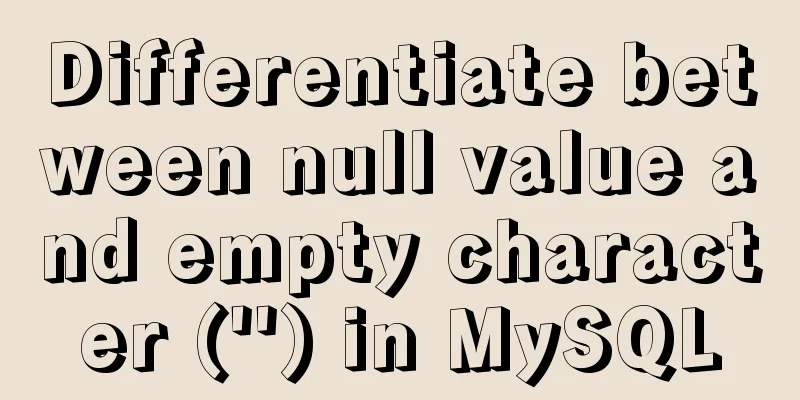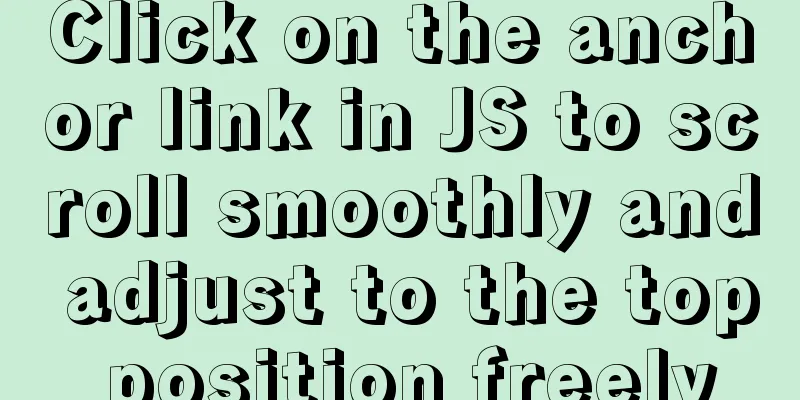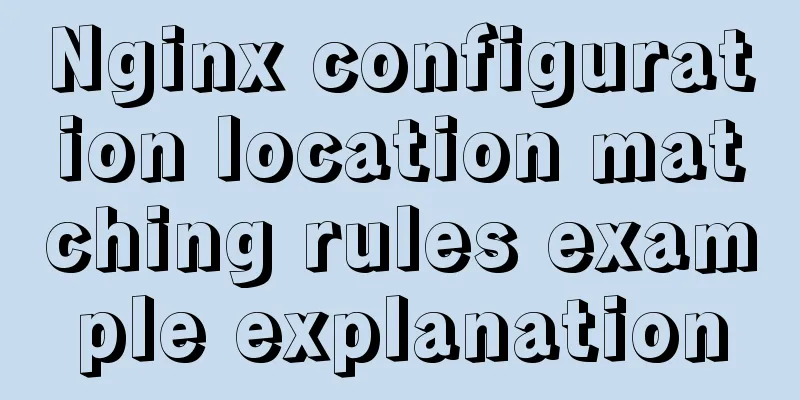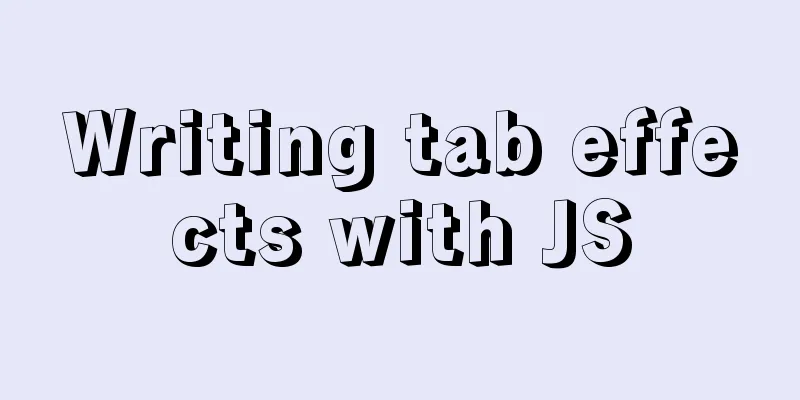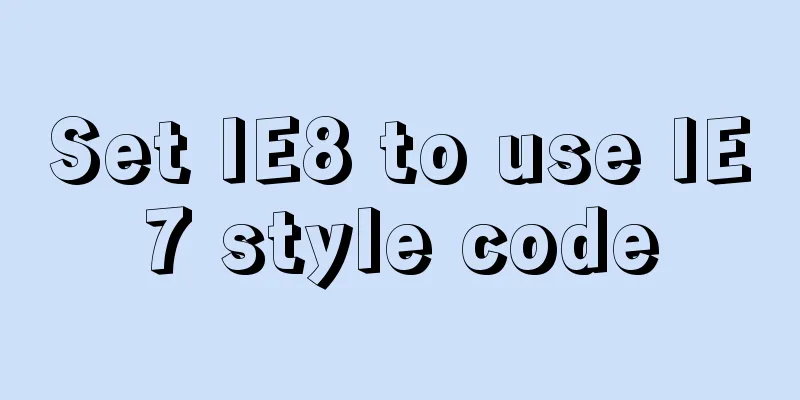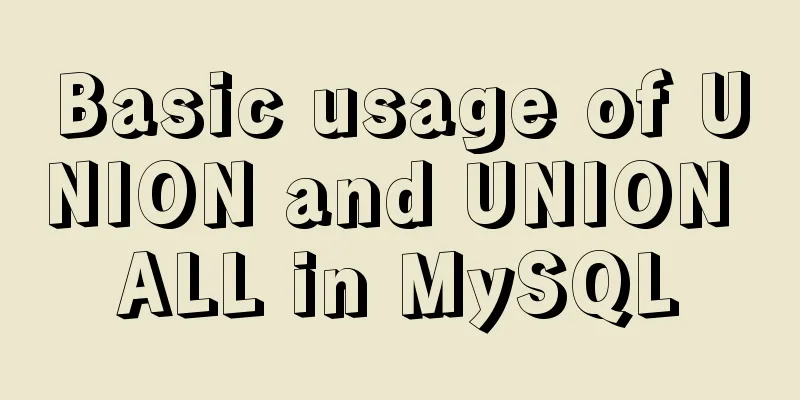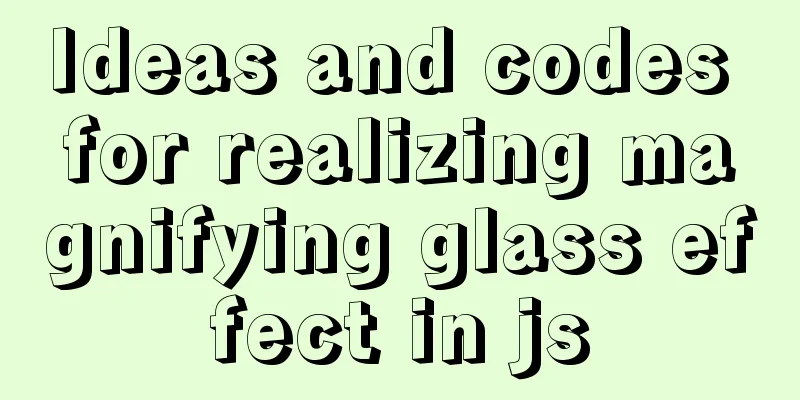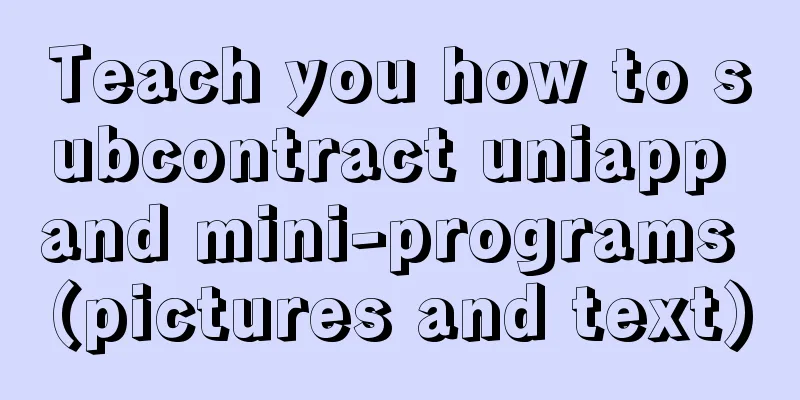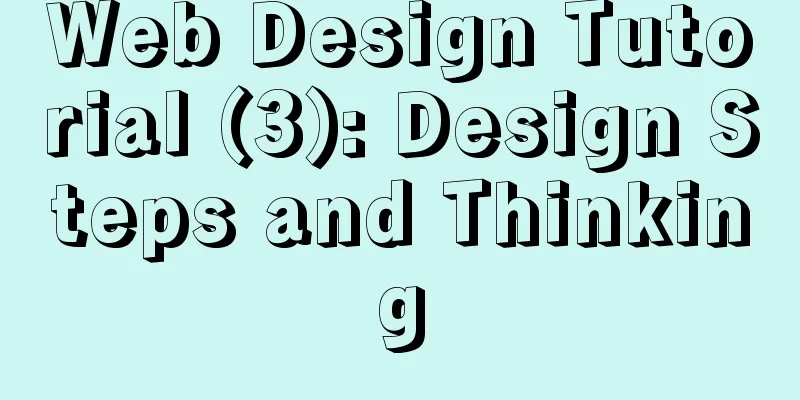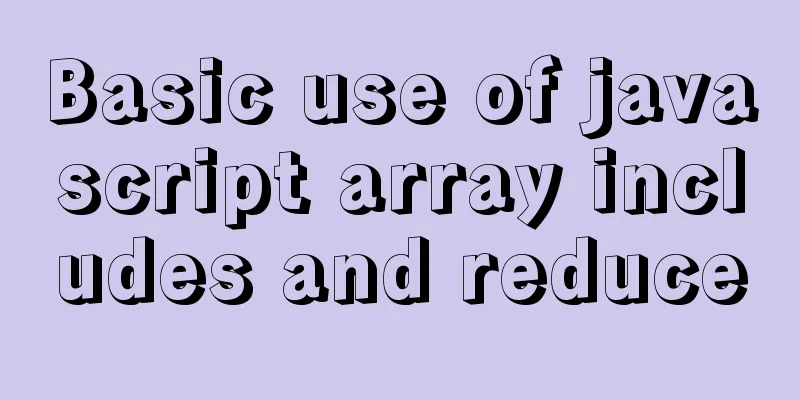Example of using js to natively implement year carousel selection effect
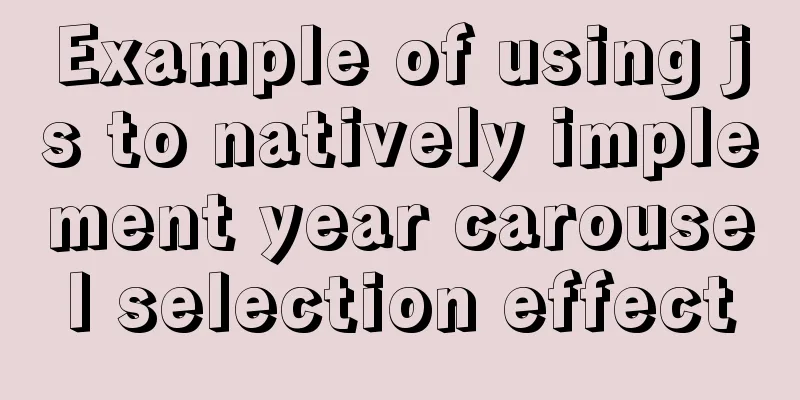
PrefaceUse js to achieve a year rotation selection effect. Without further ado, let’s take a look at the pictures:
1. What is the idea?
2. All codes1. html The code is as follows: <!DOCTYPE html> <html lang="en"> <head> <meta charset="UTF-8"> <title>Title</title> <link rel="stylesheet" href="index.css" rel="external nofollow" type="text/css"/> <script type="text/javascript" src="echarts.min.js"></script> <script type="text/javascript" src="index.js"></script> </head> <body> <div class="container"> <div id="left" class="arrow_left" onclick="clickBefore()" style="cursor:default" unselectable="on" onselectstart="return false;"> <span><</span> </div> <div id="wrap" class="wrap"> <span onclick="selected(this)">1</span> <span onclick="selected(this)">2</span> <span onclick="selected(this)">3</span> <span onclick="selected(this)">4</span> <span onclick="selected(this)">5</span> </div> <div id="right" class="arrow_right arrow_active" onclick="clickNext()" style="cursor:default" unselectable="on" onselectstart="return false;"> <span>></span> </div> </div> <div class="content" id="content"> </div> </body> </html> 2.js The code is as follows:
window.onload = function () {
//First render list initList(firstIndex);
};
let yearArr = [2007, 2008, 2009, 2010, 2011, 2012, 2013, 2014, 2015, 2016, 2017, 2018, 2019, 2020, 2021];
yearArr.reverse();
//Starting index let firstIndex = 0;
//Selected index, the first one is selected by default let selectedIndex = 0;
/**
* Initialization list */
function initList(firstIndex) {
//Rendering page span list let spanList = document.getElementById('wrap').getElementsByTagName('span');
for (let i = 0; i < spanList.length; i++) {
let index = firstIndex + i;
let span = spanList[i];
span.innerText = yearArr[index];
//Select style to add and remove if (index === selectedIndex) {
span.classList.add('active');
} else {
span.classList.remove('active')
}
}
//Page content display value document.getElementById('content').innerText = 'Currently selected year:' + yearArr[selectedIndex];
}
/**
* Next page */
function clickNext(div) {
if (firstIndex + 5 < yearArr.length) {
firstIndex = firstIndex + 1;
initList(firstIndex)
}
arrowActive();
}
/*
* Previous page */
function clickBefore(div) {
if (firstIndex > 0) {
firstIndex = firstIndex - 1;
initList(firstIndex)
}
arrowActive();
}
/**
* Select */
function selected(span) {
let value = span.innerText;
let index = yearArr.findIndex((el) => {
return el + "" === value;
})
selectedIndex = index !== -1 ? index : 0;
initList(firstIndex);
}
/**
* Left and right arrows activated * firstIndex = 0: right activated, left not * firstIndex = length-5: left activated, right not * Others: all activated */
function arrowActive() {
let left = document.getElementById('left')
let right = document.getElementById('right')
left.classList.add('arrow_active');
right.classList.add('arrow_active');
if (firstIndex === 0) {
left.classList.remove('arrow_active');
} else if (firstIndex === yearArr.length - 5) {
right.classList.remove('arrow_active');
}
}
2.css The code is as follows:
body{
margin-top: 80px;
}
.container {
display: flex;
justify-content: center;
align-items: center;
margin: 10px;
}
.wrap {
height: 40px;
z-index: 1;
color: black;
display: flex;
flex: 1;
background: rgba(155,226,219,0.5);
border-radius: 20px;
margin-left: 20px;
margin-right: 20px;
}
.wrap span {
flex: 1;
text-align: center;
height: 40px;
line-height: 40px;
border-radius: 20px;
}
.active{
background: #1abc9c;
color:#fff;
}
.arrow_left {
left: 10px;
color: green;
padding: 0px 14px;
border-radius: 50%;
font-size: 30px;
z-index: 2;
}
.arrow_right {
right: 10px;
color: green;
padding: 0px 14px;
border-radius: 50%;
font-size: 30px;
z-index: 2;
}
.arrow_active{
color: blue;
}
.content{
margin-left: 30px;
}
SummarizeRecord a little bit every day and grow from a rookie to a rookie! ! ! This is the end of this article about using js natively to implement the year carousel selection effect. For more relevant js native implementation of year carousel selection content, please search 123WORDPRESS.COM’s previous articles or continue to browse the following related articles. I hope everyone will support 123WORDPRESS.COM in the future! You may also be interested in:
|
<<: A brief introduction to Vue filters, lifecycle functions and vue-resource
>>: How to implement vue page jump
Recommend
A brief discussion on the differences and connections between .html, .htm, .shtml, and .shtm
As we all know, the web pages, websites or web pag...
Linux CentOS MySQL database installation and configuration tutorial
Notes on installing MySQL database, share with ev...
Introduction to installing and configuring JDK under CentOS system
Table of contents Preface Check and uninstall Ope...
Detailed explanation of the characteristics, differences and conversion of px, em, rem and pt in CSS
Concept introduction : 1. px (pixel): It is a vir...
HTML basics - CSS style sheets, style attributes, format and layout details
1. position : fixed Locked position (relative to ...
How to hide the text in the a tag and display the image? Compatible with 360 mode rendering
Often you will encounter a style of <a> tag ...
Linux uses binary mode to install mysql
This article shares the specific steps of install...
HTML set as homepage and add to favorites_Powernode Java Academy
How to implement the "Set as homepage" ...
CSS3 achieves various border effects
Translucent border Result: Implementation code: &...
HTML table markup tutorial (5): light border color attribute BORDERCOLORLIGHT
In a table, you can define the color of the upper...
Detailed process of changing apt source to Alibaba Cloud source in Ubuntu 18.04
Table of contents Preface: Ubuntu 18.04 changes a...
How to monitor mysql using zabbix
Zabbix deployment documentation After zabbix is ...
uniapp Sample code for implementing global sharing of WeChat mini-programs
Table of contents Create a global shared content ...
Native JS to implement sharing sidebar
This article shares a sharing sidebar implemented...
12 Javascript table controls (DataGrid) are sorted out
When the DataSource property of a DataGrid control...