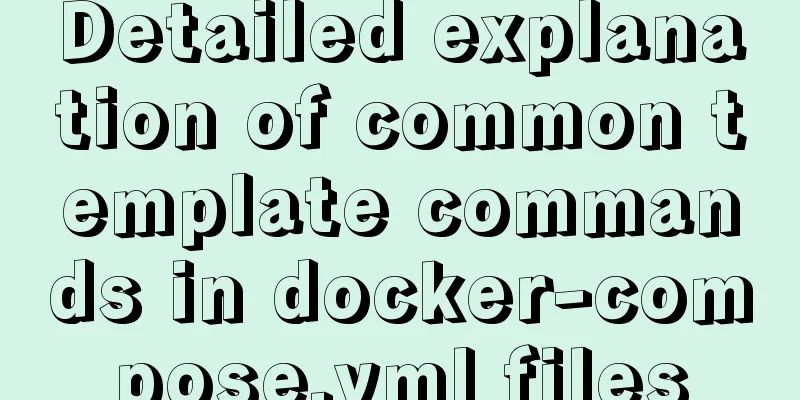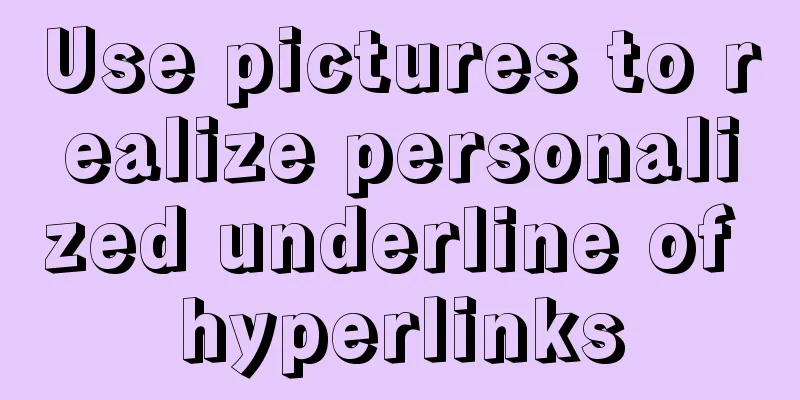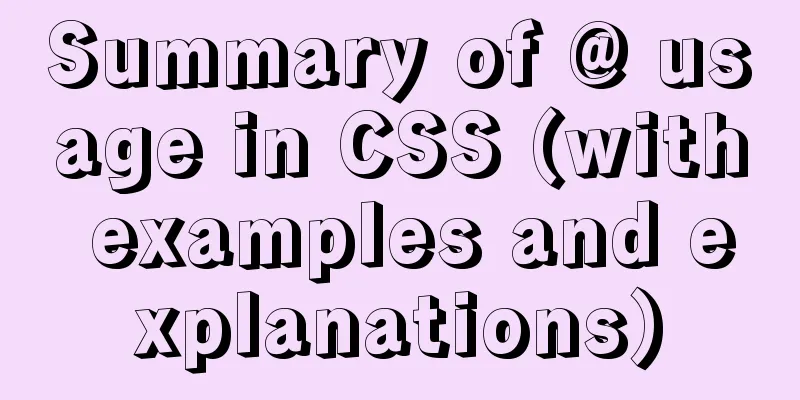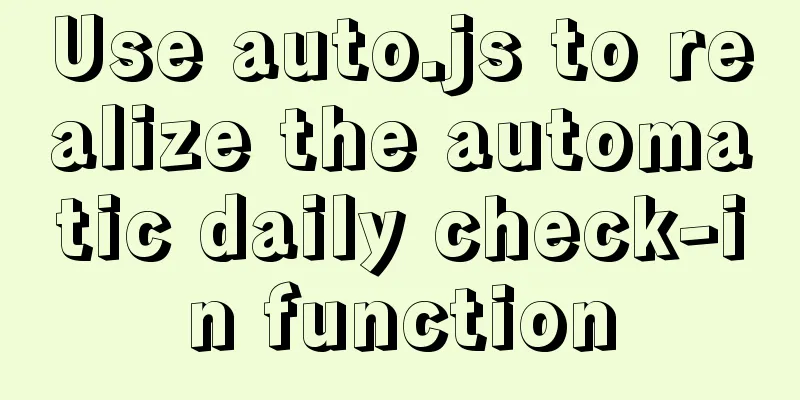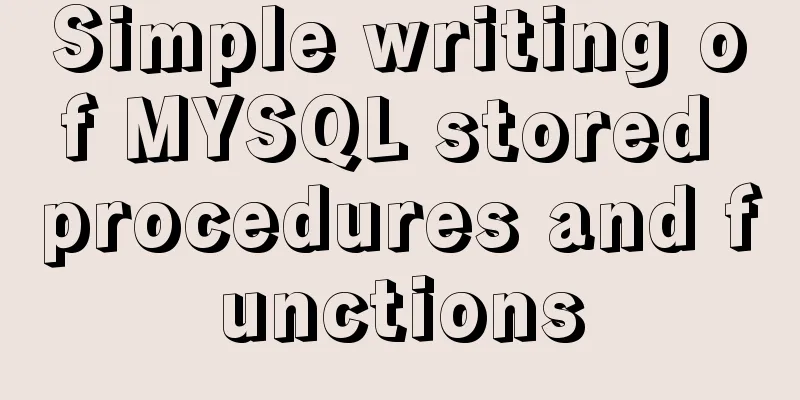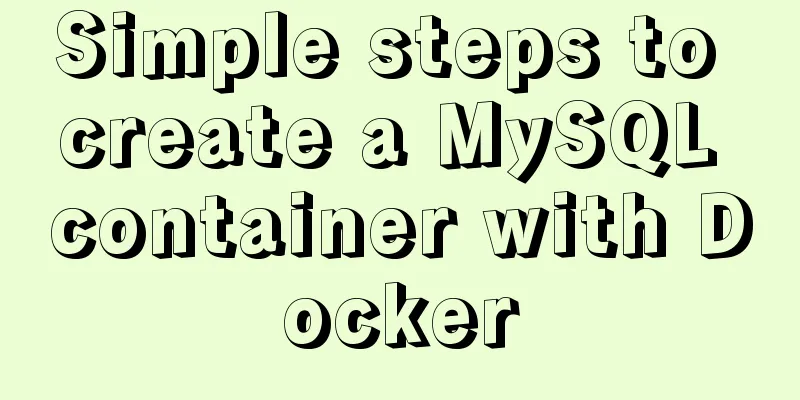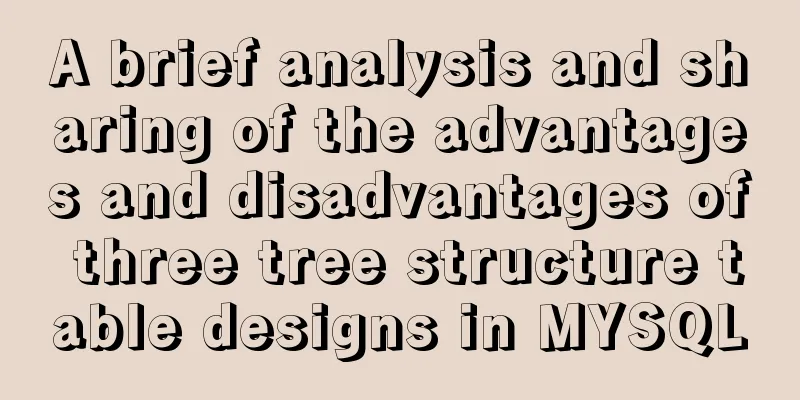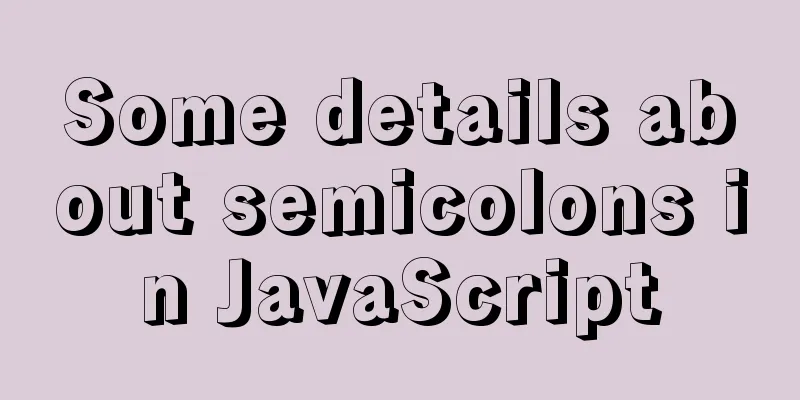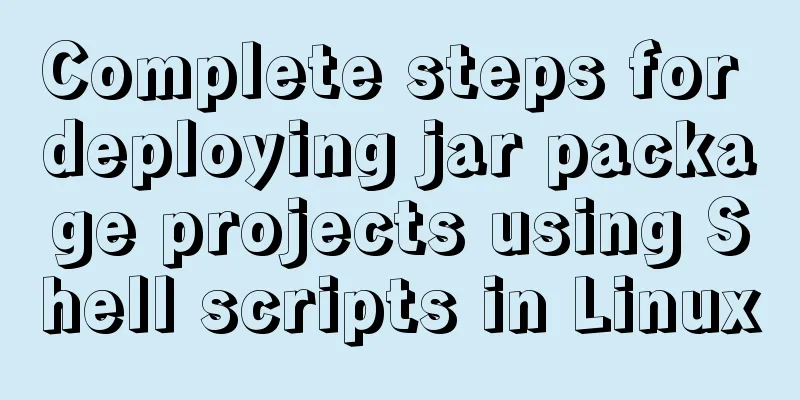Linux CentOS MySQL database installation and configuration tutorial
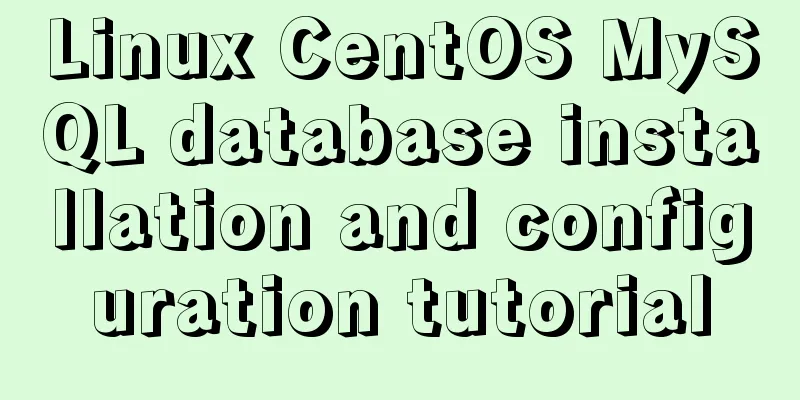
|
Notes on installing MySQL database, share with everyone a) Download the MySQL source installation package: wget http://dev.mysql.com/get/mysql57-community-release-el7-8.noarch.rpm b) Install MySQL source: yum localinstall mysql57-community-release-el7-8.noarch.rpm If complete! appears at the end, it means that the MySQL source installation is complete. c) Check whether the installation is complete: yum repolist enabled | grep "mysql.*-community.*"
d) Install mysql: yum install mysql-community-server If Complete! appears at the end, the MySQL installation is complete. e) Set to start the mysql service: systemctl enable mysqld f) Check the installed MySQL version: rpm -aq | grep -i mysql
g) Start the MySQL service: systemctl restart mysqld h) View the initial MySQL password: grep 'A temporary password' /var/log/mysqld.log
i) Change MySQL password: mysqladmin -u root -p 'old password' password 'new password'
There is a problem with changing the password here and the change fails because the password is too simple. There are two solutions: Method 1: Make your password more complex (this is the most direct method) Method 2: Turn off MySQL password strength verification (validate_password) Edit the configuration file: vim /etc/my.cnf , add a line validate_password=off After editing, restart the mysql service: systemctl restart mysqld j) Set up mysql to be accessible remotely: Log in to MySQL: mysql -uroot -p password Add a user to grant access rights: grant all privileges on *.* to 'root'@'ip address' identified by 'password' with grant option; //You can change the ip to %%, which means all privileges are enabled
OK, I will try the local connection.
Okay, that’s the end. I hope you don’t encounter any bugs. The above is the full content of this article. I hope it will be helpful for everyone’s study. I also hope that everyone will support 123WORDPRESS.COM. You may also be interested in:
|
<<: Win2008 Server Security Check Steps Guide (Daily Maintenance Instructions)
>>: WeChat applet development chapter: pitfall record
Recommend
JavaScript implements password box verification information
This article example shares the specific code of ...
Detailed explanation of JavaScript error capture
Table of contents 1. Basic usage and logic 2. Fea...
Docker data volume container creation and usage analysis
A data volume container is a container specifical...
Detailed explanation of three ways to wrap text in el-table header
Table of contents Problem Description Rendering T...
MySQL deadlock routine: inconsistent batch insertion order under unique index
Preface The essence of deadlock is resource compe...
Using Docker run options to override settings in the Dockerfile
Usually, we first define the Dockerfile file, and...
Nginx anti-crawler strategy to prevent UA from crawling websites
Added anti-crawler policy file: vim /usr/www/serv...
Detailed explanation of how to configure the tomcat external server in HBuilderX to view and edit the jsp interface
1. The first method is to start the local tomcat ...
CSS to achieve particle dynamic button effect
Original link https://github.com/XboxYan/no… A bu...
Implementation of building Kubernetes cluster with VirtualBox+Ubuntu16
Table of contents About Kubernetes Basic environm...
Detailed tutorial on using the tomcat8-maven-plugin plugin in Maven
I searched a lot of articles online but didn'...
Docker builds the code detection platform SonarQube and detects the process of Maven projects
1 Introduction Good coding habits are qualities t...
onfocus="this.blur()" is hated by blind webmasters
When talking about the screen reading software op...
Detailed explanation of mysql download and installation process
1: Download MySql Official website download addre...
Analysis of MySql index usage strategy
MySql Index Index advantages 1. You can ensure th...