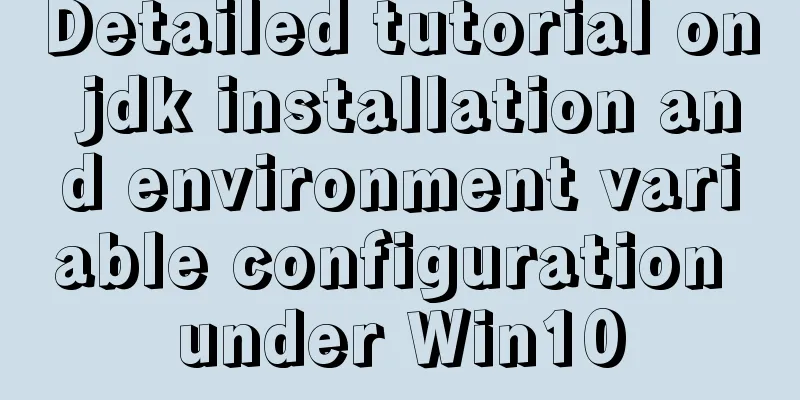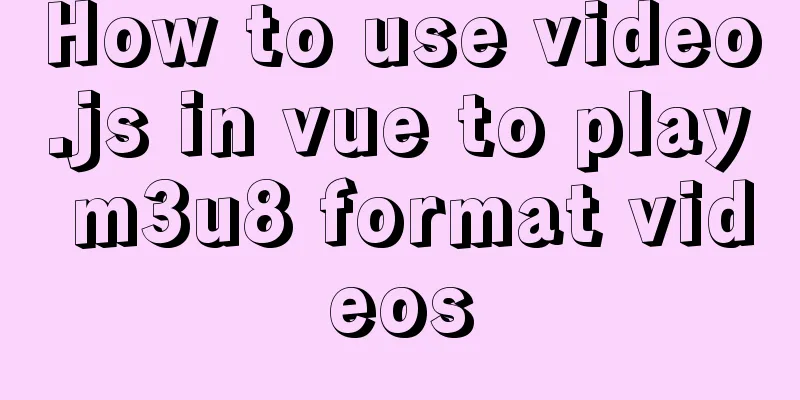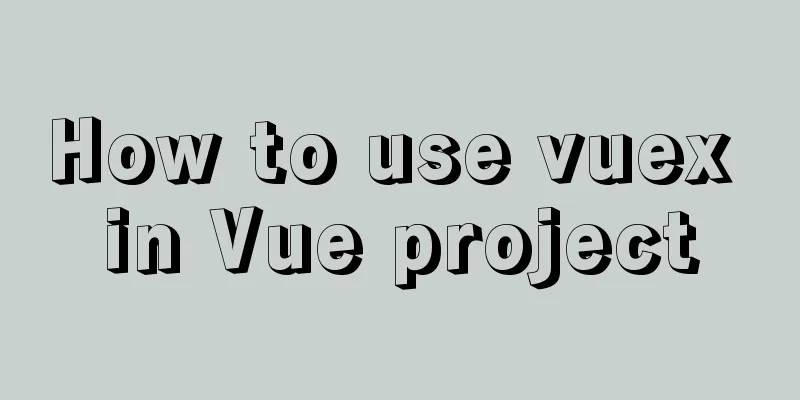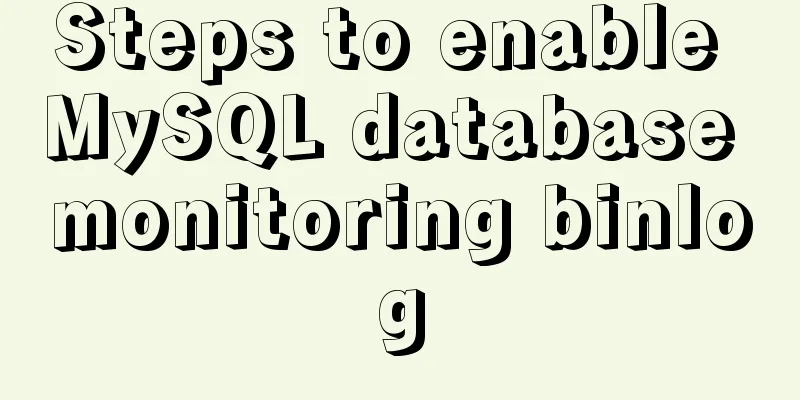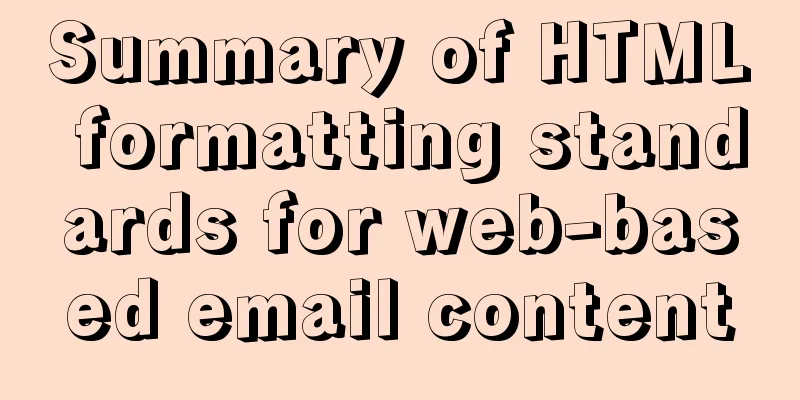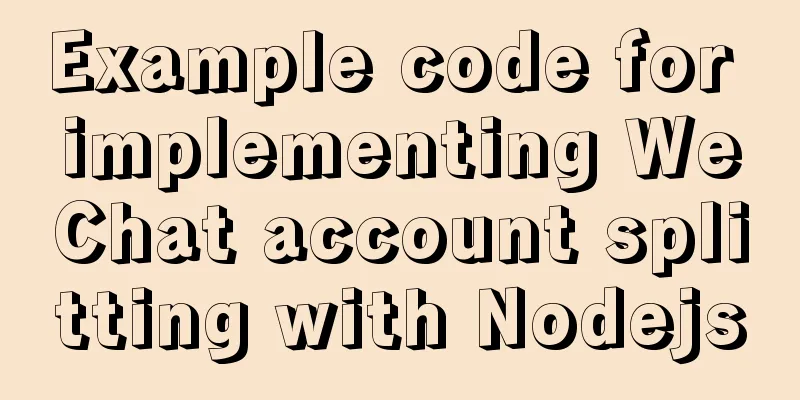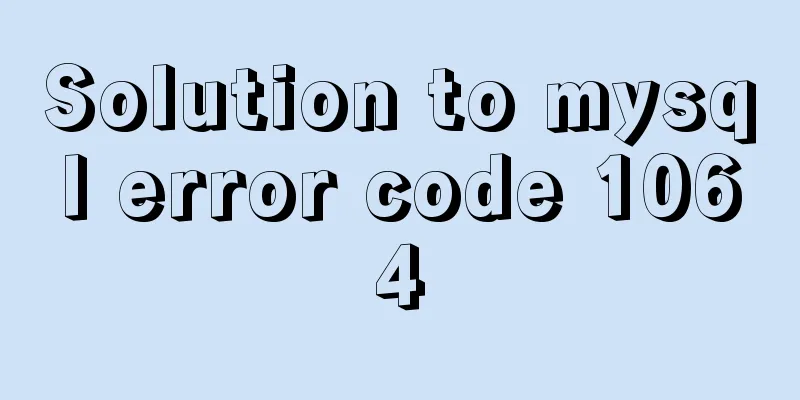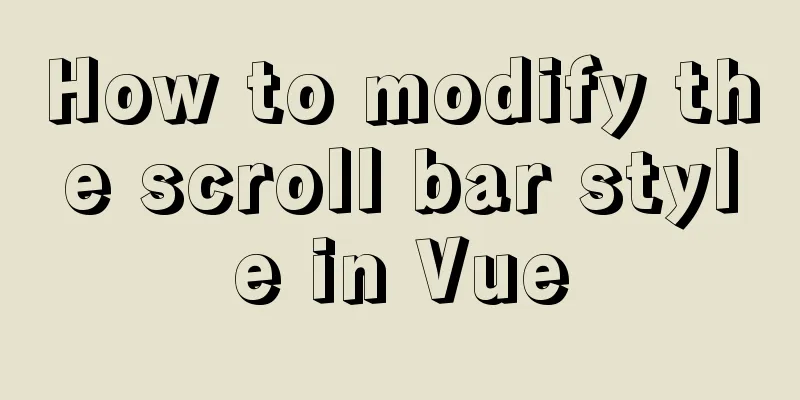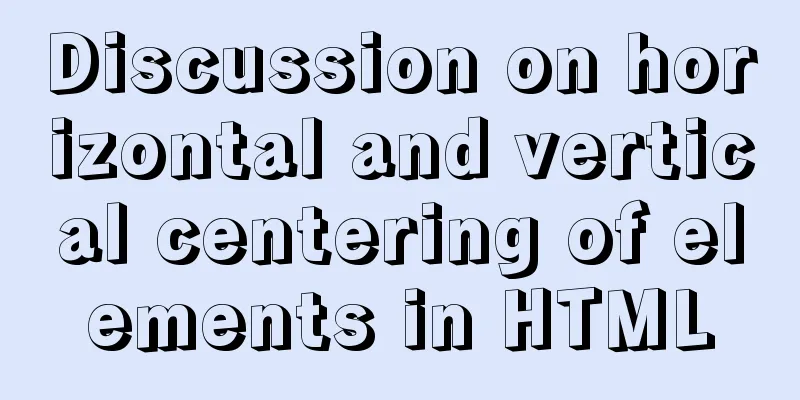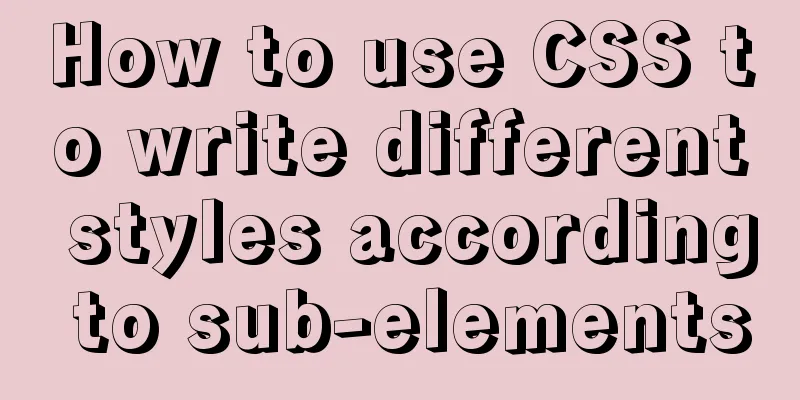Detailed explanation of common template commands in docker-compose.yml files
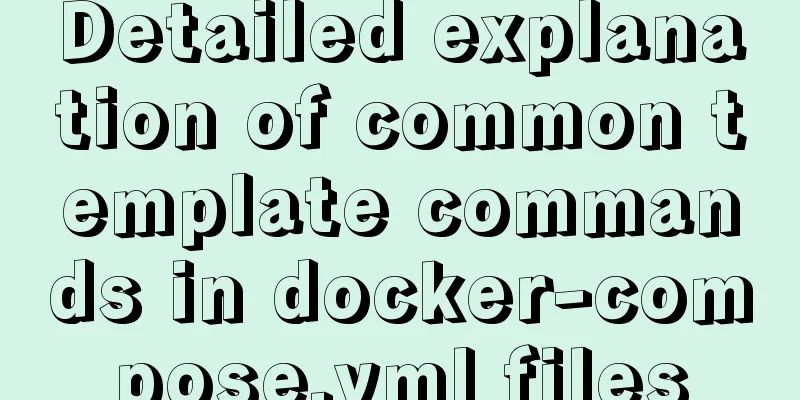
|
Note: When writing the docker-compose.yml file, all colons (:) and dashes (-) need to be followed by a space. 1. command Override the default command executed after the container starts
2. container_name Specify a container name. By default, the format of project name_service name_serial number will be used.
3. configs Only used in Swarm mode 4. deploy Only used in Swarm mode 5. devices Specify device mapping
6. depends_on Solve the problems of container dependencies, startup order, and communication between containers. 7. links Connect to other containers. Note: This directive is deprecated in favor of depends_on. You should use docker network to create a network, and docker run --network to connect to a specific network. Or use version: '2' and higher of docker-compose.yml to define a custom network directly and use that. 8. DNS Custom DNS servers. Can be a single value or a list.
9. Environment Set environment variables. You can use either array or dictionary format. Variables with a given name will automatically get the value of the corresponding variable on the host running Compose, which can be used to prevent unnecessary data leakage.
10. expose The port is exposed but not mapped to the host machine and is only accessible to the connected service. Only internal ports can be specified as parameters. 11. extra_hosts Similar to the --add-host parameter in Docker, specify additional host name mapping information. An entry will be added to the /etc/hosts file in the started service container. For example: 8.8.8.8 googledns 12. Health check Check whether the container is running healthily by command
13. Image Specify the image name or image ID. If the image does not exist locally, Compose will try to pull the image. 14. Labels Add Docker metadata information to the container. For example, you can add auxiliary information to the container. 15. network_mode Set the network mode. Use the same value as the --network parameter of docker run.
16. networks Configure the network to which the container is connected
17. ports Expose port information, using the format HOST:CONTAINER, or just specify the container's port (the host will choose a random port).
18. Volumes The path where the data volume is mounted can be set to the host path, and relative paths are also supported
19. ulimits Specify the ulimits limit value for the container. For example, specify the maximum number of processes as 65535, specify the number of file handles as 20000 (soft limit, the application can modify it at any time, and cannot exceed the hard limit) and 40000 (system hard limit, which can only be increased by the root user)
20. entrypoint Specify the entry file to be executed after the service container is started
21. user Specify the user name for running the application in the container 22. working_dir Specify the working directory in the container
23.domainname Search domain name in specified container
24. hostname Specify the host name in the container 25. mac_address Specify the mac address in the container
26. privileged Allows some privileged commands to run in the container
27. restart Specifies that the restart policy after the container exits is always restarted. In a production environment, it is recommended to configure it to always or unless-stopped
28. read_only Mount the container's root file system in read-only mode, which means that the container contents cannot be modified
29. stdin_open Open standard input to accept external input
30.tty Simulate a pseudo terminal
This is the end of this article about commonly used template commands for docker-compose.yml files. For more relevant docker-compose.yml template command content, please search 123WORDPRESS.COM's previous articles or continue to browse the following related articles. I hope everyone will support 123WORDPRESS.COM in the future! You may also be interested in:
|
<<: Discussion on image path issues in css (same package/different package)
Recommend
Detailed explanation of how to implement login function by combining React with Antd's Form component
Table of contents 1. React combined with Antd to ...
Problems and solutions encountered when connecting node to mysql database
I installed a new version of MySQL (8.0.21) today...
You may need a large-screen digital scrolling effect like this
The large-screen digital scrolling effect comes f...
MySQL and MySQL Workbench Installation Tutorial under Ubuntu
Ubuntu install jdk: [link] Install Eclipse on Ubu...
JS thoroughly understands GMT and UTC time zones
Table of contents Preface 1. GMT What is GMT Hist...
Summary of the operation records of changing MyISAM storage engine to Innodb in MySQL
In general, MySQL provides a variety of storage e...
Detailed explanation of how to upgrade software package versions under Linux
In the Linux environment, you want to check wheth...
PyTorch development environment installation tutorial under Windows
Anaconda Installation Anaconda is a software pack...
Examples of new selectors in CSS3
Structural (position) pseudo-class selector (CSS3...
Detailed explanation of jquery tag selector application example
This article example shares the specific code of ...
Introduction to RHCE bridging, password-free login and port number modification
Table of contents 1. Configure bridging and captu...
Mysql example of splitting into multiple rows and columns by specific symbols
Some fault code tables use the following design p...
Stealing data using CSS in Firefox
0x00 Introduction A few months ago, I found a vul...
Implementation example of Nginx+Tomcat load balancing cluster
Table of contents introduction 1. Case Overview 2...
Detailed explanation of vue simple notepad development
This article example shares the specific code of ...