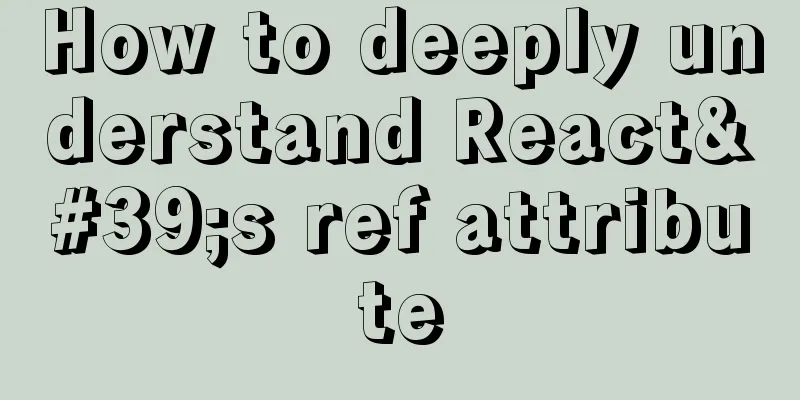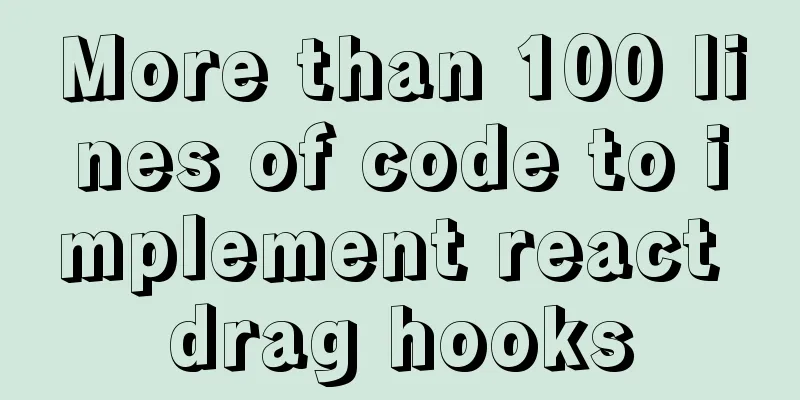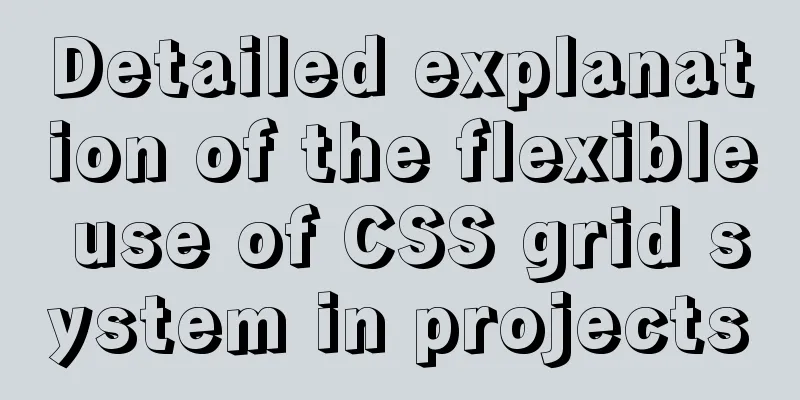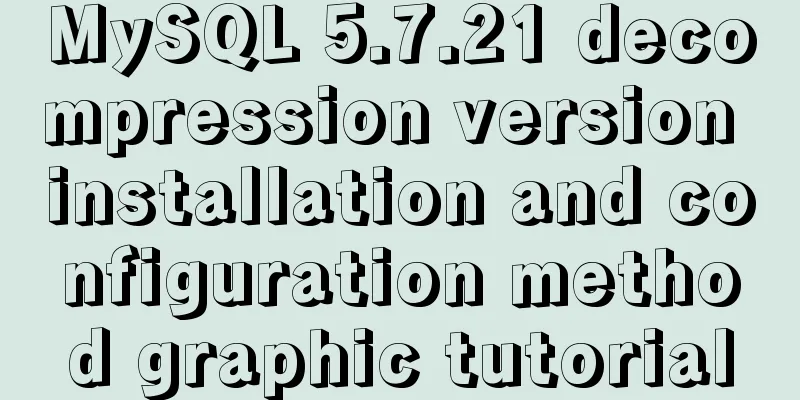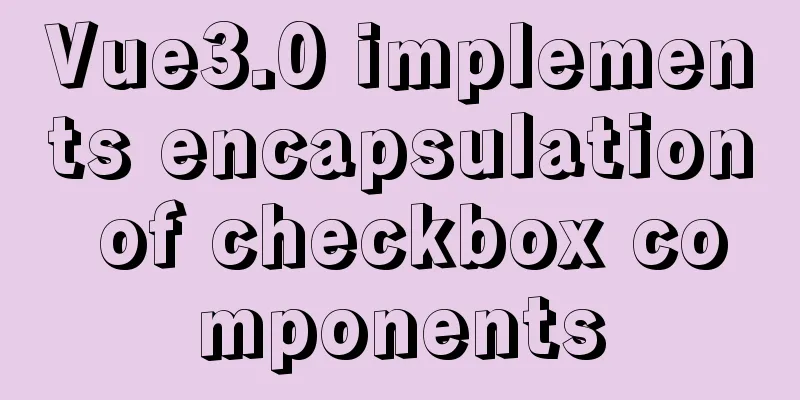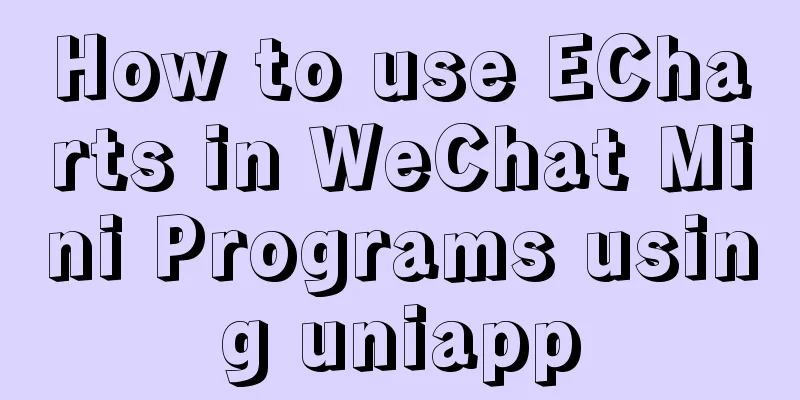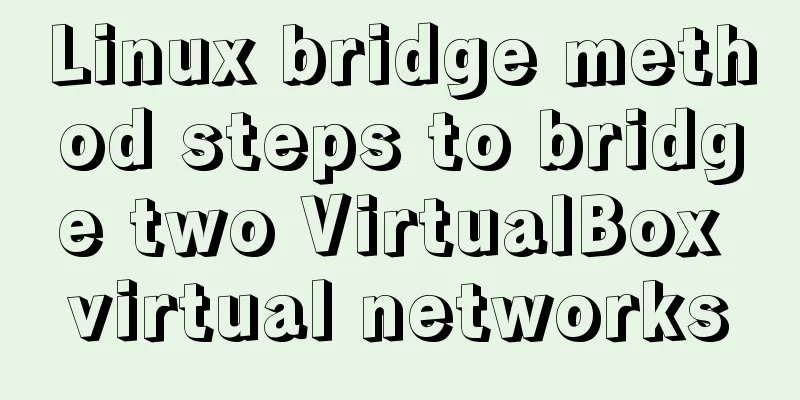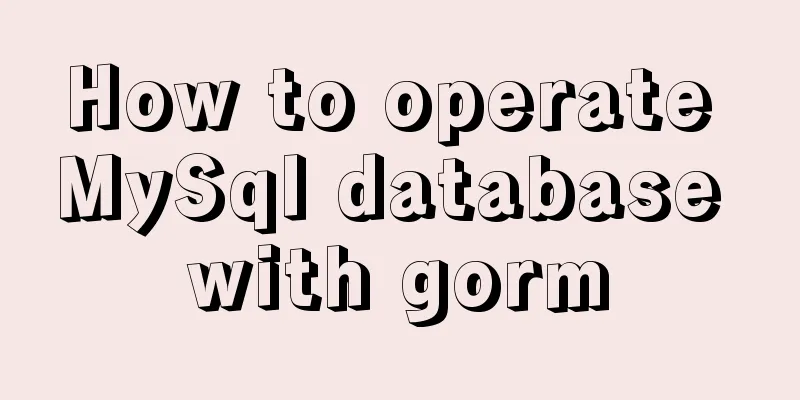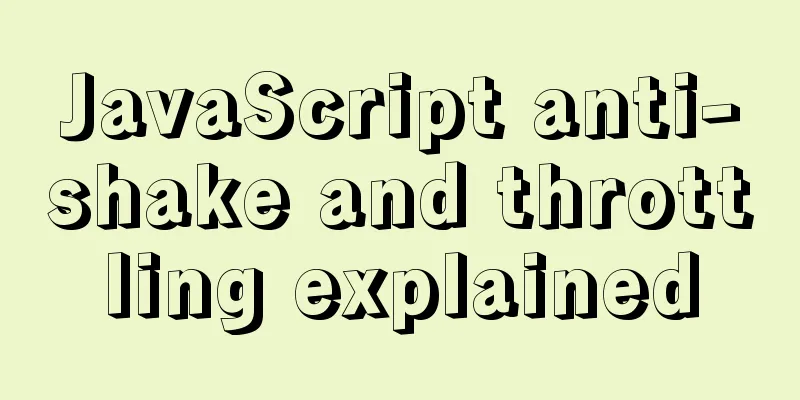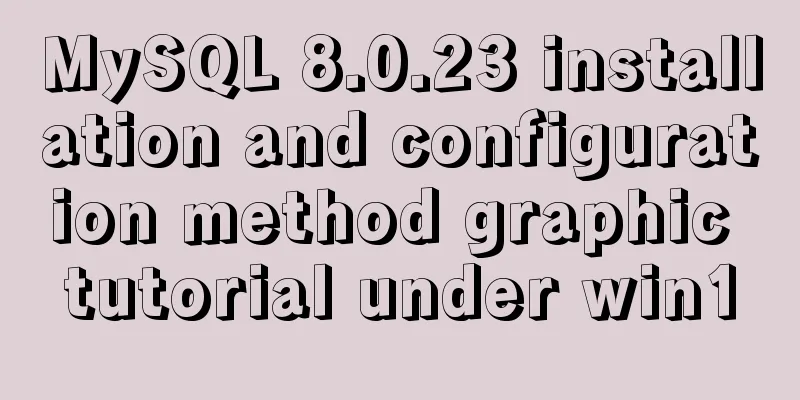Detailed explanation of how to upgrade software package versions under Linux
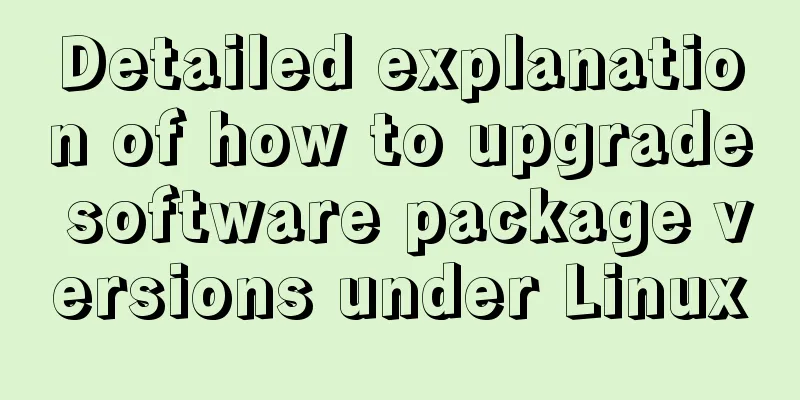
|
In the Linux environment, you want to check whether a certain software (package) is installed. If installed using rpm package, use rpm -qa | grep "name of software or package". If installed using yum, run yum list installed | grep “name of software or package”. Upgrade the package version. We often encounter situations where we depend on other versions of packages (usually newer versions), and we need to upgrade the packages. 1. Install the new package after uninstalling. First, check whether you have installed the software according to the method mentioned at the beginning of the article to check whether the software package is installed. If not, find the path and use the wget command to download the package and install it directly. If installed, the version of the software you installed will be displayed. When writing the uninstall command later, just copy the package name. use rpm -e software.rpm (uninstall); rpm -e --nodeps package name (force uninstall) rpm –U software.rpm (installation in upgrade mode); After uninstalling, you can install it using rpm -ivh package name. 2. Update the software package using yum (1)List all the software that can be updated Command: yum check-update (2) Install all updated software Command: yum update (3) Install only the specified software Command: yum install <package_name> (4) Update only the specified software Command: yum update <package_name> (5) Install the software package using YUM Command: yum install <package_name> (6) Use YUM to delete the software package Command: yum remove <package_name> The above detailed explanation of how to upgrade the software package version under Linux is all the content that the editor shares with you. I hope it can give you a reference. I also hope that you will support 123WORDPRESS.COM. You may also be interested in:
|
>>: Detailed explanation of the use of MySQL select cache mechanism
Recommend
Example of how to increase swap in CentOS7 system
Preface Swap is a special file (or partition) loc...
How to quickly build a LAMP environment on CentOS platform
This article uses an example to describe how to q...
Basic usage examples of listeners in Vue
Table of contents Preface 1. Basic usage of liste...
mysql database to retrieve the statements of seconds, minutes, hours and days before and after
Get the current time: select current_timestamp; O...
Steps to use autoconf to generate Makefile and compile the project
Preface Under Linux, compilation and linking requ...
Sample code for implementing DIV suspension with pure CSS (fixed position)
The DIV floating effect (fixed position) is imple...
Analysis and solution of the reason why the frameset tag in HTML cannot be displayed normally
<frameset></frameset> is familiar to e...
A quick solution to the first login failure in mysql5.7.20
First, we will introduce how (1) MySQL 5.7 has a ...
Web page image optimization tools and usage tips sharing
As a basic element of a web page, images are one ...
How to deploy LNMP & phpMyAdmin in docker
Environmental preparation: Deploy lnmp on a host ...
Implementation of multi-environment configuration (.env) of vue project
Table of contents What is multi-environment confi...
MySQL table field time setting default value
Application Scenario In the data table, the appli...
A brief discussion on the implementation of fuzzy query using wildcards in MySQL
In the MySQL database, when we need fuzzy query, ...
Docker installation of RocketMQ and solutions to problems encountered during installation
Table of contents Pull the rocketmq image Create ...
Tomcat's method of setting ports through placeholders (i.e. parameter specification method)
For work needs, I found a lot of information on t...