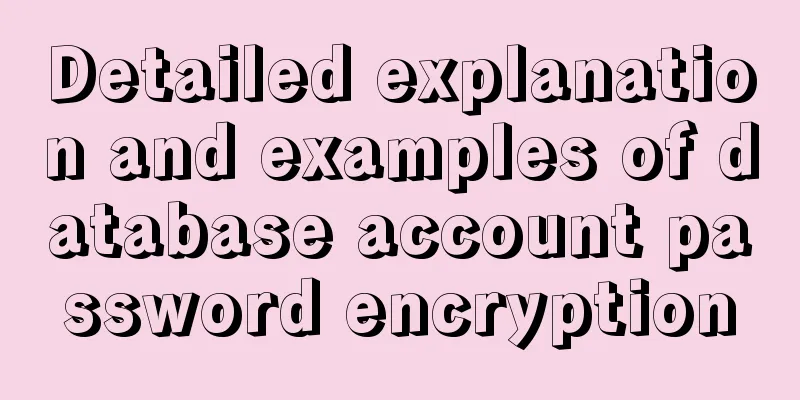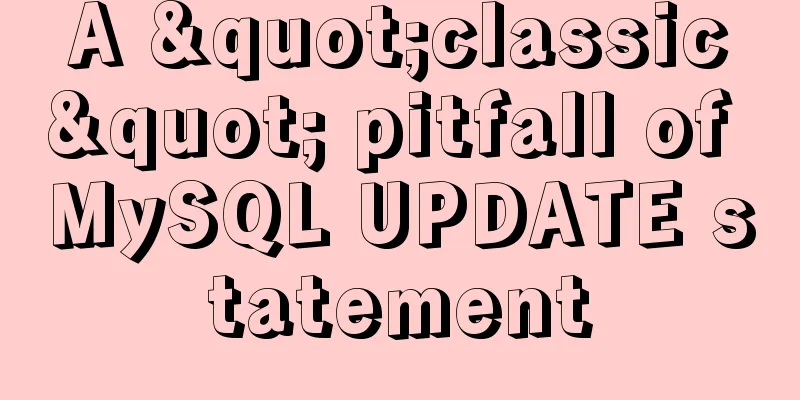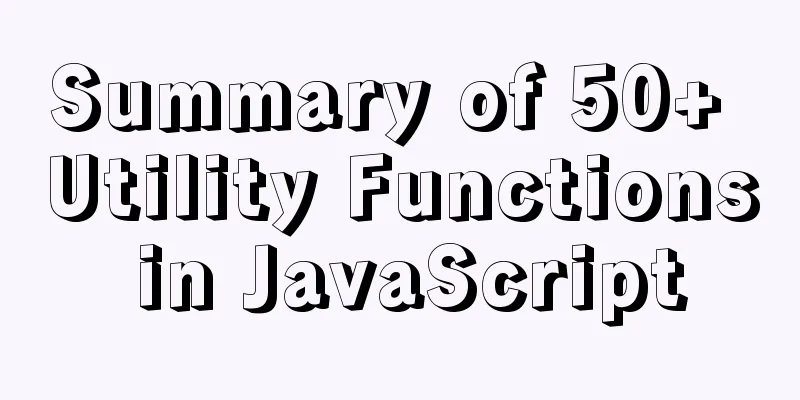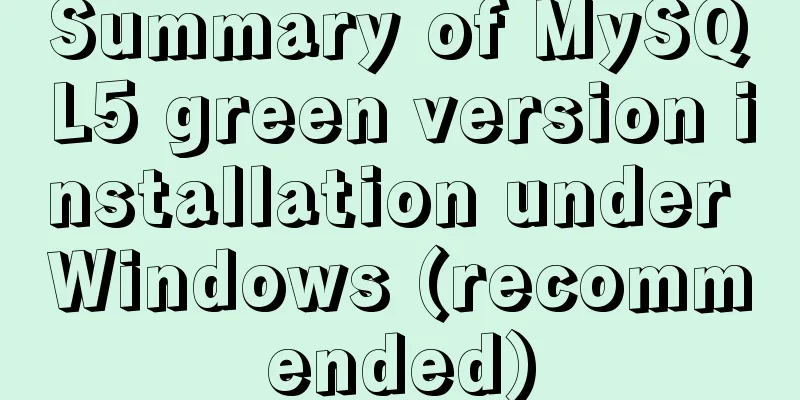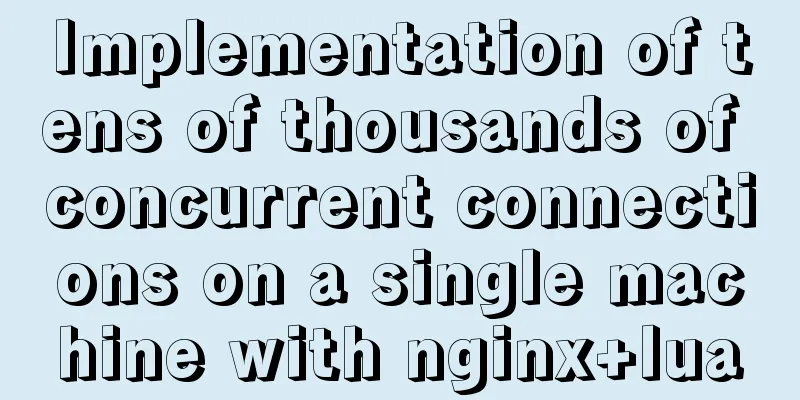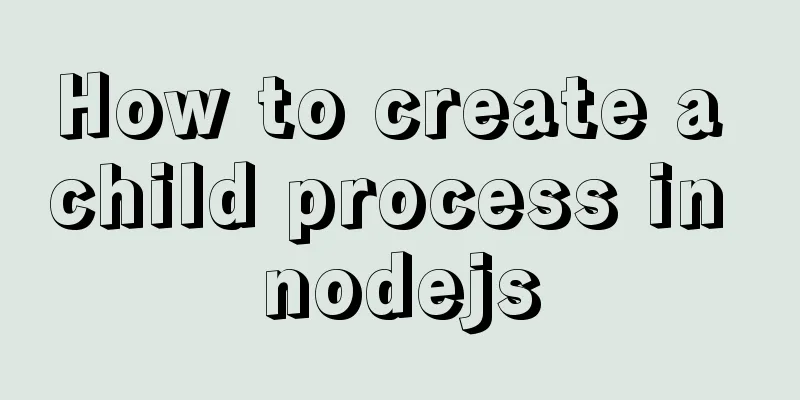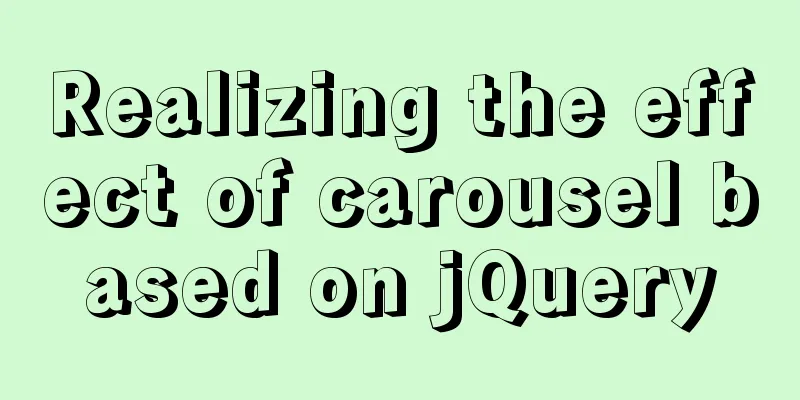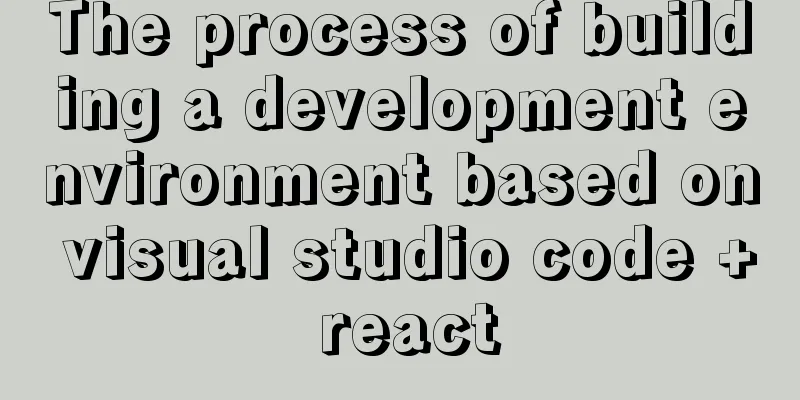Tomcat's method of setting ports through placeholders (i.e. parameter specification method)
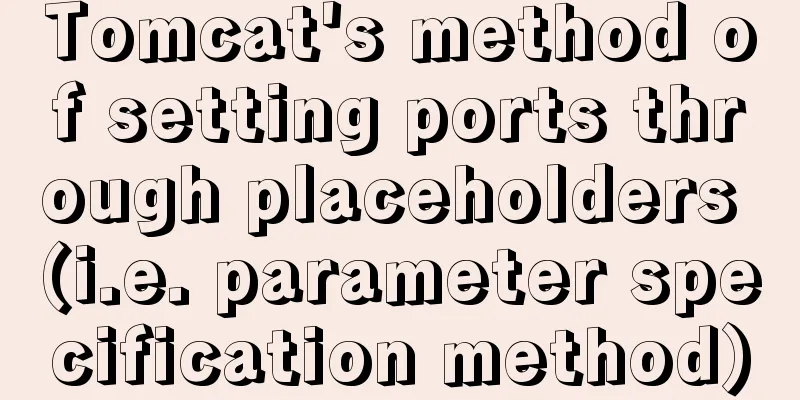
|
For work needs, I found a lot of information on the Internet, but all of them were copy and pasted, and did not solve the actual problem. It took me a long time to finally get it done. There are three ways: The first is to call the startup command line with startup parameters 1. Set in conf/server.xml as follows: port="${http.port}"
2. Set in bin/catalina.xml as follows: JAVA_OPTS="JAVA_OPTS" -Dhttp.port='50000'" (the port number you want to set)
3. Restart tomcat 4.IP+port access indicates successful setup
5. Finally, start Tomcat normally. You can see the calling method in the command line through the startup parameters.
Summarize This is the end of this article about how to set the port through placeholders in Tomcat (i.e. parameter specification method). For more information about setting the port through placeholders in Tomcat, please search for previous articles on 123WORDPRESS.COM or continue to browse the following related articles. I hope you will support 123WORDPRESS.COM in the future! You may also be interested in:
|
<<: Steps for restoring a single MySQL table
>>: vue-element-admin global loading waiting
Recommend
How to import js configuration file on Vue server
Table of contents background accomplish Supplemen...
Vue implementation counter case
This article example shares the specific code of ...
One command lets you understand the common parameters of the read command in the shell
We know that there are two ways to receive incomi...
Should I use distinct or group by to remove duplicates in MySQL?
Preface About the performance comparison between ...
Detailed explanation of Vue custom instructions and their use
Table of contents 1. What is a directive? Some co...
Exploring the Linux Kernel: The Secrets of Kconfig
Get a deep understanding of how the Linux configu...
Installation tutorial of MySQL 5.1 and 5.7 under Linux
The operating system for the following content is...
In-depth analysis of the Linux kernel macro container_of
1. As mentioned above I saw this macro when I was...
Vue integrates a rich text editor that supports image zooming and dragging
need: According to business requirements, it is n...
Ubuntu 16.04 mysql5.7.17 open remote port 3306
Enable remote access to MySQL By default, MySQL u...
Master the commonly used HTML tags for quoting content in web pages
Use blockquote for long citations, q for short ci...
Detailed explanation of compiling and installing MySQL 5.6 on CentOS and installing multiple MySQL instances
--1. Create a new group and user for mysql # user...
my.cnf parameter configuration to optimize InnoDB engine performance
I have read countless my.cnf configurations on th...
How to query a record in Mysql in which page of paging
Preface In practice, we may encounter such a prob...
Vue3.0 implements the encapsulation of the drop-down menu
Vue3.0 has been out for a while, and it is necess...