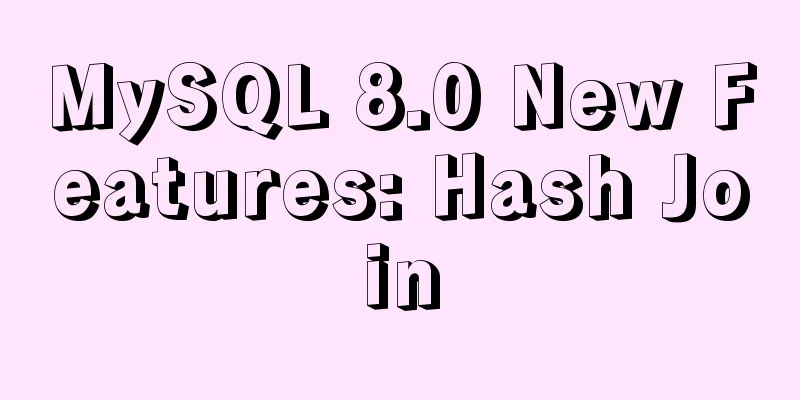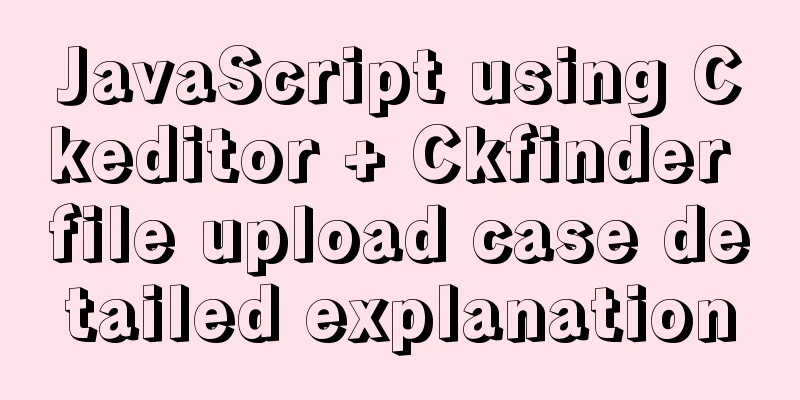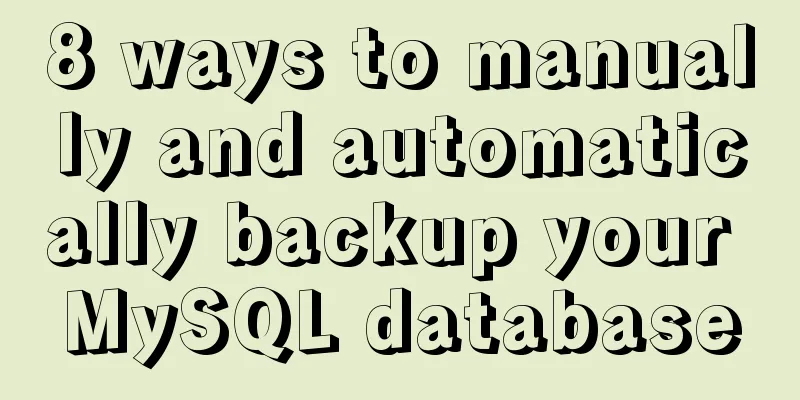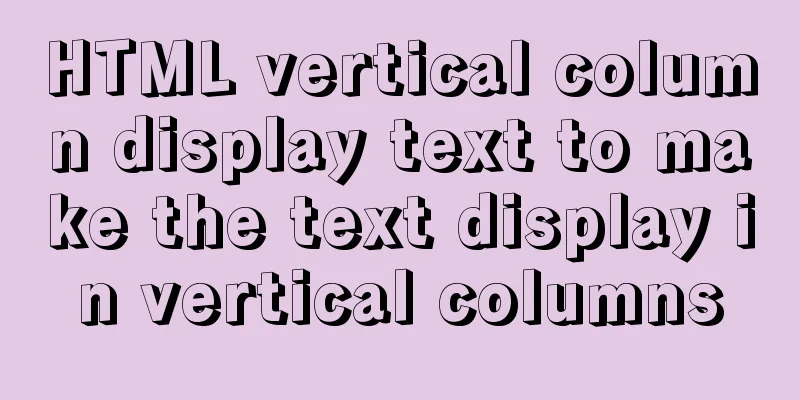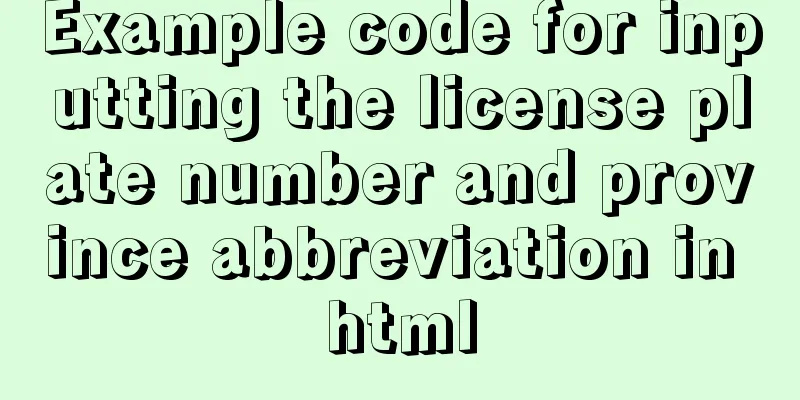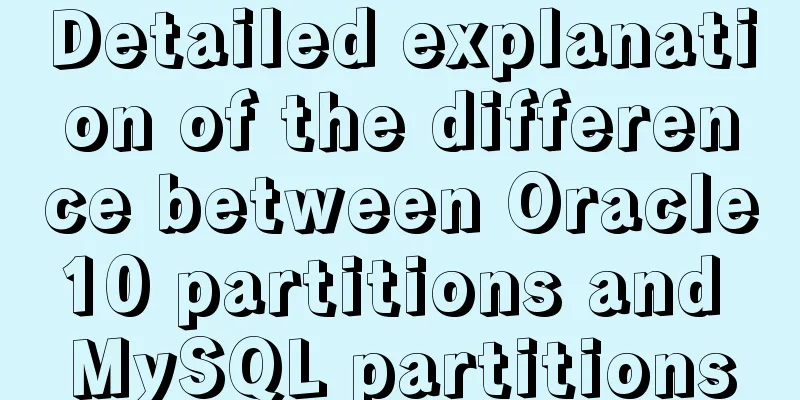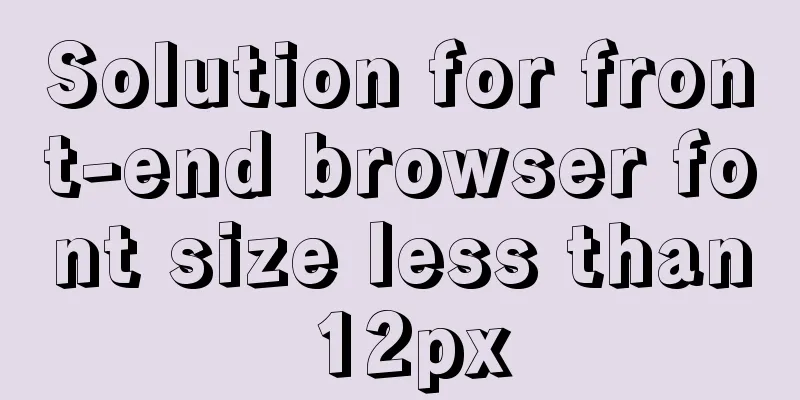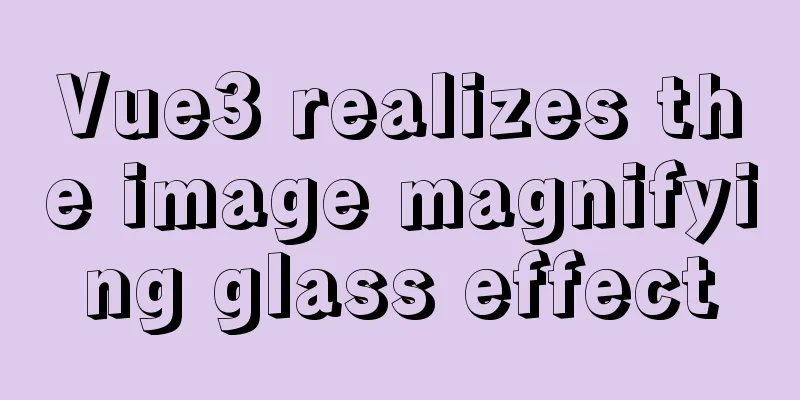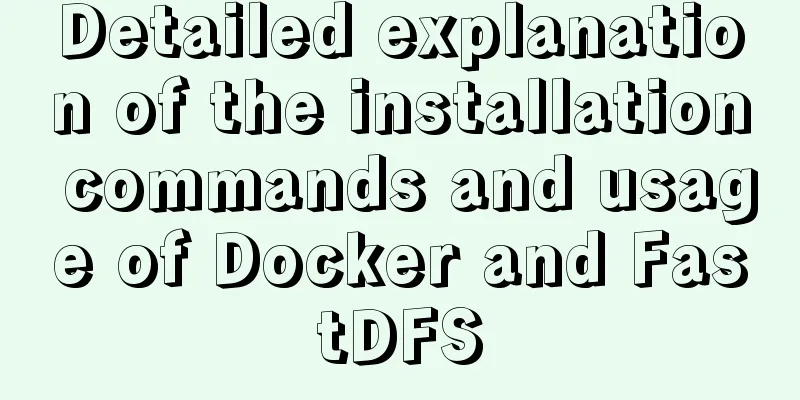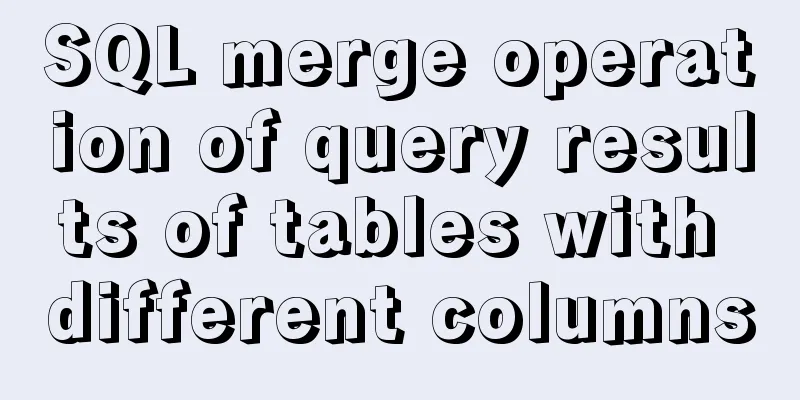A comparison between the href attribute and onclick event of the a tag

|
First of all, let's talk about the execution order of the href attribute and the onclick event. When the mouse clicks the a tag, the onclick event will be executed first, and then the action under the href attribute (page jump, or javascript pseudo link). If you don't want to execute the action under the href attribute, onclick needs to return false, which is usually written like onclick="xxx();return false. How to execute javascript code expressions and standard writing in href attributes "In JavaScript, void is an operator that specifies that an expression is to be evaluated but no value is to be returned. The void operator usage format is as follows: 1. javascript: void (expression) expression is a JavaScript-standard expression to be evaluated. The parentheses around the expression are optional, but it is good practice to write them. (Implemented in Navigator 3.0) You can specify hyperlinks using the void operator. The expression will be evaluated but nothing will be loaded into the current document. ” href=# contains a location information. The default anchor is #top, which is the top of the web page, while javascript:void(0) only indicates a dead link without any information. So it is best to use void(0) when calling the script href usually points to a URL address, and can also call javascript, such as href="javascript:xxx();". The document recommends writing it like this: <a href="javascript:void(0)" onclick="xxx();">xx</a>, but this method sometimes causes strange problems in complex environments. Try not to use javascript: protocol as A's href attribute, which will not only lead to unnecessary triggering of window.onbeforeunload event, but also stop playing gif animation pictures in IE. |
<<: Some conclusions on the design of portal website focus pictures
>>: Detailed process of deploying Docker to WSL2 in IDEA
Recommend
How to set up scheduled tasks in Linux and Windows
Table of contents Linux 1. Basic use of crontab 2...
Limit HTML text box input to only numbers and decimal points
Code: <input type="text" class="...
What are the file attributes of crw, brw, lrw, etc. in Linux?
What is a file? All files are actually a string o...
Solution to the problem that the audio component of WeChat applet cannot be played on iOS
Solution: Bind the click event to the audio compo...
Example of how to use CSS3 to layout elements around a center point
This article introduces an example of how CSS3 ca...
Beginner's guide to building a website ⑦: It's so easy to make a beautiful website
I once promised that I would keep writing until pe...
Create a new user in Linux and grant permissions to the specified directory
1 Create a user and specify the user's root p...
UTF-8 and GB2312 web encoding
Recently, many students have asked me about web p...
How to use JSZip compression in CocosCreator
CocosCreator version: 2.4.2 Practical project app...
VSCode configuration Git method steps
Git is integrated in vscode, and many operations ...
Using Docker+jenkins+python3 environment to build a super detailed tutorial
Preface: After the automation is written, it need...
Implementation of MySQL Multi-version Concurrency Control MVCC
Table of contents What is MVCC MVCC Implementatio...
The webpage cannot be opened because the div element lacks a closing tag
At first I thought it was a speed issue, so I late...
How to create a stylish web page design (graphic tutorial)
"Grand" are probably the two words that ...
In-depth explanation of MySQL common index and unique index
Scenario 1. Maintain a citizen system with a fiel...