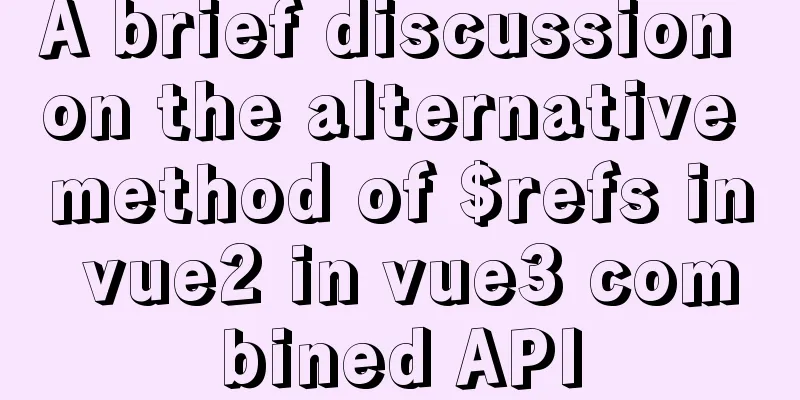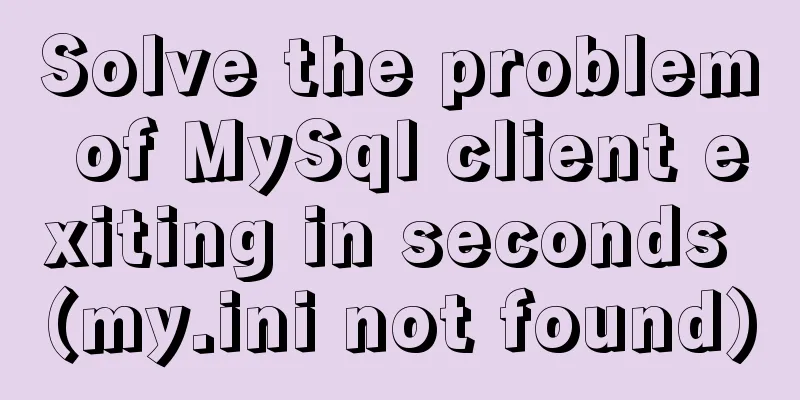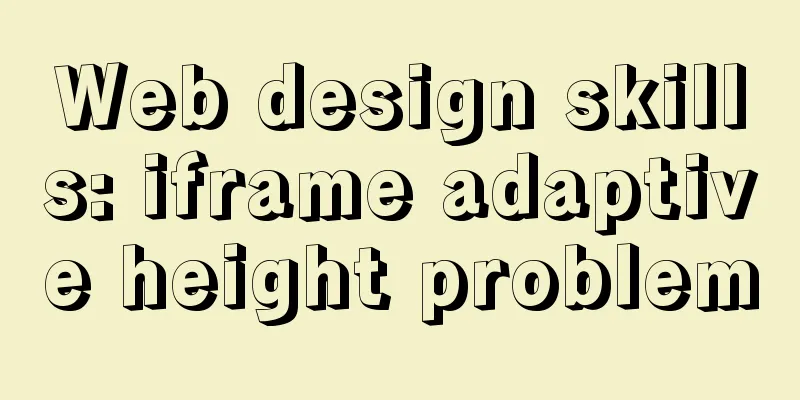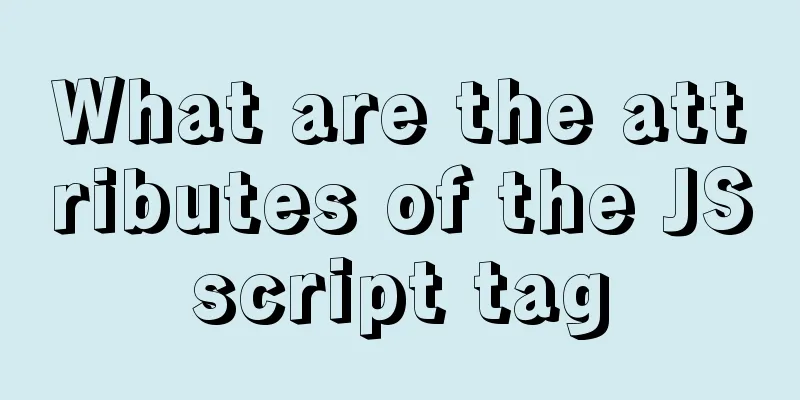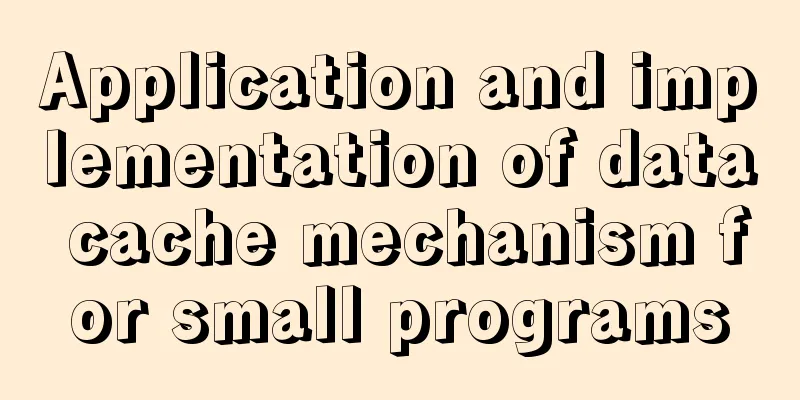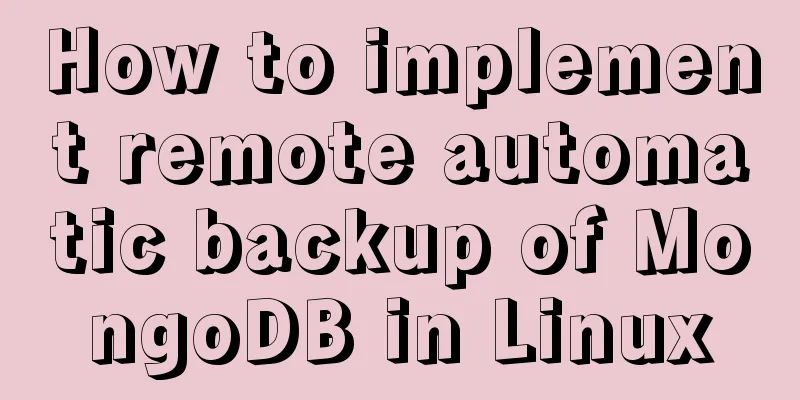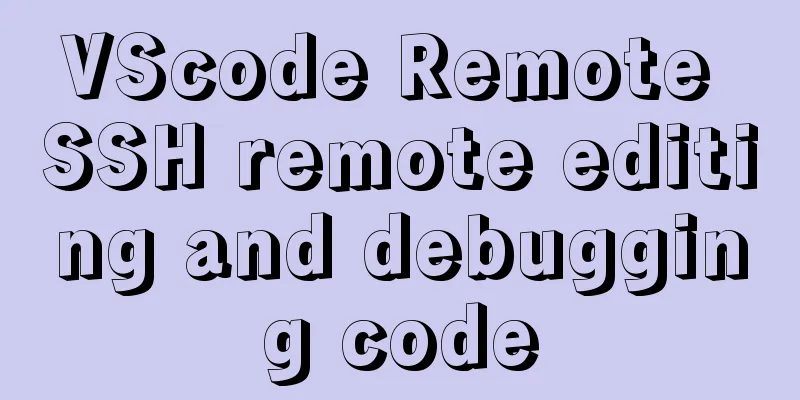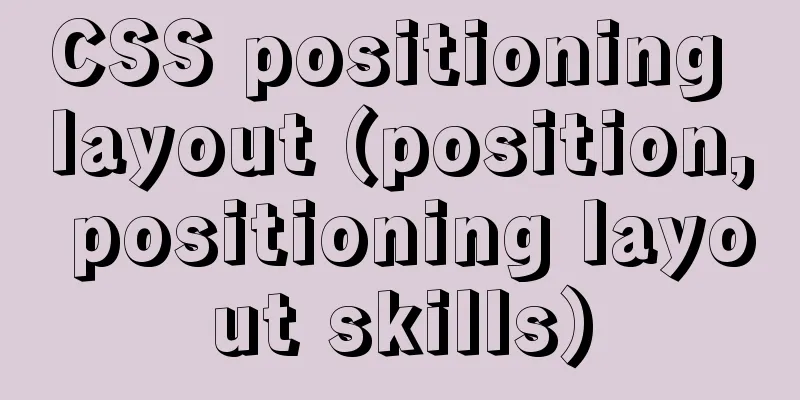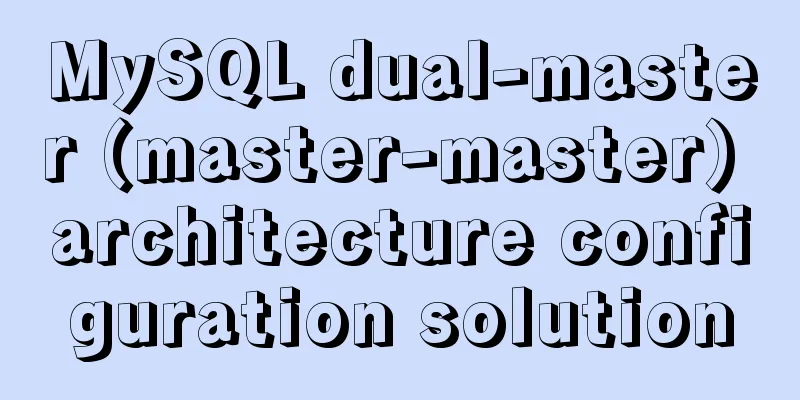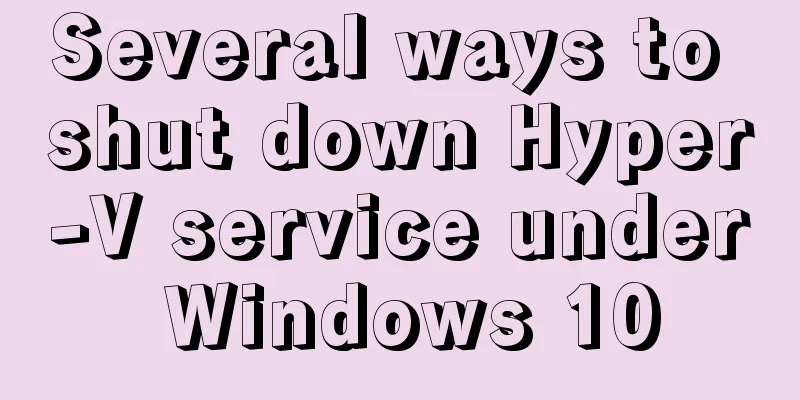Solution for front-end browser font size less than 12px
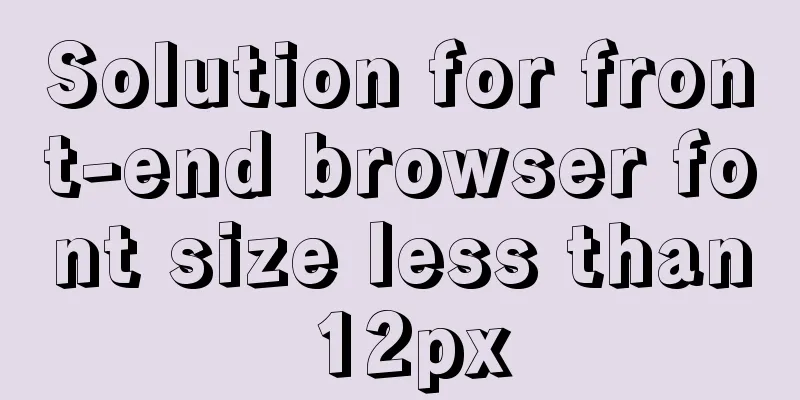
|
Preface When I was working on a project recently, the font size of the UI design was 10px. When I looked at the renderings, I found that the font size was still quite large. When I changed it to 12px, the font size was still the same. When I changed it to 14px, the font size became larger. I found a pattern and realized that in order to let users see the font clearly, the browser set the minimum setting to 12px. what to do? Design is 10px? The final effect diagram is as follows:
Rendering
Rendering
Rendering When I searched Baidu, the experts said that using Conversely, you can put the red dot and the text on two divs. The red dot controls the width and height, and the font can be reduced by using transform: scale to meet the needs. The specific implementation code is as follows:
<div v-if="cartNum>=1" class="cartData">
<div class="Num" v-if="cartNum>=1&&cartNum<=99">{{cartNum}}</div>
<div class="Num" v-else-if="cartNum>99">99+</div>
</div> CSS part:
.cartData{
height: .75rem;
min-width: .75rem;
border-radius: .375rem;
background: red;
color: white;
text-align: center;
line-height: .75rem;
}
.Num{
font-size: 20px;
-webkit-transform: scale(0.5);
}The font size above is 14*0.8 = 11.2px, which can be adjusted according to needs. Writing it this way alone will not be compatible with IE and FF, so here is another compatible way to write it:
.Num{
font-size: 14px;
-webkit-transform: scale(0.8);
}
.Numsize-font{
font-size: 14*0.8px;
}Notice: Summarize The above is the full content of this article. I hope that the content of this article will have certain reference learning value for your study or work. If you have any questions, you can leave a message to communicate. Thank you for your support for 123WORDPRESS.COM. |
<<: Specific steps to use vant framework in WeChat applet
Recommend
A brief analysis of Linux to check the firewall status and the status of the ports open to the outside world
1. Check the firewall status Check the firewall s...
How can the front end better display the 100,000 pieces of data returned by the back end?
Table of contents Preliminary work Backend constr...
Writing methods that should be prohibited in native JS
Table of contents Block-level functions Directly ...
JavaScript to add and delete messages on the message board
This article shares a small example of adding and...
Front-end vue+express file upload and download example
Create a new server.js yarn init -y yarn add expr...
How to allow remote access to open ports in Linux
1. Modify the firewall configuration file # vi /e...
Use of Zabbix Api in Linux shell environment
You can call it directly in the Linux shell envir...
Solution to Ubuntu 18.04 not being able to connect to the network in VMware virtual machine
The solution to the problem that Ubuntu 18.04 in ...
The background color or image inside the div container grows as it grows
Copy code The code is as follows: height:auto !im...
Why does MySQL paging become slower and slower when using limit?
Table of contents 1. Test experiment 2. Performan...
The difference between Decimal type and Float Double in MySQL (detailed explanation)
MySQL has non-standard data types such as float a...
Seven Principles of a Skilled Designer (2): Color Usage
<br />Previous article: Seven Principles of ...
Two ways to create SSH server aliases in Linux
Preface If you frequently access many different r...
MySQL 5.7.23 installation and configuration method graphic tutorial
This article records the installation tutorial of...
How to introduce pictures more elegantly in Vue pages
Table of contents Error demonstration By computed...