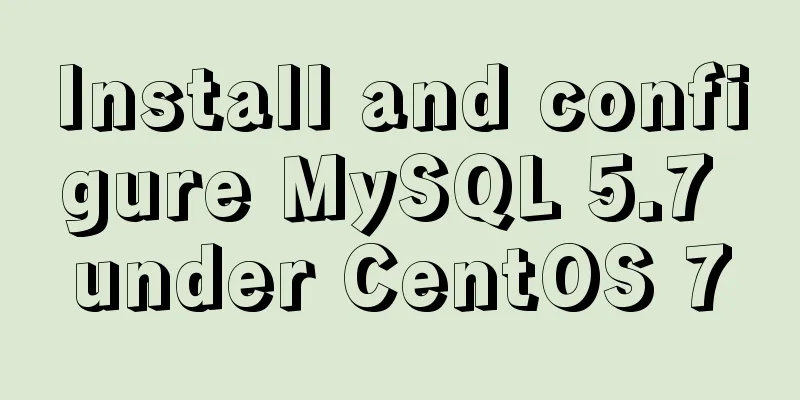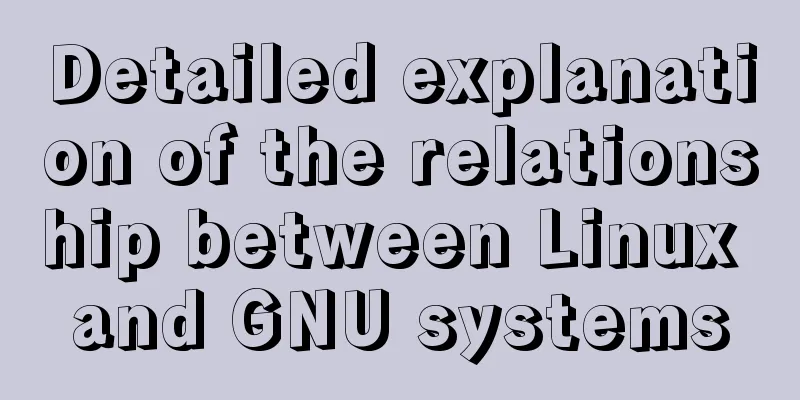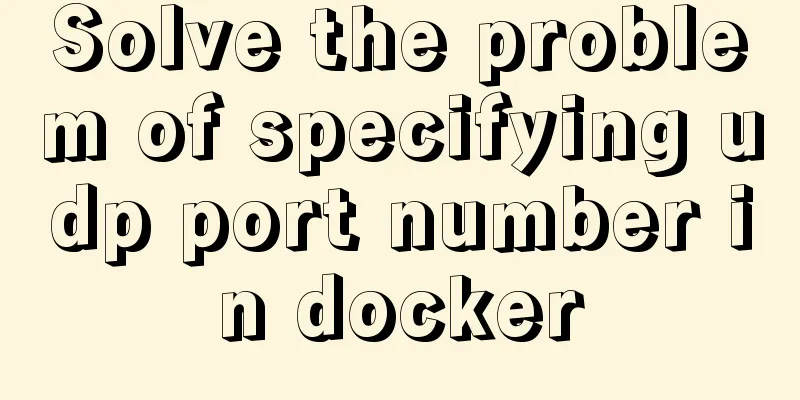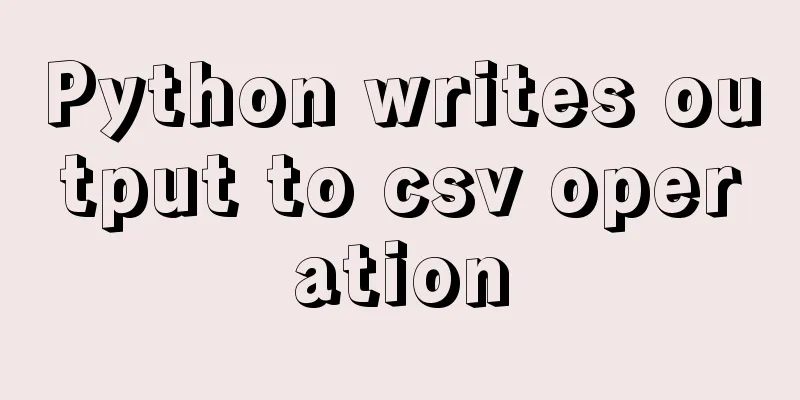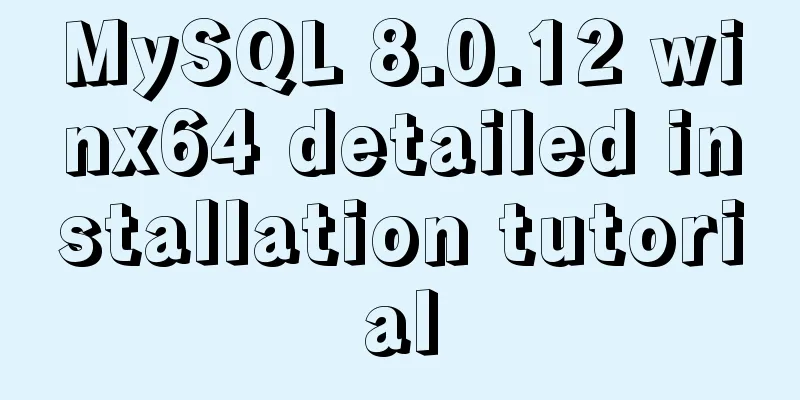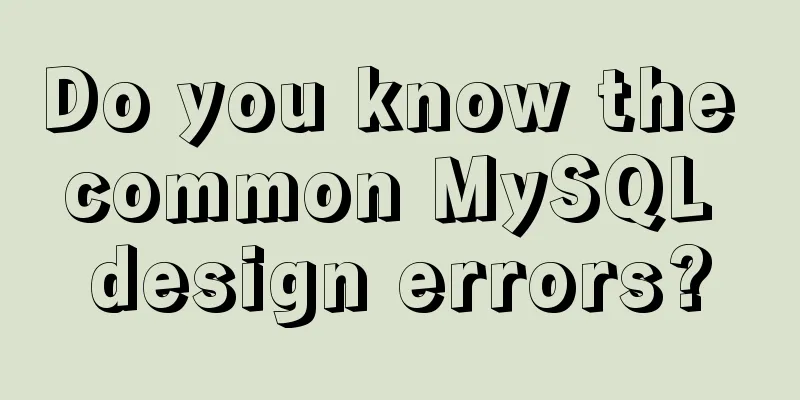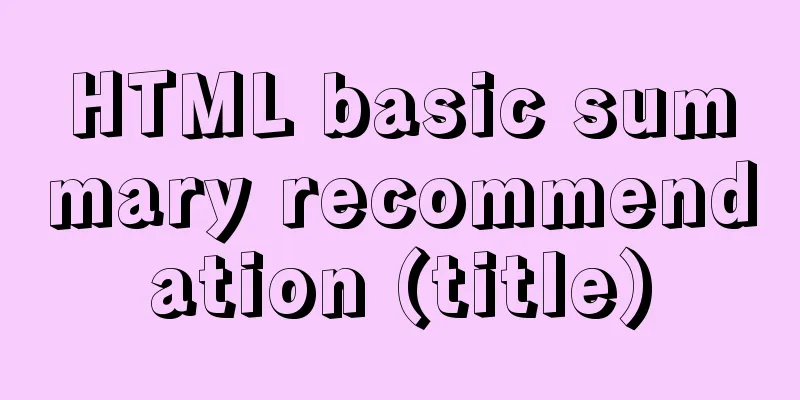A brief analysis of Linux to check the firewall status and the status of the ports open to the outside world
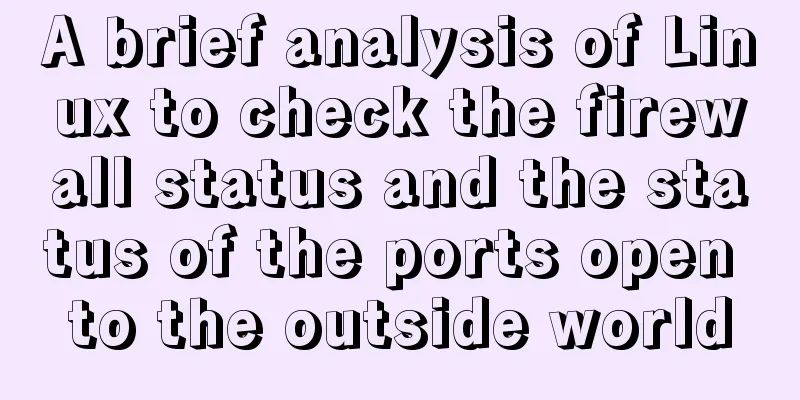
|
1. Check the firewall status Check the firewall status systemctl status firewalld Start the firewall systemctl start firewalld Disable the firewall systemctl stop firewalld Start the firewall service firewalld start If you cannot open First use: systemctl unmask firewalld.service Then: systemctl start firewalld.service 2. Check the status of open ports Query the open ports netstat -ntulp | grep port number: You can check a specific port number Check whether the specified port is open firewall-cmd --query-port=666/tcp If the prompt is yes, it means it is enabled; if the prompt is no, it means it is not enabled. 3. External development port Check whether the port you want to open is open: firewall-cmd --query-port=6379/tcp Add the specified port to be opened: firewall-cmd --add-port=123/tcp --permanent Reload the added port: firewall-cmd --reload Check whether the specified port is opened successfully: firewall-cmd --query-port=123/tcp Remove the specified port: firewall-cmd --permanent --remove-port=123/tcp Summarize The above is my introduction to checking the firewall status and the status of open ports in Linux. I hope it will be helpful to you! You may also be interested in:
|
<<: Detailed explanation of MySQL cursor concepts and usage
>>: Node.js uses express-fileupload middleware to upload files
Recommend
Share JS four fun hacker background effect codes
Table of contents Example 1 Example 2 Example 3 E...
Conventional JS processing functions for Vue Element front-end application development
Table of contents 1. Filter, map, and reduce proc...
Detailed steps for deploying Microsoft Sql Server with Docker
Table of contents 1 Background 2 Create a contain...
javascript to switch pictures by clicking a button
This article example shares the specific code of ...
Explanation of factors affecting database performance in MySQL
A story about database performance During the int...
Use MySQL to open/modify port 3306 and open access permissions in Ubuntu/Linux environment
Operating system: Ubuntu 17.04 64-bit MySQL versi...
The difference between Display, Visibility, Opacity, rgba and z-index: -1 in CSS
We often need to control the hidden, transparent ...
Detailed explanation of Tomcat directory structure
Table of contents Directory Structure bin directo...
CSS tips for implementing Chrome tab bar
This time let’s look at a navigation bar layout w...
Detailed explanation of the use of Docker commit
Sometimes you need to install certain dependencie...
MySQL master-slave replication configuration process
Main library configuration 1. Configure mysql vim...
Application of dynamic image loading technology and use case of jquery.lazyload plug-in
Application example website http://www.uhuigou.net...
Vue.js style layout Flutter business development common skills
Correspondence between flutter and css in shadow ...
Implementation of mysql decimal data type conversion
Recently, I encountered a database with the follo...
Keepalived+Nginx+Tomcat sample code to implement high-availability Web cluster
Keepalived+Nginx+Tomcat to achieve high availabil...