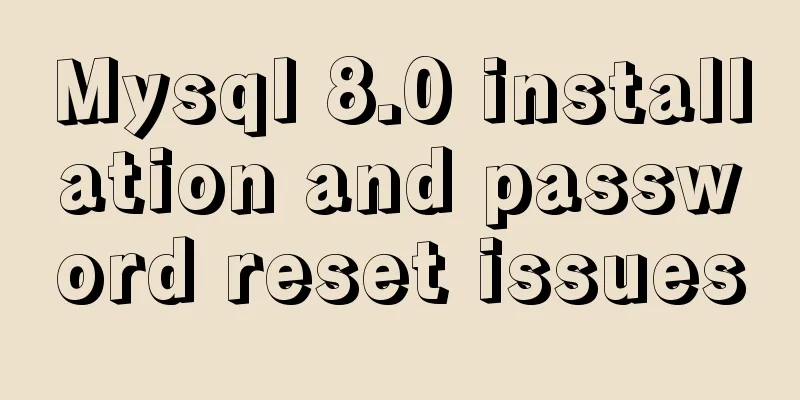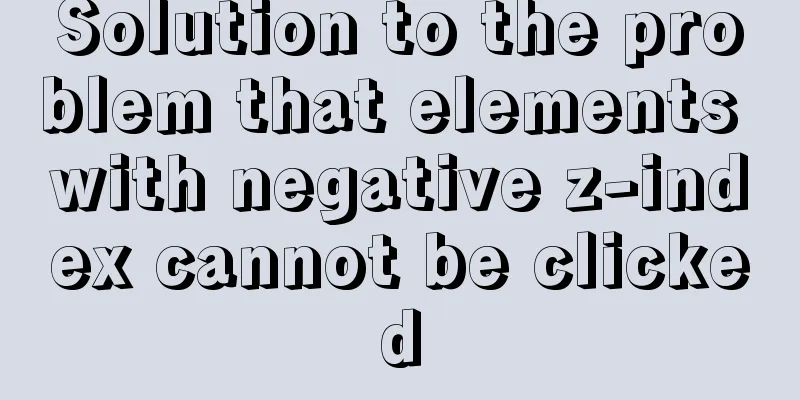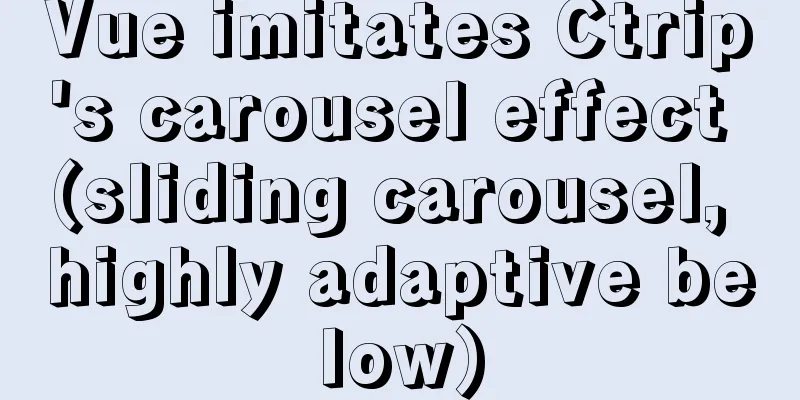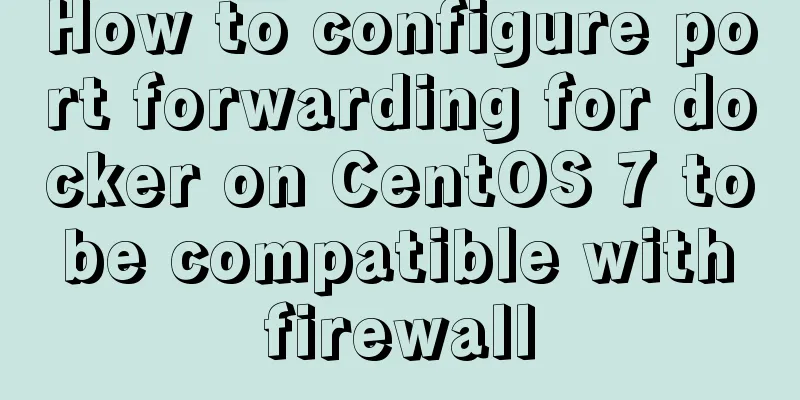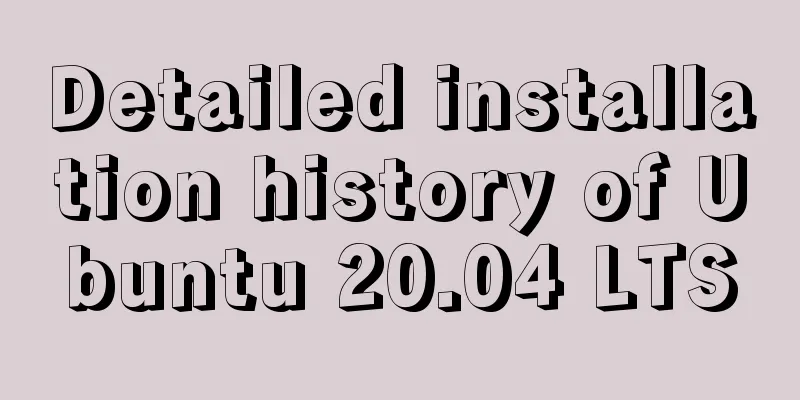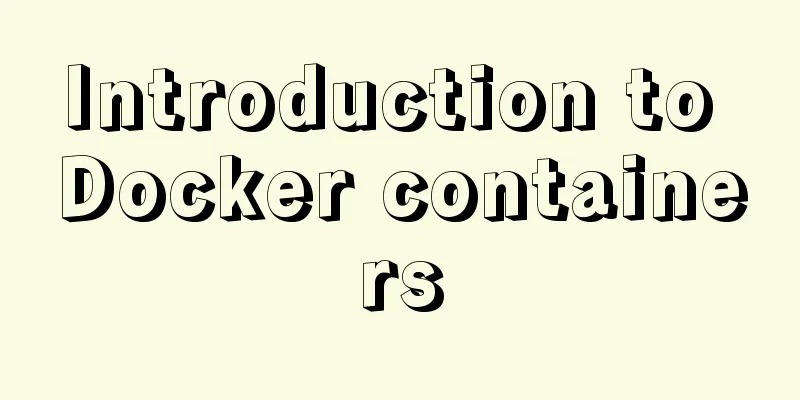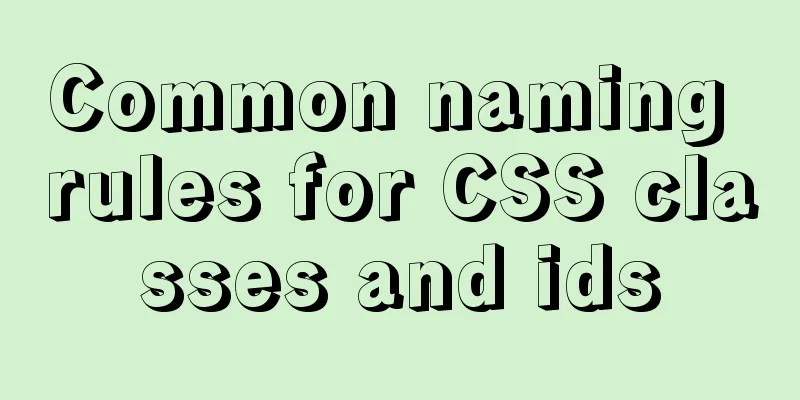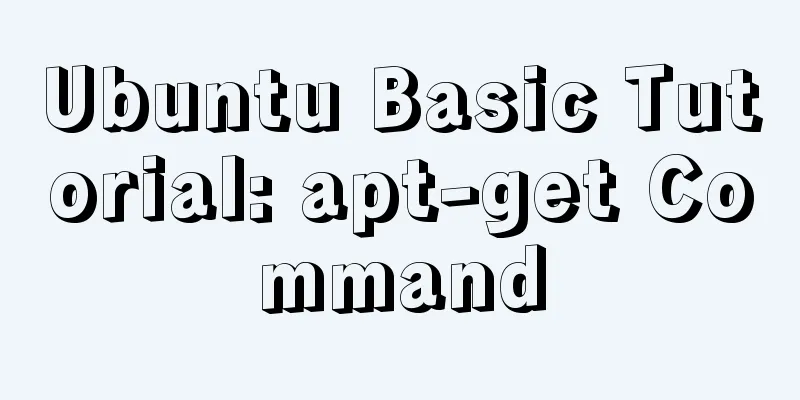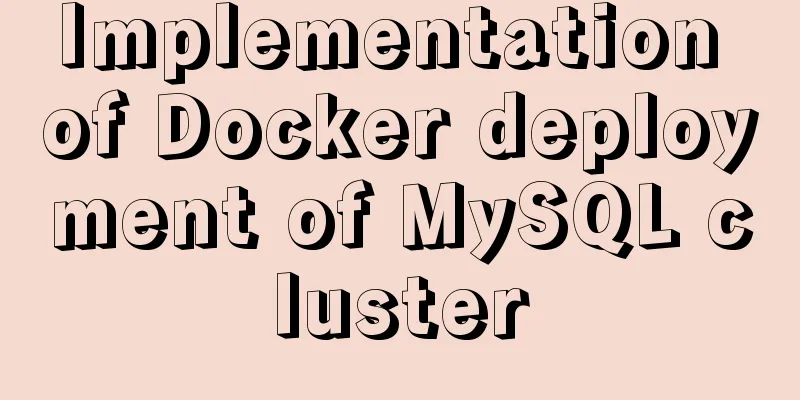Solve the problem of specifying udp port number in docker
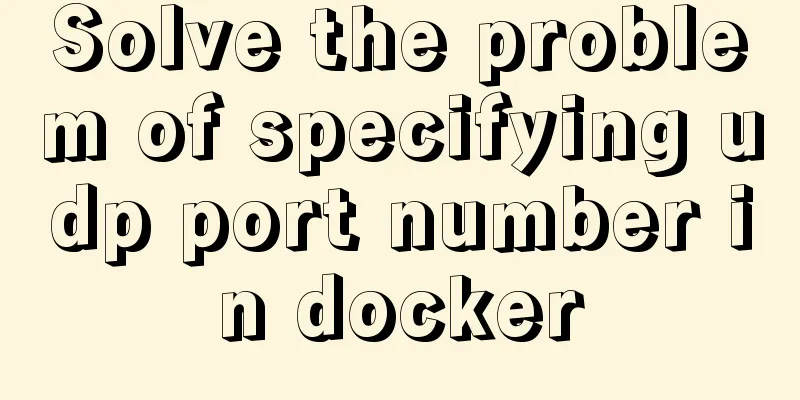
|
When Docker starts a container, it specifies the access port. You can specify multiple port mappings through multiple -p options. udp will have its own port number in the background, which is different from the port number accessed by the service. At this time, you need to specify it when starting the service. like:
8080 is the port number exposed by the service itself, and 8090 is the port number of the service itself. 10000 is the port number exposed by udp and 11000 is the port listened by udp itself. If it is udp, please pay attention to declare it. Supplementary knowledge: The project in the docker container listens to udp and cannot receive messages When we generate a container and run it, we need to configure the external exposure port. If udp is used, we must also specify the udp port separately. 1.udp sender (ip xxxxxx port: 9200) Create a Dockerfile in the current directory and use it to generate the image docker build -t image name. (Note that the last dot should not be missed, it means directory) Run the generated image docker run -tid --name container name -p 19008:8080 --restart=always image name
Note: The sender does not need to expose the port. It can be understood that the sender does not need to use the port of the machine. It is just that when sending, the information contains the IP and port of the target host. 2.UDP receiving end Create a Dockerfile in the current directory and use it to generate the image docker build -t image name. (Same as above) Run the generated image docker run -tid --name container name -p 19008:8080 -p 9200:9200/udp --restart=always image name
Note: The receiving end needs to expose the port. It can be understood that the receiving end needs to listen to the port of the local machine, but the corresponding port of the host machine cannot be listened to in the container. For example, the udp information sent in 1 corresponds to the host port 9200, but if the udp receiving end in the container in 2 wants to listen to the host port 9200, it must map the 9200 in the container to the 9200 of the host. Result: After the above configuration, the udp message was successfully received
The above article on solving the problem of specifying udp port number in docker is all the content that the editor shares with you. I hope it can give you a reference, and I also hope that you will support 123WORDPRESS.COM. You may also be interested in:
|
<<: Application of mapState idea in vuex
>>: html+css+js to realize the function of photo preview and upload picture
Recommend
Summary of some points to note when registering Tomcat as a service
Here are some points to note when registering Tom...
Vue backend management system implementation of paging function example
This article mainly introduces the implementation...
Use IISMonitor to monitor web pages and automatically restart IIS
Table of contents 1. Tool Introduction 2. Workflo...
How to delete all contents in a directory using Ansible
Students who use Ansible know that Ansible only s...
MySQL process control IF(), IFNULL(), NULLIF(), ISNULL() functions
In MySQL, you can use IF(), IFNULL(), NULLIF(), a...
Vue implements Modal component based on Teleport
Table of contents 1. Get to know Teleport 2. Basi...
A "classic" pitfall of MySQL UPDATE statement
Table of contents 1. Problematic SQL statements S...
Problems encountered in the execution order of AND and OR in SQL statements
question I encountered a problem when writing dat...
Detailed explanation of the master-slave configuration tutorial of redis under Docker
1. Pull the redis image docker pull redis 2. Star...
MySQL spatial data storage and functions
Table of contents 1. Data Type 1. What is MySQL s...
Detailed explanation of MySQL startup options and system variables examples
Table of contents Boot Options Command Line Long ...
Summary of commonly used operators and functions in MySQL
Let’s build the data table first. use test; creat...
About the VMware vcenter unauthorized arbitrary file upload vulnerability (CVE-2021-21972)
background CVE-2021-21972 An unauthenticated comm...
Explanation of the basic syntax of Mysql database stored procedures
drop procedure sp_name// Before this, I have told...
Sample code for implementing dark mode with CSS variables
Recently, WeChat was forced by Apple to develop a...