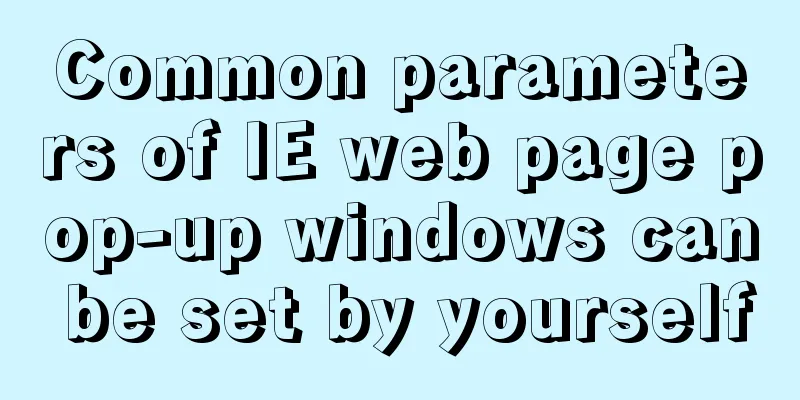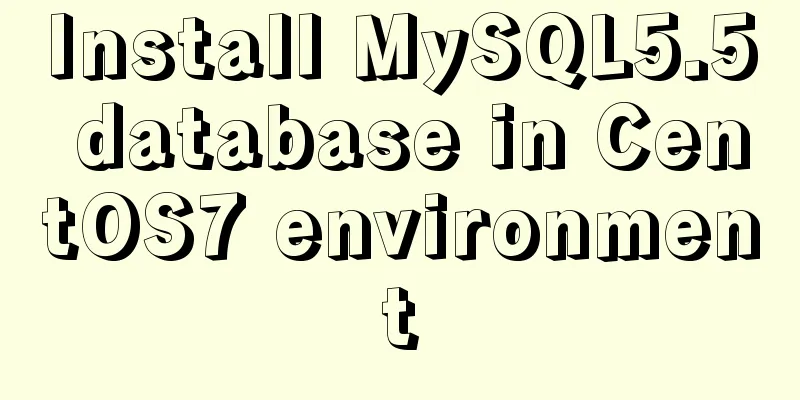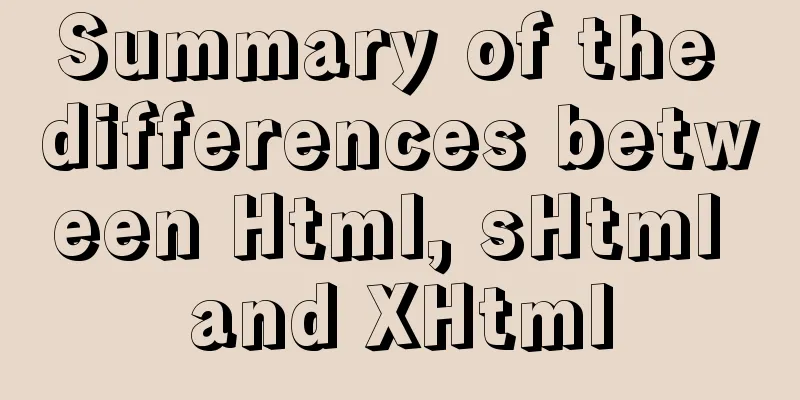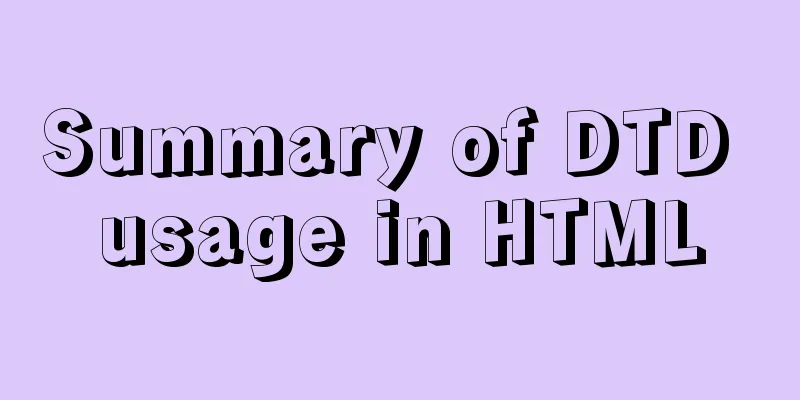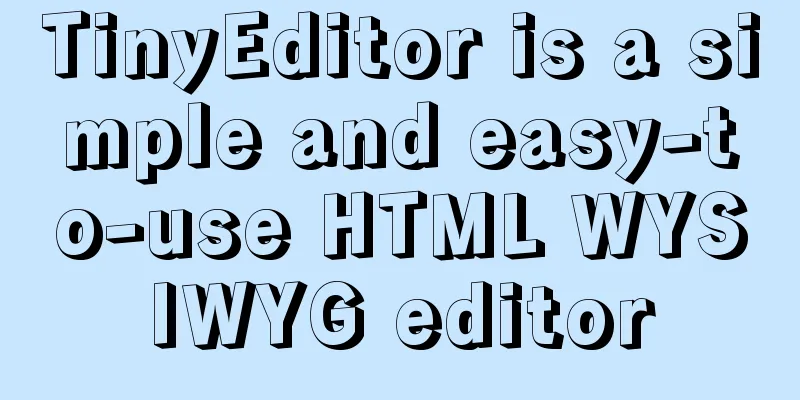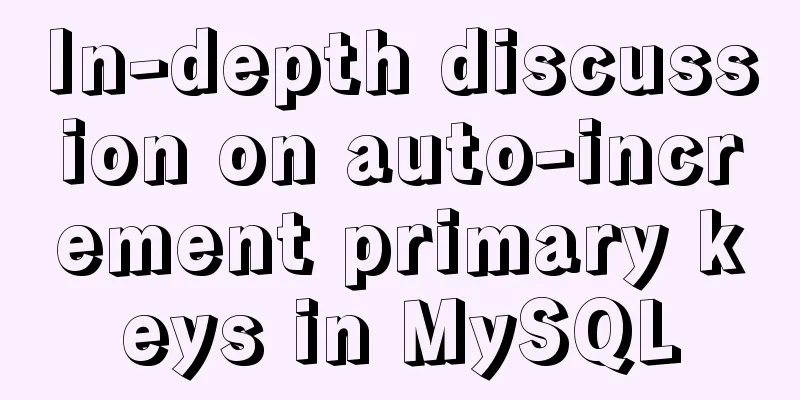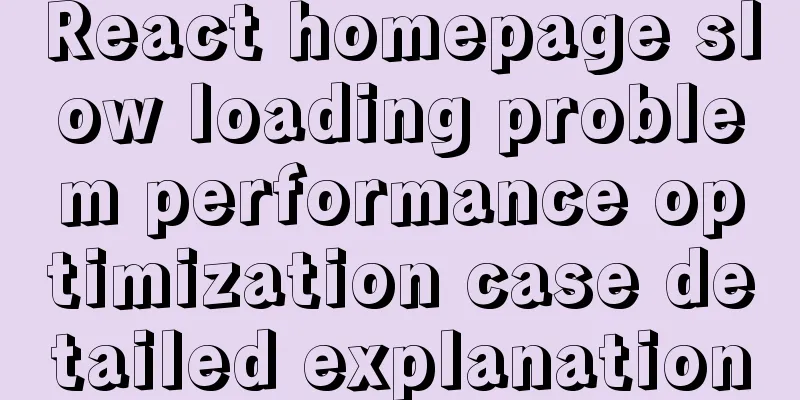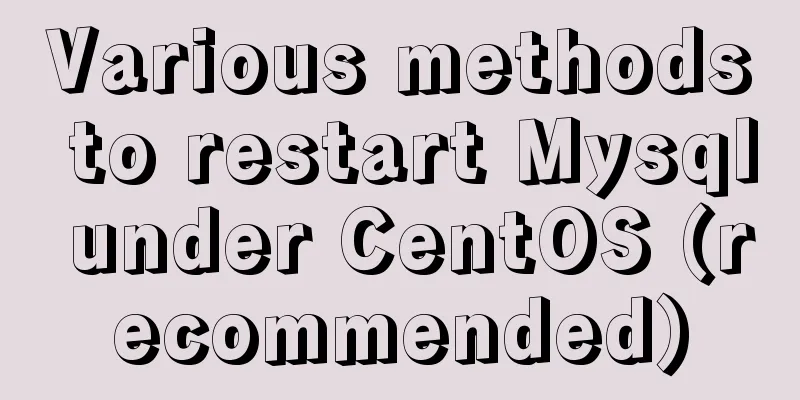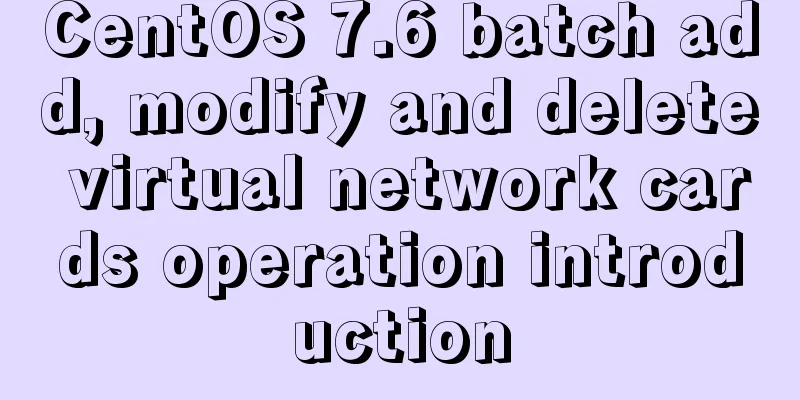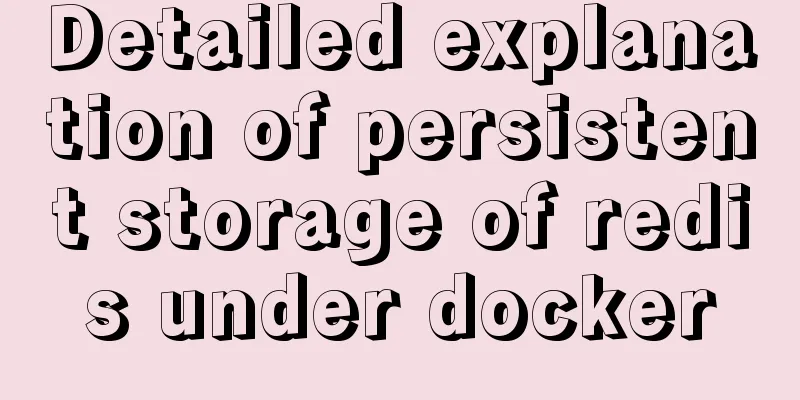Introduction to Docker containers
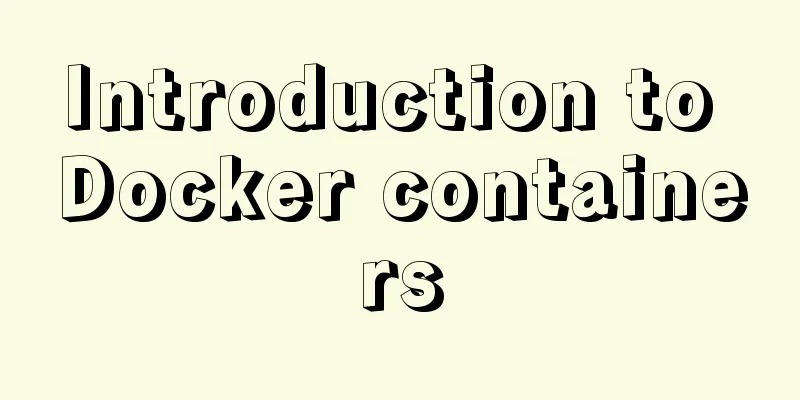
|
Docker Overview Docker is an open source software deployment solution; Docker composition Docker consists of Docker server and Docker client. Docker includes the following components: container, image and repository, as shown in the following figure:
Docker vs VM As a type of container, Docker is very different from traditional VMs. First, let's compare the two in terms of architecture:
By comparison, we can see that VM is actually an operating system virtualized (hypervisor) based on hardware, and multiple VMs share the underlying hardware resources. Docker uses Namespace and CGroups technology for isolation based on Linux, which allows Docker to run on both hardware operating systems and VMs. The difference between the two also determines the difference between the two. Here we summarize the differences between the two, as follows:
Since Docker has such a feature, what can Docker do? The figure below shows 8 scenarios of docker. Based on actual work, the author mainly uses docker to simplify the release process of existing products, reducing a lot of environment configuration work. Due to the isolation of docker, the application can be packaged into a docker image, and different versions of the same product can be packaged into different images, which also facilitates testing.
Therefore, looking at Docker from different positions, the changes brought by Docker are all-round.
You may also be interested in:
|
<<: Execution context and execution stack example explanation in JavaScript
>>: MySQL 5.7.17 latest installation tutorial with pictures and text
Recommend
MySQL primary key naming strategy related
Recently, when I was sorting out the details of d...
Vue implements div wheel zooming in and out
Implement div wheel zooming in and out in Vue pro...
JavaScript implements asynchronous submission of form data
This article example shares the specific code of ...
Mysql SQL statement operation to add or modify primary key
Add table fields alter table table1 add transacto...
Detailed application of Vue dynamic form
Overview There are many form requirements in the ...
Detailed explanation of the sticky position attribute in CSS
When developing mobile apps, you often encounter ...
Example code for implementing photo stacking effect with CSS
Achieve results step 1. Initial index.html To bui...
Linux Check the installation location of the software simple method
1. Check the software installation path: There is...
MySQL 5.7.25 compressed version installation and configuration method graphic tutorial
This article shares the installation and configur...
Detailed steps for installing Tomcat, MySQL and Redis with Docker
Table of contents Install Tomcat with Docker Use ...
How to solve the 10060 unknow error when Navicat remotely connects to MySQL
Preface: Today I want to remotely connect to MySQ...
Install and configure ssh in CentOS7
1. Install openssh-server yum install -y openssl ...
CSS Skills Collection - Classics among Classics
Remove the dotted box on the link Copy code The co...
Multiple ways to change the SELECT options in an HTML drop-down box
After the form is submitted, the returned HTML pag...
Illustration-style website homepage design New trend in website design
You can see that their visual effects are very bea...