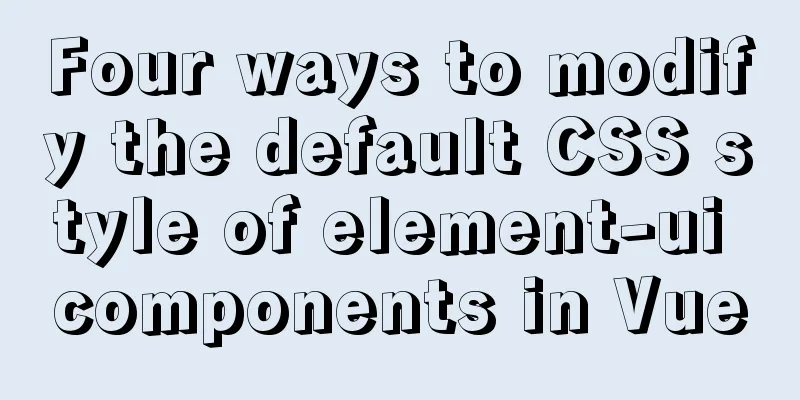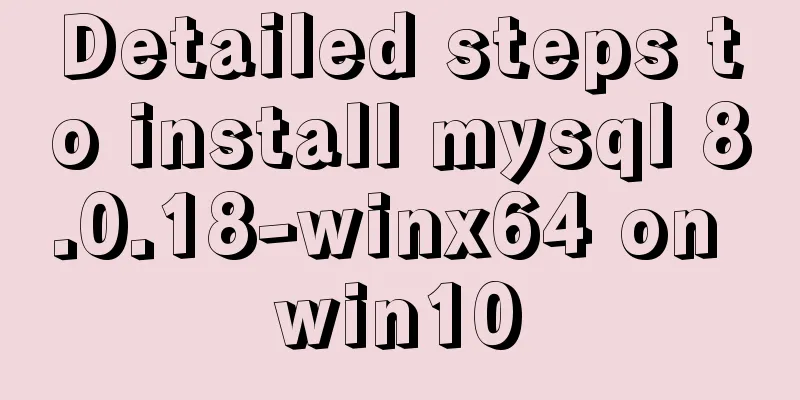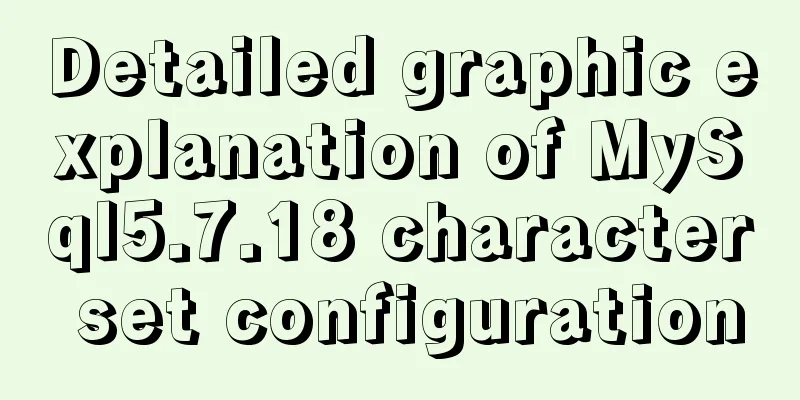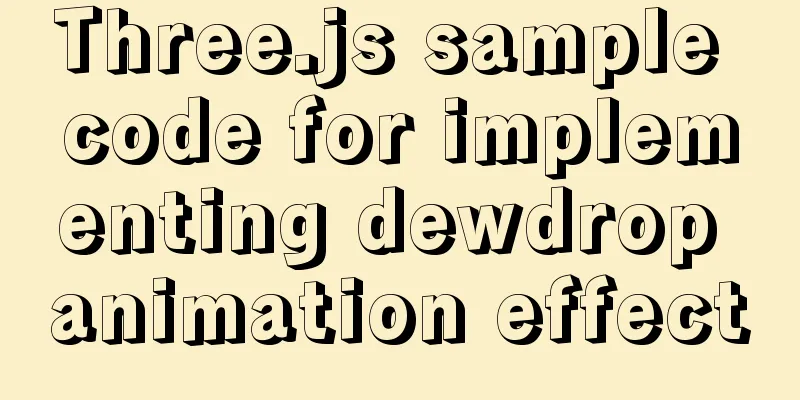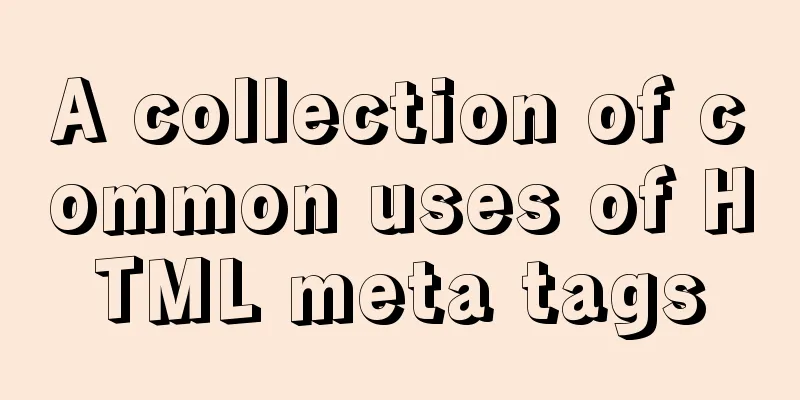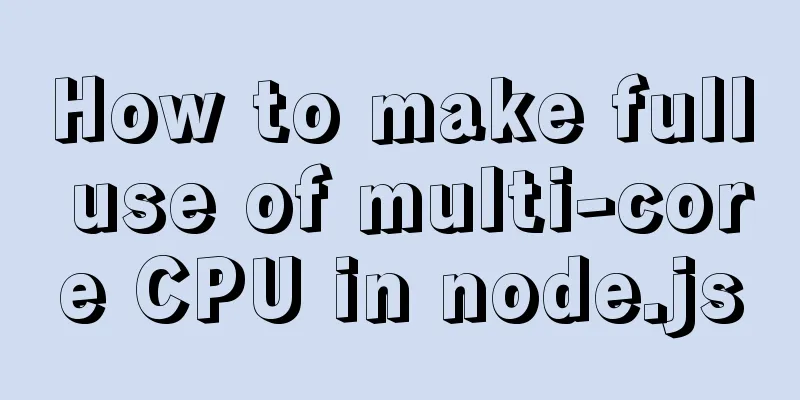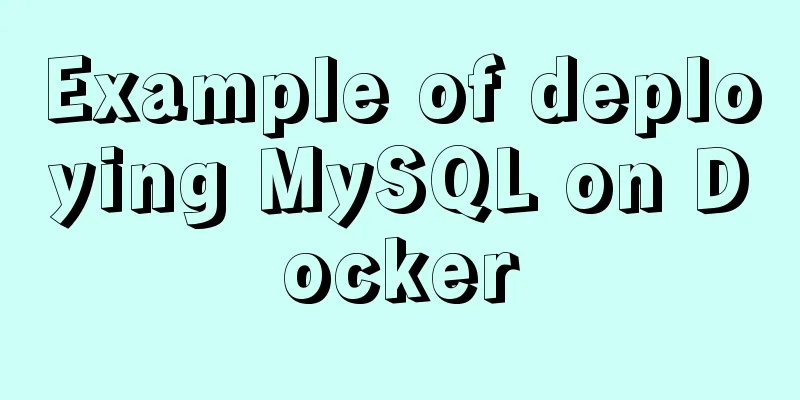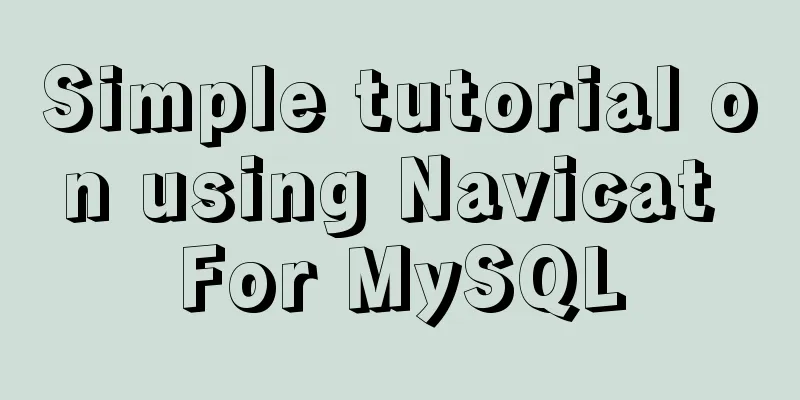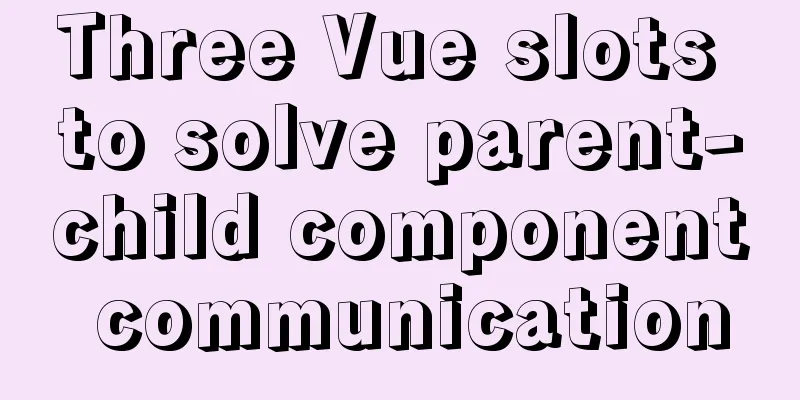Summary of DTD usage in HTML
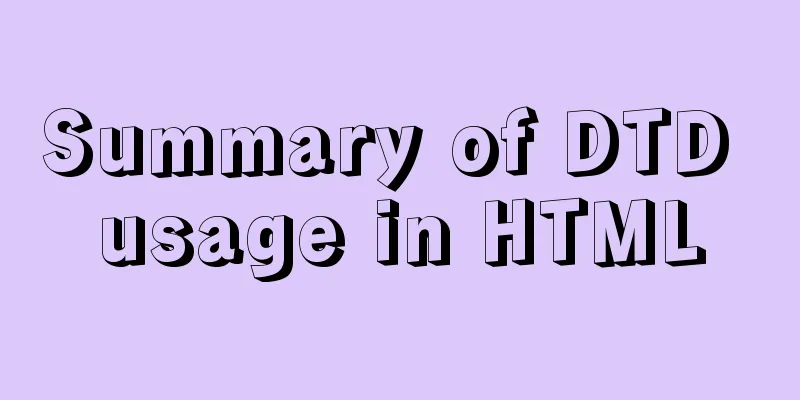
|
DTD is a set of grammatical rules for markup. It is part of the XML 1.0 specification, is the validation mechanism for HTML files, and is part of the composition of HTML files. DTD: Three document types: S (Strict), T (Transitional), and F (Frameset). Strict: Use this type if you need clean markup, free from clutter in the presentation layer. Please use with Cascading Style Sheets (CSS) Transitional: DTDs can contain presentation attributes and elements that the W3C expects to be moved into style sheets. Use this if your readers use browsers that do not support Cascading Style Sheets (CSS) and you are forced to use the presentation features of HTML. Frameset: DTD should be used for documents with frames. The Frameset DTD is identical to the Transitional DTD, except that the frameset element replaces the body element. HTML5 basically does not have the strict requirements of XHTML 1.0 Transitional, and simplifies many things so that you can use <!DOCTYPE HTML> directly. HTML5 <!DOCTYPE HTML> —————————————————————————————— xhtml 1.1: <!doctype html public "-/w3c/dtd xhtml 1.1/en" "http://www.w3.org/tr/xhtml11/dtd/xhtml11.dtd"> XHTML 1.1 plus mathml plus SVG: <!doctype html public "-/w3c/dtd xhtml 1.1 plus mathml 2.0 plus svg 1.1/en" "http://www.w3.org/2002/04/xhtml-math-svg/xhtml-math-svg.dtd"> —————————————————————————————— html 4.01 strict: <!doctype html public "-/w3c/dtd html 4.01/en" "http://www.w3.org/tr/html4/strict.dtd"> HTML 4.01 transitional: <!doctype html public "-/w3c/dtd html 4.01 transitional/en" "http://www.w3.org/tr/html4/loose.dtd"> HTML 4.01 frameset: <!doctype html public "-/w3c/dtd html 4.01 frameset/en" "http://www.w3.org/tr/html4/frameset.dtd"> —————————————————————————————— xhtml 1.0 strict: <!doctype html public "-/w3c/dtd xhtml 1.0 strict/en" "http://www.w3.org/tr/xhtml1/dtd/xhtml1-strict.dtd"> xhtml 1.0 transitional: <!doctype html public "-/w3c/dtd xhtml 1.0 transitional/en" "http://www.w3.org/tr/xhtml1/dtd/xhtml1-transitional.dtd"> xhtml 1.0 frameset: <!doctype html public "-/w3c/dtd xhtml 1.0 frameset/en" "http://www.w3.org/tr/xhtml1/dtd/xhtml1-frameset.dtd"> —————————————————————————————— HTML 3.2: <!doctype html public "-/w3c/dtd html 3.2 final/en"> —————————————————————————————— HTML 2 (the number 2 represents the version number): <!doctype html public "-/ietf/dtd html 2.0/en"> Attached is an old version of the tag comparison DTD document:
|
<<: CSS draw a lollipop example code
>>: The most detailed installation and configuration of redis in docker (with pictures and text)
Recommend
Echarts implements switching different X-axes in one graph (example code)
Rendering If you want to achieve the effect shown...
JavaScript implements the detailed process of stack structure
Table of contents 1. Understanding the stack stru...
Virtual domain name configuration and test verification under Linux\Nginx environment
By using Nginx virtual domain name configuration,...
Comparison between Redis and Memcache and how to choose
I've been using redis recently and I find it ...
Use of nginx custom variables and built-in predefined variables
Overview Nginx can use variables to simplify conf...
A practical record of restoring a MySQL Slave library
Description of the situation: Today, I logged int...
TimePicker in element disables part of the time (disabled to minutes)
The project requirements are: select date and tim...
Detailed explanation of Nginx configuration file
The main configuration file of Nginx is nginx.con...
Tutorial on installing Ubuntu 20.04 and NVIDIA drivers
Install Ubuntu 20.04 Install NVIDIA drivers Confi...
jQuery implements all selection and reverse selection operation case
This article shares the specific code of jQuery t...
The implementation process of long pressing to identify QR code in WeChat applet
Preface We all know that the QR codes in official...
JavaScript Advanced Custom Exception
Table of contents 1. Concept 1.1 What are errors ...
MySQL index principle and query optimization detailed explanation
Table of contents 1. Introduction 1. What is an i...
Detailed discussion of the character order of mysql order by in (recommended)
//MySQL statement SELECT * FROM `MyTable` WHERE `...
Introduction to useRef and useState in JavaScript
Table of contents 1. useState hook 2. useRef hook...