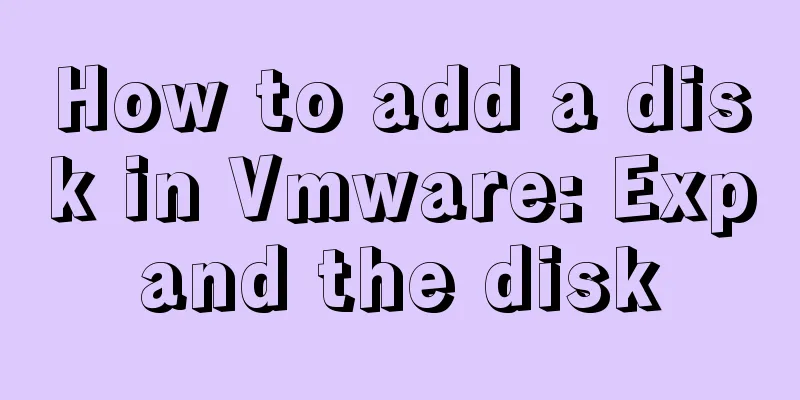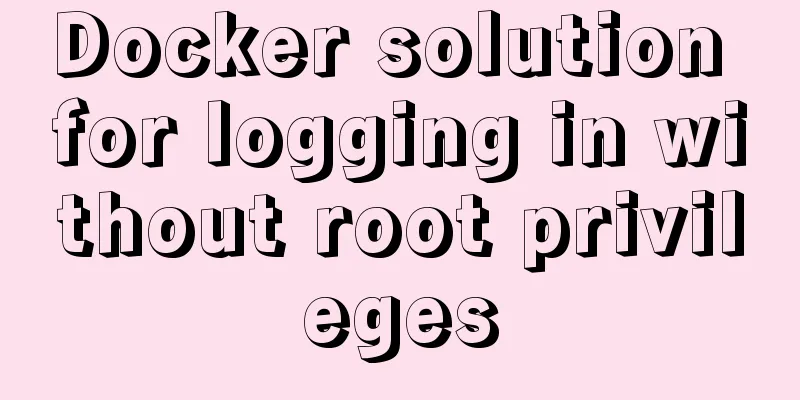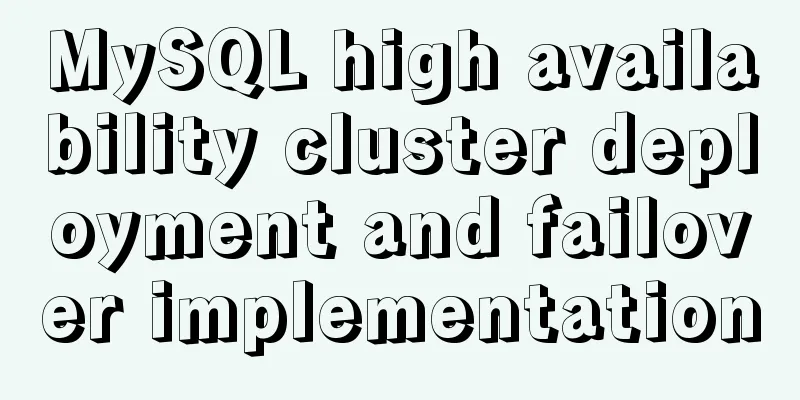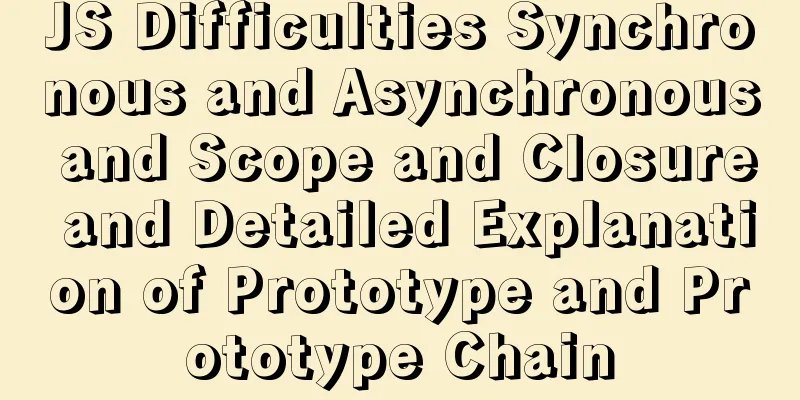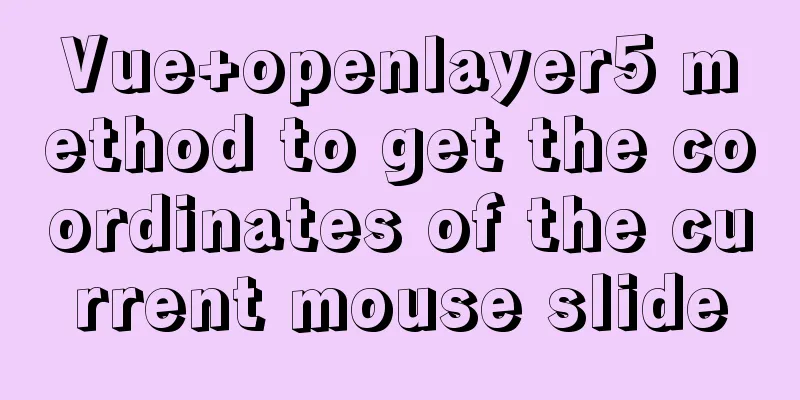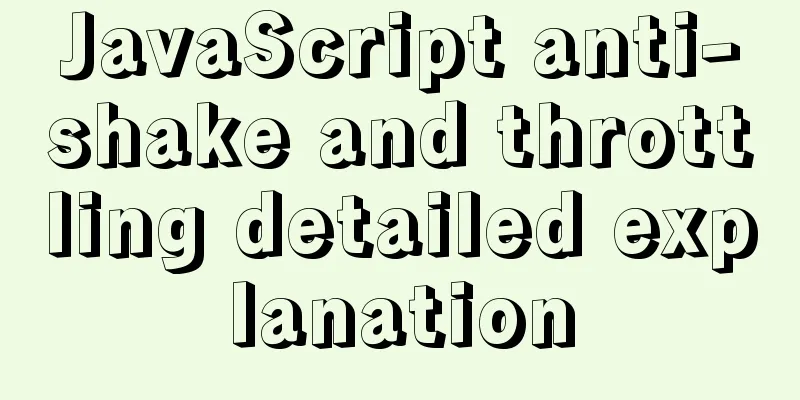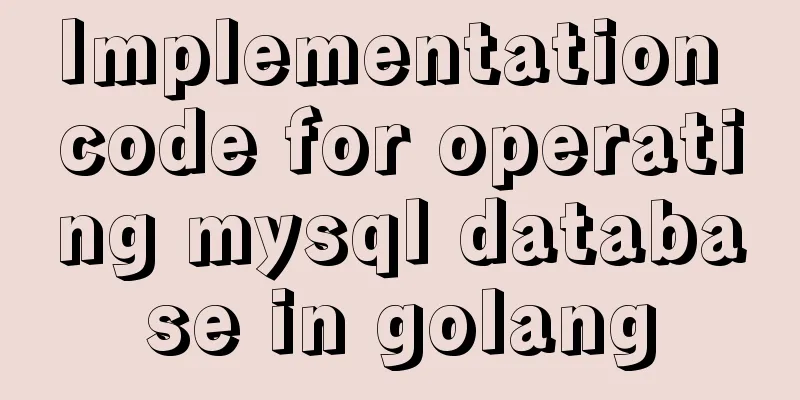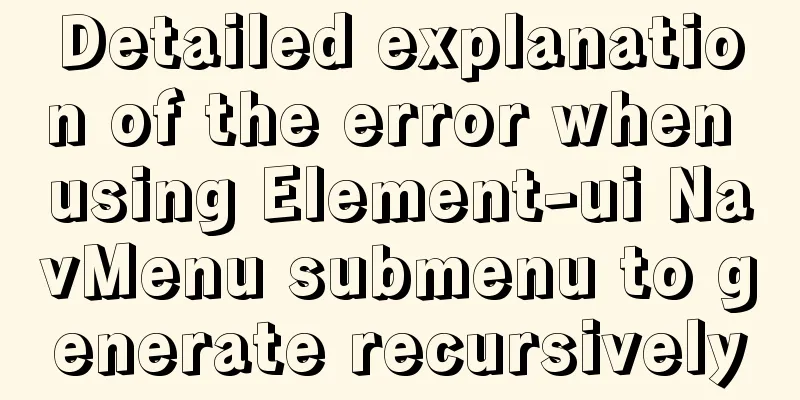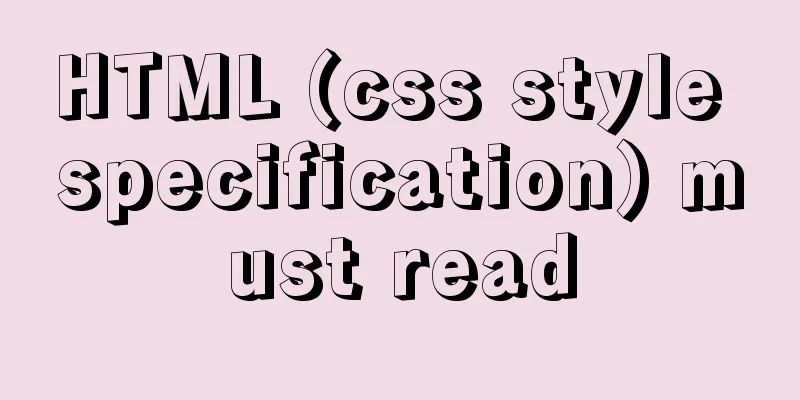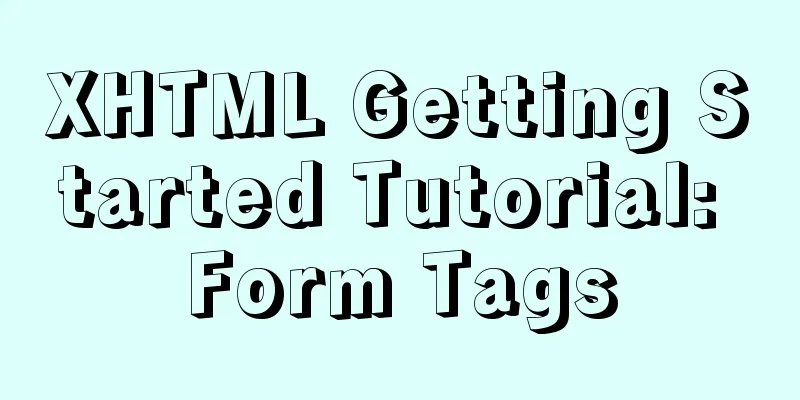Simple tutorial on using Navicat For MySQL
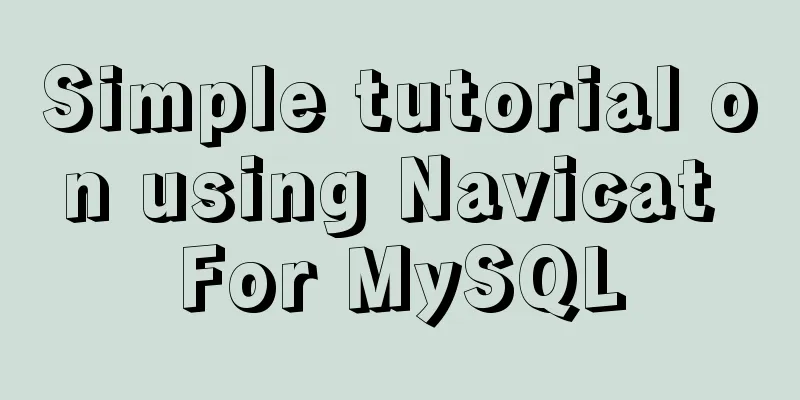
|
recommend: Navicat for MySQL 15 Registration and Activation Detailed Tutorial Navicat Premium 15 permanent crack activation tool and installation tutorial (professional test available) 1. The prerequisite is that the MySQL database must be installed first (see the previous article for installing the MySQL database on Mac) 2. Install Navicat 3. Click on the upper left corner of navicate: Connection->MySQL->Test link first. If it prompts that the connection is successful, you can fill in the connection name and click Connect. Double-click the connection you just created and there will be four databases below
Use the command line of naVicate to check how many databases there are under the connection: first select Connection->Tools on the navigation bar->Command Line Interface, a command window will pop up-> Enter: show databases; (note that there must be a semicolon at the end)
Use relevant database: use test; Create a new database: create database xxx; or right-click under the connection and select New Database. Note: If you do not select a character set when creating, the system will default to the character set used when installing (utf8). Now the character set is generally utf8. Check how many tables there are in the database: show tables; View the structure of the table: desc table name Delete a database: drop database database name Create a new database: create database database name 1. Enter a database: use xxx; 2. If the database keywords are used in the table creation. For example, create a new order table: (order), but order is a keyword in the database (used for sorting). Table name: t_order. If the cost is the word order, use backticks (`) to enclose it, `order`.
Delete table: drop table student; When using a tool to create a table: move to the next space (tab) Modify the table: first select the table, then right-click and select Design Table Summarize The above is a simple tutorial on how to use Navicat For MySQL that I introduced to you. I hope it will be helpful to you. If you have any questions, please leave me a message and I will reply to you in time! You may also be interested in:
|
<<: Examples of using the ES6 spread operator
>>: How to deploy FastDFS in Docker
Recommend
How to solve the error "ERROR 1045 (28000)" when logging in to MySQL
Today, I logged into the server and prepared to m...
js realizes shopping cart addition and subtraction and price calculation functions
This article shares the specific code of js to re...
Understand the initial use of redux in react in one article
Redux is a data state management plug-in. When us...
After submitting the html drop-down menu, the selected value is retained instead of returning to the default value
Copy code The code is as follows: <html> &l...
MySQL SHOW PROCESSLIST assists in the entire process of troubleshooting
1. SHOW PROCESSLIST command SHOW PROCESSLIST show...
Element Plus implements Affix
Table of contents 1. Component Introduction 2. So...
Introduction and usage of Angular pipeline PIPE
Preface PIPE, translated as pipeline. Angular pip...
Vue shopping cart case study
Table of contents 1. Shopping cart example 2. Cod...
Perform data statistics on different values of the same field in SQL
Application scenario: It is necessary to count th...
Open the Windows server port (take port 8080 as an example)
What is a Port? The ports we usually refer to are...
Analysis and solution of flex layout collapse caused by Chrome 73
Phenomenon There are several nested flex structur...
js method to delete a field in an object
This article mainly introduces the implementation...
Detailed process of SpringBoot integrating Docker
Table of contents 1. Demo Project 1.1 Interface P...
MySQL 8.0.18 uses clone plugin to rebuild MGR implementation
Assume that a node in the three-node MGR is abnor...
Keepalived implements Nginx load balancing and high availability sample code
Chapter 1: Introduction to keepalived The purpose...