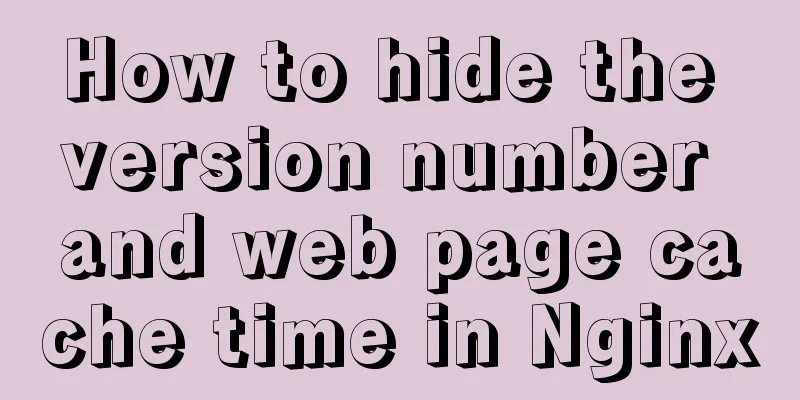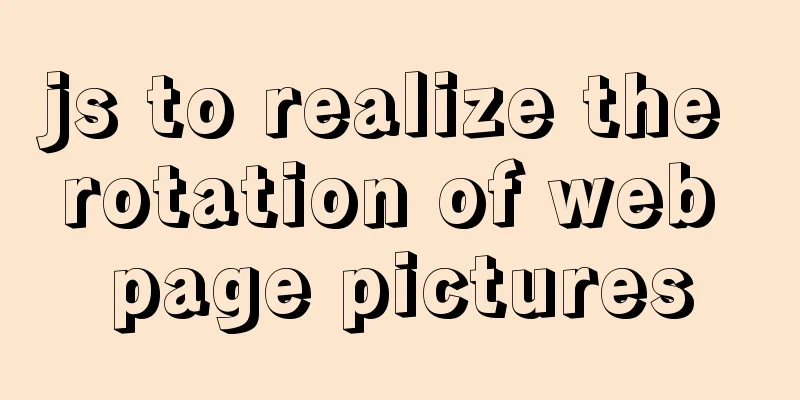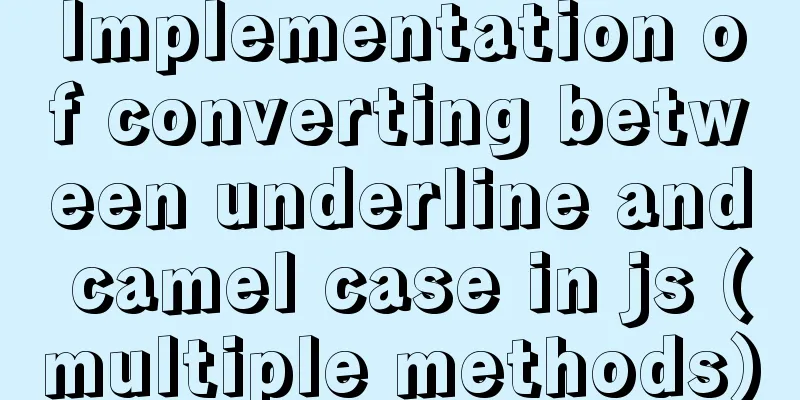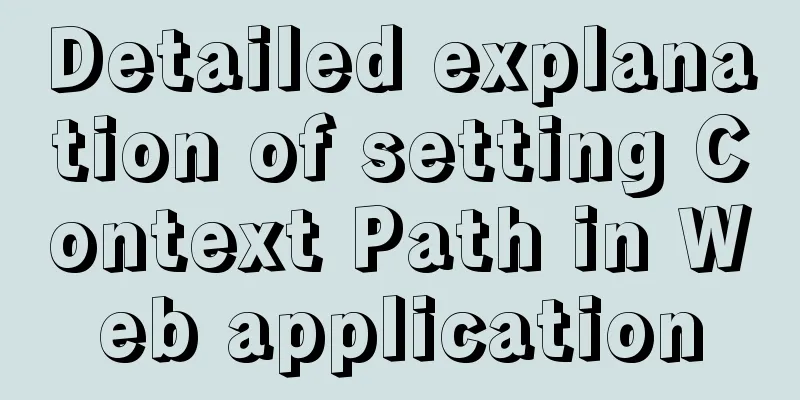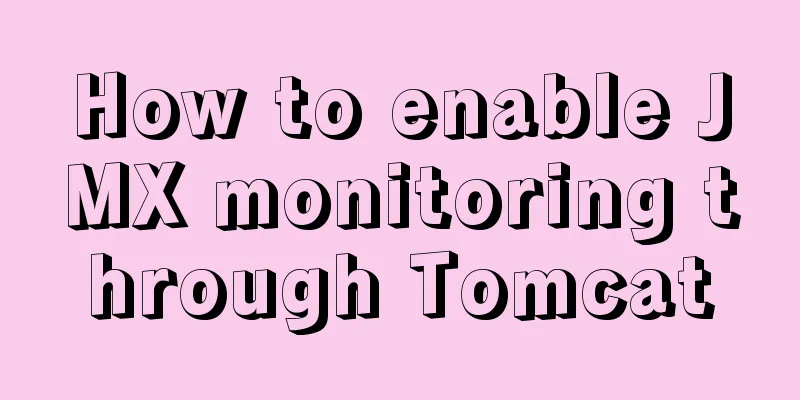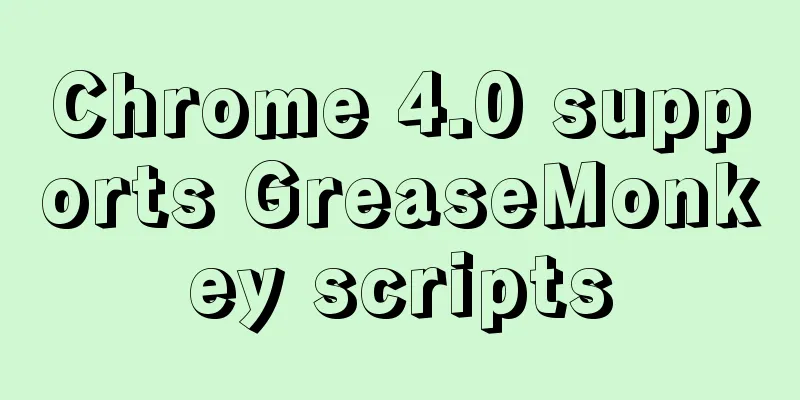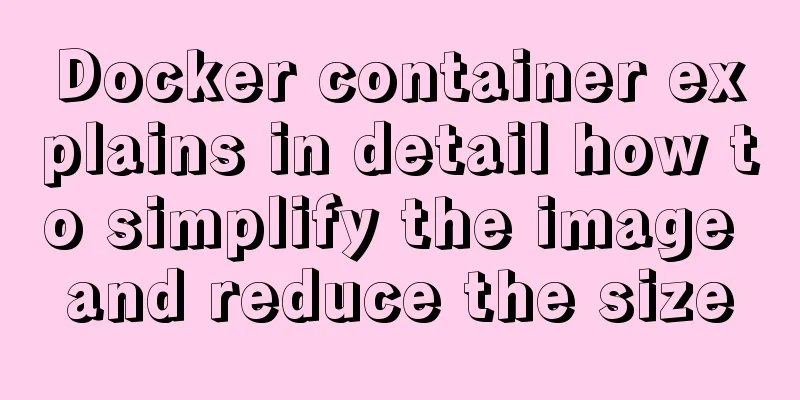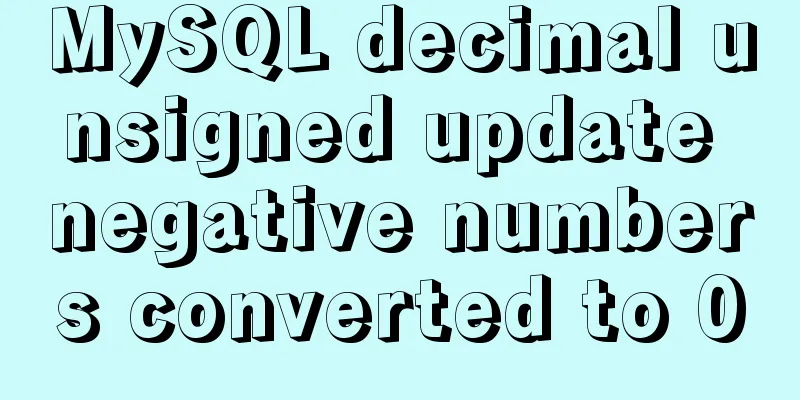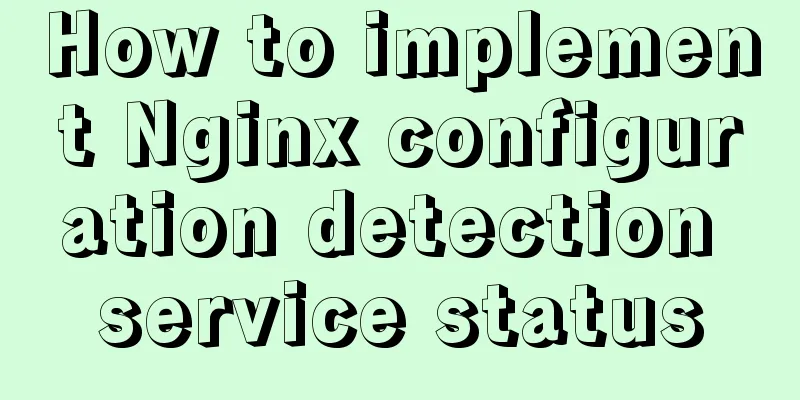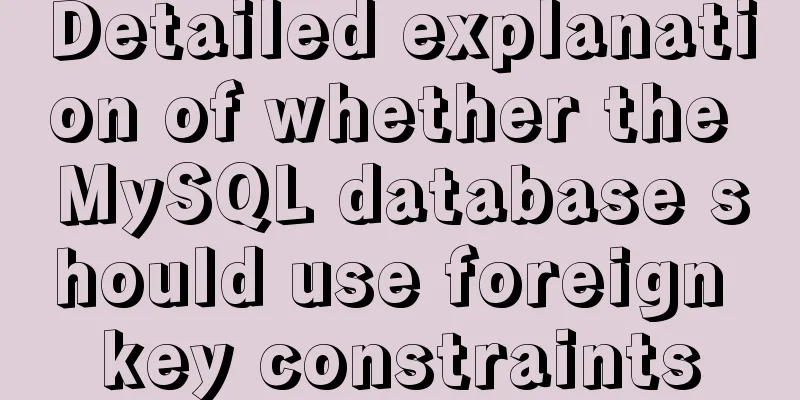Keepalived implements Nginx load balancing and high availability sample code
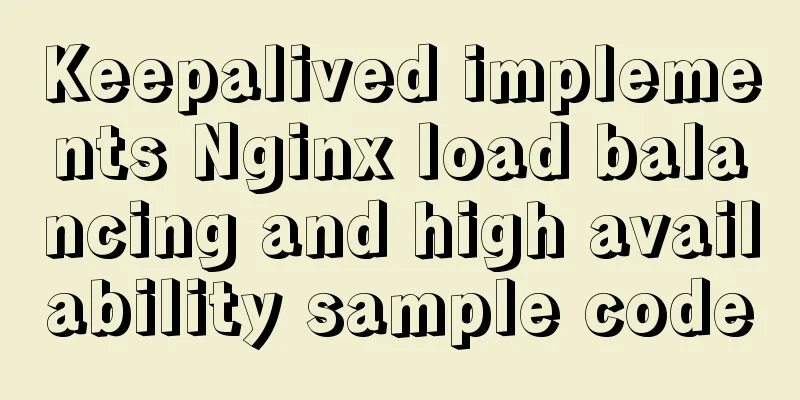
|
Chapter 1: Introduction to keepalived The purpose of VRRP protocol is to solve the single point failure problem of static routing. Chapter 2: How keepalived works 2.1 High availability function (failover) as a system network service The basic principle of keepalived high availability function is: When the host with the Master role fails or malfunctions, the host with the Backup role will automatically take over all the work of the Master host, including taking over VIP resources and corresponding resource services. When the failure of the host with the role of Master is repaired, it will automatically take over the work it originally handled. The host with the role of Backup will also release the work it took over when the Master host failed. At this time, the two hosts will return to their original roles and working states at the time of startup. 2.2 What is VRRP VRRP implements the function of virtual router through election mechanism. All protocol messages are sent in the form of IP multicast packets (default multicast address 224.0.0.18). In a group of virtual routers, only the VRRP router that is the Master will always send VRRP broadcast packets. At this time, the Backup will not preempt the Master. 2.3 What to say during an interview <br /> Answer: Chapter 3: VRRP Protocol VIP Prerequisites: Chapter 4: keepalived installation and configuration 1. Install keepalived yum install keepalived -y 2. Configuration file explanation
global_defs {
router_id lb01 #Set the routing ID, each host is different}
vrrp_instance VI_1 { #Set VRRP group name, the same group name state MASTER #Set role status, divided into MASTER BACKUP
interface eth0 #Network card bound to VIP virtual_router_id 50 #Virtual router id, same for the same group priority 150 #Weight, the higher the weight, the higher the priority advert_int 1 #Interval for sending multicast authentication { #Set authentication, the password is in plain text auth_type PASS
auth_pass 1111
}
virtual_ipaddress { #Set the virtual IP. This virtual IP must exist, be valid and not be in use.
10.0.0.3
}
}
3.lb01 configuration
[root@lb01 ~]# cat /etc/keepalived/keepalived.conf
global_defs {
router_id lb01
}
vrrp_instance VI_1 {
state MASTER
interface eth0
virtual_router_id 50
priority 150
advert_int 1
authentication
auth_type PASS
auth_pass 1111
}
virtual_ipaddress {
10.0.0.3
}
}
4.lb02 configuration
[root@lb02 ~]# cat /etc/keepalived/keepalived.conf
global_defs {
router_id lb02
}
vrrp_instance VI_1 {
state BACKUP
interface eth0
virtual_router_id 50
priority 100
advert_int 1
authentication
auth_type PASS
auth_pass 1111
}
virtual_ipaddress {
10.0.0.3
}
} 5. Startup systemctl start keepalived 6. Test by shutting down any machine and observing whether the VIP will drift back to the master and whether the BACKUP VIP will disappear. Chapter 5: Split-brain phenomenon 1. Install the packet capture tool yum install tcpdump -y 2.lb02 packet capture and viewing tcpdump -nn -i any host 224.0.0.18 3. lb02 Open a new terminal and turn on the firewall systemctl start firewalld.service 4.lb02 observes the packet capture phenomenon to see if there are VIPs on both sides 5. Add release rules firewall-cmd --direct --permanent --add-rule ipv4 filter INPUT 0 --in-interface eth0 --destination 224.0.0.18 --protocol vrrp -j ACCEPT firewall-cmd --direct --permanent --add-rule ipv4 filter INPUT 0 --in-interface eth1 --destination 224.0.0.18 --protocol vrrp -j ACCEPT systemctl reload firewalld 6.lb02 Observe the packet capture phenomenon to see if there are VIPs on both sides Chapter 6: keepalived dual-master experiment
[root@lb01 ~]# cat /etc/keepalived/keepalived.conf
global_defs {
router_id lb01
}
vrrp_instance VI_1 {
state MASTER
interface eth0
virtual_router_id 50
priority 150
advert_int 1
authentication
auth_type PASS
auth_pass 1111
}
virtual_ipaddress {
10.0.0.3
}
}
vrrp_instance VI_2 {
state BACKUP
interface eth0
virtual_router_id 51
priority 100
advert_int 1
authentication
auth_type PASS
auth_pass 2222
}
virtual_ipaddress {
10.0.0.4
}
}
2.lb02 configuration file
[root@lb02 ~]# cat /etc/keepalived/keepalived.conf
global_defs {
router_id lb02
}
vrrp_instance VI_1 {
state BACKUP
interface eth0
virtual_router_id 50
priority 100
advert_int 1
authentication
auth_type PASS
auth_pass 1111
}
virtual_ipaddress {
10.0.0.3
}
}
vrrp_instance VI_2 {
state MASTER
interface eth0
virtual_router_id 51
priority 150
advert_int 1
authentication
auth_type PASS
auth_pass 2222
}
virtual_ipaddress {
10.0.0.4
}
}
3. Restart keepalived and observe the phenomenon systemctl restart keepalived Chapter 7: keepalived combined with nginx reverse proxy load balancing 1. Back up the original configuration mkdir /backup cd /etc/nginx/conf.d mv * /backup 2. Write the Nginx configuration file
[root@lb01 /etc/nginx/conf.d]# cat proxy.conf
upstream web_pools {
server 172.16.1.7;
server 172.16.1.8;
}
server {
listen 80;
server_name (www|bbs).mysun.com;
location / {
proxy_pass http://web_pools;
include proxy_params;
}
}
3. Test and restart nginx nginx -t systemctl restart nginx Keepalived configuration of lb server: 1.lb01 keepalived configuration
[root@lb01 ~]# cat /etc/keepalived/keepalived.conf
global_defs {
router_id lb01
}
vrrp_instance VI_1 {
state MASTER
interface eth0
virtual_router_id 50
priority 150
advert_int 1
authentication
auth_type PASS
auth_pass 1111
}
virtual_ipaddress {
10.0.0.3
}
}
2.lb02 keepalived configuration
[root@lb02 ~]# cat /etc/keepalived/keepalived.conf
global_defs {
router_id lb02
}
vrrp_instance VI_1 {
state BACKUP
interface eth0
virtual_router_id 50
priority 100
advert_int 1
authentication
auth_type PASS
auth_pass 1111
}
virtual_ipaddress {
10.0.0.3
}
}
Web server configuration: Notice! The two web servers have the same configuration 1. nginx configuration
[root@web01 ~]# cat /etc/nginx/conf.d/www.conf
server {
listen 80;
server_name www.mysun.com;
location / {
root /code;
index www.html;
}
}
2. Write test files echo "$(hostname)" >/code/index.html Chapter 8: Split-brain Prevention Script 1. Problem phenomenon: 2. Ideas:
2.keepalived calls this script regularly 3. Implementation: 1. How to implement the command systemctl start nginx 2. Check the nginx process [root@lb01 ~]# ps -ef|grep nginx|grep -v "grep" root 1210 1 0 11:21 ? 00:00:00 nginx: master process /usr/sbin/nginx -c /etc/nginx/nginx.conf nginx 1211 1210 0 11:21 ? 00:00:00 nginx: worker process [root@lb01 ~]# ps -ef|grep nginx|grep -v "grep"|wc -l 2 [root@lb01 ~]# ps -ef|grep nginx|grep -v "grep"|wc -l 0 Script content:
[root@lb01 ~]# cat check_web.sh
!/bin/bash
nginx_status=$(ps -C nginx --no-header|wc -l)
if [[ ${nginx_status} == 0 ]]
then
systemctl start nginx &> /dev/null
sleep 1
nginx_status=$(ps -C nginx --no-header|wc -l)
if [[ ${nginx_status} == 0 ]]
then
systemctl stop keepalived
fi
fi
Keepalived calls the script:
[root@lb01 ~]# cat /etc/keepalived/keepalived.conf
global_defs {
router_id lb01
}
vrrp_script check_web {
script "/server/scripts/check_web.sh"
interval 5
weight 50
}
vrrp_instance VI_1 {
state MASTER
interface eth0
virtual_router_id 50
priority 150
advert_int 1
authentication
auth_type PASS
auth_pass 1111
}
virtual_ipaddress {
10.0.0.3
}
track_script {
check_web
}
}
4. The second problem: Split-brain problem <br /> Both sides have VIPs Phenomenon: The Nginx of the opposite MASTER is still alive
curl -I -s -w "%{http_code}\n" -o /dev/null 10.0.0.5
But I have VIP again ip a |grep "10.0.0.3"|wc -l I'll kill myself systemctl stop nginx systemctl stop keepalived Script content:
[root@lb02 /server/scripts]# cat check_vip.sh
#!/bin/bash
master_status=$(curl -I -s -w "%{http_code}\n" -o /dev/null 10.0.0.5)
my_vip=$(ip a |grep "10.0.0.3"|wc -l)
if [ ${master_status} == 200 -a ${my_vip} == 1 ]
then
systemctl stop nginx
systemctl stop keepalived
fi
keepalived configuration:
[root@lb02 ~]# cat /etc/keepalived/keepalived.conf
global_defs {
router_id lb02
}
vrrp_script check_web {
script "/server/scripts/check_web.sh"
interval 5
weight 50
}
vrrp_script check_vip {
script "/server/scripts/check_vip.sh"
interval 5
weight 50
}
vrrp_instance VI_1 {
state BACKUP
interface eth0
virtual_router_id 50
priority 100
advert_int 1
authentication
auth_type PASS
auth_pass 1111
}
virtual_ipaddress {
10.0.0.3
}
track_script {
check_web
check_vip
}
}This is the end of this article about the sample code for implementing Nginx load balancing and high availability with Keepalived. For more related Keepalived Nginx load balancing and high availability content, please search for previous articles on 123WORDPRESS.COM or continue to browse the following related articles. I hope you will support 123WORDPRESS.COM in the future! You may also be interested in:
|
<<: VSCode Development UNI-APP Configuration Tutorial and Plugin
>>: MySQL password is correct but cannot log in locally -1045
Recommend
linux No space left on device 500 error caused by inode fullness
What is an inode? To understand inode, we must st...
Detailed explanation of outfile, dumpfile, load_file functions in MySQL injection
In the later stage of exploiting SQL injection vu...
CSS pseudo-class: empty makes me shine (example code)
Anyone who has read my articles recently knows th...
Issues and precautions about setting maxPostSize for Tomcat
1. Why set maxPostSize? The tomcat container has ...
JavaScript to achieve product magnifying glass effect
This article shares the specific code of JavaScri...
Native JS to implement real-time clock
Share a real-time clock effect implemented with n...
Basic usage tutorial of MySQL slow query log
Slow query log related parameters MySQL slow quer...
SVG+CSS3 to achieve a dynamic wave effect
A vector wave <svg viewBox="0 0 560 20&qu...
How to execute PHP scheduled tasks in CentOS7
Preface This article mainly introduces the releva...
Instructions for using the meta viewport tag (mobile browsing zoom control)
When OP opens a web page with the current firmwar...
mysql-5.7.21-winx64 free installation version installation--Windows tutorial detailed explanation
1 Download The address is: https://dev.mysql.com/...
Vue implements partial refresh of the page (router-view page refresh)
Using provide+inject combination in Vue First you...
No-nonsense quick start React routing development
Install Enter the following command to install it...
Detailed explanation of how to reduce memory usage in MySql
Preface By default, MySQL will initialize a large...
How many times will multiple setStates in React be called?
Table of contents 1. Two setState, how many times...