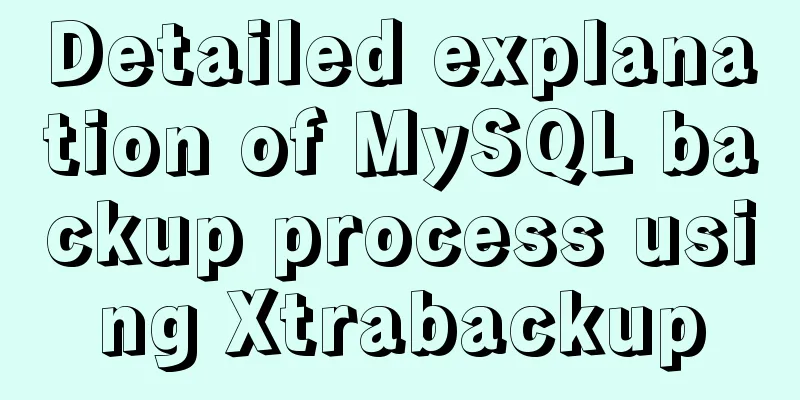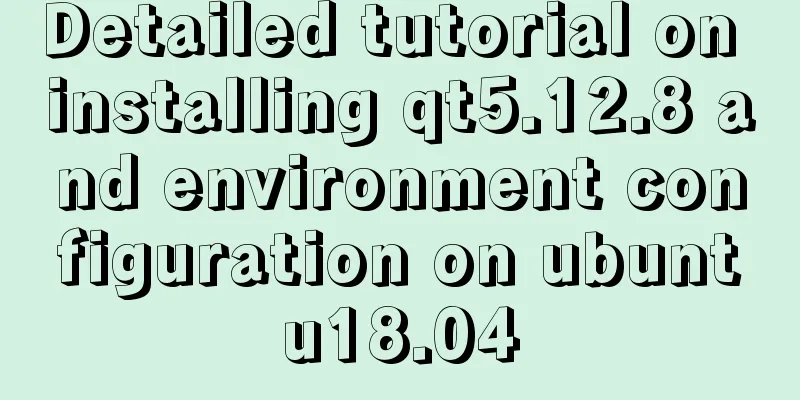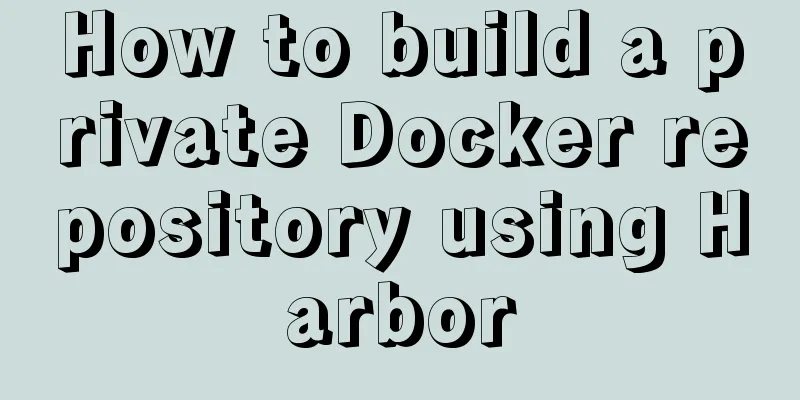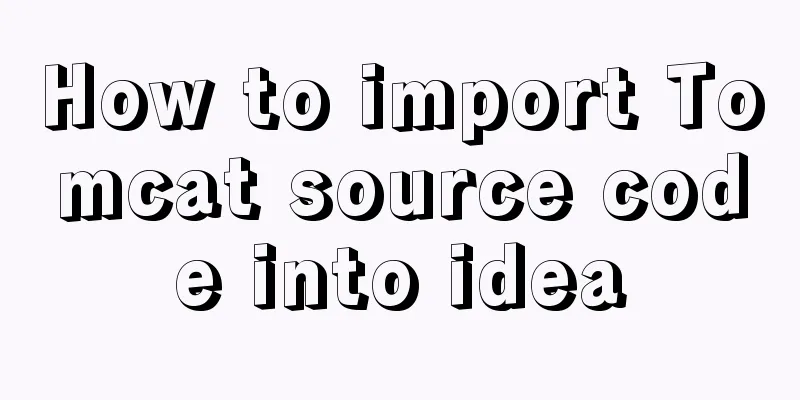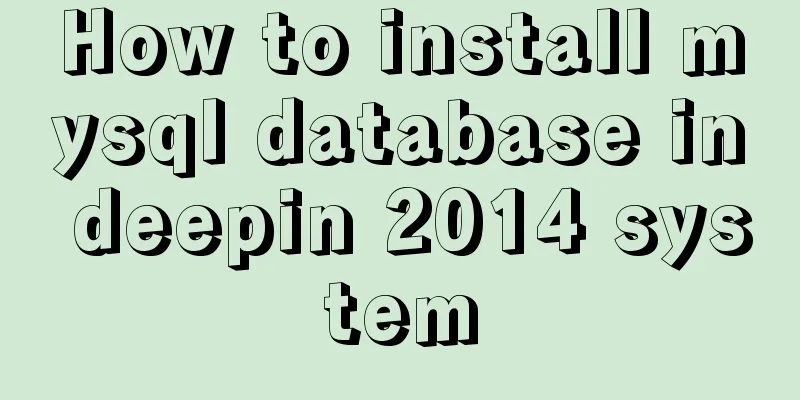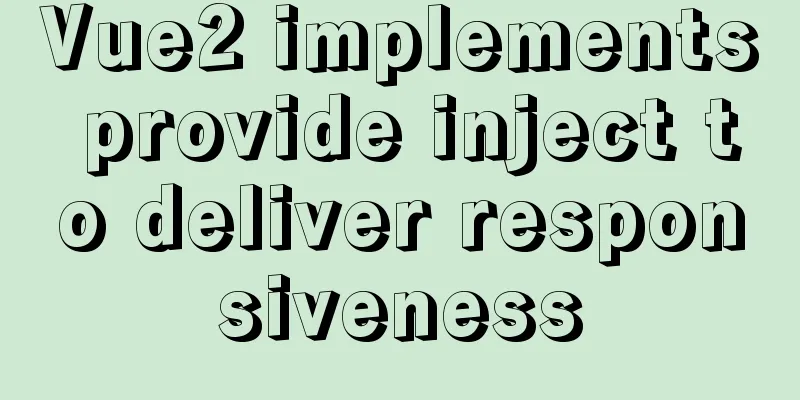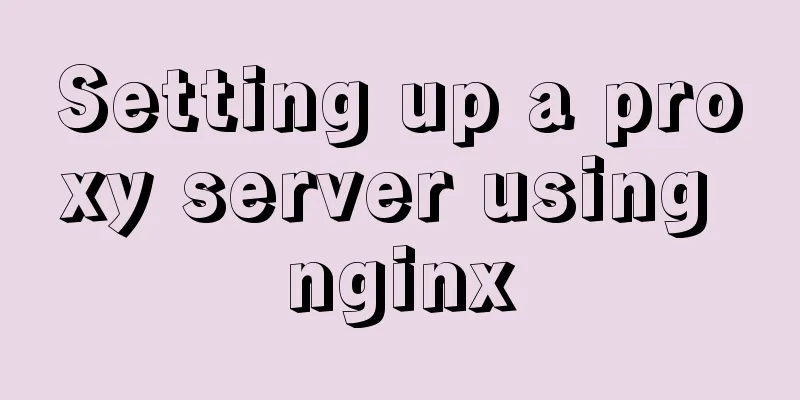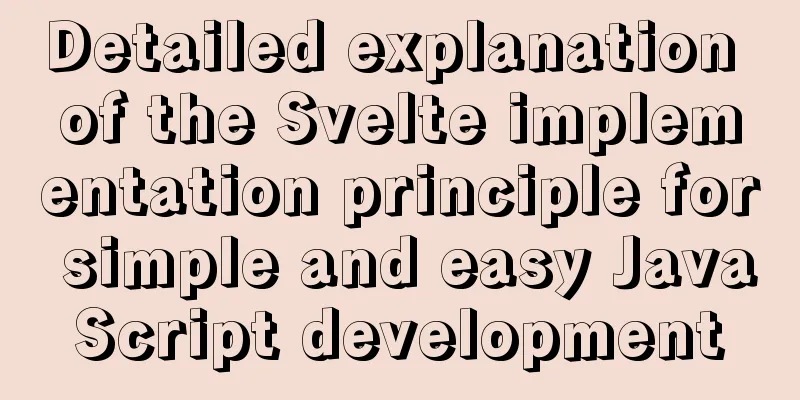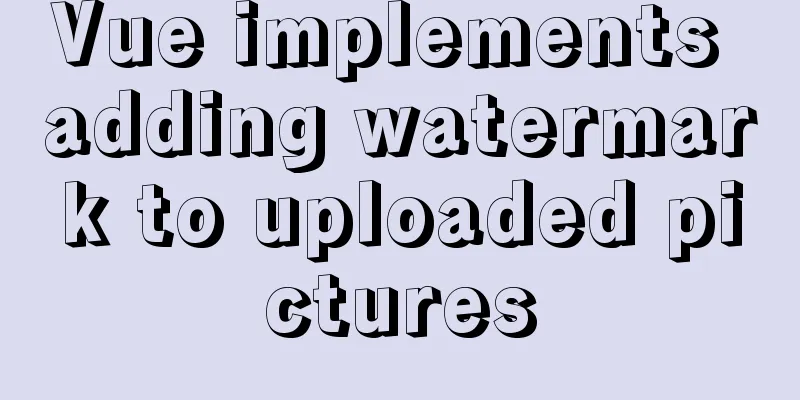Detailed explanation of outfile, dumpfile, load_file functions in MySQL injection
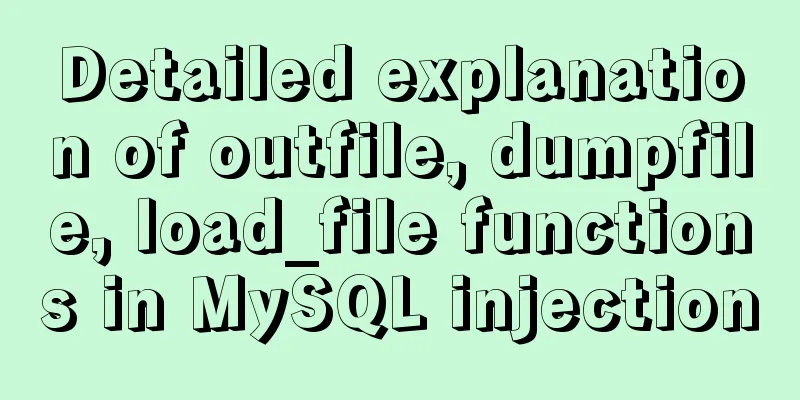
|
In the later stage of exploiting SQL injection vulnerabilities, the most common method is to use MySQL's file series functions to read sensitive files or write webshells. The following three functions are commonly used:
Our test data this time is as follows
Restrictions on calling functions to read and write files Because it involves writing files on the server, whether the above function can be successfully executed is affected by the parameter
Translated:
This value can be queried using the command The difference between dumpfile and outfile Differences in exporting database scenarios select ... into outfile Let's first look at the explanation of these two functions in the MySQL official documentation
There are two notable pitfalls:
Next, we will look at the details here by exporting the test First, use the outfile export You can see that all the data is saved in the file
By looking at the official documentation, you can see that the format can be adjusted using the following parameters
For example, use the following command The resulting export file is as follows
select ... into dumpfile Then use the command You can see that this command prompts more than one line of output when it is executed.
View file contents
It can be seen that there is no line break between the data rows exported by dumpfile and only part of the data is exported Write the difference between webshell and udf select ... into outfile We use the command
You can see that outfile escapes special characters such as \n in the exported content and adds a new line at the end of the file content. Let's use the command
It can be seen that dumpfile writes the file content as it is, without any transfer or addition. This is why Another point that needs attention is that outfile cannot be followed by a path starting with 0x or a path after char conversion, but can only be a single-quoted path. This problem is more troublesome in PHP injection, because it will automatically escape single quotes to \', then basically GG, but load_file, the path behind can be single quotes, 0x, char conversion characters, but the slash in the path is / instead of \ Summarize The above is a detailed explanation of the outfile, dumpfile, and load_file functions in Mysql injection introduced by the editor. I hope it will be helpful to everyone. If you have any questions, please leave me a message and the editor will reply to you in time. I would also like to thank everyone for their support of the 123WORDPRESS.COM website! You may also be interested in:
|
<<: WeChat applet realizes taking photos and selecting pictures from albums
>>: Docker+daocloud realizes automatic construction and deployment of front-end projects
Recommend
MySQL Series 3 Basics
Table of contents Tutorial Series 1. Introduction...
Explanation of MySQL's horizontal and vertical table partitioning
In my previous article, I said that the optimizat...
CSS description of the implementation code for displaying text at the end of the horizontal progress bar
Problem Description I want to achieve the followi...
A brief discussion on the role of Vue3 defineComponent
Table of contents defineComponent overload functi...
Tomcat parses XML and creates objects through reflection
The following example code introduces the princip...
CentOS6.9+Mysql5.7.18 source code installation detailed tutorial
CentOS6.9+Mysql5.7.18 source code installation, t...
Use Vue3 to implement a component that can be called with js
Table of contents Preface 1. Conventional Vue com...
Solution for Tomcat to place configuration files externally
question When we are developing normally, if we w...
Detailed usage of MYSQL row_number() and over() functions
Syntax format: row_number() over(partition by gro...
How to configure mysql on ubuntu server and implement remote connection
Server: Ubuntu Server 16.04 LSS Client: Ubuntu 16...
Detailed explanation of JavaScript onblur and onfocus events
In HTML pages, visual elements such as buttons an...
MySQL Community Server 5.6 installation and configuration tutorial under Windows 8
This article records the installation and configu...
Detailed explanation of mktemp, a basic Linux command
mktemp Create temporary files or directories in a...
Detailed explanation of how to solve the circular reference problem encountered when using JSON.stringify
When programmers do TypeScript/JavaScript develop...
JavaScript flow control (loop)
Table of contents 1. for loop 2. Double for loop ...