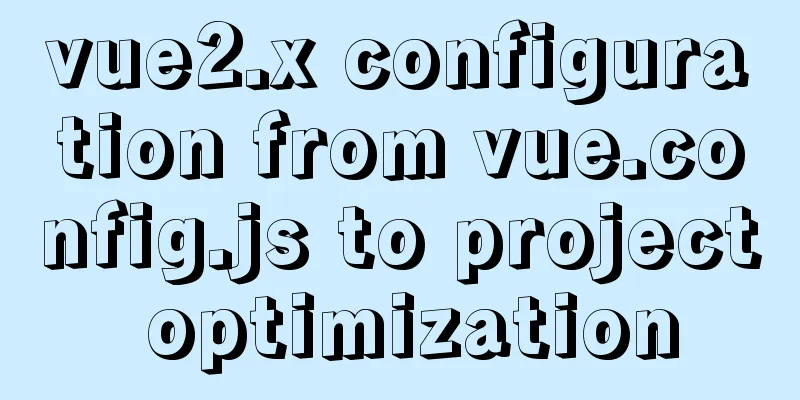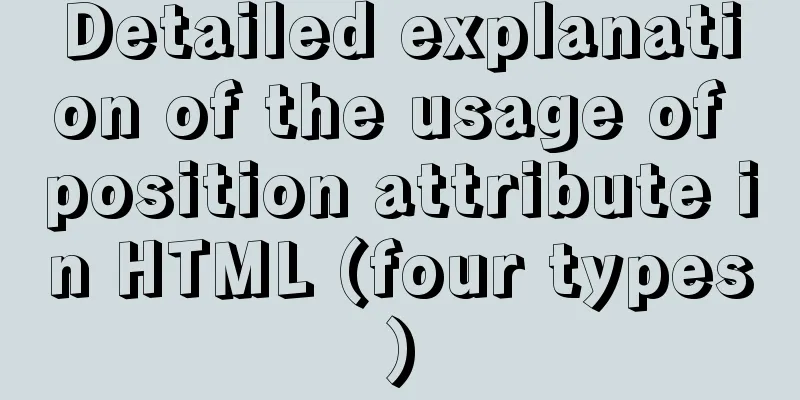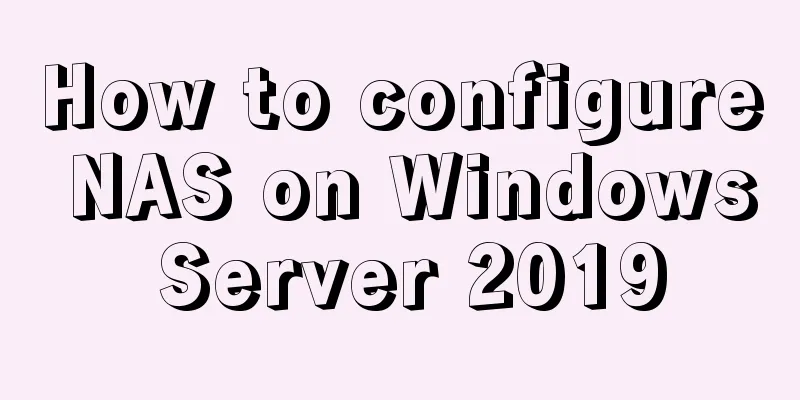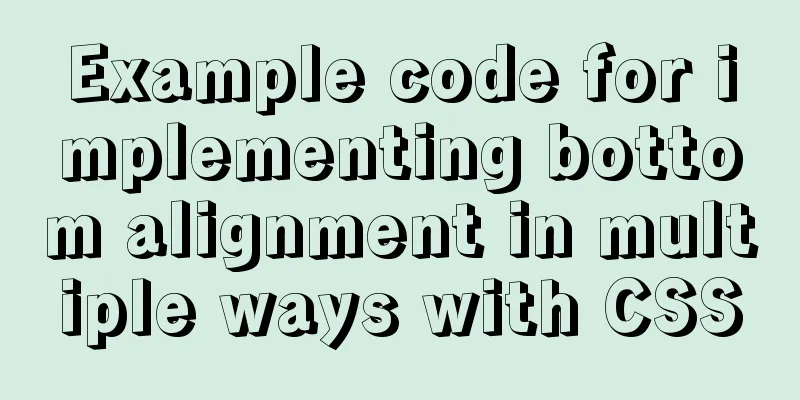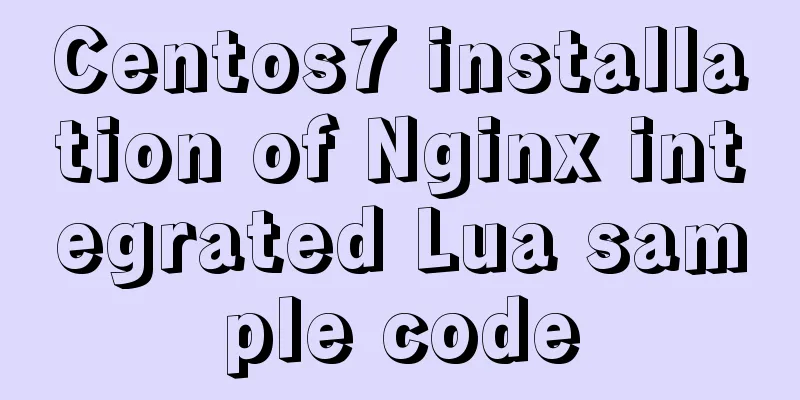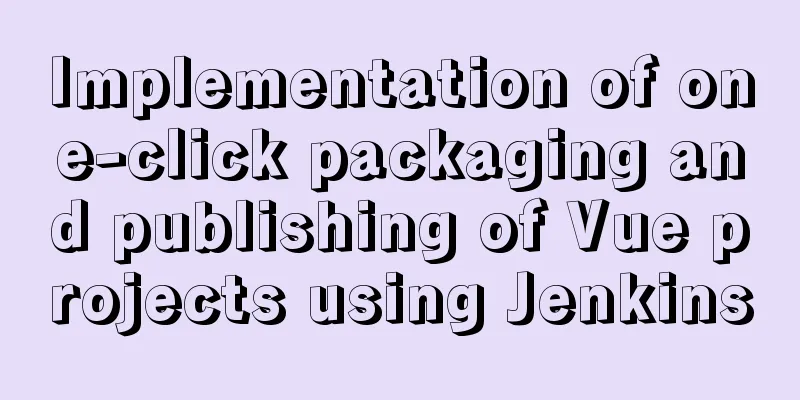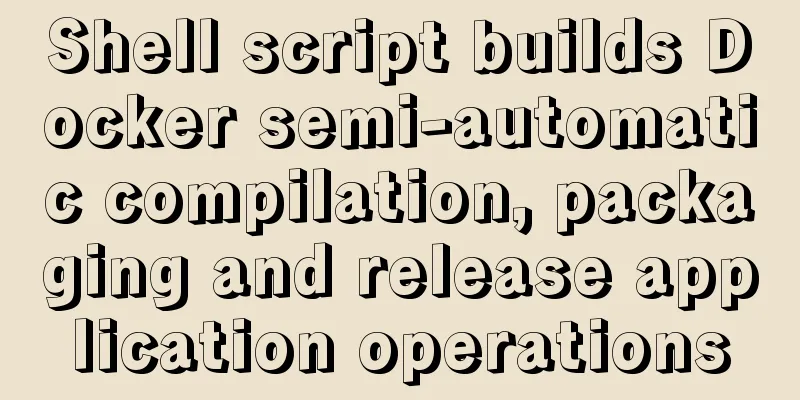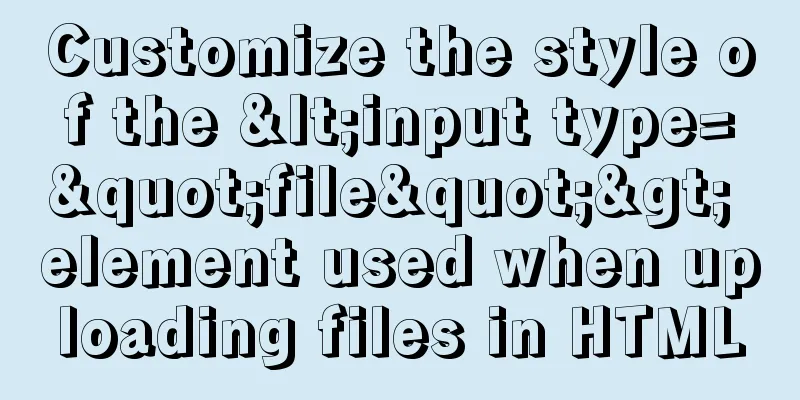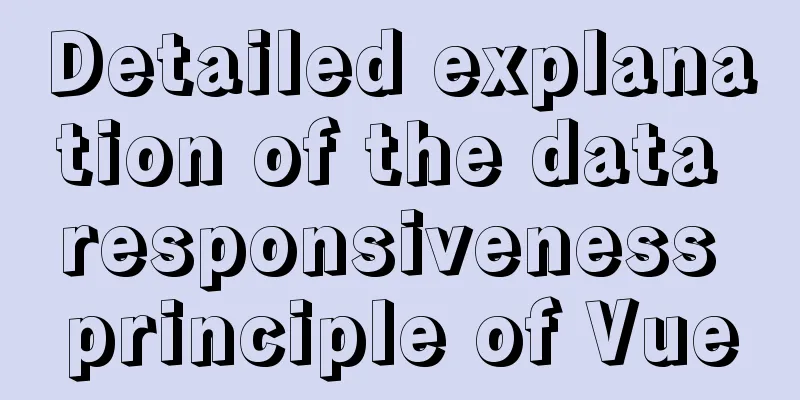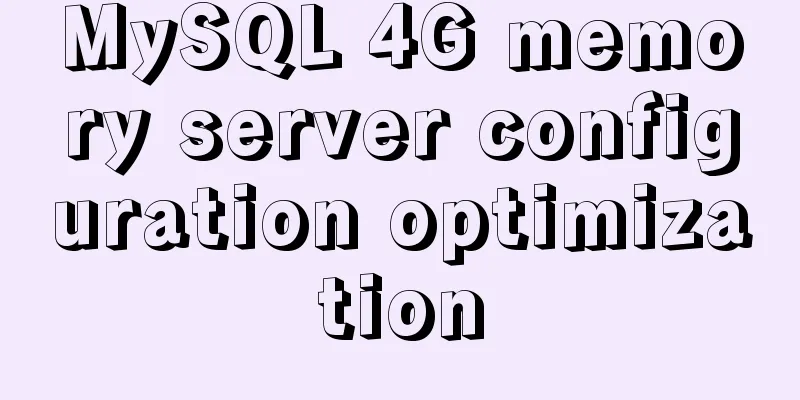JavaScript flow control (loop)

1. for loop In a program, a group of statements that are repeatedly executed is called a loop body. Whether the execution can continue depends on the termination condition of the loop. A statement consisting of a loop body and the loop termination condition is called a loop statement. Its grammatical structure is as follows:
for(initialize variable; conditional expression; operation expression){
//loop body}
for(i=0;i<10;i++){
console.log('I love learning front-end');
}
The output is:
for (var i = 1; i <= 20; i++) {
console.log('This person is' + i + 'years old');
}
The output is:
2. Double for loopLoop nesting refers to the grammatical structure of defining another loop statement in a loop statement. For example, in a for loop statement, you can nest another for loop. We call such a for loop statement a double for loop. Grammatical structure:
for (outer loop start; outer loop condition; outer loop operation expression) {
for (inner loop start; inner loop condition; inner loop operation expression) {
The code to be executed;
}
}
For example, print five rows and five columns of stars. core:
var star = '';
for (var j = 1; j <= 3; j++) {
for (var i = 1; i <= 3; i++) {
star += '☆'
}
// Add a line break every time 5 stars are reached star += '\n'
}
console.log(star);
The running results are:
3. While loop The The syntax of while statement is as follows:
while (conditional expression) {
// loop body code}
Implementation ideas:
It should be noted that: When using For example, use a while loop to calculate the sum of all integers between 1 and 100.
var sum = 0;
var i = 0;
while(i<=100){
sum += i;
i++;
}
console.log(sum);
The output is:
4. do while loop The grammatical structure of the do... while statement is as follows:
do {
// Loop body code - repeatedly execute the loop body code while the conditional expression is true } while(conditional expression);
Implementation ideas:
For example: Calculate the sum of all integers between 1 and 100 through a do while loop.
var sum = 0;
var i = 0;
do{
sum += i;
i++;
}while(i<=100)
console.log(sum);
5. Cycle Summary There are 6. continue break1. The continue keyword The The code implementation is as follows:
for (var i = 1; i <= 5; i++) {
if (i == 3) {
console.log('This bun has bugs, throw it away');
continue; // Jump out of this loop, the one that jumps out is the third loop}
console.log('I am eating the ' + i + 'th bun');
}
2. break keyword The
for (var i = 1; i <= 5; i++) {
if (i == 3) {
break; // Directly exit the entire for loop and jump to the statement below the entire for }
console.log('I am eating the ' + i + 'th bun');
}
This is the end of this article about JavaScript flow control (loop). For more relevant JavaScript flow control content, please search for previous articles on 123WORDPRESS.COM or continue to browse the following related articles. I hope everyone will support 123WORDPRESS.COM in the future! You may also be interested in:
|
<<: Fall in love with the simple CSS details, although insignificant, can improve efficiency
Recommend
TimePicker in element disables part of the time (disabled to minutes)
The project requirements are: select date and tim...
Detailed explanation of the use of find_in_set() function in MySQL
First, let’s take an example: There is a type fie...
Regular expression usage in CSS selectors
Yes, CSS has regular expressions too (Amen) Two p...
Set the default text of the search box. The default text disappears when the mouse is clicked.
Copy code The code is as follows: <input type=...
A colorful cat under Linux
Friends who have used the Linux system must have ...
Beginners learn some HTML tags (1)
Beginners can learn HTML by understanding some HT...
CSS3+HTML5+JS realizes the shrinking and expanding animation effect of a block
When I was working on a project recently, I found...
Installation and configuration tutorial of MySQL 8.0.16 under Win10
1. Unzip MySQL 8.0.16 The dada folder and my.ini ...
DOCTYPE element detailed explanation complete version
1. Overview This article systematically explains ...
Detailed explanation of two ways to dynamically change CSS styles in react
The first method: dynamically add a class to show...
Implementation of breakpoint resume in Node.js
Preface Normal business needs: upload pictures, E...
Detailed explanation of custom configuration of docker official mysql image
In order to save installation time, I used the of...
A complete explanation of MySQL high availability architecture: MHA architecture
Table of contents 1. Introduction 2. Composition ...
Detailed explanation of how to quickly operate MySQL database in nodejs environment
GitHub address: https://github.com/dmhsq/dmhsq-my...
How to create a basic image of the Python runtime environment using Docker
1. Preparation 1.1 Download the Python installati...