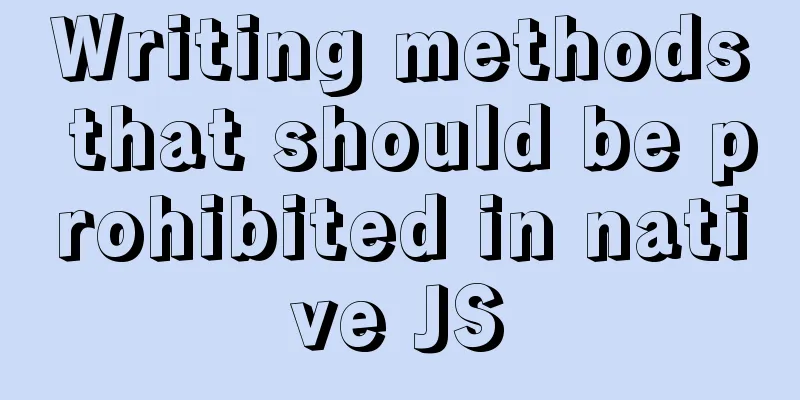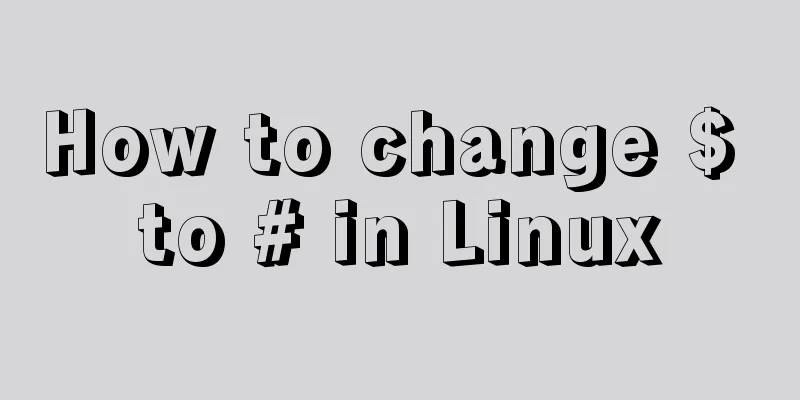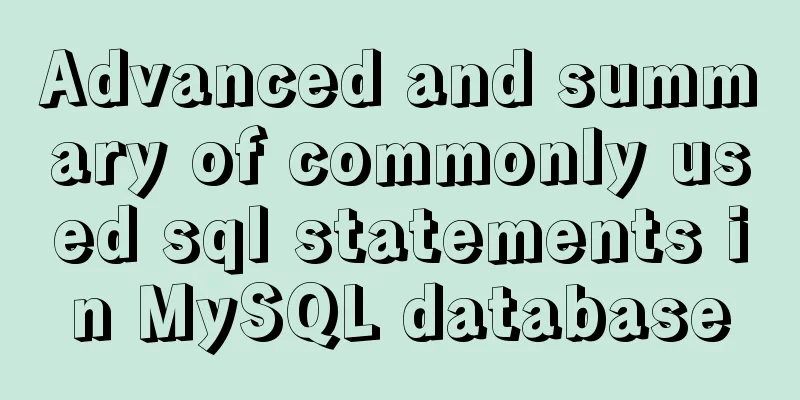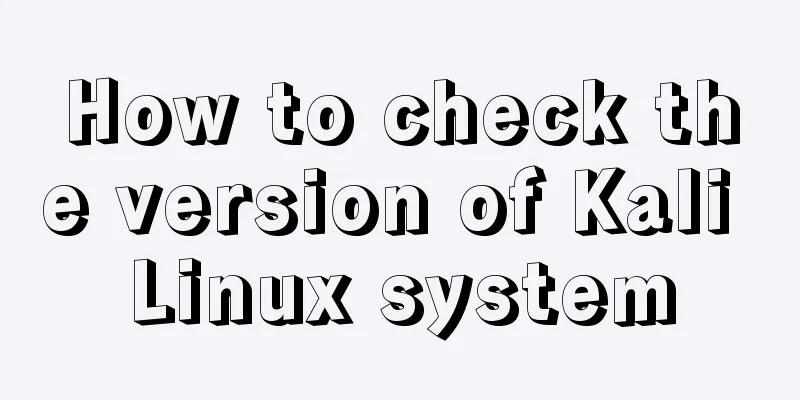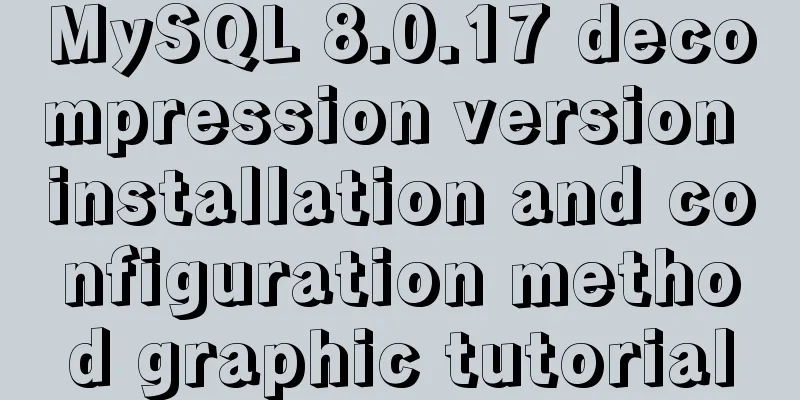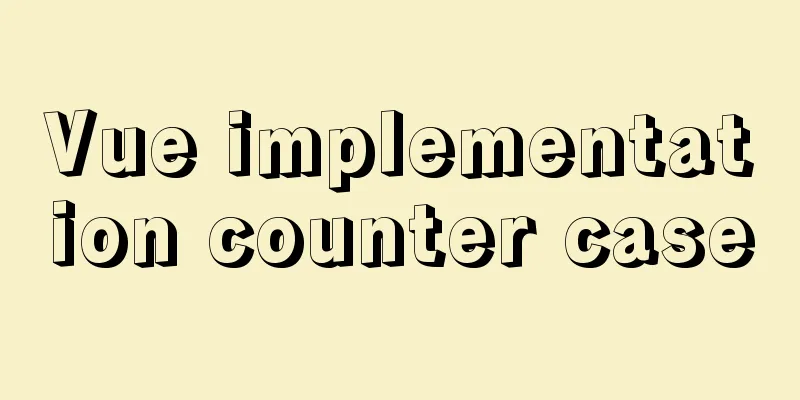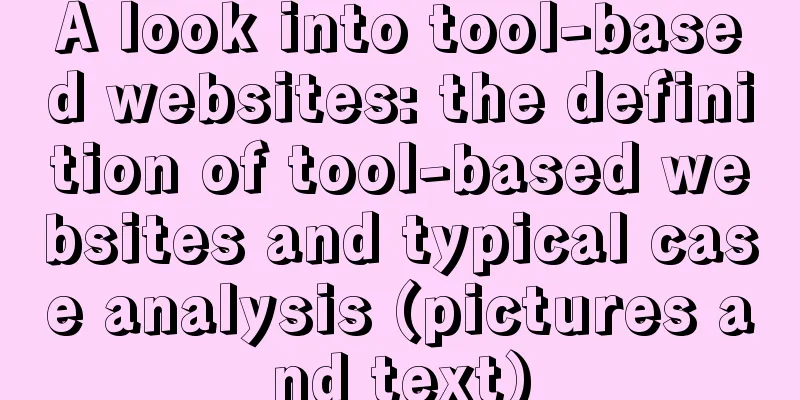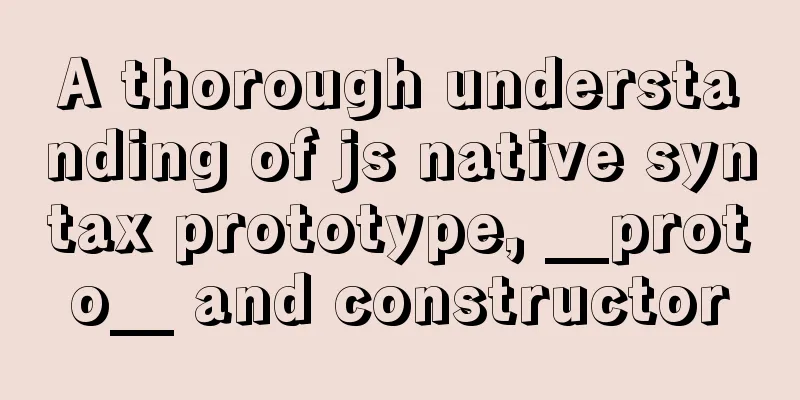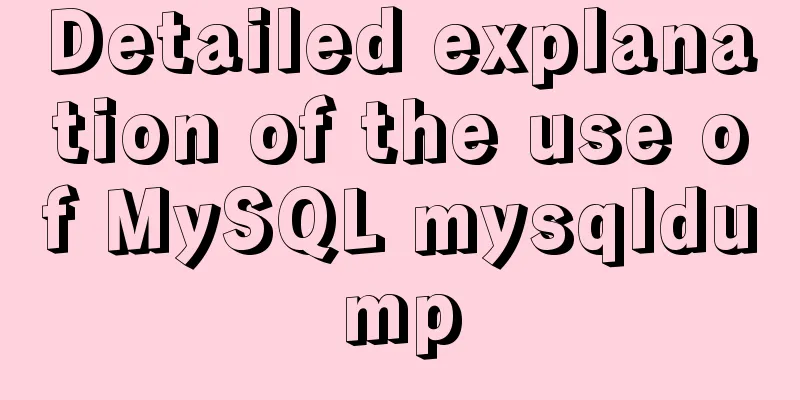Example of nginx ip blacklist dynamic ban
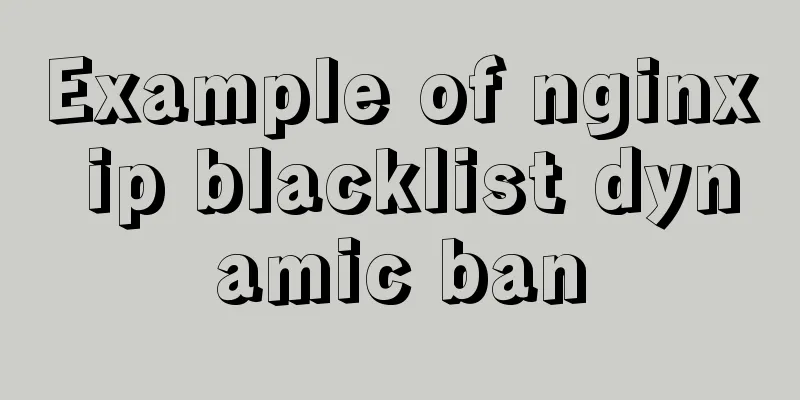
|
When a website is maliciously requested, blacklisting IP addresses is an important measure. If you have to configure nginx every time you blacklist a request, it is too low. We need to control the nginx IP blacklist more conveniently. 1. Solution The blacklist is persisted to mysql (the common solution is redis, but it is not conducive to control, such as: different IP settings with different validity periods, IP CRUD, statistics, etc.); Through lua-nginx-module, a memory block (lua_shared_dict) is opened in nginx, and lua regularly refreshes the blacklist from mysql to lua_shared_dict; All requests must be checked against the IP in lua_shared_dict. 2. Installation 2.1 Install luajit cd LuaJIT-2.0.5 make make install PREFIX=/usr/local/luajit 2.2. When installing nginx, compile the lua module into it export LUAJIT_LIB=/usr/local/luajit/lib export LUAJIT_INC=/usr/local/luajit/include/luajit-2.1 ./configure --prefix=/nginx \ --with-ld-opt="-Wl,-rpath,/usr/local/luajit/lib" \ --add-module=/opt/ngx_devel_kit-0.3.1rc1 \ --add-module=/opt/lua-nginx-module-0.10.14rc3 make -j2 make install ln -s /nginx/sbin/nginx /usr/sbin/nginx 3. Configuration 3.1 nginx configuration
http {
server_tokens off;
lua_package_path "/usr/local/lib/lua/?.lua;;";
lua_shared_dict ip_blacklist 4m;
}
server {
set $real_ip $remote_addr;
if ( $http_x_forwarded_for ~ "^(\d+\.\d+\.\d+\.\d+)" ) {
set $real_ip $1;
}
# Management information, visit this URL to view the IP blacklist information in nginx location /get-ipblacklist-info {
access_by_lua_file conf/lua/get_ipblacklist_info.lua;
}
# Synchronize URL, call the URL through the scheduled task, and implement the scheduled refresh of IP blacklist from mysql to nginx location /sync-ipblacklist {
access_by_lua_file conf/lua/sync_ipblacklist.lua;
}
# Production domain name configuration, all locations that need IP blacklist control must contain the following statement location / {
access_by_lua_file conf/lua/check_realip.lua;
}
}
The nginx server configures the following crrontab * * * * * /usr/bin/curl -o /dev/null -s http://127.0.0.1/sync-ipblacklist > /dev/null 2>&1 3.2 Lua script sync_ipblacklist.lua
local mysql_host = "ip of mysql server"
local mysql_port = 3306
local database = "dbname"
local username = "user"
local password = "password"
--update ip_blacklist from mysql once every cache_ttl seconds
local cache_ttl = 1
local mysql_connection_timeout = 1000
local client_ip = ngx.var.real_ip
local ip_blacklist = ngx.shared.ip_blacklist
local last_update_time = ip_blacklist:get("last_update_time");
if last_update_time == nil or last_update_time < ( ngx.now() - cache_ttl ) then
local mysql = require "resty.mysql";
local red = mysql:new();
red:set_timeout(mysql_connect_timeout);
local ok, err, errcode, sqlstate = red:connect{
host = mysql_host,
port = mysql_port,
database = database,
user = username,
password = password,
charset = "utf8",
max_packet_size = 1024 * 1024,
}
if not ok then
ngx.log(ngx.ERR, "mysql connection error while retrieving ip_blacklist: " .. err);
else
new_ip_blacklist, err, errcode, sqlstate = red:query("select ip_addr from ip_blacklist where status = 0 order by create_time desc limit 10000", 100)
if not new_ip_blacklist then
ngx.log(ngx.ERR, "bad result. errcode: " .. errcode .. " sqlstate: " .. sqlstate .. " err: " .. err);
return
end
ip_blacklist:flush_all();
for k1, v1 in pairs(new_ip_blacklist) do
for k2, v2 in pairs(v1) do
ip_blacklist:set(v2,true);
end
end
ip_blacklist:set("last_update_time", ngx.now());
end
end
ngx.say("sync successful");
get_ipblacklist_info.lua
-- Call URL to view blacklist information -- 10,000 IPs consume less than 1.5M ngx.shared memory -- Getting all KEYs will block other normal requests from accessing ngx.shared memory, so only a few keys can be displayed require "resty.core.shdict"
ngx.say("total space: " .. ngx.shared.ip_blacklist:capacity() .. "<br/>");
ngx.say("free space: " .. ngx.shared.ip_blacklist:free_space() .. "<br/>");
ngx.say("last update time: " .. os.date("%Y%m%d_%H:%M:%S",ngx.shared.ip_blacklist:get("last_update_time")) .. "<br/>");
ngx.say("first 100 keys: <br/>");
ngx.say("--------------------------<br/>");
ip_blacklist = ngx.shared.ip_blacklist:get_keys(100);
for key, value in pairs(ip_blacklist) do
ngx.say(key .. ": " .. value .. "<br/>");
endcheck_realip.lua if ngx.shared.ip_blacklist:get(ngx.var.real_ip) then return ngx.exit(ngx.HTTP_FORBIDDEN); end 3.3 Database Design CREATE TABLE `ip_blacklist` ( `id` int(11) NOT NULL AUTO_INCREMENT, `ip_addr` varchar(15) COLLATE utf8mb4_bin DEFAULT NULL, `status` int(11) DEFAULT '0' COMMENT '0: valid, 1: invalid', `effective_hour` decimal(11,2) DEFAULT '24' COMMENT 'Effective period, unit: hours', `ip_source` varchar(255) COLLATE utf8mb4_bin DEFAULT NULL COMMENT 'Blacklist source', `create_time` datetime DEFAULT CURRENT_TIMESTAMP, `modify_time` datetime DEFAULT CURRENT_TIMESTAMP ON UPDATE CURRENT_TIMESTAMP, `remark` varchar(255) COLLATE utf8mb4_bin DEFAULT NULL COMMENT 'Remarks', PRIMARY KEY (`id`) ) ENGINE=InnoDB DEFAULT CHARSET=utf8mb4 COLLATE=utf8mb4_bin; CREATE PROCEDURE proc_ip_blacklist_status_update() -- Change the expired IP status to invalid begin update ip_blacklist set status=1 where date_add(create_time,INTERVAL effective_hour hour) < now(); commit; end; CREATE EVENT job_ip_blacklist_status_update ON SCHEDULE EVERY 1 MINUTE ON COMPLETION PRESERVE ENABLE DO call proc_ip_blacklist_status_update(); 4 CRUD Blacklists can be generated manually, automatically, or both. The automatic way is to analyze the elk log through python and automatically write the malicious IP into mysql. This is a big topic and will not be covered here. The manual method is to manually check the elk request log, find the malicious IP, and manually fill in mysql. Here is an open source CRUD tool with a nice user experience (much better than directly navicat). Of course, you can also write it yourself... Project address: https://github.com/jonseg/crud-admin-generator The power of the project lies in the fact that all tables help you generate menus, and then the CRUD of these tables can be used directly. For specific operations, please refer to the official instructions and I will not go into details.
The above example of nginx ip blacklist dynamic ban is all the content that the editor shares with you. I hope it can give you a reference. I also hope that you will support 123WORDPRESS.COM. You may also be interested in:
|
<<: How to implement parallel downloading of large files in JavaScript
>>: mysql 5.7.23 winx64 decompression version installation tutorial
Recommend
Problem record of using vue+echarts chart
Preface echarts is my most commonly used charting...
mysql data insert, update and delete details
Table of contents 1. Insert 2. Update 3. Delete 1...
An example of how Vue implements four-level navigation and verification code
Effect: First create five vue interfaces 1.home.v...
Steps for customizing node installation to change the default installation path of npm global modules
I installed node to the D drive, and I also neede...
How to use watch listeners in Vue2 and Vue3
watch : listen for data changes (change events of...
How to build a standardized vmware image for kubernetes under rancher
When learning kubernetes, we need to practice in ...
Graphical instructions for uploading and downloading files to a remote Linux host based on SecureCRT
Sometimes it is slow to download large network fi...
JavaScript Design Pattern Command Pattern
The command pattern is a behavioral design patter...
Analysis of the reasons why MySQL's index system uses B+ tree
Table of contents 1. What is an index? 2. Why do ...
Problems encountered in the execution order of AND and OR in SQL statements
question I encountered a problem when writing dat...
Summary of coalesce() usage tips in MySQL
Preface Recently, I accidentally discovered MySQL...
Limiting the number of short-term accesses to a certain IP based on Nginx
How to set a limit on the number of visits to a c...
How to use mixins in Vue
Table of contents Preface How to use Summarize Pr...
Vue implements custom "modal pop-up window" component example code
Table of contents Preface Rendering Example Code ...
Create a movable stack widget function using flutter
This post focuses on a super secret Flutter proje...