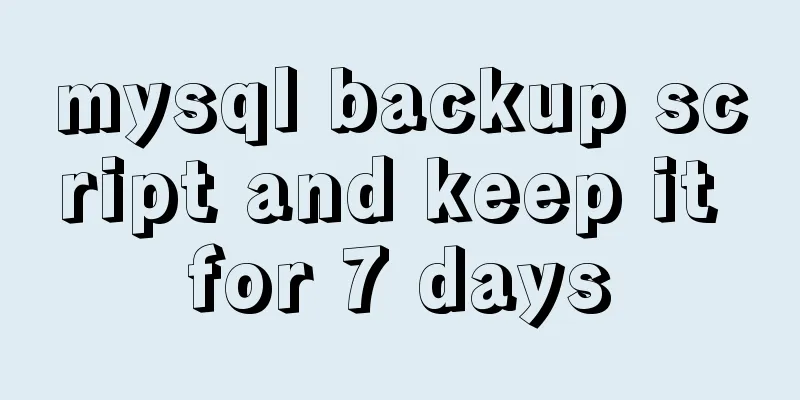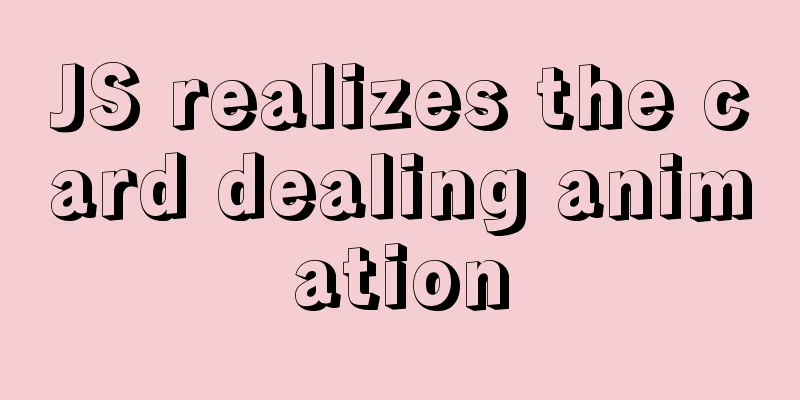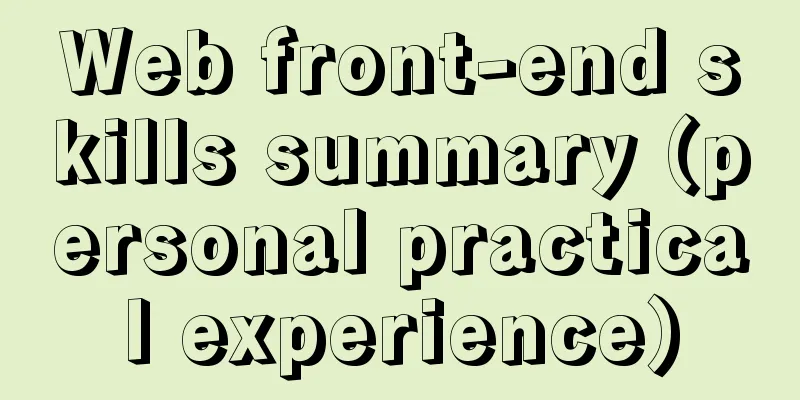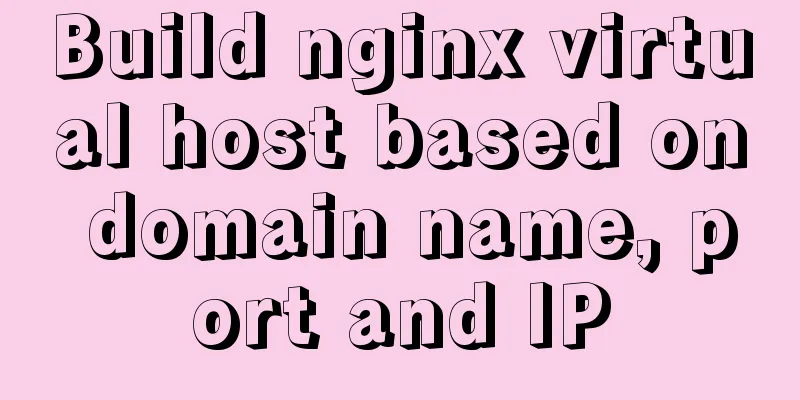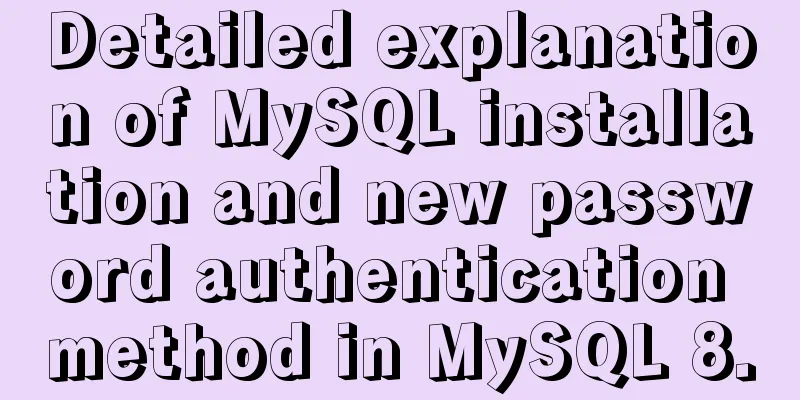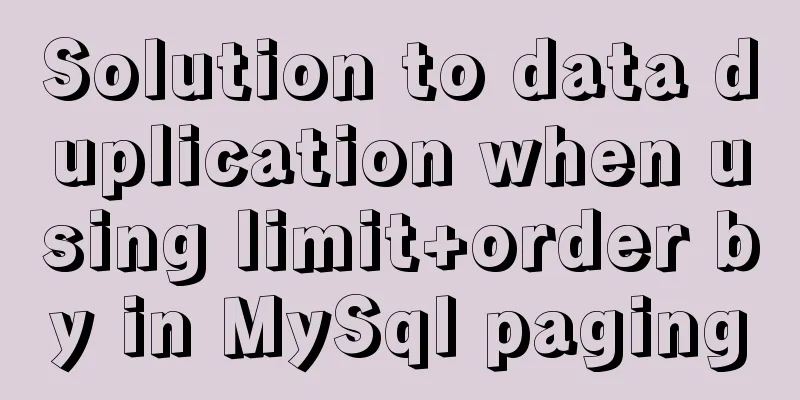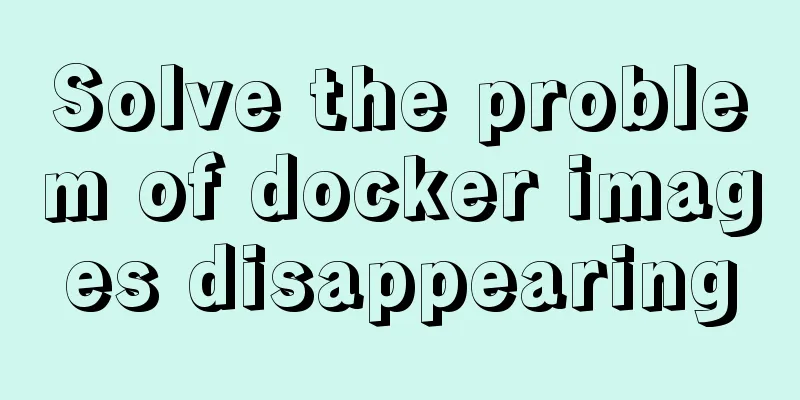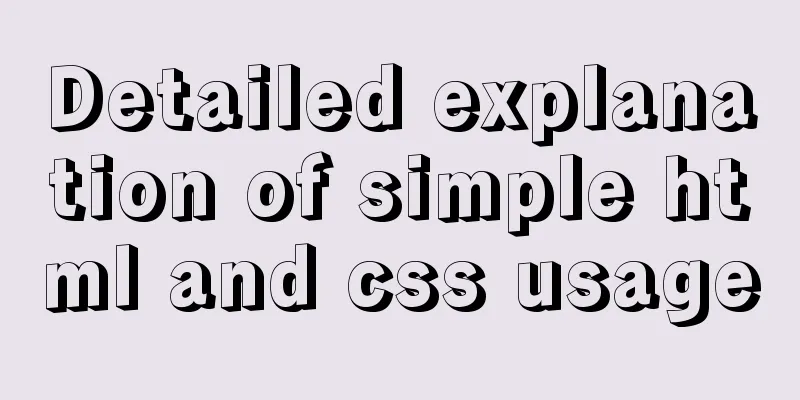How to use watch listeners in Vue2 and Vue3
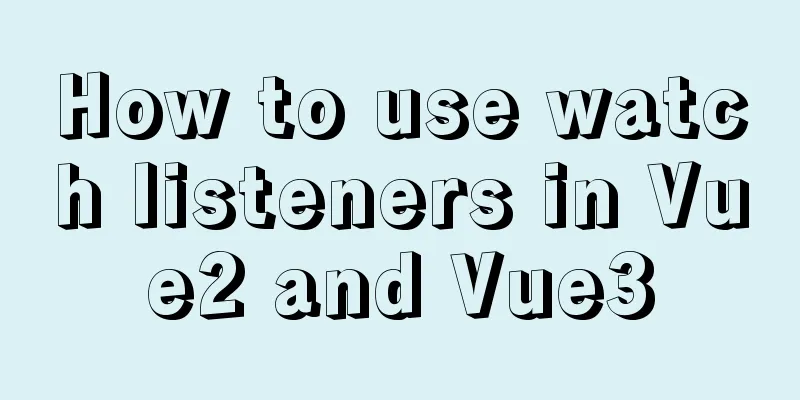
|
vue2.x
data(){
return {
num:10
}
},
watch:{
num:{
/*
* newValue: current value * oldValue: modify the value of the last moment */
handler(newValue,oldValue){
// doSomething
},
/*
* deep: Boolean: Deep monitoring * true: monitor heap changes * false: only monitor stack changes (default)
*/
deep:true/false,
/*
* immediate:Boolean: Whether to execute the handler function when it is first defined* true: execute the handler function when it is first defined* false: execute the handler function after modification*/
immediate:true/false
}
}
vue3.xWatch is used to monitor responsive data Basic Use
const num = ref(0)
1. Import import {watch} from 'vue'
2. Use `const return value = watch(value to be monitored, (newVal,oldVal)=>{ }, {deep,immediate,flush})`
Return value: You can turn off monitoring: return value()
Parameter 1: The value to be monitored Basic data types (Number, String, Boolean, null, undefined): () => Basic data type value Complex data types (Array, Object, Function): Directly write / () => Basic data type value Parameter 2: Analogy to the handler function in Vue2 Parameter 3: {} object, the object can have a configuration item: deep, immediate, flush,
The meanings of deep and immediate have been described above. Here we mainly explain the values of flush:
`flush:post/sync/pre
pre (default value): before rendering, the value is changed and not rendered to the DOM
post: After rendering, the value changes and is also rendered to the DOM
sync: Render once per change, each time before rendering`
Note:
The above is the detailed content of how to use the watch listener in Vue2 and Vue3. For more information on the use of watch listeners, please pay attention to other related articles on 123WORDPRESS.COM! You may also be interested in:
|
<<: MySql index improves query speed common methods code examples
>>: Tomcat CentOS installation process diagram
Recommend
Use MySQL to open/modify port 3306 and open access permissions in Ubuntu/Linux environment
Operating system: Ubuntu 17.04 64-bit MySQL versi...
Detailed explanation of the example of Connect on the Socket (TCP) Client side from the Linux source code
Preface The author has always felt that it would ...
MySQL 8.0.22 installation and configuration method graphic tutorial under Windows 10
MySQL 8.0.22 installation and configuration metho...
Analysis of the Principle of MySQL Index Length Limit
This article mainly introduces the analysis of th...
Detailed discussion of the character order of mysql order by in (recommended)
//MySQL statement SELECT * FROM `MyTable` WHERE `...
How to build pptpd service in Alibaba Cloud Ubuntu 16.04
1. To build a PPTP VPN, you need to open port 172...
How to add a column to a large MySQL table
The question is referenced from: https://www.zhih...
MySQL 5.7 installation-free configuration graphic tutorial
Mysql is a popular and easy-to-use database softw...
How to publish a locally built docker image to dockerhub
Today we will introduce how to publish the local ...
Detailed explanation of meta tags and usage in html
I won’t waste any more time talking nonsense, let...
How to connect to MySQL database using Node-Red
To connect Node-red to the database (mysql), you ...
What knowledge systems do web designers need?
Product designers face complex and large manufactu...
HTML input file control limits the type of uploaded files
Add an input file HTML control to the web page: &...
How to monitor Linux server status
We deal with Linux servers every day, especially ...
MySQL 5.5.56 installation-free version configuration method
The configuration method of MySQL 5.5.56 free ins...