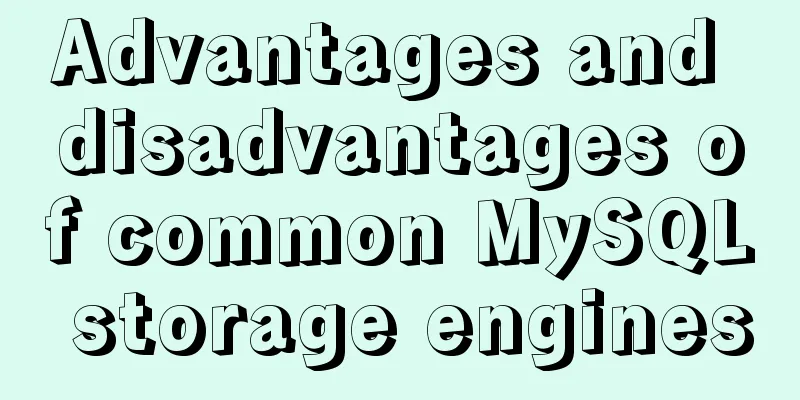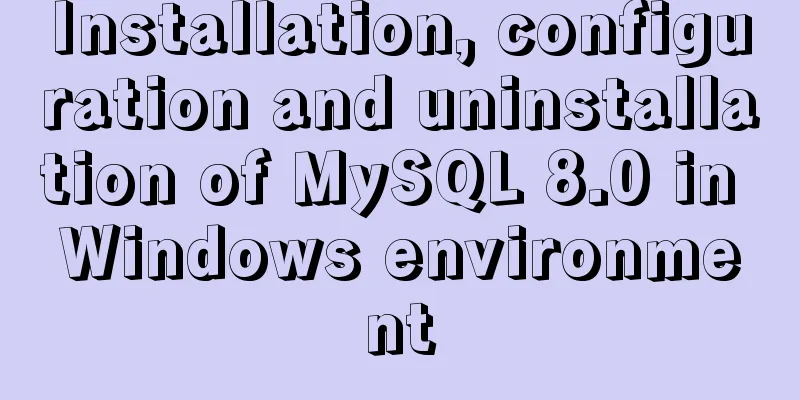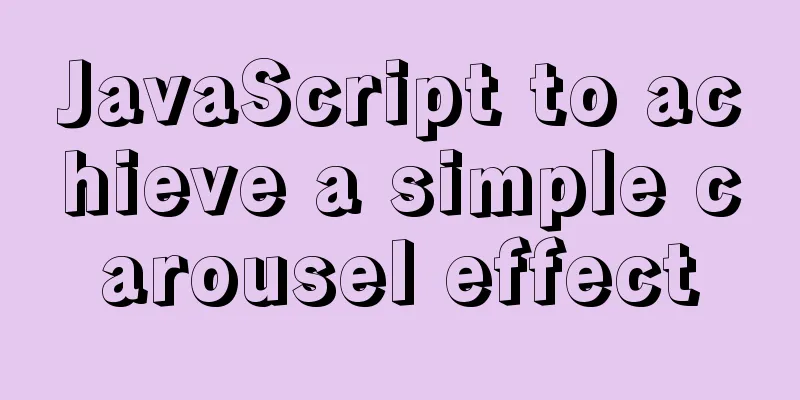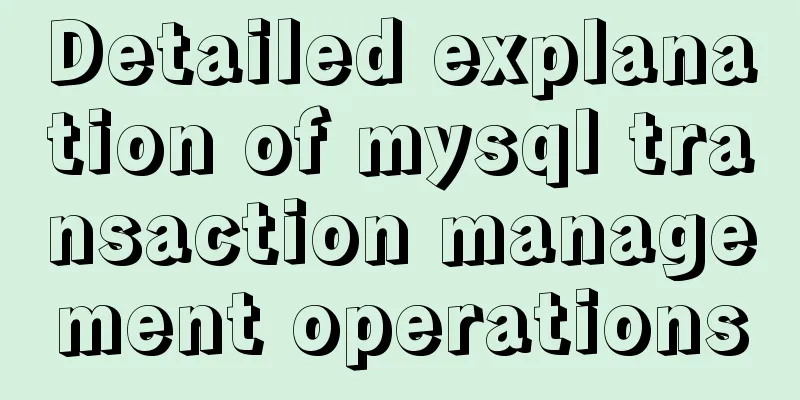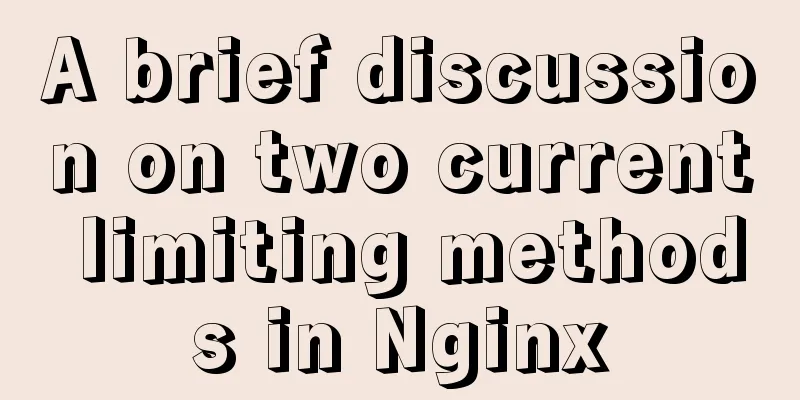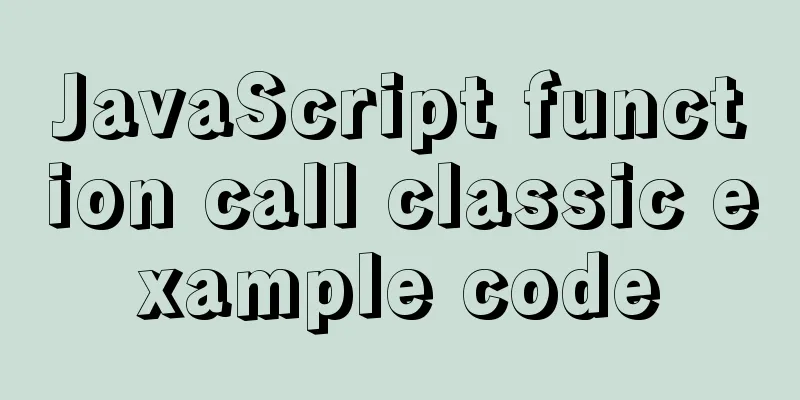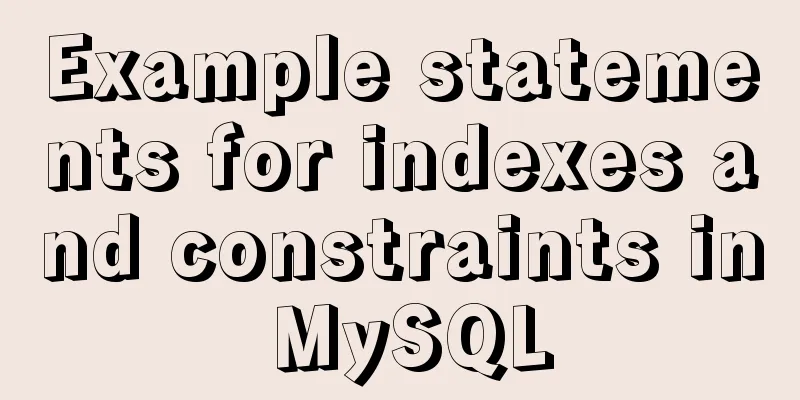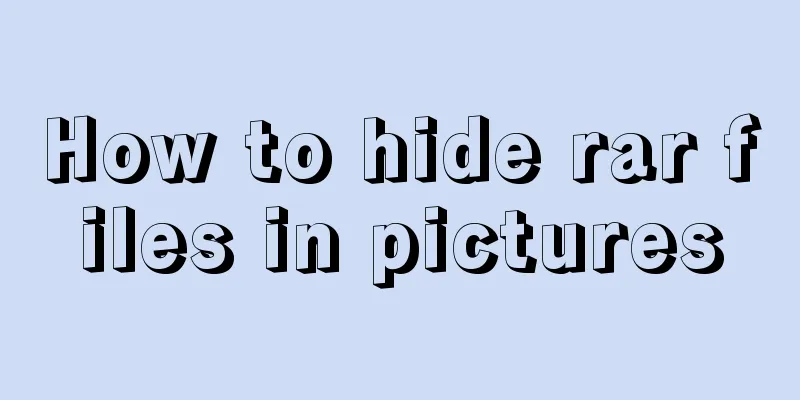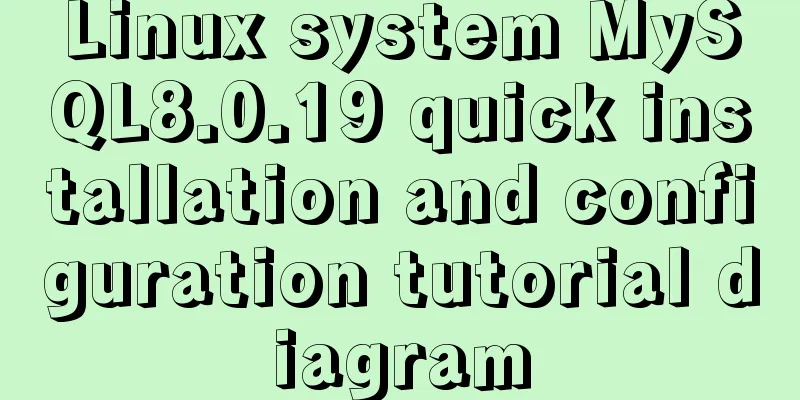Build nginx virtual host based on domain name, port and IP
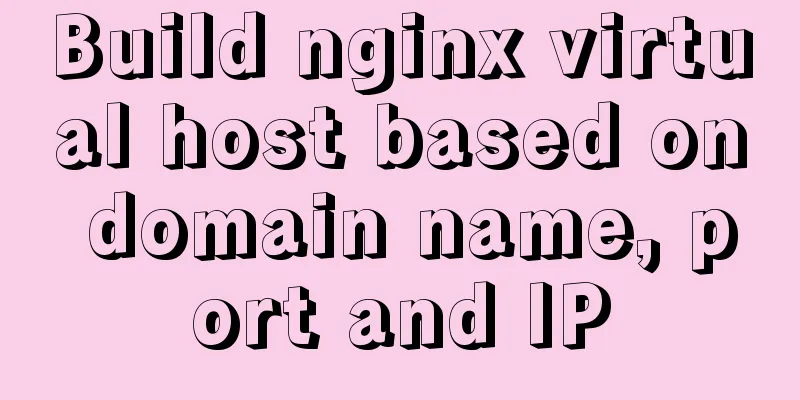
|
There are three types of virtual hosts supported by nginx 1. Domain name-based virtual hosting 2. IP-based virtual hosting 3. Port-based virtual hosts 1. Building based on domain name 1. Compile and install nginx service 2. Configure DNS domain name resolution service 3. Configure virtual host a. Create a self-test web page [root@localhost named]# cd [root@localhost ~]# mkdir -p /var/www/html/kgc [root@localhost ~]# mkdir -p /var/www/html/accp [root@localhost ~]# ls /var/www/html/accp kgc [root@localhost ~]# cd /var/www/html/ [root@localhost html]# echo "this kgc web" > kgc/index.html [root@localhost html]# echo "this accp web" > accp/index.html b. Edit the nginx.conf configuration file
vim /usr/local/nginx/conf/nginx.conf
include conf.d/*.conf;
server {
listen 80;
server_name www.kgc.com;
charset utf-8;
access_log logs/www.kgc.com.access.log;
location / {
root /var/www/html/kgc;
index index.html index.htm;
}
error_page 500 502 503 504 /50x.html;
location = /50x.html {
root html;
}
}
server {
listen 80;
server_name www.accp.com;
charset utf-8;
access_log logs/www.accp.com.access.log;
location / {
root /var/www/html/accp;
index index.html index.htm;
}
error_page 500 502 503 504 /50x.html;
location = /50x.html {
root html;
}
}c. Overload service systemctl restart nginx netstat -ntap | grep 80 d. Access test www.kgc.com 2. Port-based a. Create a test webpage for another port [root@localhost ~]# cd /var/www/html/ [root@localhost html]# echo "this is kgc 8080 web" > kgc/index.html b. Edit the nginx.conf configuration file and only modify the listening address
server {
listen 192.168.109.137:80;
server_name www.accp.com;
charset utf-8;
access_log logs/www.accp.com.access.log;
location / {
root /var/www/html/accp;
index index.html index.htm;
}
error_page 500 502 503 504 /50x.html;
location = /50x.html {
root html;
}
}
server {
listen 192.168.109.137:8080;
server_name www.accp.com;
charset utf-8;
access_log logs/www.accp8080.com.access.log;
location / {
root /var/www/html/accp8080;
index index.html index.htm;
}
error_page 500 502 503 504 /50x.html;
location = /50x.html {
root html;
}
}
c. Reload nginx service systemctl restart nginx netstat -ntap | grep 80 d. Test web page www.accp.com 3. Based on IP 1. Modify the regional data configuration file in the web page configuration file vim /var/named/kgc.com.zone systemctl restart named 2. Edit the configuration in nginx.conf and modify the IP address
server {
listen 192.168.109.137:80;
server_name www.kgc.com;
charset utf-8;
access_log logs/www.kgc.com.access.log;
location / {
root /var/www/html/kgc;
index index.html index.htm;
}
error_page 500 502 503 504 /50x.html;
location = /50x.html {
root html;
}
}
server {
listen 192.168.109.134:80;
server_name www.accp.com;
charset utf-8;
access_log logs/www.accp.com.access.log;
location / {
root /var/www/html/accp;
index index.html index.htm;
}
error_page 500 502 503 504 /50x.html;
location = /50x.html {
root html;
}
}c. Reload nginx service systemctl restart nginx netstat -ntap | grep 80 d. Test web page 192.168.109.137 192.168.109.134 Summarize The above is what I introduced to you about building nginx virtual hosts based on domain names, ports, and IP addresses. I hope it will be helpful to you. If you have any questions, please leave me a message and I will reply to you in time. I would also like to thank everyone for their support of the 123WORDPRESS.COM website! You may also be interested in:
|
<<: Import backup between mysql database and oracle database
>>: List rendering instructions for efficient development of Vue front-end
Recommend
MySQL 8.0.12 decompression version installation tutorial
This article shares the installation tutorial of ...
MySQL DeadLock troubleshooting full process record
【author】 Liu Bo: Senior Database Manager at Ctrip...
Detailed example of jQuery's chain programming style
The implementation principle of chain programming...
Pure CSS custom multi-line ellipsis problem (from principle to implementation)
How to display text overflow? What are your needs...
JavaScript to achieve uniform animation effect
This article example shares the specific code for...
HTML embedded in WMP compatible with Chrome and IE detailed introduction
In fact, there are many corresponding writing met...
How to use negative margin technology to achieve average layout in CSS
We usually use float layout to solve the compatib...
MySQL 5.7.13 installation and configuration method graphic tutorial on Mac
MySQL 5.7.13 installation tutorial for Mac, very ...
webpack -v error solution
background I want to check the webpack version, b...
Mysql auto-increment primary key id is not processed in this way
Mysql auto-increment primary key id does not incr...
Detailed explanation of data types in JavaScript basics
Table of contents 1. Data Type 1.1 Why do we need...
MySQL 5.7.23 installation and configuration graphic tutorial
This article records the detailed installation pr...
Detailed explanation of the use of React.cloneElement
Table of contents The role of cloneElement Usage ...
Manually install mysql5.7.10 on Ubuntu
This tutorial shares the process of manually inst...
Sample code for deploying ELK using Docker-compose
environment Host IP 192.168.0.9 Docker version 19...