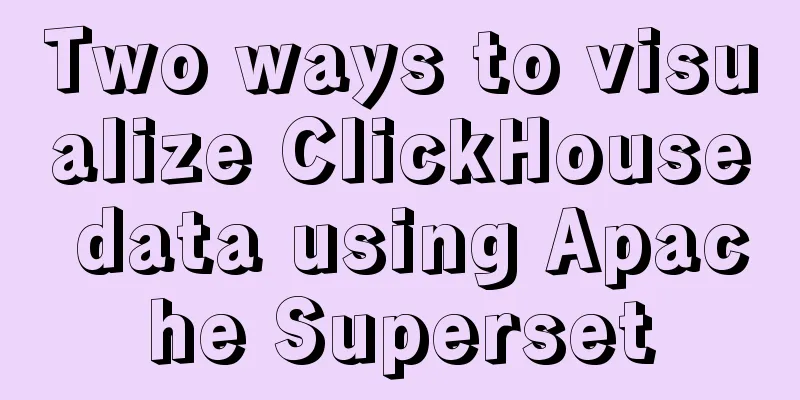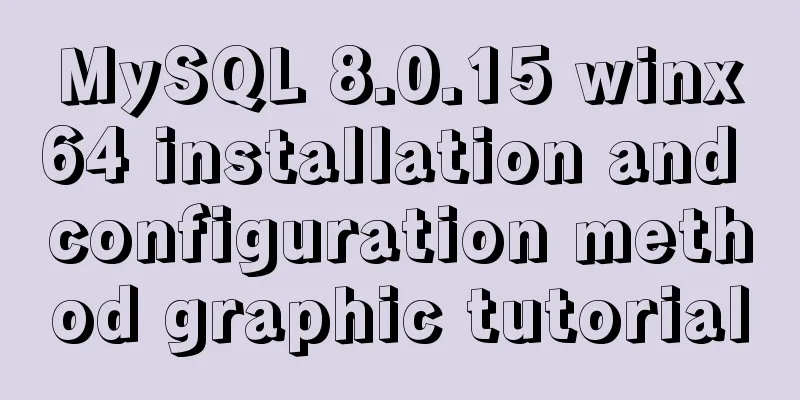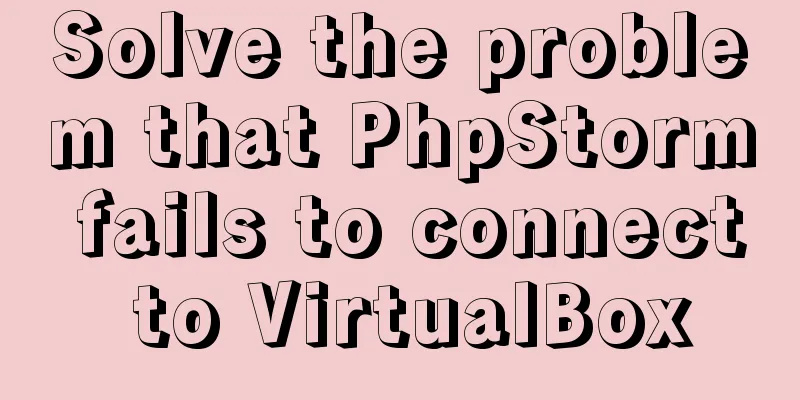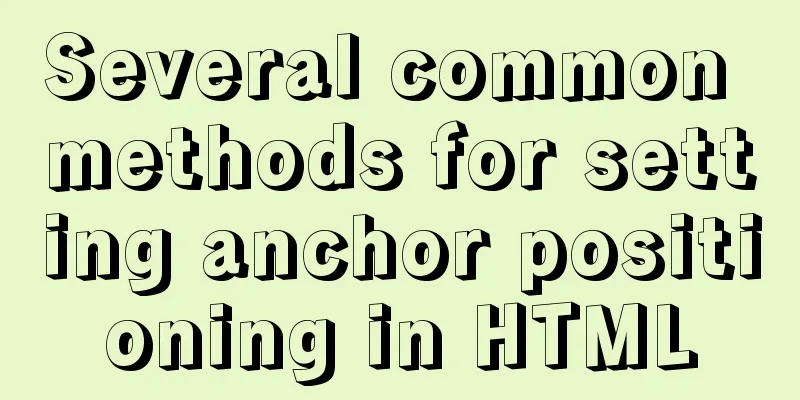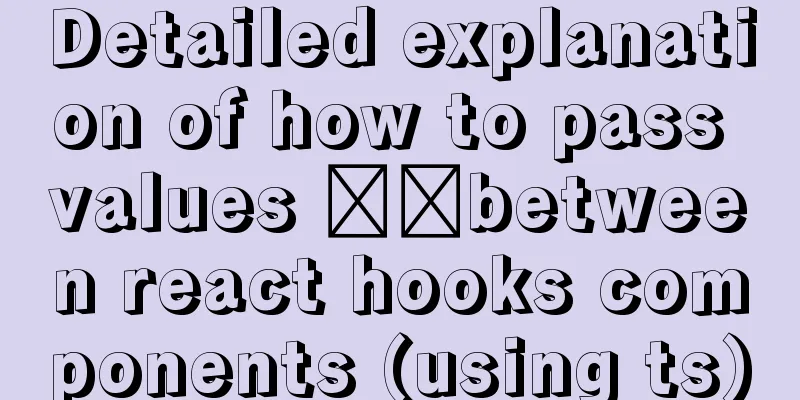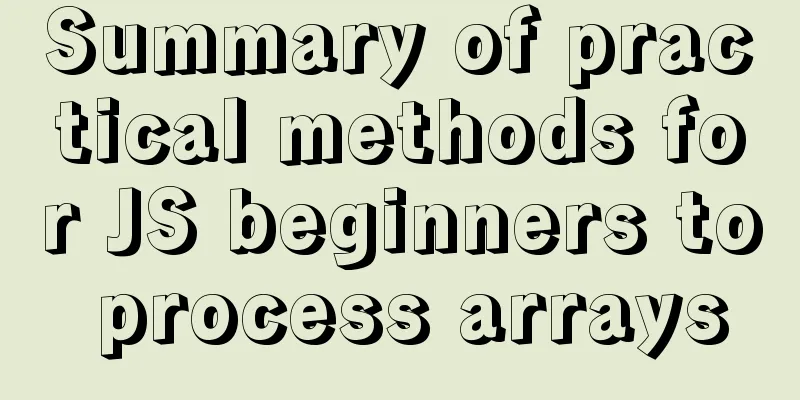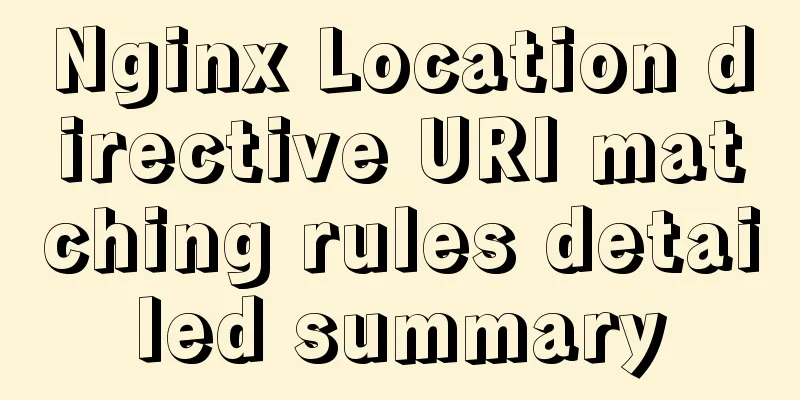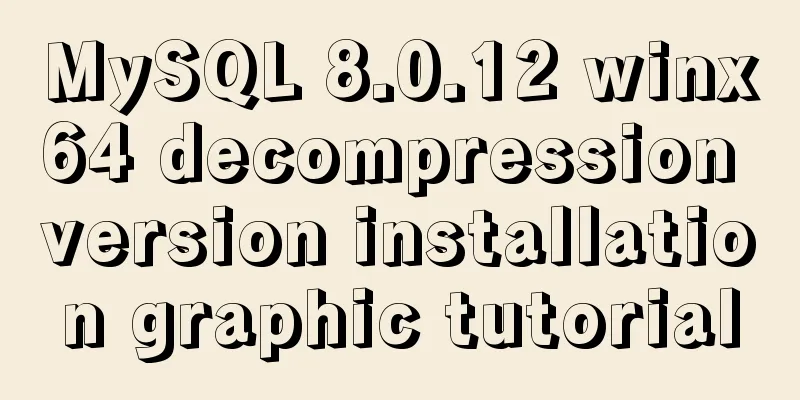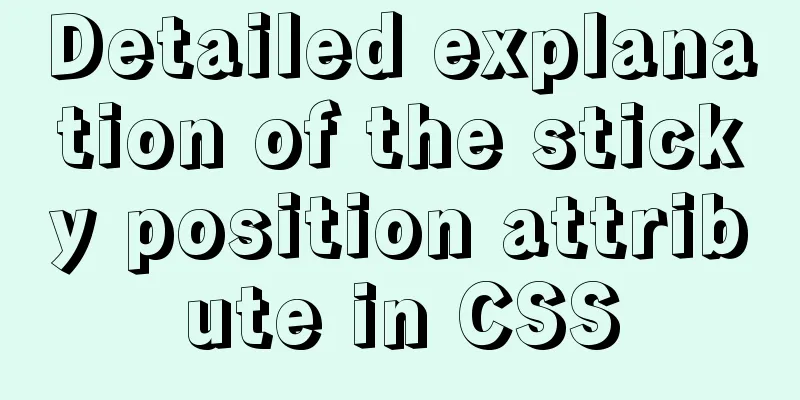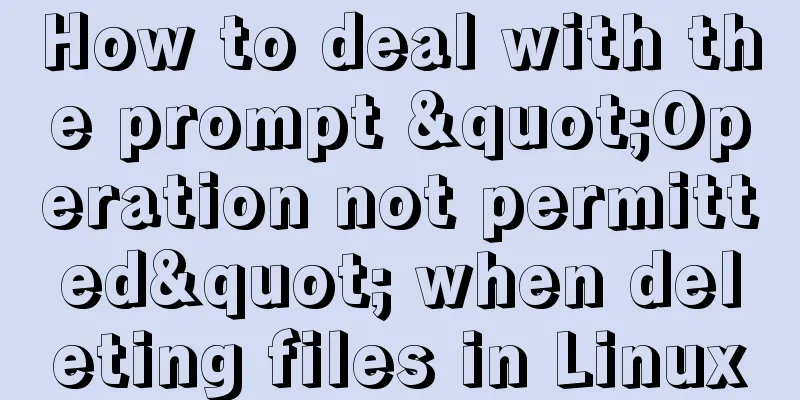webpack -v error solution
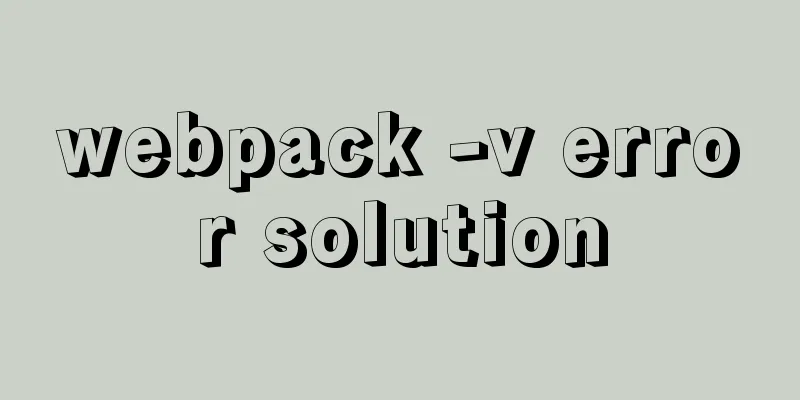
backgroundI want to check the webpack version, but executing webpack -v reports an error
SolutionStep 1: Run the command npm list --depth=0 -g to check the compatibility of webpack, webpack-cli and other versions
For example, the above prompt means that you have installed [email protected], but your webpack version does not match (prompts that the version is too low). You need to install a version above v4.37.0, or directly install v5.0.0 (for example, directly install v4.37.0: npm install -g [email protected]) Step 2: Run the command npm list --depth=0 -g again to check
At this point, the detection has no errors, indicating that the webpack and webpack-cli versions have matched Step 3: Execute webpack -v and still report an error
Run npm init -y to automatically configure package.json, then execute webpack -v to view the version normally.
Related links webpack -v reports an error Webpack builds Vue environment error Mac node delete and reinstall Webpack & Webpack-cli After successful installation, check webpack -v error This is the end of this article about webpack -v error solution. For more relevant webpack -v error solution content, please search 123WORDPRESS.COM’s previous articles or continue to browse the following related articles. I hope you will support 123WORDPRESS.COM in the future! You may also be interested in:
|
<<: How to install Nginx in a specified location in Centos system
>>: Implementing add, delete, modify and query operations on MySQL based on sqlalchemy
Recommend
Example of horizontal arrangement of li tags in HTMl
Most navigation bars are arranged horizontally as...
Summary of MySQL Architecture Knowledge Points
1. Databases and database instances In the study ...
JavaScript+html to implement front-end page sliding verification (2)
This article example shares the specific code of ...
Detailed explanation of the use of DockerHub image repository
Previously, the images we used were all pulled fr...
js to realize login and registration functions
This article example shares the specific code of ...
Detailed explanation of 8 ways to pass parameters in Vue routing components
When we develop a single-page application, someti...
Example of javascript bubble sort
Table of contents 1. What is Bubble Sort 2. Give ...
MariaDB-server installation of MySQL series
Table of contents Tutorial Series 1. Install Mari...
The implementation principle of Vue router-view and router-link
use <div id="app"> <router-lin...
jQuery realizes the scrolling effect of table row data
This article example shares the specific code of ...
Overview and application of position attributes (absolute|relative|static|fixed) in CSS
Let's first look at the definition of the pos...
Detailed example of inserting custom HTML records in Quill editor
It is already 2020. Hungry humans are no longer s...
How to use Linux paste command
01. Command Overview The paste command will merge...
Analysis and solution of flex layout collapse caused by Chrome 73
Phenomenon There are several nested flex structur...
JS realizes the calculation of the total price of goods in the shopping cart
JS calculates the total price of goods in the sho...