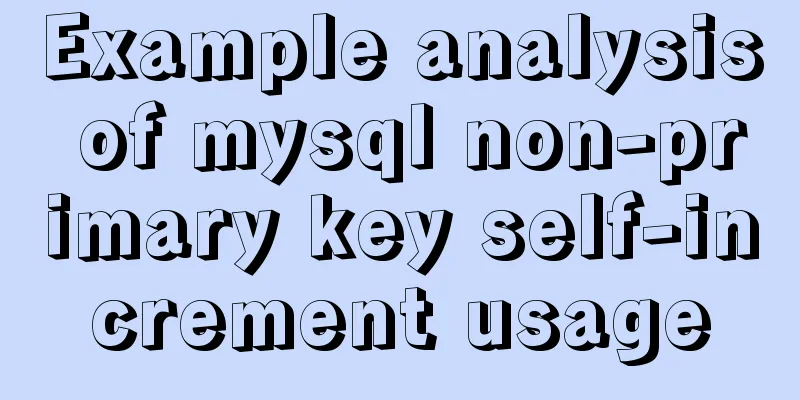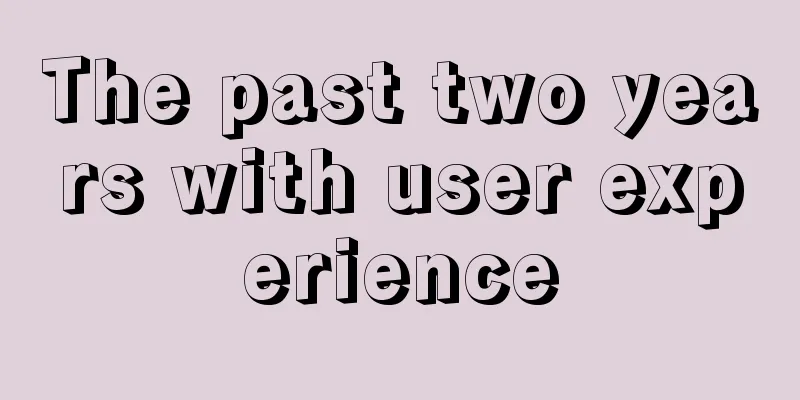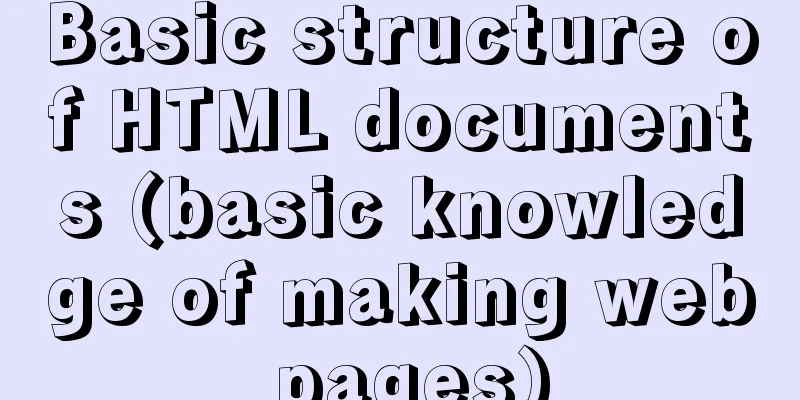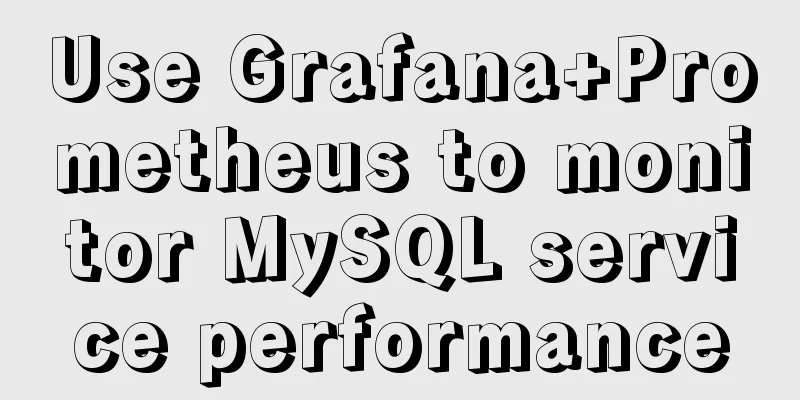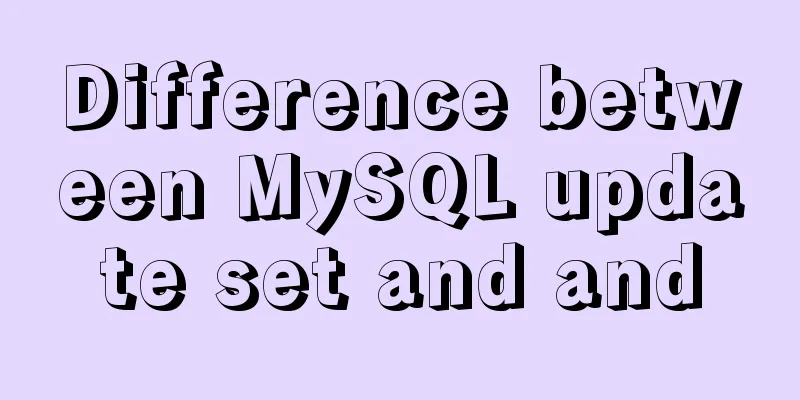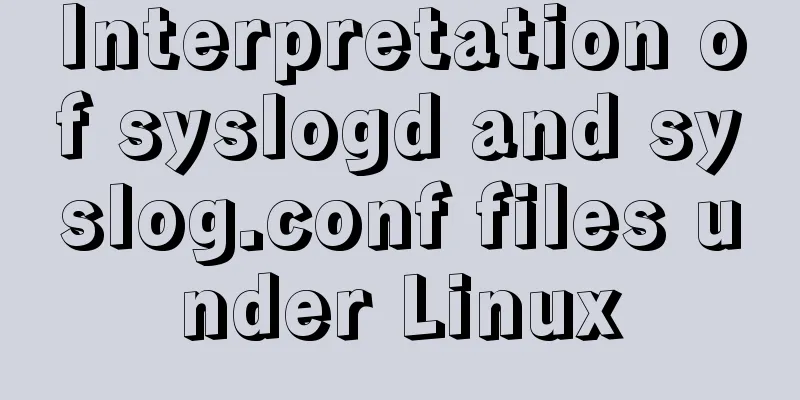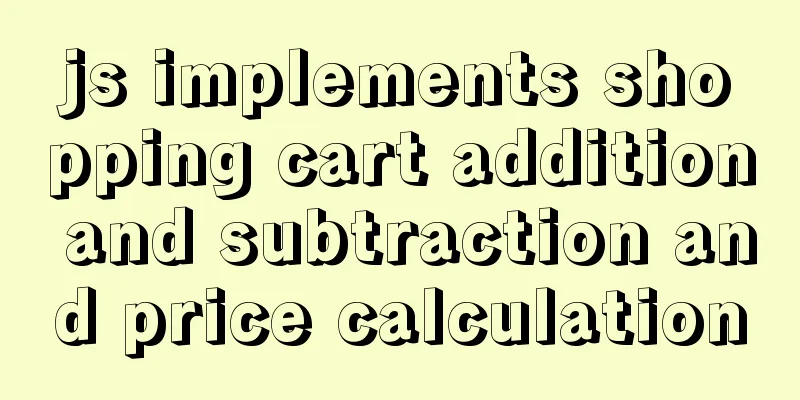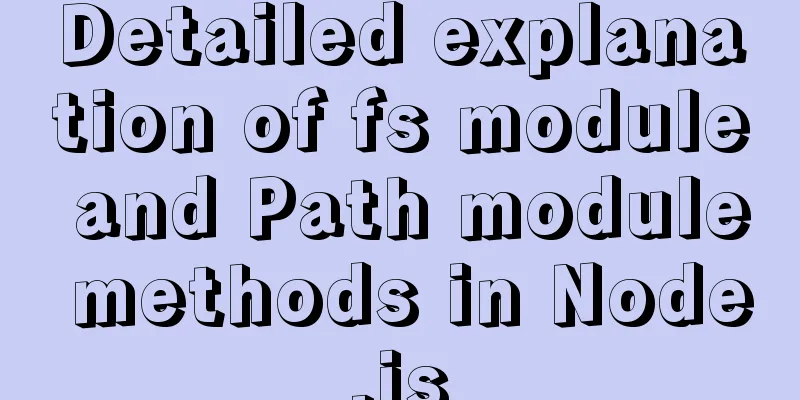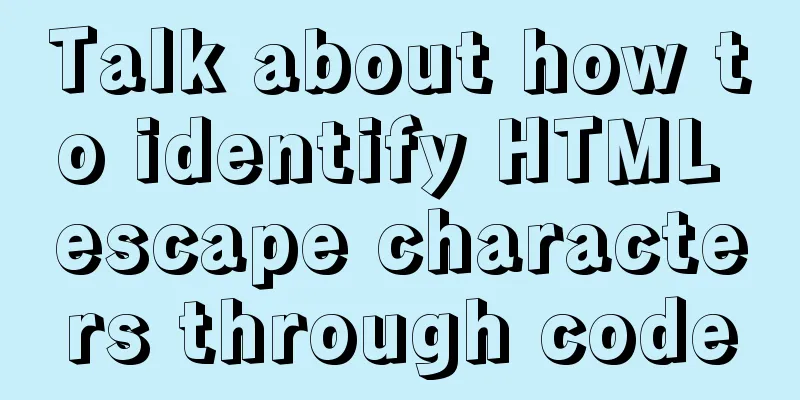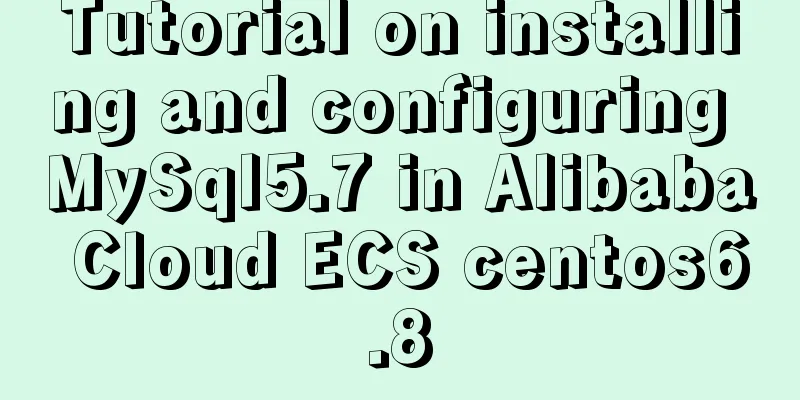MariaDB-server installation of MySQL series
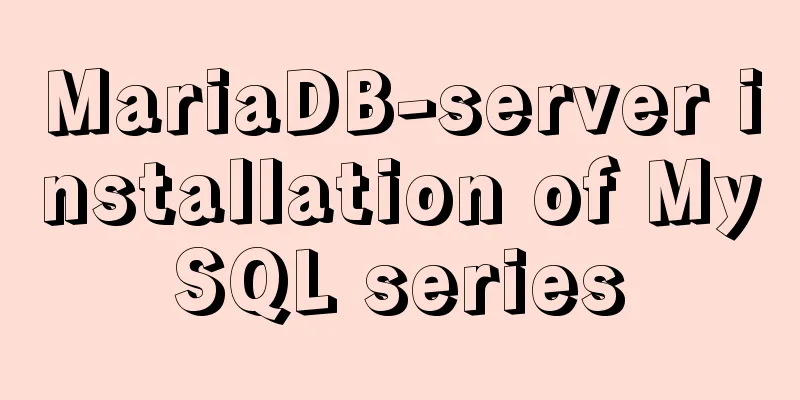
Tutorial Series MySQL series: Basic concepts of MySQL relational database 1. Install MariaDB-server using the yum package manager1) Configure yum source (MariaDB official source) [root@centos6 ~]# vim /etc/yum.repos.d/mariadb-10.2.repo [mariadb] name=MariaDB baseurl=http://yum.mariadb.org/10.2/centos6-amd64 gpgkey=https://yum.mariadb.org/RPM-GPG-KEY-MariaDB gpgcheck=1 2) Installation [root@centos6 ~]# yum -y install MariaDB-server 3) Start the service and test [root@centos6 ~]# service mysql start [root@centos6 mysql]# mysql #If the connection is successful, it means OK! 2. Install MariaDB-server using the official binary package1) Get the binary package # wget http://sfo1.mirrors.digitalocean.com/mariadb//mariadb-10.2.15/bintar-linux-x86_64/mariadb-10.2.15-linux-x86_64.tar.gz 2) Create groups and users [root@centos6 ~]# groupadd -r -g 27 mysql [root@centos6 ~]# useradd -r -u 27 -g 27 -m -d /data/mysqldb -s /sbin/nologin mysql 3) Unzip the software package and modify permissions [root@centos6 ~]# tar xf mariadb-10.2.15-linux-x86_64.tar.gz -C /usr/local/ [root@centos6 ~]# cd /usr/local/ [root@centos6 local]# ln -s mariadb-10.2.15-linux-x86_64/mysql [root@centos6 local]# chown -R root:root mysql/ [root@centos6 local]# setfacl -R -mu:mysql:rwx mysql/ 4) Set environment variables [root@centos6 local]# echo "export PATH=/usr/local/mysql/bin:\$PATH" >/etc/profile.d/mysql.sh [root@centos6 local]# ./etc/profile.d/mysql.sh 5) Initialize the database [root@centos6 local]# cd /usr/local/mysql/ #You must enter this directory to execute the initialization script [root@centos6 mysql]# scripts/mysql_install_db --datadir=/data/mysqldb/ --user=mysql 6) Provide configuration files [root@centos6 mysql]# cp support-files/my-huge.cnf /etc/my.cnf [root@centos6 mysql]# sed -i.bak '/\[mysqld\]/adatadir = /data/mysqldb' /etc/my.cnf 7) Provide startup service script [root@centos6 mysql]# cp support-files/mysql.server /etc/init.d/mysqld [root@centos6 mysql]# chkconfig --add mysqld [root@centos6 mysql]# chkconfig mysqld on 8) Start and test [root@centos6 mysql]# service mysqld start [root@centos6 mysql]# mysql #If the connection is successful, it means OK! 3. Compile and install MariaDB-server from source1) Get the source code # wget http://ftp.hosteurope.de/mirror/archive.mariadb.org//mariadb-10.2.15/source/mariadb-10.2.15.tar.gz 2) Prepare the basic environment [root@centos6 ~]# yum -y install bison bison-devel zlib-devel libcurl-devel libarchive-devel boost-devel gcc gcc-c++ cmake libevent-devel gnutls-devel libaio-devel openssl-devel ncurses-devel libxml2-devel 3) Create groups and users [root@centos6 ~]# groupadd -r -g 27 mysql [root@centos6 ~]# useradd -r -u 27 -g 27 -m -d /data/mysqldb -s /sbin/nologin mysql 4) Compile and install [root@centos6 ~]# tar xf mariadb-10.2.15.tar.gz [root@centos6 ~]# cd mariadb-10.2.15 [root@centos6 mariadb-10.2.15]# cmake . \ -DCMAKE_INSTALL_PREFIX=/usr/local/mysql \ -DMYSQL_DATADIR=/data/mysqldb/ \ -DSYSCONFDIR=/etc \ -DMYSQL_USER=mysql \ -DWITH_INNOBASE_STORAGE_ENGINE=1 \ -DWITH_ARCHIVE_STORAGE_ENGINE=1 \ -DWITH_BLACKHOLE_STORAGE_ENGINE=1 \ -DWITH_PARTITION_STORAGE_ENGINE=1 \ -DWITHOUT_MROONGA_STORAGE_ENGINE=1 \ -DWITH_DEBUG=0 \ -DWITH_READLINE=1 \ -DWITH_SSL=system \ -DWITH_ZLIB=system \ -DWITH_LIBWRAP=0 \ -DENABLED_LOCAL_INFILE=1 \ -DMYSQL_UNIX_ADDR=/usr/local/mysql/mysql.sock \ -DDEFAULT_CHARSET=utf8 \ -DDEFAULT_COLLATION=utf8_general_ci [root@centos6 mariadb-10.2.15]# make -j4 && make install 5) Configure environment variables and modify software installation directory permissions [root@centos6 ~]# echo "export PATH=/usr/local/mysql/bin:\$PATH" >/etc/profile.d/mysql.sh [root@centos6 ~]# . /etc/profile.d/mysql.sh [root@centos6 ~]# setfacl -R -mu:mysql:rwx /usr/local/mysql/ 7) Initialize the database, provide configuration files, and provide service startup scripts [root@centos6 ~]# cd /usr/local/mysql/ [root@centos6 mysql]# scripts/mysql_install_db --datadir=/data/mysqldb/ --user=mysql --basedir=/usr/local/mysql/ [root@centos6 mysql]# cp support-files/my-huge.cnf /etc/my.cnf [root@centos6 mysql]# cp support-files/mysql.server /etc/init.d/mysqld [root@centos6 mysql]# chkconfig --add mysqld 8) Start and test [root@centos6 mysql]# service mysqld start [root@centos6 mysql]# mysql #If the connection is successful, it means OK! This is the end of this article about the installation of MariaDB-server, one of the MySQL series. For more information about the installation of MySQL MariaDB-server, please search for previous articles on 123WORDPRESS.COM or continue to browse the following related articles. I hope you will support 123WORDPRESS.COM in the future! You may also be interested in:
|
>>: Put frameset in body through iframe
Recommend
HTML thead tag definition and usage detailed introduction
Copy code The code is as follows: <thead> &...
Solution to the problem that VMware workstation pro cannot be opened due to win10 update
I encountered a problem when I turned on my lapto...
Details of using Vue slot
Table of contents 1. Why use slots? 1.1 slot 1.2 ...
Vue implements pull-down to load more
Developers familiar with Element-UI may have had ...
Several ways to implement CSS height changing with width ratio
[Solution 1: padding implementation] principle: I...
JavaScript setinterval delay one second solution
When using setinterval, it is found that it will ...
What are the differences between var let const in JavaScript
Table of contents 1. Repeated declaration 1.1 var...
How to view the IP address of Linux in VMware virtual machine
1. First, double-click the vmware icon on the com...
Detailed explanation of non-primary key column overflow monitoring in MySQL tables
Today, I fell into the trap again. I have encount...
React tips teach you how to get rid of hooks dependency troubles
A very common scenario in react projects: const [...
MySQL horizontal and vertical table conversion operation implementation method
This article uses examples to illustrate how to i...
Do you know how to use Vue to take screenshots of web pages?
Table of contents 1. Install html2Canvas 2. Intro...
Summary of the unknown usage of "!" in Linux
Preface In fact, the humble "!" has man...
How to compare two database table structures in mysql
During the development and debugging process, it ...
Win10 uses Tsinghua source to quickly install pytorch-GPU version (recommended)
Check whether your cuda is installed Type in the ...