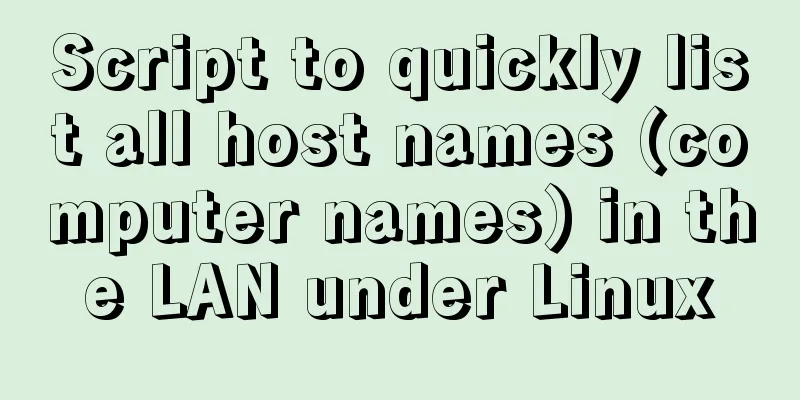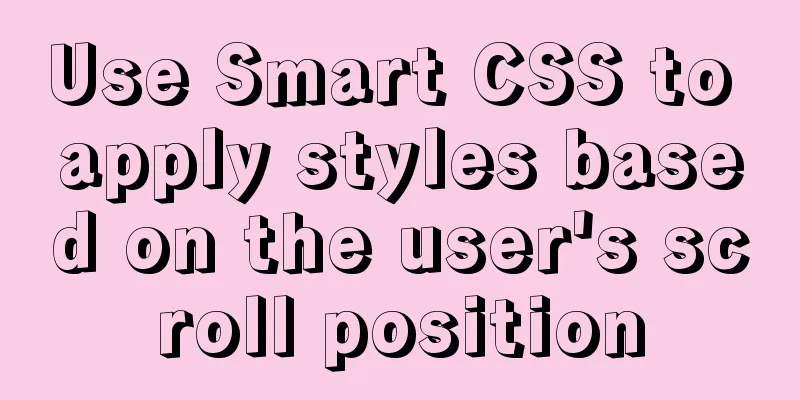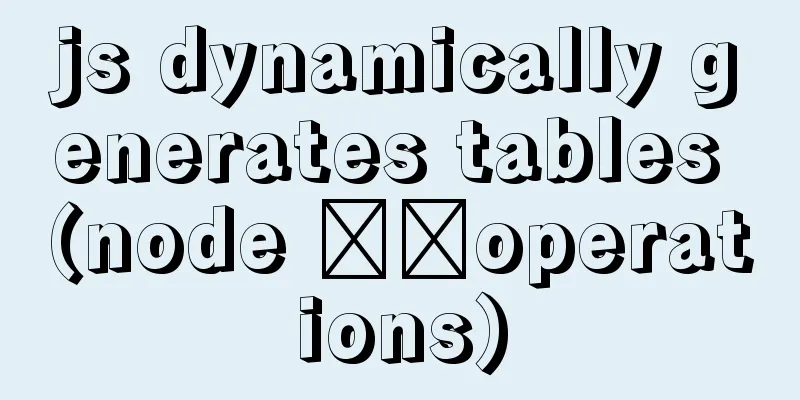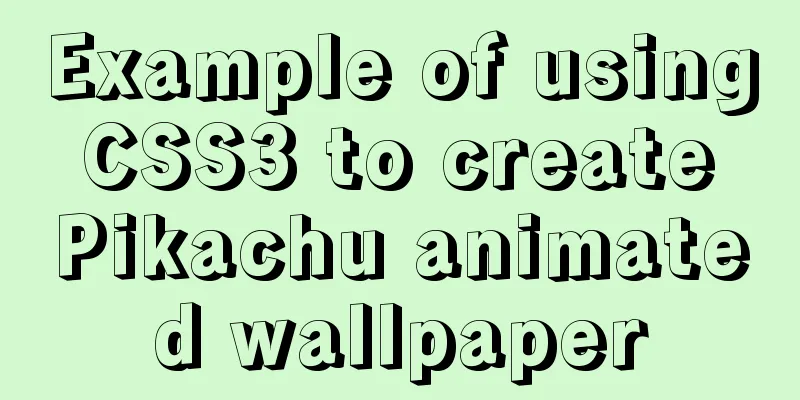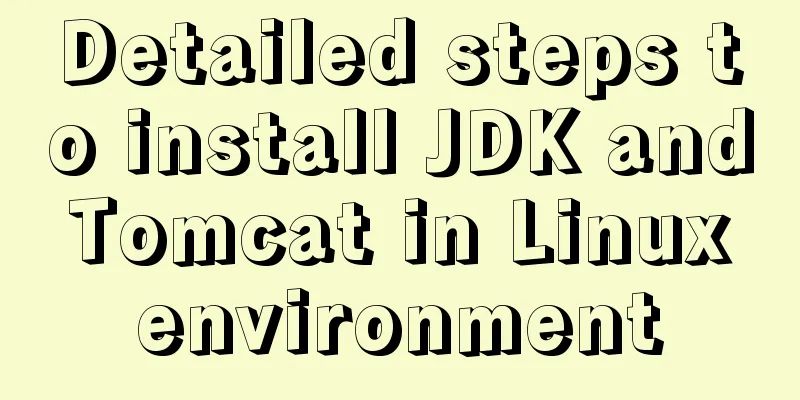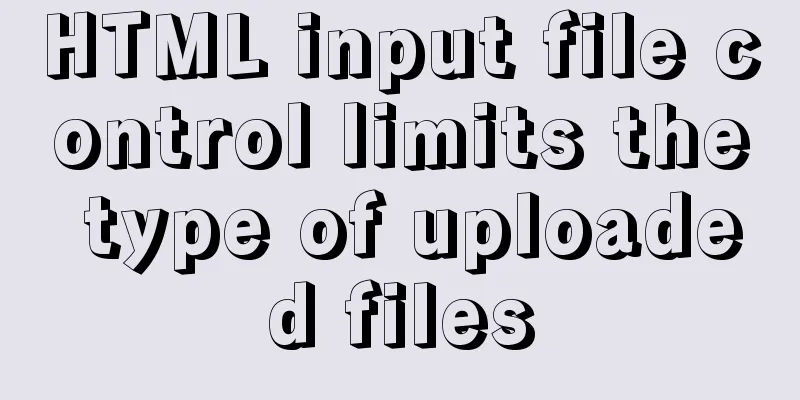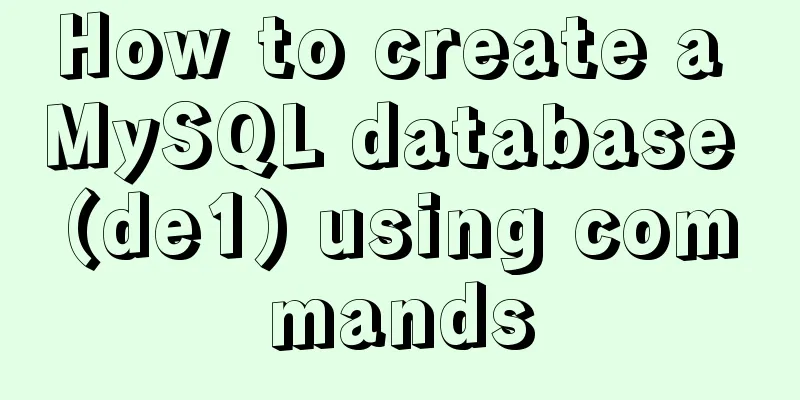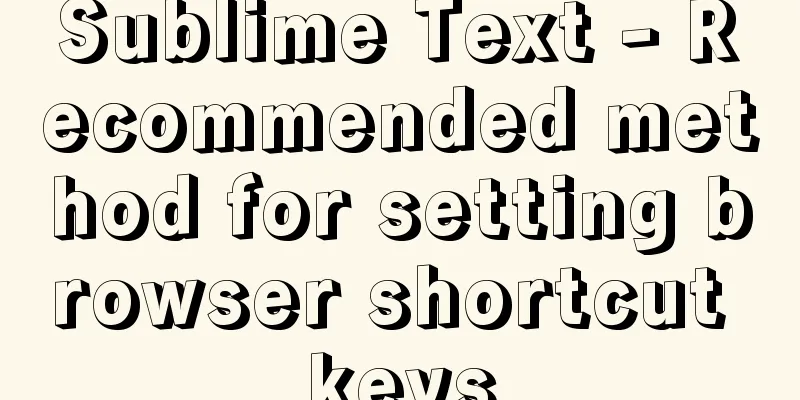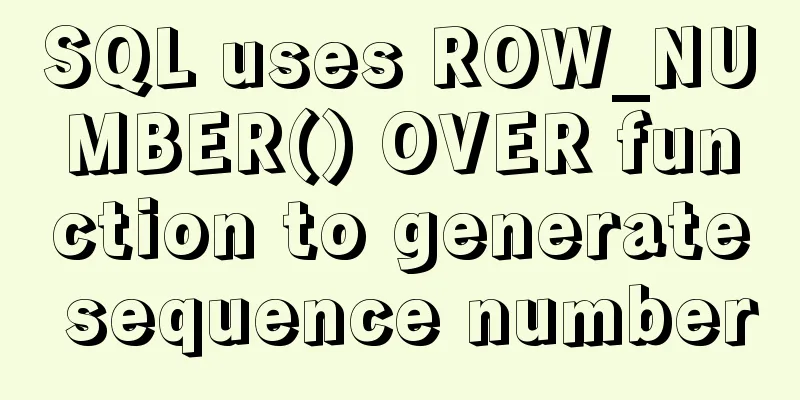Details of using Vue slot
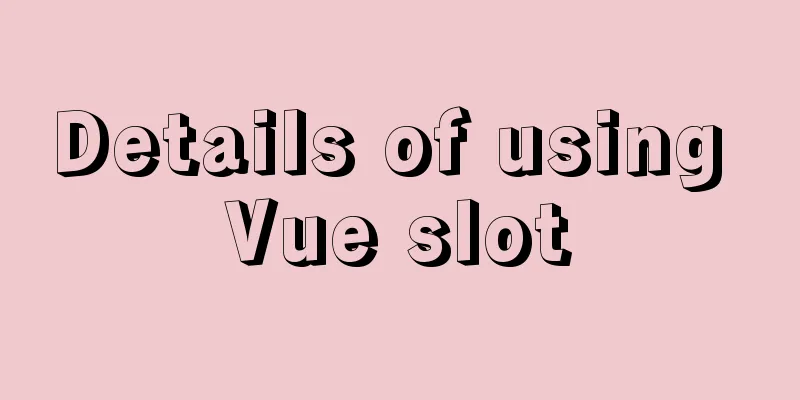
1. Why use slots?1.1 slot
1.2 Slots in Components
1.3 Examples
2. How to encapsulate such components (slot)
3. Slot Case
<div id="app">
<cpn><button>Button</button></cpn>
<cpn><p>hello world</p></cpn>
<cpn><p>666</p></cpn>
</div>
<template id="cpn">
<div>
<h2>I am a component</h2>
// The slot is reserved for users to fill in <slot></slot>
</div>
</template>
<script src="../js/vue.js"></script>
<script>
const app = new Vue({
el: "#app",
components:
"cpn": {
template: `#cpn`,
}
}
})
</script>
The above code does the following:
The final display effect is as follows:
4. Slot default valuesIf we need to use this component a lot, and most of the slots reserved by the component are filled with return buttons, and only a few are filled with other ones, then in this case you can set a default value for the slot
<div id="app">
<cpn></cpn>
<cpn></cpn>
<cpn></cpn>
</div>
<template id="cpn">
<div>
<slot><button>Return</button></slot>
</div>
</template>
We set a slot with a default value of the back button in the child component. If the parent component does not fill in anything when it is used, the default is the back button. 5. Named SlotsSometimes we need more than one slot. For example, for a component with the following template:
<template id="cpn">
<div>
<span>Header</span></slot>
<span>Middle</span></slot>
<span>Footer</span></slot>
</div>
</template>
We have reserved three slots in the component, but here we specify three names. The subsequent parent component can fill in its own content after using
<div id="app">
<cpn>
<template v-slot:header>
<p>header</p>
</template>
<template v-slot:footer>
<p>footer</p>
</template>
</cpn>
</div>
6. Compilation scopeVariables passed to the component from outside cannot be used when the slot is used later
<div id="app">
<cpn v-show="isShow"></cpn>
</div>
<template id="cpn">
<p>hello</p>
</template>
<script src="../js/vue.js"></script>
<script>
const app = new Vue({
el: "#app",
data: {
isShow: true
},
components:
"cpn": {
template: `#cpn`,
data(){
return {
isShow: false
}
}
}
}
})
</script>
Above we defined the subcomponent 7. Scoped Slots By default, the code in the slot can only use the properties in the global
<div id="app">
<cpn>
<template v-slot:default="slot">
{{slot.data.firstName}}
</template>
</cpn>
</div>
<template id="cpn">
<div>
<slot :data="user">
{{user.lastname}}
</slot>
</div>
</template>
<script src="../js/vue.js"></script>
<script>
const app = new Vue({
el: "#app",
components:
"cpn": {
template: `#cpn`,
data(){
return {
"user": {
"firstName": "甲",
"lastname": "shellworm"
}
}
}
}
}
})
</script>
The above code does the following things:
This is the end of this article about the details of using Vue slot. For more information about the usage of Vue slot, please search for previous articles on 123WORDPRESS.COM or continue to browse the related articles below. I hope everyone will support 123WORDPRESS.COM in the future! You may also be interested in:
|
<<: CSS Sticky Footer Implementation Code
>>: A brief description of the relationship between k8s and Docker
Recommend
Example of removing json backslash in php
1. Remove backslashes through the "stripslas...
Summary of the application of transition components in Vue projects
Transtion in vue is an animation transition enca...
How to use vite to build vue3 application
1. Installation Tip: There is currently no offici...
Detailed explanation of Vue's custom event content distribution
1. This is a bit complicated to understand, I hop...
Bootstrap FileInput implements image upload function
This article example shares the specific code of ...
MySQL foreign key (FOREIGN KEY) usage case detailed explanation
Introduction: The disadvantages of storing all da...
js to achieve a simple magnifying glass effect
This article shares the specific code of js to ac...
Detailed explanation of Web front-end performance optimization: resource merging and compression
Resource merging and compression for two purposes...
Detailed explanation of ES6 Promise usage
Table of contents What is a Promise? Usage of rej...
Some experience sharing on enabling HTTPS
As the domestic network environment continues to ...
MySQL 8.0.20 installation and configuration detailed tutorial
This article shares with you a detailed tutorial ...
Solution to the Chinese garbled code problem in the decompressed version of MYSQL
The decompressed version of MYSQL is installed 1:...
33 ice and snow fonts recommended for download (personal and commercial)
01 Winter Flakes (Individual only) 02 Snowtop Cap...
Summary of MySQL slow log practice
Slow log query function The main function of slow...
How to display div on object without being blocked by object animation
Today I made a menu button. When you move the mous...