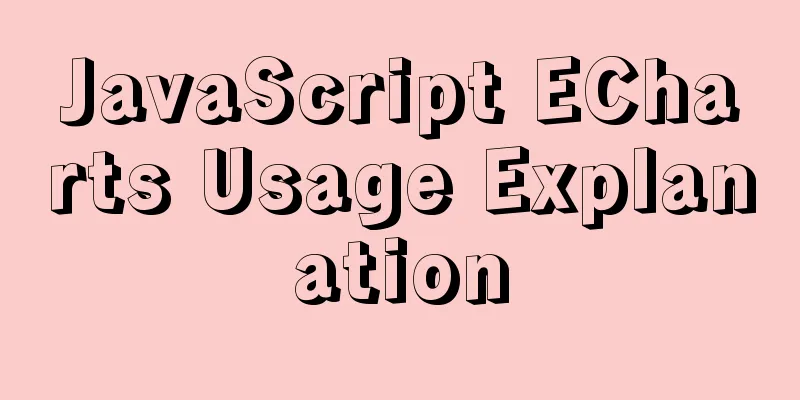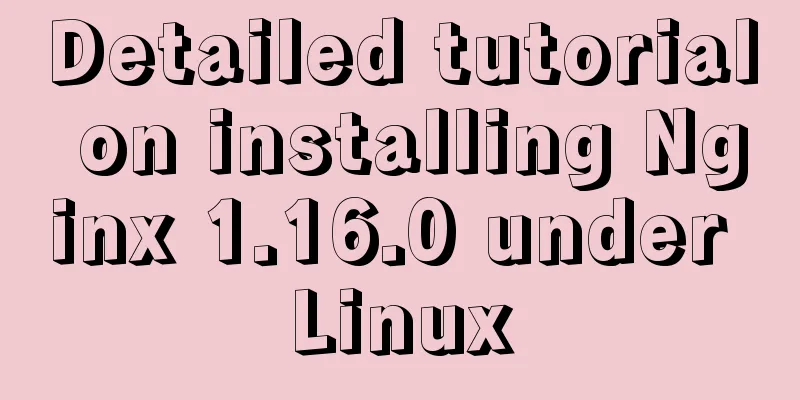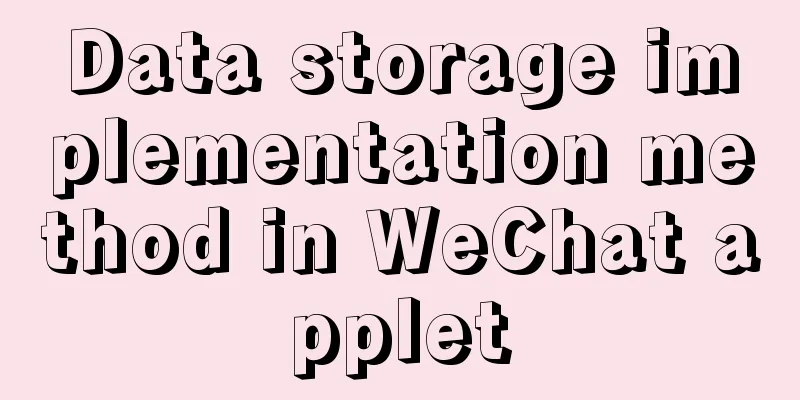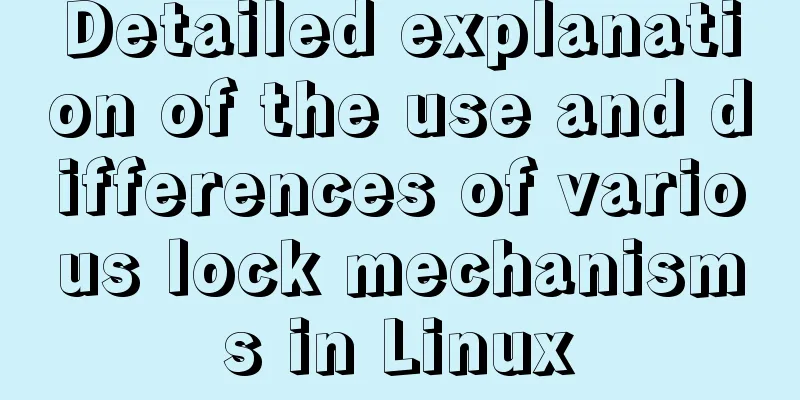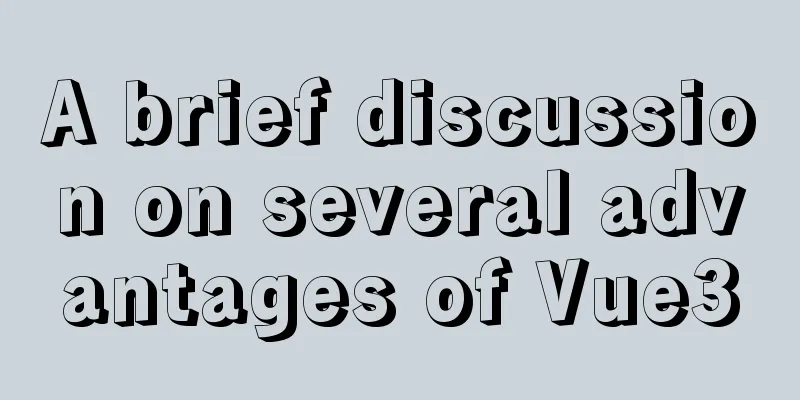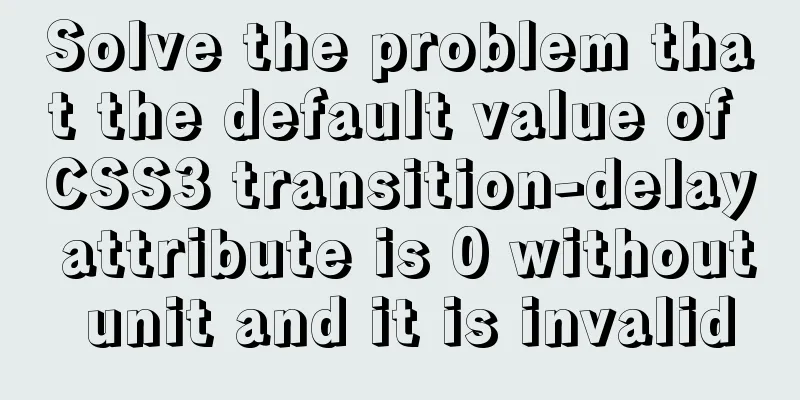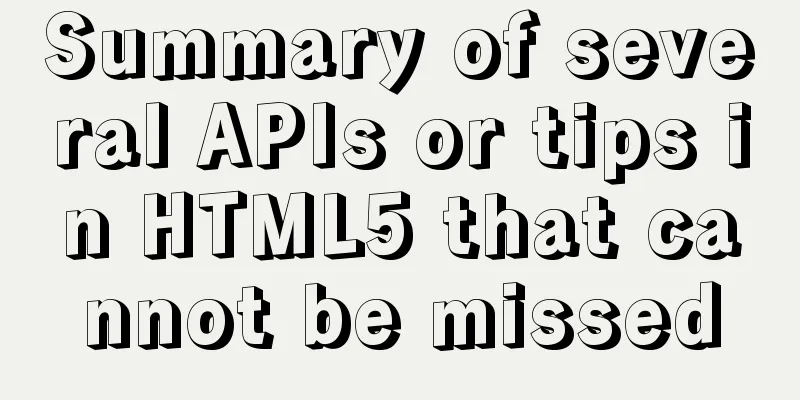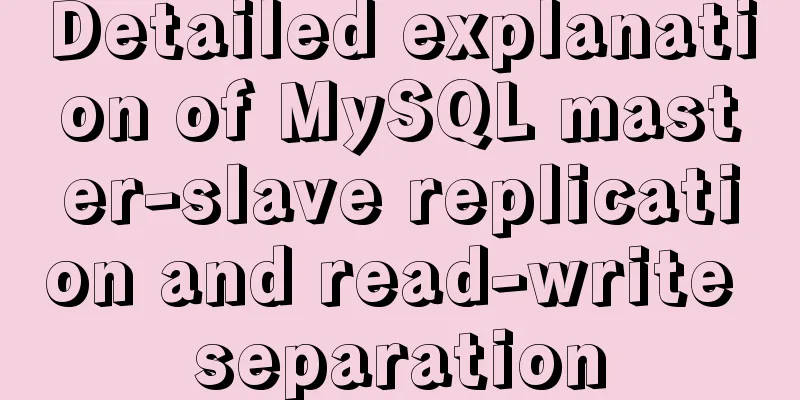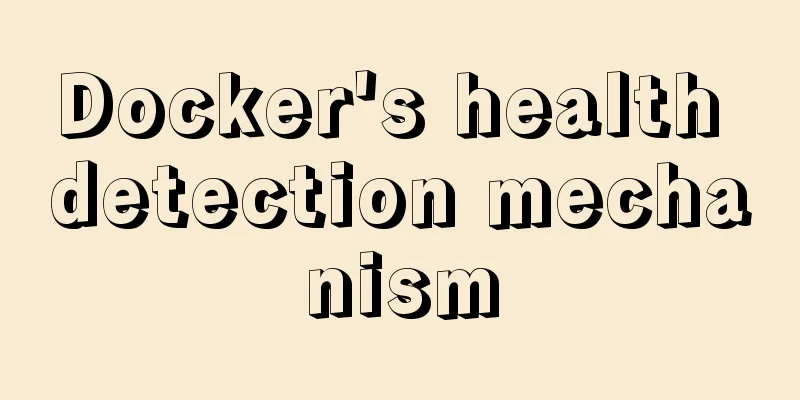Detailed steps to install JDK and Tomcat in Linux environment
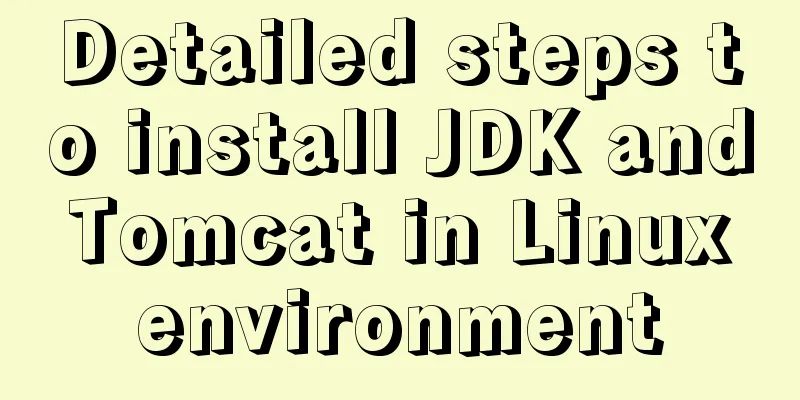
1. Install JDKNote: Installing tomcat requires configuring jdk first One is yum installation One is manual installation (personally recommended manual installation) Manual Installation1. Go to Oracle's official website to download the jdk version you need to install. I use jdk-8u171-linux-x64.tar.gz here 2. Put the compressed package in the /usr/local/jdk directory. The jdk directory needs to be created manually. It can also be called java. You can give it any name (see the name to know the meaning), and then unzip the compressed package.
Enter the following command: tar zxvf jdk-8u172-linux-x64.tar.gz After successful decompression Go to the profile file under etc
Add the following information at the end of the file: export JAVA_HOME=/usr/local/jdk/jdk1.8.0_172 export CLASSPATH=$:CLASSPATH:$JAVA_HOME/lib/ export PATH=$PATH:$JAVA_HOME/bin To check whether JDK is installed successfully, enter the command java -version.
2. TomcatInstall using yum yum install tomcat Check Tomcat status systemctl status tomcat Start Tomcat systemctl start tomcat.service Install the Tomcat page plugin yum install tomcat-webapps tomcat-admin-webapps Increase the port number firewall-cmd --zone=public --add-port=8080/tcp --permanent Firewall systemctl restart firewalld It would be nice if this interface came out
This is the end of this article about the detailed steps of installing JDK and Tomcat in Linux environment. For more relevant content about installing JDK and Tomcat in Linux, please search the previous articles of 123WORDPRESS.COM or continue to browse the related articles below. I hope you will support 123WORDPRESS.COM in the future! |
<<: Example of creating circular scrolling progress bar animation using CSS3
>>: Essential for front-end development: 12 browser compatibility testing tools recommended
Recommend
Summary of common functions and usage methods of WeChat applet development
Here, I have mainly sorted out some commonly used...
Specific use of stacking context in CSS
Preface Under the influence of some CSS interacti...
How to use html2canvas to convert HTML code into images
Convert code to image using html2canvas is a very...
JavaScript to switch multiple pictures
This article shares the specific code of JavaScri...
Detailed explanation of mysql scheduled tasks (event events)
1. Brief introduction of the event An event is a ...
Detailed analysis of binlog_format mode and configuration in MySQL
There are three main ways of MySQL replication: S...
Comparison of storage engines supported by MySQL database
Table of contents Storage Engine Storage engines ...
Example of implementing the Graphql interface in Vue
Note: This article is about the basic knowledge p...
What is TypeScript?
Table of contents 1. JavaScript issues 2. Advanta...
Several commonly used methods for centering CSS boxes (summary)
The first one: Using the CSS position property &l...
HTML page common style (recommended)
As shown below: XML/HTML CodeCopy content to clip...
How to use react-color to implement the front-end color picker
background We can use react-color to implement th...
How to configure Http, Https, WS, and WSS in Nginx
Written in front In today's Internet field, N...
Detailed explanation of computed properties in Vue
Table of contents Interpolation Expressions metho...
How to separate static and dynamic state by combining Apache with Tomcat
Experimental environment Apache and Tomcat are bo...