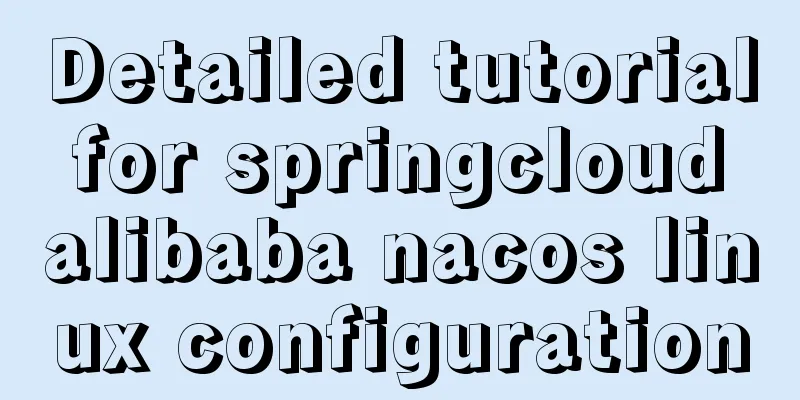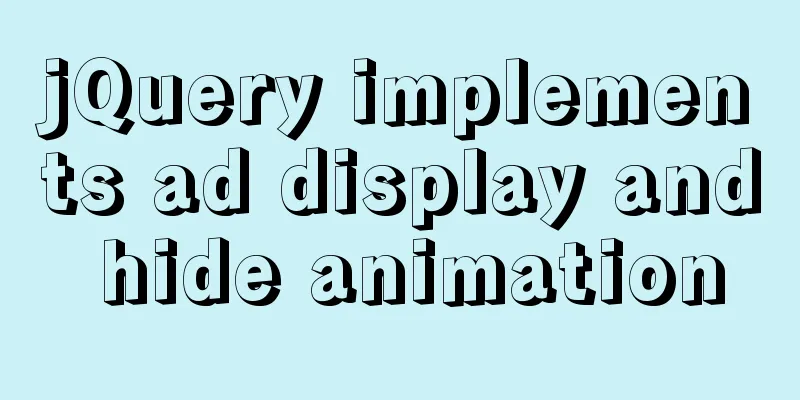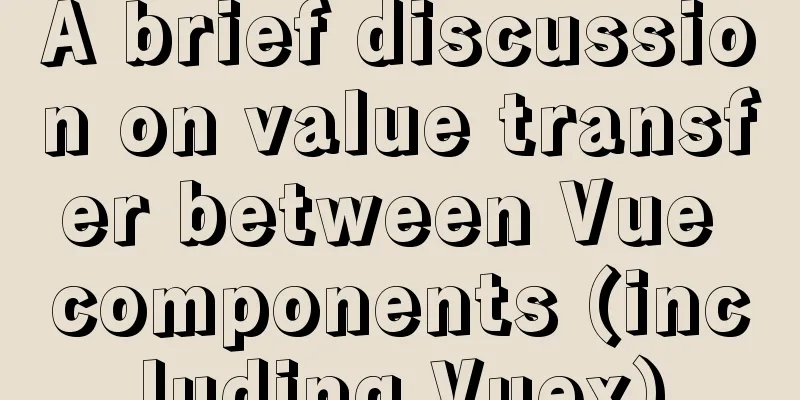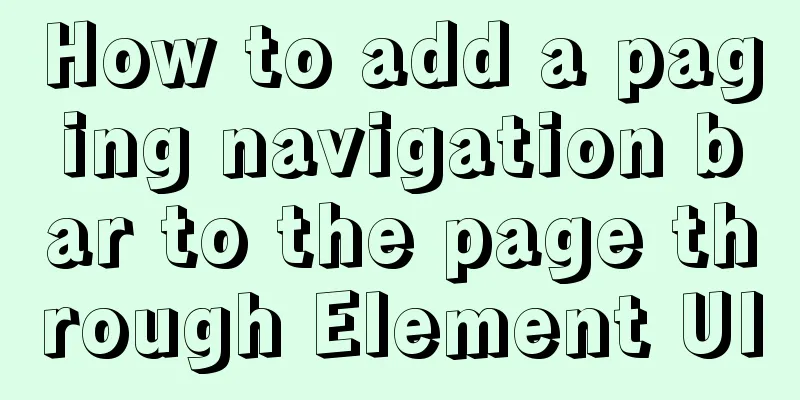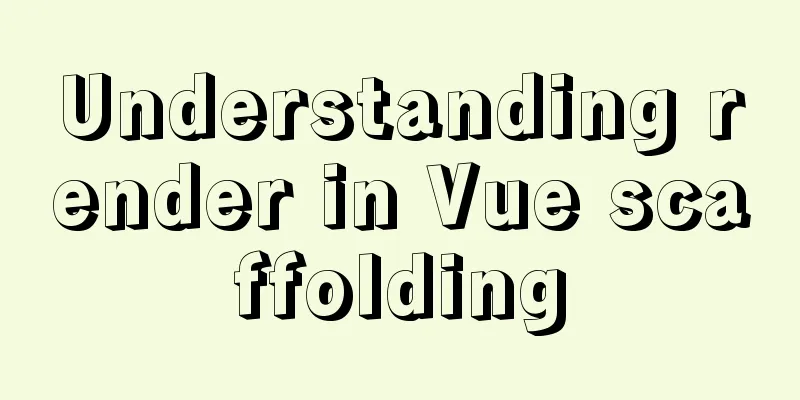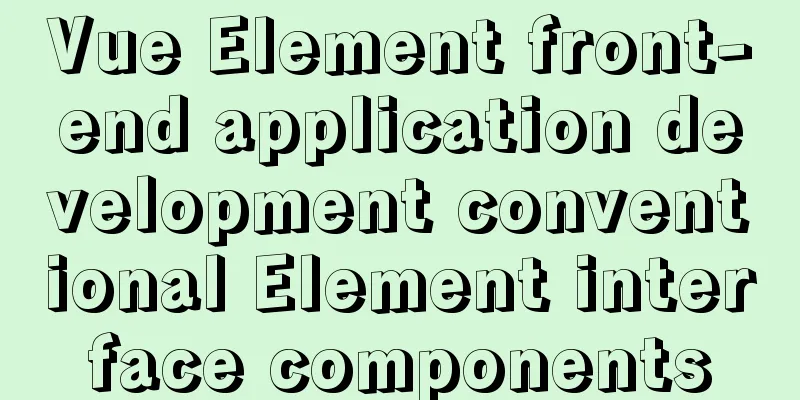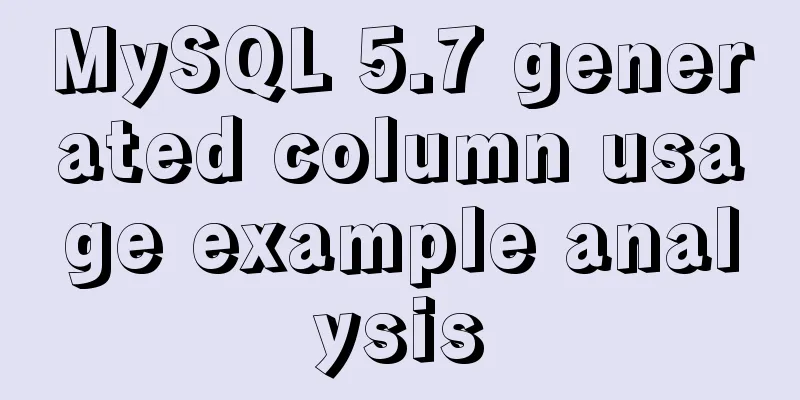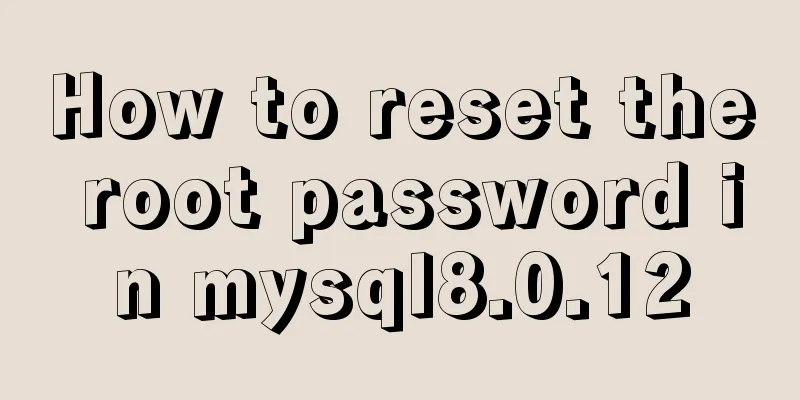JavaScript ECharts Usage Explanation
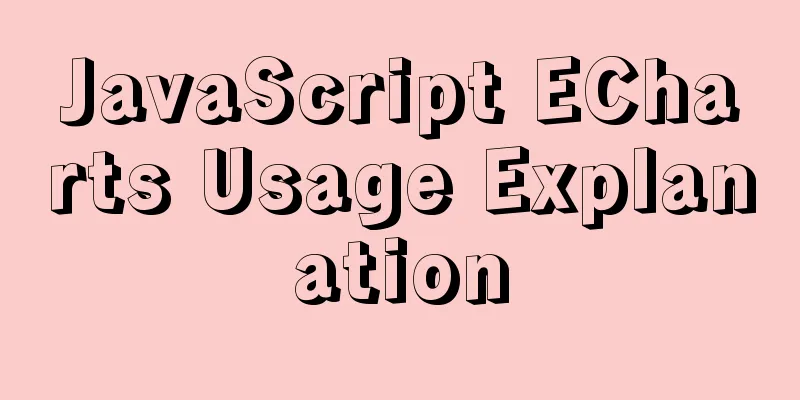
|
I used ECharts when doing a project before. Today I would like to organize it as a note and hope it can help more people. First of all, let me briefly introduce that ECharts is a pure JavaScript chart library. The underlying layer relies on the lightweight Canvas library ZRender. It is based on the BSD open source protocol and is an excellent visualization front-end framework. Official website address: http://echarts.baidu.com/ 1. First, select the appropriate download version on the official website http://echarts.baidu.com/download.html 2. Introducing Echarts <script src="js/echarts.js"></script> 3. Draw a simple chart Prepare a DOM container <div style="border:2px solid #666;width:49%;height:450px;float:left" id="chartmain"></div> 4. Create a simple radar chart
<script type="text/javascript">
window.onload = function (){
//Specify the configuration items and data of the chart option = {
//title
title:
text: 'Basic radar chart'
},
tooltip: {},
legend: {
data: ['Allocated Budget', 'Actual Spending']
},
radar:
// shape: 'circle',
name: {
textStyle: {
color: '#fff',
backgroundColor: '#999',
borderRadius: 3,
padding: [3, 5]
}
},
indicator: [
{ name: 'sales', max: 6500},
{ name: 'Administration', max: 16000},
{ name: 'Information Technology', max: 30000},
{ name: 'Customer Support', max: 38000},
{ name: 'Development', max: 52000},
{ name: 'Marketing', max: 25000}
]
},
series: [{
name: 'Budget vs spending',
type: 'radar',
// areaStyle: {normal: {}},
data : [
{
value : [4300, 10000, 28000, 35000, 50000, 19000],
name : 'Allocated Budget'
},
{
value : [5000, 14000, 28000, 31000, 42000, 21000],
name : 'Actual Spending'
}
]
}]
};
//Get dom container var myChart = echarts.init(document.getElementById('chartmain'));
// Display the chart using the configuration items and data just specified.
myChart.setOption(option);
}
</script>Such a simple radar chart is ok, let's take a look at the effect picture below
5. Dynamic bar chart
<script type="text/javascript">
window.onload = function (){
//Financial view of annual contract amount echart data source $.ajax({
url:'',
type:'post',
datatype:'json',
success : function(data){
var partner = new Array(); //Company name for(var i=0;i<data.length;i++){
partner.push(data[i].partner);
}
var odata=[];
for(var i=0;i<data.length;i++){
var obj={};
obj.name=partner[i];
obj.type='bar';
obj.data=[data[i].qyearOne,data[i].qyearTwo,data[i].qyearThree,data[i].qyearFour,data[i].yearOne,data[i].yearTwo,data[i].yearThree,data[i].yearFour,data[i].hyearOne,data[i].hyearTwo,data[i].hyearThree,data[i].hyearFour];
obj.barWidth=30;//width odata.push(obj);
}
option = {
tooltip : {
trigger: 'axis'
},
legend: {
data:partner
},
toolbox:
show : true,
},
calculable : true,
xAxis : [{
type : 'category',
data :[qyear+'Q1',qyear+'Q2',qyear+'Q3',qyear+'Q4',year+'Q1',year+'Q2',year+'Q3',year+'Q4',hyear+'Q1',hyear+'Q2',hyear+'Q3',hyear+'Q4']
}],
yAxis : [{
type : 'value'
}],
series : odata // front-end assembly data };
//Get the DOM control to be assigned var myChart = echarts.init(document.getElementById('chartmain'));
//Assign value myChart.setOption(option);
}
});
</script>Such a bar chart of front-end and back-end interaction is ok, and the effect diagram is as follows.
This is the end of this article about the usage of ECharts in JavaScript. For more relevant content about ECharts in JavaScript, please search for previous articles on 123WORDPRESS.COM or continue to browse the following related articles. I hope you will support 123WORDPRESS.COM in the future! You may also be interested in:
|
<<: MySQL 8.0.18 installation and configuration method graphic tutorial (linux)
>>: How to check if the firewall is turned off in Linux
Recommend
Detailed explanation of the initialization mechanism in bash
Bash Initialization Files Interactive login shell...
WeChat applet scroll-view realizes left and right linkage
This article shares the specific code for WeChat ...
How to install PostgreSQL11 on CentOS7
Install PostgreSQL 11 on CentOS 7 PostgreSQL: The...
Add a startup method to Linux (service/script)
Configuration file that needs to be loaded when t...
In-depth analysis of homology and cross-domain, jsonp (function encapsulation), CORS principle
Table of contents Same Origin Policy Ajax request...
Create a new user in Linux and grant permissions to the specified directory
1 Create a user and specify the user's root p...
Detailed explanation of Mysql's concurrent parameter adjustment
Table of contents Query cache optimization Overvi...
Implementation of formatting partitions and mounting in Centos7
Linux often encounters situations such as adding ...
Solve the problem of combining AND and OR in MySQL
As shown below: SELECT prod_name,prod_price FROM ...
Solution to mysql login warning problem
1. Introduction When we log in to MySQL, we often...
An article teaches you how to implement a recipe system with React
Table of contents 1. Recipe Collection 1.1 Projec...
Table of CSS Bugs Caused by hasLayout
IE has had problems for a long time. When everyone...
How to reset the root password of Mysql in Windows if you forget it
My machine environment: Windows 2008 R2 MySQL 5.6...
js implements a simple calculator
Use native js to implement a simple calculator (w...
Detailed explanation of the TARGET attribute of the HTML hyperlink tag A
The hyperlink <a> tag represents a link poin...