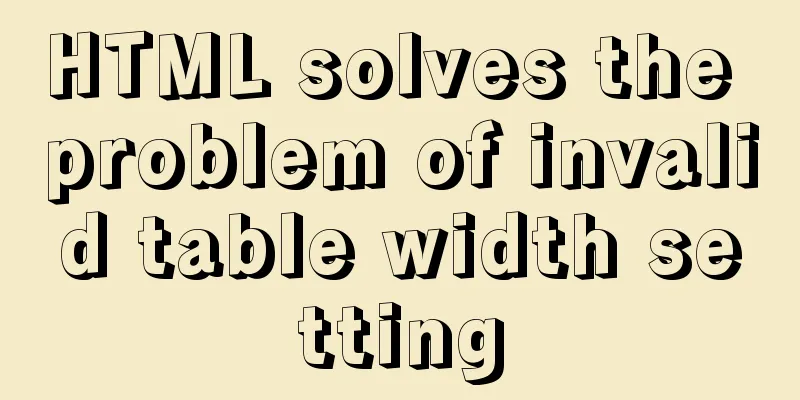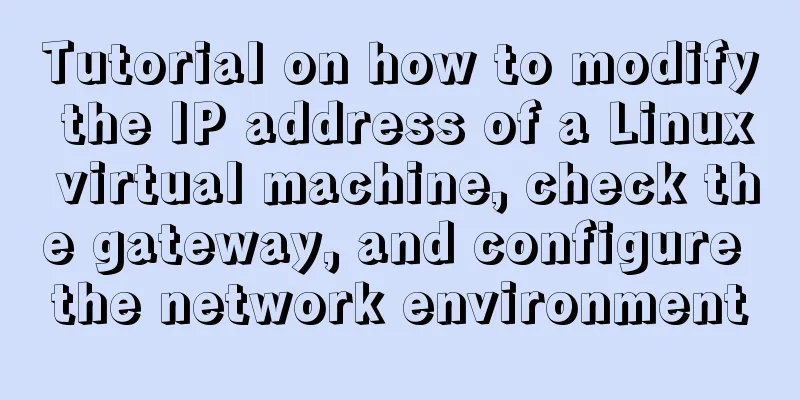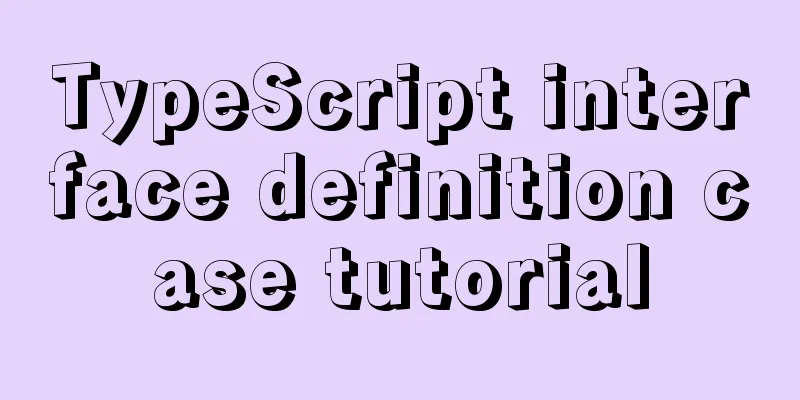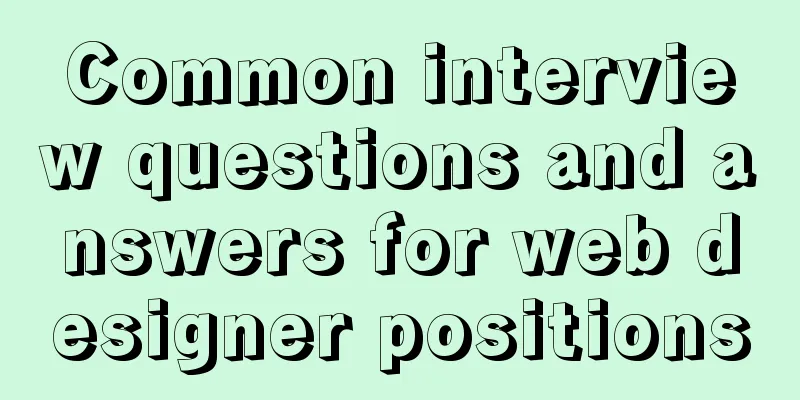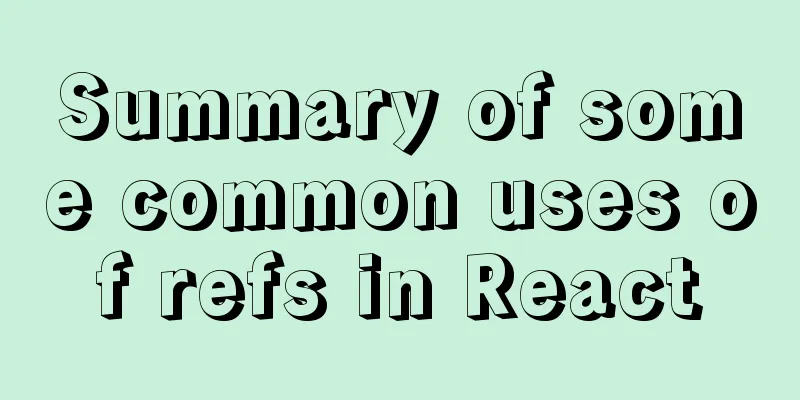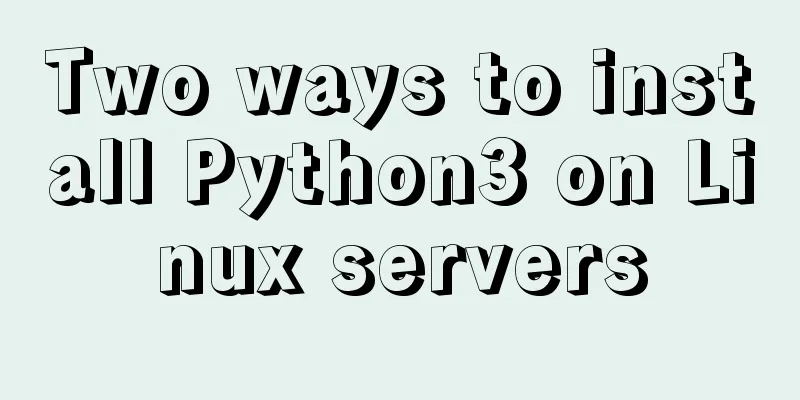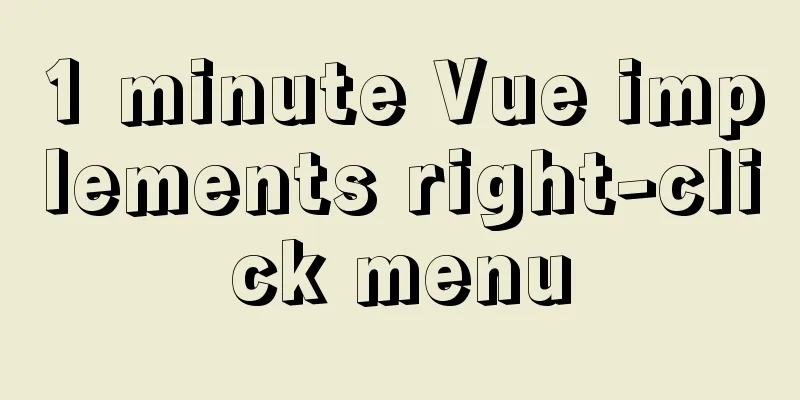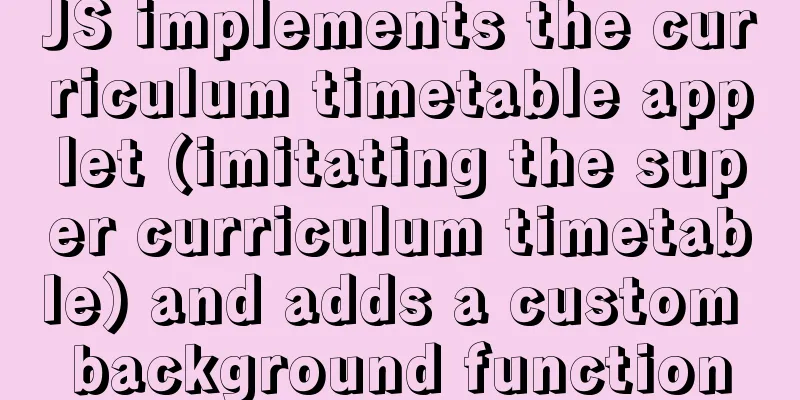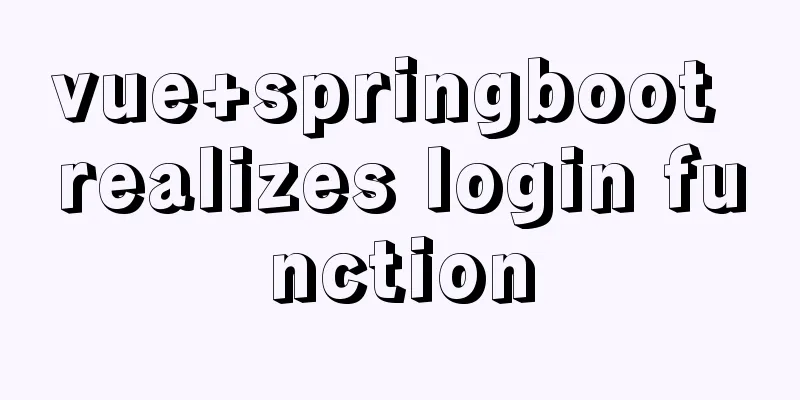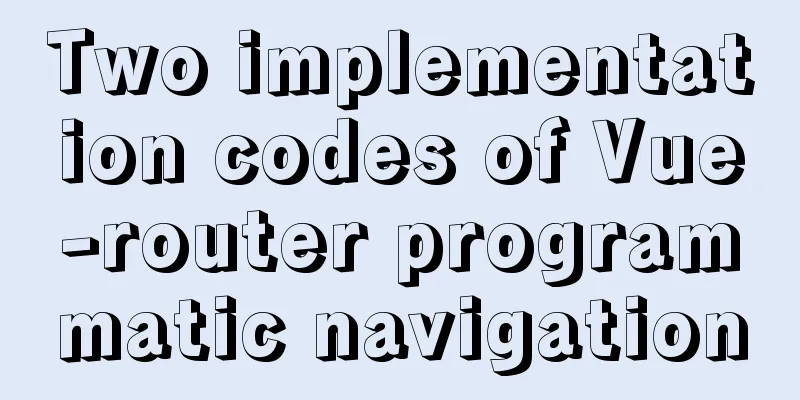An article teaches you how to implement a recipe system with React
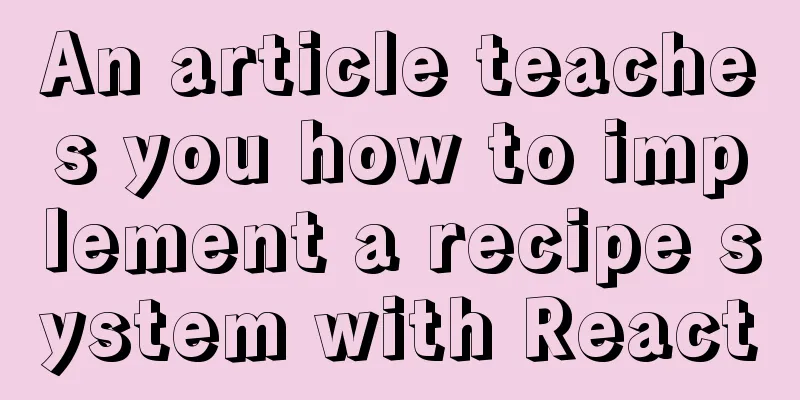
1. Recipe Collection1.1 Project BackgroundThe concept of eating healthy meals at home is gaining popularity. According to the survey, more than 90% of urban white-collar workers and young people actually prefer to eat at home, especially families with children, because they generally believe that they will feel happier when eating at home; with the rapid development of the economy, people's living standards are gradually improving, and the requirements for food quality are getting higher and higher, but the fast-paced life in the city makes office workers less purposeful in eating, and they usually just randomly choose food to fill their stomachs when the time comes. This food website advocates a new and healthy lifestyle. Users can learn about the styles, methods and combinations of different cuisines based on the recipes provided on the website. In addition to viewing various recipes and learning how to cook, they can also communicate and share cooking experiences with other users online and feel the beauty of life through food. 1.2 Technology StackThe React framework is used to implement this project. The technologies used are as follows: Configuration decorator ( 1.3 Development Environment Development environment: Development tools: Development and debugging tools: Development and operation environment: Code management: Online environment: 1.4. Project effect display
1.5. Project Initialization
1. Delete some contents under the public directory 2. Delete some contents under the src directory
// This file is for incremental configuration of webpack. It is commonjs running in nodejs
const { resolve } = require('path')
// Incrementally modify and add operation classes for the webpack configuration in this project const { addDecoratorsLegacy, override } = require('customize-cra')
// Customize webpack configuration const customize = () => config => {
// Add an @ string to the current project to facilitate the import path when writing code config.resolve.alias['@'] = resolve('src')
return config
}
// Export module.exports = override(
// Add decorator support addDecoratorsLegacy(),
// Add custom webpack configuration customize()
)
"scripts": {
"start": "set BROWSER=NONE && react-app-rewired start",
"build": "react-app-rewired build",
"test": "react-scripts test",
"eject": "react-scripts eject"
}
// The create-react-app script tool provides a file specifically for proxy configuration, which is for nodejs running // Modularization uses commonjs specifications // The create-react-app script tool only provides this entry, but the proxy operation is not completed for you // You need to manually install a third-party package to implement the proxy // npm i -D http-proxy-middleware
// After modifying this file, be sure to => restart the service const { createProxyMiddleware: proxy } = require('http-proxy-middleware');
// app object is the express object module.exports = app => {
app.use(
'/api',
proxy({
target:'https://api.iynn.cn/film',
changeOrigin:true,
}))
}
The project has been initialized in this machine, and you need to create a git repository in the remote repository. Initialize a git repository for the project on this machine
After submitting to the remote, start using branches on your local machine. Do not develop in master. Remember 2. Home page development2.1、antd-mobile component libraryOnline documentation: Ant Design Mobile | A Mobile Design Specification antd-mobile is a React implementation of Ant Design's mobile specification, serving Ant Financial and Koubei's wireless business. It supports multiple platforms, has rich components, can fully cover various scenarios, has a highly configurable UI style, is more extensible, and can easily adapt to various product styles.
// Load tree-shaking on demand
// config-overrides.js is used to modify the default configuration const { override, fixBabelImports } = require('customize-cra')
module.exports = override(
fixBabelImports('import', {
libraryName: 'antd-mobile',
style: 'css',
})
)
import React, { Component } from "react";
// Import the button component of `antd-mobile`import { Button } from "antd-mobile";
class App extends Component {
render() {
return (
<>
<Button type="primary">I am a regular button</Button>
</>
);
}
}
export default App;
There are two types of styles in mobile sites: 2.2. Bottom navigation implementationReference address: https://mobile.ant.design/components/tab-bar-cn/ The bottom navigation can use the tab-bar component in antd-mobile to complete this functional display.
Route Planning 2.3. Top navigation of recipesheight: .4rem; line-height: .4rem; background: #FF6C0C; font-size: .18rem; text-align: center; color:#fff; 2.4. Carousel displayReference: Ant Design Mobile | A Mobile Design Specification This feature can use the Carousel component in antd-mobile 2.5. Mock DataMock data (faker data) means using fake data to simulate background data. Why create fake data? Because the backend develops interfaces and produces interface documents slowly , we need to simulate the request data ourselves. The simulated data fields, formats, etc. require communication with backend engineers. In this way, we can continue to complete the front-end work tasks through simulated data. After the back-end engineers have written the data interface and provided the interface information, we only need to modify the request address , and the front-end and back-end will be seamlessly connected.
npm i -g json-server === yarn add global json-server
//json-server default routing mode // supports get / post / put / delete and also supports file writing. It is cross-domain // data.json
// http request address http://xxx/data
{
"data": {
"id": 1,
"name": "aaa",
"age": 20
}
}
json-server data.json
2.6. Search Component
export const SearchBox = styled.div`
width: 90vw;
height: .46rem;
display: flex;
border: 1px solid #ff6c0c;
margin: .15rem auto;
border-radius: 5px;
box-shadow: 1px 1px 5px #ccc;
justify-content: center;
align-items: center;
img{
width: .2rem;
height: .2rem;
}
span{
color:#555;
margin-left: .1rem;
}
`2.7. Popular categories
export const HotCateBox = styled.div`
background: #fff;
.title{
padding: .15rem;
color:#949494;
}
`
<Grid data={hotcate}
columnNum={3}
itemStyle={{ height: '.5rem' }}
onClick={(row, index) => {
console.log(index, this.props.history.push)
}}
renderItem={dataItem => (
<div>{dataItem.title}</div>
)}
/>2.8. Fine FoodStatic layout display
<div> <h1>Excellent food</h1> <div> <dl> <dt> <img src="http://www.mobiletrain.org/images/index/new_logo.png" /> </dt> <dd> <h3>Green pepper dried tofu</h3> <p>1000 views 2000 favorites</p> </dd> </dl> </div> </div>
div {
padding-left: .1rem;
>h1 {
height: .5rem;
line-height: .6rem;
padding-left: .15rem;
color: #666;
padding-left: 0;
}
>div {
display: flex;
flex-wrap: wrap;
>dl {
width: calc(50% - 0.1rem);
background: #fff;
margin-right: .1rem;
margin-bottom: .1rem;
dt {
img {
width: 100%;
}
}
dd {
display: flex;
flex-direction: column;
align-items: center;
padding: .1rem;
h3 {
font-size: .16rem;
}
p {
font-size: .12rem;
color: #666;
}
}
}
}3. Classification Development3.1. Category top switchCreate the required components and styles
<ul> <li>Category</li> <li className="active">Ingredients</li> <li className="slider right"></li> </ul>
height:.44rem;
background:#ee742f;
display:flex;
align-items:center;
justify-content:center;
ul {
width: 1.4rem;
height: .3rem;
display: flex;
position: relative;
border: 1px solid #fff;
z-index: 0;
border-radius: .15rem;
li {
flex: 1;
line-height: .3rem;
text-align: center;
color: #fff;
&:last-child {
position: absolute;
width: 50%;
height: .3rem;
background: #fff;
z-index: -1;
border-radius: .15rem;
transform: translate(0, 0);
transition: all 0.4s ease-in;
&.right {
transform: translate(100%, 0);
}
}
&.active {
color: #ee742f;
}
}3.2 List display
<div> <div> <ul> <li class="active"><span>Category</span></li> </ul> </div> <div> <ul> <li>Contents</li> </ul> </div> </div>
.div {
height: 100%;
display: flex;
>div:first-child {
width: .9rem;
>ul {
height: 100%;
overflow-y: scroll;
li {
height: .5rem;
text-align: center;
line-height: .5rem;
background: #f3f3f3;
&.active {
background: #fff;
span {
display: inline-block;
height: 100%;
border-bottom: 1px solid #ee742f;
}
}
}
}
}
>div:last-child {
flex: 1;
background: #fff;
padding: .2rem .1rem;
>ul {
display: flex;
flex-wrap: wrap;
overflow-y: scroll;
height: 100%;
align-content: flex-start;
li {
width: 33.3333%;
text-align: center;
height: .5rem;
line-height: .5rem;
color: #666;
}
}
}SummarizeThis article ends here. I hope it can be helpful to you. I also hope that you can pay more attention to more content on 123WORDPRESS.COM! You may also be interested in:
|
<<: Detailed explanation of how to create MySql scheduled tasks in navicat
>>: Detailed tutorial on distributed operation of jmeter in docker environment
Recommend
Nginx operation and maintenance domain name verification method example
When configuring the interface domain name, each ...
When adding a Windows 2008 server subdomain to a parent domain, an error message appears: the domain already exists
When joining a Windows 2008 server subdomain to a...
What is table partitioning and partitioning? MySql database partitioning and table partitioning method
1. Why do we need to divide tables and partitions...
How to encapsulate query components based on element-ui step by step
Table of contents Function Basic query functions ...
Example of using CSS to achieve floating effect when mouse moves over card
principle Set a shadow on the element when hoveri...
Some data processing methods that may be commonly used in JS
Table of contents DOM processing Arrays method Su...
Method example of safely getting deep objects of Object in Js
Table of contents Preface text parameter example ...
Java uses Apache.POI to export HSSFWorkbook to Excel
Use HSSFWorkbook in Apache.POI to export to Excel...
Solution to SNMP4J server connection timeout problem
Our network management center serves as the manag...
MySQL 5.7.20\5.7.21 free installation version installation and configuration tutorial
mysql download, install and configure 5.7.20 / 5....
Solve the problem of not finding NULL from set operation to mysql not like
An interesting discovery: There is a table with a...
HTML table tag tutorial (19): row tag
The attributes of the <TR> tag are used to ...
How to set font color in HTML and how to get accurate font color in HTML using PS
1. HTML font color setting In HTML, we use the fo...
Tutorial on installing Tomcat server under Windows
1 Download and prepare First, we need to download...
Solve the group by query problem after upgrading Mysql to 5.7
Find the problem After upgrading MySQL to MySQL 5...