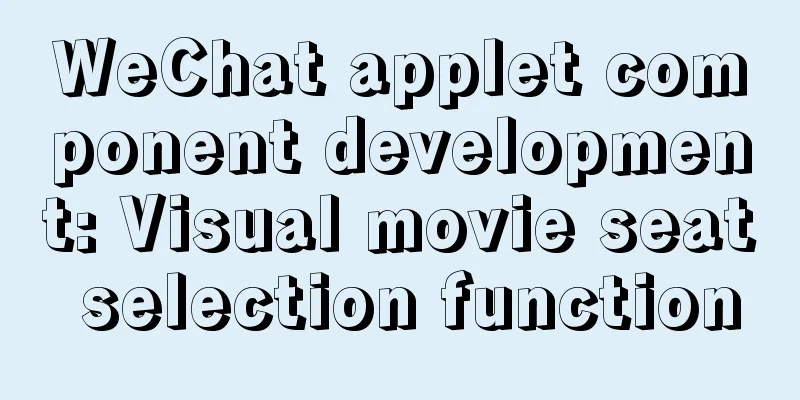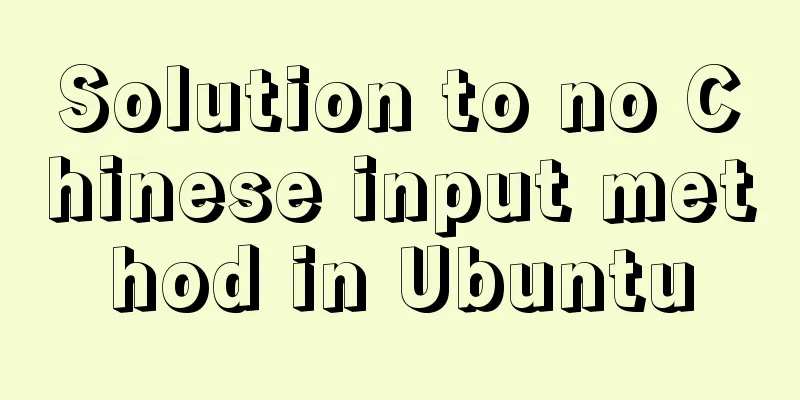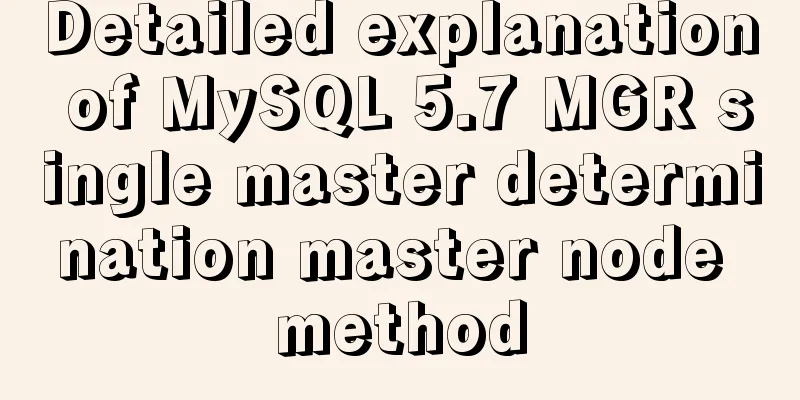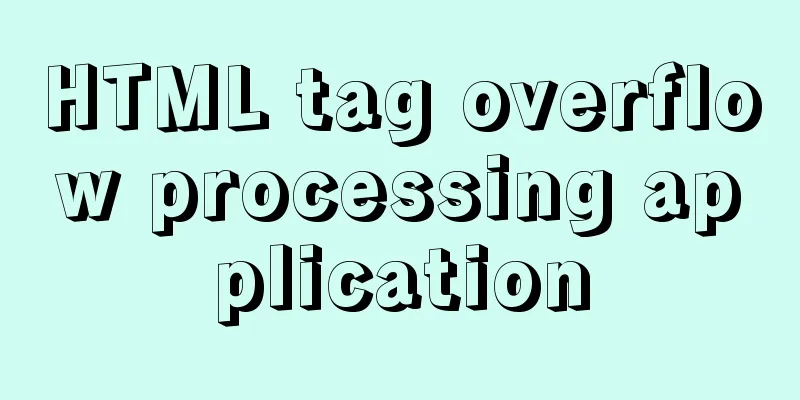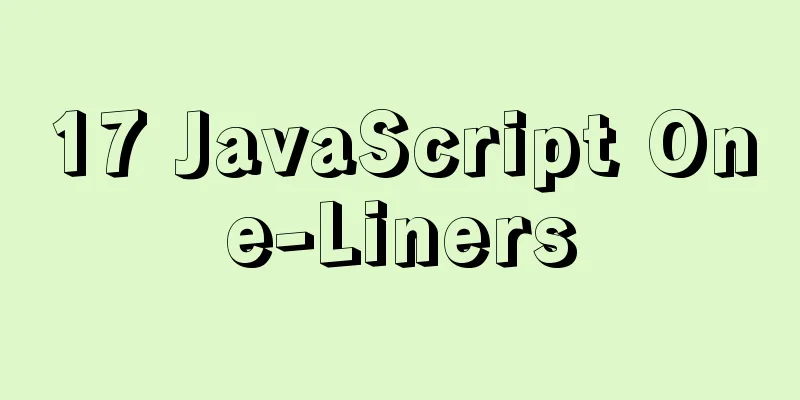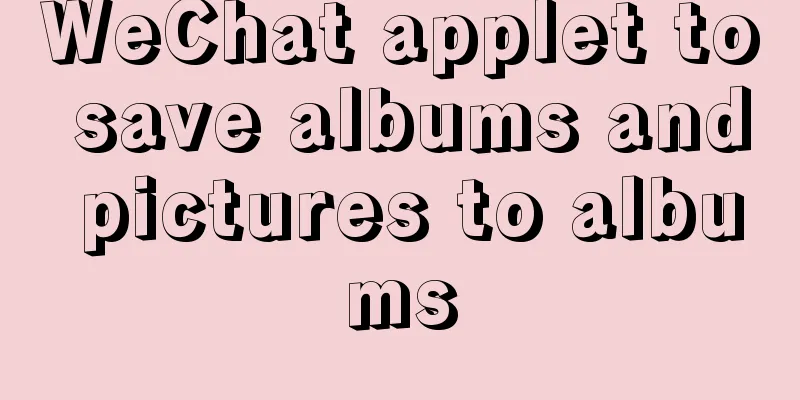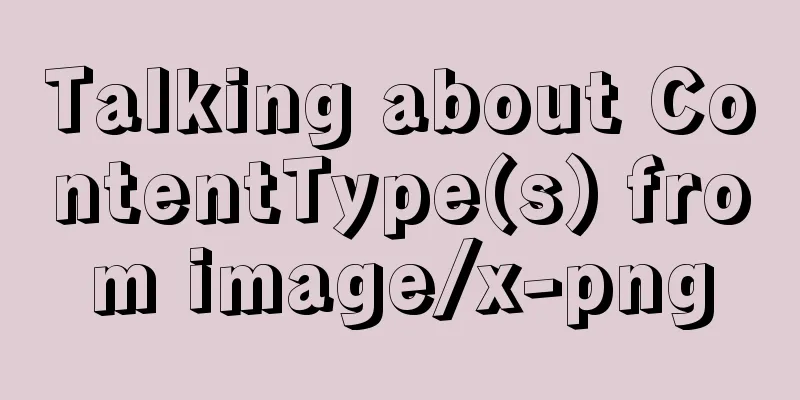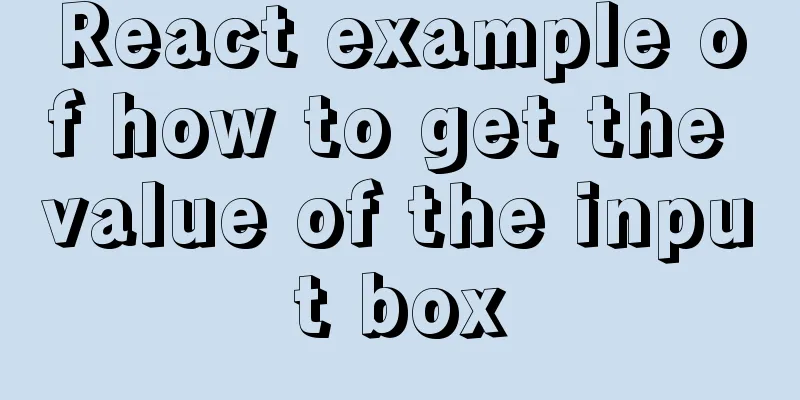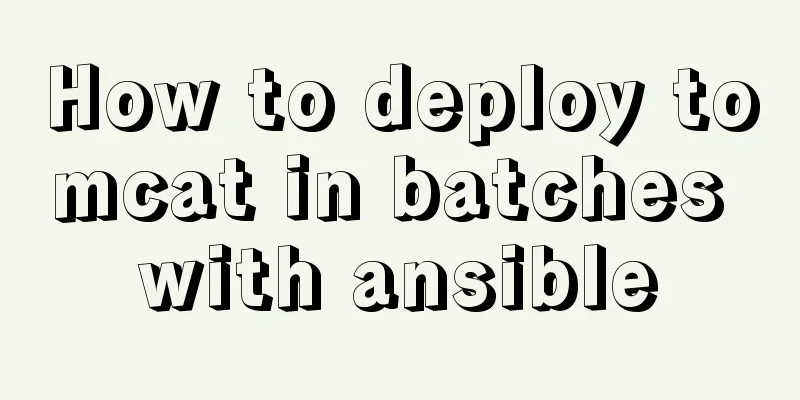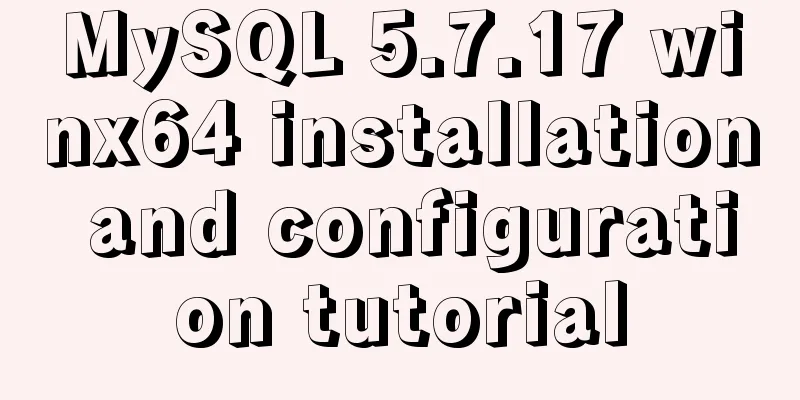WeChat applet scroll-view realizes left and right linkage
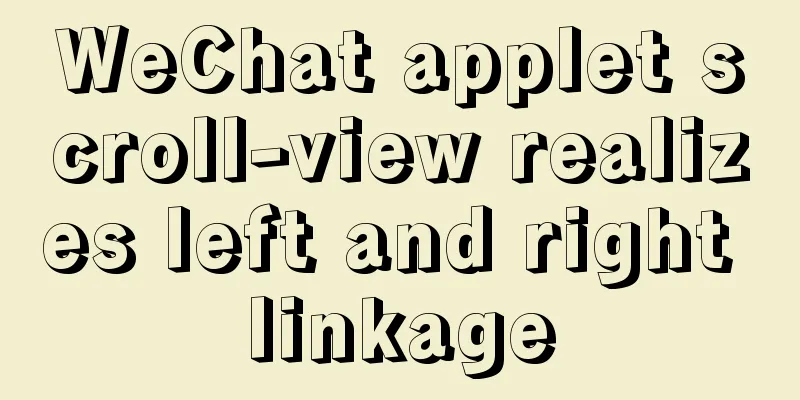
|
This article shares the specific code for WeChat applet scroll-view to achieve left and right linkage for your reference. The specific content is as follows Requirements: The project has a requirement for selecting cities, requiring that all provinces, cities and districts in the country be classified and sorted according to the first letter of the Chinese alphabet, and that the city list on the left and the letter list on the right be bidirectionally linked.
Step 1 : According to the interface provided by the javascript SDK provided by Tencent, obtain all provinces, cities and districts, and sort them by first letter.
let _this = this;
_this.mapCtx = wx.createMapContext("myMap");
// Instantiate the API core class qqmapsdk = new QQMapWX({
key: MAP_KEY,
});
// Get the national city list qqmapsdk.getCityList({
success: function (res) {
let list = res.result[0].concat(res.result[1], res.result[2]);
_this.allCity = list;
_this.cityList = _this.pySegSort(list);
},
fail: function (error) {
console.error(error);
},
complete: function (res) {
console.log(res);
},
});
pySegSort(arr) {
if (!String.prototype.localeCompare) return null;
let letters = "*ABCDEFGHJKLMNOPQRSTWXYZ".split("");
let zh = "This is a very simple and elegant sentence. I'm going to write it down here. I'm not ...
let segs = [];
let curr;
letters.forEach(function (item, i) {
curr = { letter: item, id: item, data: [] };
arr.forEach(function (item2) {
if (
(!zh[i - 1] || zh[i - 1].localeCompare(item2.fullname) <= 0) &&
item2.fullname.localeCompare(zh[i]) == -1
) {
curr.data.push(item2);
}
});
if (curr.data.length) {
curr.data.sort(function (a, b) {
return a.fullname.localeCompare(b.fullname);
});
segs.push(curr);
}
});
return segs;
},Step 2: Calculate the height of the list consisting of each initial letter When using query.selectAll('.cityList'), you should put it in setTimeout for asynchronous retrieval, otherwise the page has not been loaded yet and it cannot be retrieved. You can't get it even if you try to use $nextTick().
// Get the height of the popular city box let query = wx.createSelectorQuery().in(this);
query
.select(".hot-city")
.boundingClientRect((data) => {
this.hotCityHeight = data.height;
})
.exec();
// Get the block height of each letter category setTimeout(() => {
let query = wx.createSelectorQuery().in(this);
query
.selectAll(".cityList")
.boundingClientRect((data) => {
console.log(data, "the height of each city classification");
this.letterBoxHeight = data;
this.heightArr = this.getHeight();
})
.exec();
}, 1000); // Use setTimeout for asynchronous acquisition, otherwise it cannot be obtained // Calculate the height of each area getHeiht() {
let n = this.hotCityHeight;
let arr = [];
this.letterBoxHeight.forEach((item) => {
n = n + item.height;
arr.push(n);
});
return arr;
},Step 3: Click on the right side to realize the linkage on the left side. When you click on the letter list on the right, the city list on the left will scroll to the visible area. In this case, scroll-into-view="childViewId" is required.
// Click the letter on the right letterClick(letter, i) {
this.letterIndex = i;
this.currentIndex = i;
this.childViewId = letter;
setTimeout(() => {
this.letterIndex = -1;
}, 500); // The initial circle disappears after 0.5 seconds},Step 4: Slide on the left and link the right sides. When sliding the city list, you need to determine the current scroll height and the letter range within which the letters need to be highlighted.
calculateIndex(arr, scrollHeight) {
let index = "";
for (let i = 0; i < arr.length; i++) {
if (scrollHeight >= this.hotCityHeight && scrollHeight < arr[0]) {
index = 0;
} else if (scrollHeight >= arr[i - 1] && scrollHeight < arr[i]) {
index = i;
}
}
return index;
},
// Calculate scroll distance scroll(e) {
let scrollTop = e.detail.scrollTop;
let scrollArr = this.heightArr;
let index = this.calculateIndex(scrollArr, scrollTop);
this.currentIndex = index;
},The completed code is as follows:
created() {
let _this = this;
_this.mapCtx = wx.createMapContext("myMap");
// Instantiate the API core class qqmapsdk = new QQMapWX({
key: MAP_KEY,
});
// Get the national city list qqmapsdk.getCityList({
success: function (res) {
let list = res.result[0].concat(res.result[1], res.result[2]);
_this.allCity = list;
_this.cityList = _this.pySegSort(list);
},
fail: function (error) {
console.error(error);
},
complete: function (res) {
console.log(res);
},
});
},
mounted() {
// Get the height of the popular city box let query = wx.createSelectorQuery().in(this);
query
.select(".hot-city")
.boundingClientRect((data) => {
this.hotCityHeight = data.height;
})
.exec();
// Get the block height of each letter category setTimeout(() => {
let query = wx.createSelectorQuery().in(this);
query
.selectAll(".cityList")
.boundingClientRect((data) => {
console.log(data, "the height of each city classification");
this.letterBoxHeight = data;
this.heightArr = this.getHeight();
})
.exec();
}, 1000);
},
methods: {
// Sort the city list alphabetically pySegSort(arr) {
if (!String.prototype.localeCompare) return null;
let letters = "*ABCDEFGHJKLMNOPQRSTWXYZ".split("");
let zh = "This is a very simple and elegant sentence. I'm going to write it down here. I'm not ...
let segs = [];
let curr;
letters.forEach(function (item, i) {
curr = { letter: item, id: item, data: [] };
arr.forEach(function (item2) {
if (
(!zh[i - 1] || zh[i - 1].localeCompare(item2.fullname) <= 0) &&
item2.fullname.localeCompare(zh[i]) == -1
) {
curr.data.push(item2);
}
});
if (curr.data.length) {
curr.data.sort(function (a, b) {
return a.fullname.localeCompare(b.fullname);
});
segs.push(curr);
}
});
return segs;
},
// Click the letter on the right letterClick(letter, i) {
this.letterIndex = i;
this.currentIndex = i;
this.childViewId = letter;
setTimeout(() => {
this.letterIndex = -1;
}, 500);
},
// Calculate the height of each area getHeiht() {
let n = this.hotCityHeight;
let arr = [];
this.letterBoxHeight.forEach((item) => {
n = n + item.height;
arr.push(n);
});
return arr;
},
calculateIndex(arr, scrollHeight) {
let index = "";
for (let i = 0; i < arr.length; i++) {
if (scrollHeight >= this.hotCityHeight && scrollHeight < arr[0]) {
index = 0;
} else if (scrollHeight >= arr[i - 1] && scrollHeight < arr[i]) {
index = i;
}
}
return index;
},
// Calculate scroll distance scroll(e) {
let scrollTop = e.detail.scrollTop;
let scrollArr = this.heightArr;
let index = this.calculateIndex(scrollArr, scrollTop);
this.currentIndex = index;
},
}
<scroll-view scroll-y style="height: 1400rpx" :scroll-into-view="childViewId" @scroll="scroll">
<!-- Popular Cities-->
<view class="hot-city">
<p>Popular cities</p>
<ul>
<li
v-for="(item, idx) in hotCityList"
:key="idx"
:class="fixedPosition === item ? 'selected' : ''"
@click="selectCity(item)"
>
{{ item }}
</li>
</ul>
</view>
<!-- Alphabetical list -->
<view class="letterAz">
<view
v-for="(item, idx) in letterAz"
:key="idx"
class="letter-item"
:class="currentIndex === idx ? 'selected' : ''"
@click="letterClick(item, idx)"
>
{{ item }}
<view v-show="letterIndex === idx" class="pop-item">{{ item }}</view>
</view>
</view>
<!-- List of cities -->
<view v-for="(item, idx) in cityList" :key="idx" class="cityList">
<view :id="item.id" class="city-letter">{{ item.letter }}</view>
<view v-for="ele in item.data" :key="ele.id" class="city-name" @click="selectCity(ele.fullname)">{{
ele.fullname
}}</view>
</view>
</scroll-view>
// Popular cities.hot-city {
padding: 38rpx 32rpx;
p {
font-size: 28rpx;
line-height: 40rpx;
color: #999999;
margin-bottom: 32rpx;
}
ul {
display: flex;
flex-wrap: wrap;
& li {
background: rgba(0, 0, 0, 0.04);
border-radius: 16rpx;
font-size: 28rpx;
color: #000000;
text-align: center;
margin: 8rpx;
padding: 16rpx 46rpx;
}
& li.selected {
background: rgba(45, 200, 77, 0.12);
border: 0.66rpx solid #046a38;
color: #046a38;
}
}
}
// Alphabet list.letterAz {
position: fixed;
right: 29rpx;
top: 380rpx;
font-size: 20rpx;
line-height: 28rpx;
color: rgba(0, 0, 0, 0.55);
.letter-item {
position: relative;
margin-top: 4rpx;
.pop-item {
position: absolute;
right: 165%;
bottom: -100%;
width: 96rpx;
height: 96rpx;
background: #ffffff;
border: 0.66rpx solid rgba(0, 0, 0, 0.12);
box-sizing: border-box;
box-shadow: 0 10rpx 24rpx rgba(0, 0, 0, 0.08);
border-radius: 100%;
text-align: center;
line-height: 96rpx;
font-size: 40rpx;
color: rgba(0, 0, 0, 0.85);
}
}
.letter-item.selected {
color: #046a38;
}
}
// City List.cityList {
margin-left: 32rpx;
margin-right: 66rpx;
margin-top: 20rpx;
.city-letter {
font-size: 28rpx;
line-height: 40rpx;
color: #999999;
}
.city-name {
font-size: 28rpx;
line-height: 40rpx;
color: #000000;
padding: 32rpx 0;
border-bottom: 2rpx solid rgba(0, 0, 0, 0.12);
}
}The above is the full content of this article. I hope it will be helpful for everyone’s study. I also hope that everyone will support 123WORDPRESS.COM. You may also be interested in:
|
<<: Implementation of Docker batch container orchestration
>>: After idea publishes web project, Tomcat server cannot find the project and its solution
Recommend
MySQL 8.0.11 compressed version installation and configuration method graphic tutorial
MySQL 8.0 compressed package installation method,...
Detailed explanation of vite+ts to quickly build vue3 projects and introduce related features
Table of contents vite Build Configuration vite.c...
Detailed explanation of the solution to garbled characters when JDBC connects to MySQL to process Chinese
Detailed explanation of the solution to garbled c...
Two ways to reset the root password of MySQL database using lnmp
The first method: Use Junge's one-click scrip...
CSS stacking and z-index example code
Cascading and Cascading Levels HTML elements are ...
Introduction to the difference between OBJECT and EMBED tags used to display flash content
1. Introduction: If we want to display flash conte...
Detailed explanation of the observer mode starting from the component value transfer of Vue
Table of contents Observer Pattern Vue pass value...
HTML Tutorial: HTML horizontal line segment
<br />This tag can display a horizontal line...
Solution to the failure of entering the container due to full docker space
Since the problem occurred rather suddenly and th...
About the use of Vue v-on directive
Table of contents 1. Listening for events 2. Pass...
JavaScript timer to achieve seamless scrolling of pictures
This article shares the specific code of JavaScri...
Linux CentOS6.5 yum install mysql5.6
This article shares the simple process of install...
Detailed explanation of the performance monitoring ideas of specified processes in Linux system based on Python
There are many tools, components and programs for...
How to deploy ElasticSearch in Docker
1. What is ElasticSearch? Elasticsearch is also d...