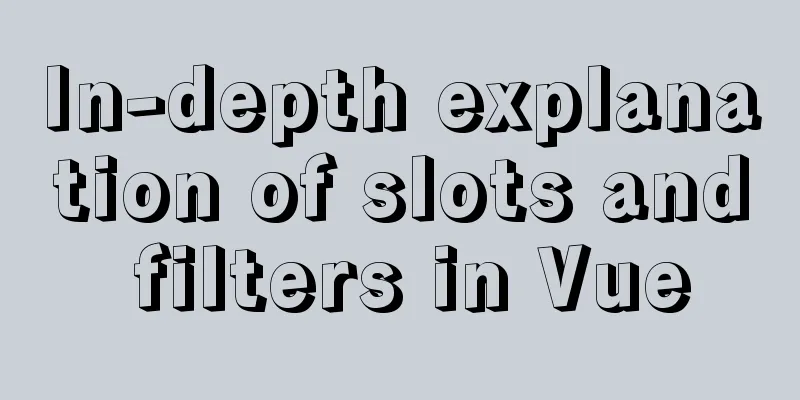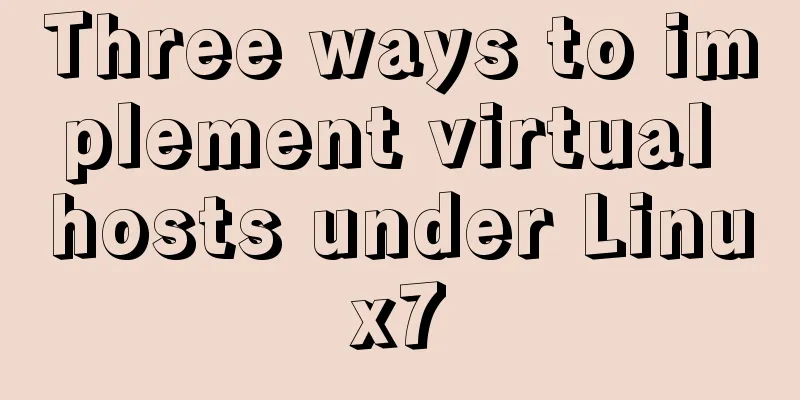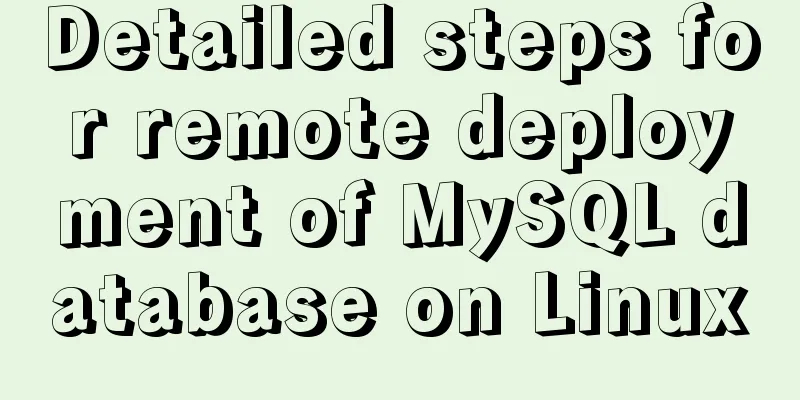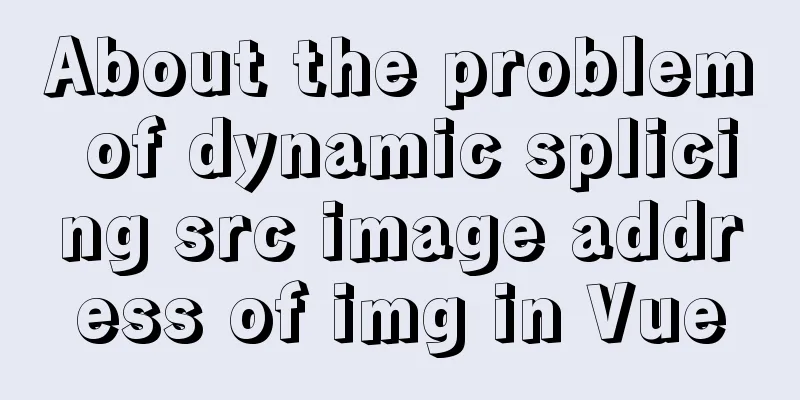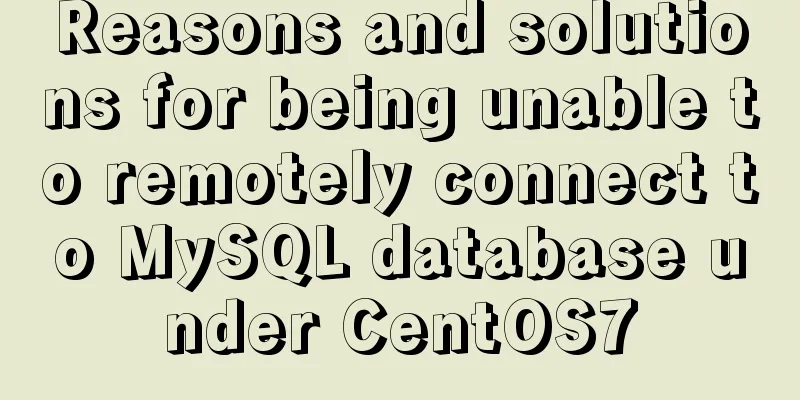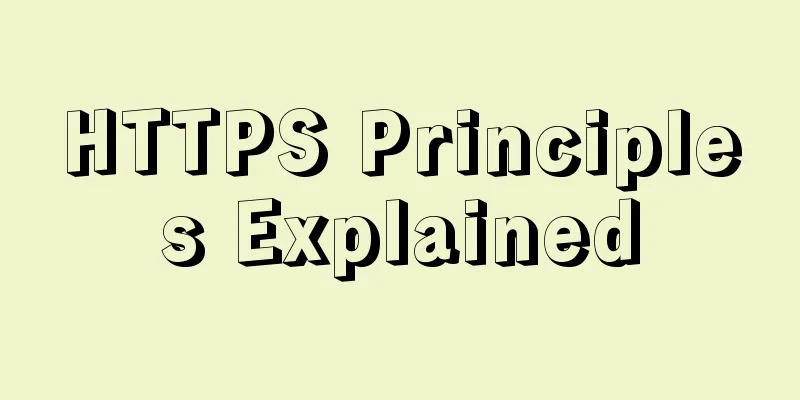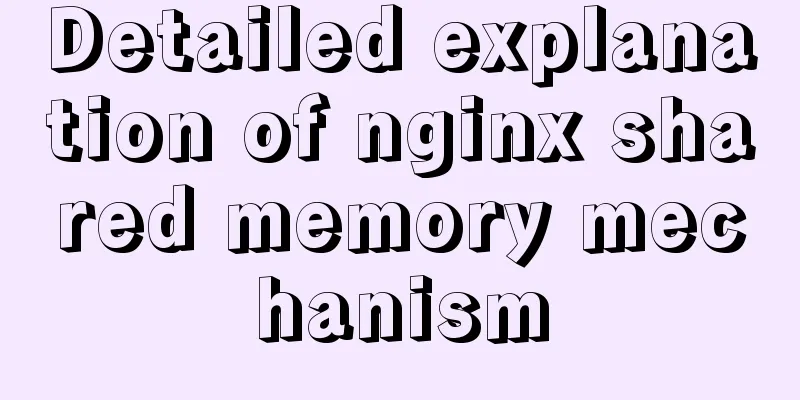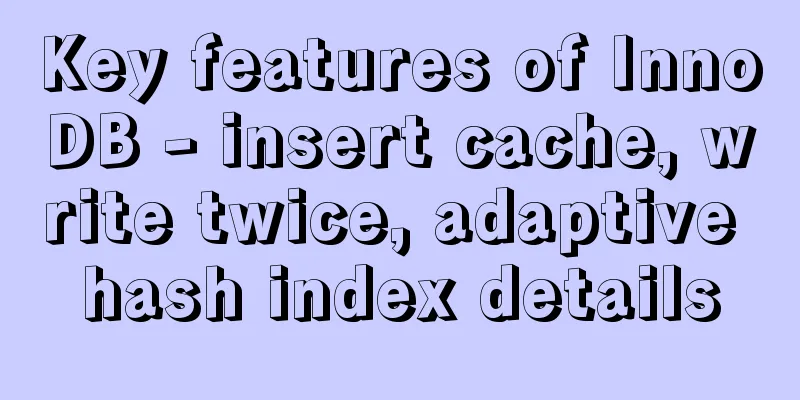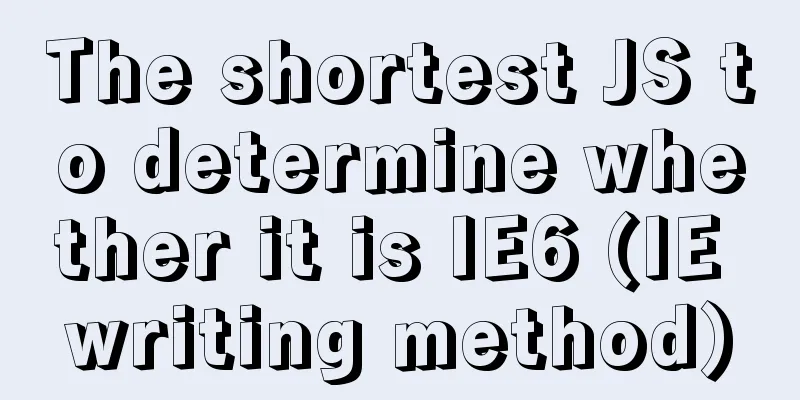How to change the system language of centos7 to simplified Chinese
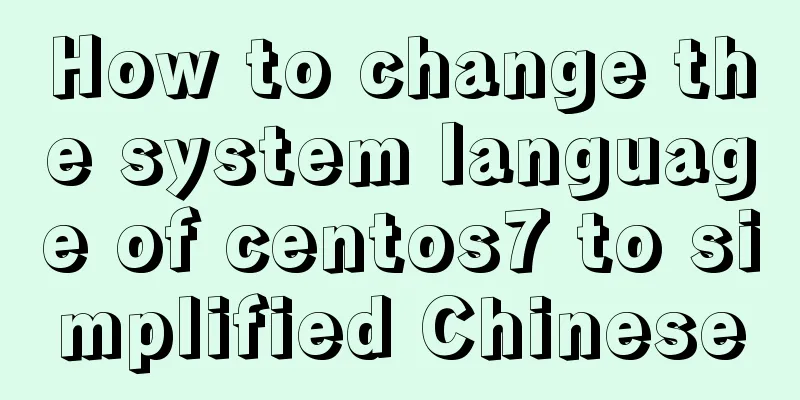
|
illustrate When you install the system yourself, you can usually customize the system language. However, cloud servers are usually pre-installed images with English as the default system language, which may be difficult for beginners to understand. Here I will briefly talk about how to change the system language of centos7 to Chinese. Modify centos7 system language View the current language pack locale View the language packs that the system has locale -a (zh_CN.UTF-8 is Simplified Chinese. If there is no zh_CN.UTF-8, install the language pack. If it exists, you can set it directly) Install the Simplified Chinese language pack yum install kde-l10n-Chinese Set to Chinese Temporary modification, the previous settings will be restored after restarting the server LANG="zh_CN.UTF-8" #Change to Chinese LANG="en_US.UTF-8" #Change to English To make permanent changes, you need to write the configuration into the file Method 1 vi /etc/locale.conf ##Add the following content to the first line, set Chinese LANG=zh_CN.UTF8 Method 2 localectl set-locale LANG=zh_CN.UTF8 other Change the time zone to Shanghai, Asia ln -sf /usr/share/zoneinfo/Asia/Shanghai /etc/localtime When checking IP, yum install net-tools ##This is usually not installed This is the end of this article about how to change the system language of centos7 to simplified Chinese. For more related centos7 simplified Chinese content, please search for previous articles on 123WORDPRESS.COM or continue to browse the related articles below. I hope everyone will support 123WORDPRESS.COM in the future! You may also be interested in:
|
<<: Example of how to achieve ceiling effect using WeChat applet
>>: Resolving MySQL implicit conversion issues
Recommend
How to make JavaScript sleep or wait
Table of contents Overview Checking setTimeout() ...
Computed properties and listeners details
Table of contents 1. Calculated properties 1.1 Ba...
mysql 8.0.18 mgr installation and its switching function
1. System installation package yum -y install mak...
Detailed example of using case statement in MySQL stored procedure
This article uses an example to illustrate the us...
Tutorial on installing MYSQL8.X on Centos
MySQL installation (4, 5, 6 can be omitted) State...
Detailed explanation of Docker+Jenkins+Gitlab+Django application deployment practice
1. Background In the context of rapid updates and...
Some findings and thoughts about iframe
This story starts with an unexpected discovery tod...
Introduction to scheduled tasks in Linux system
Table of contents 1. Customize plan tasks 2. Sync...
Tutorial on downloading, installing, configuring and using MySQL under Windows
Overview of MySQL MySQL is a relational database ...
HTML tutorial: How to modify image size, alignment, spacing and border attributes
Image tag : <img> To insert an image into a ...
Detailed tutorial on installing qt5.12.8 and environment configuration on ubuntu18.04
environment System: Ubuntu 18.04 Software: qt5.12...
JavaScript clicks the button to generate a 4-digit random verification code
This article example shares the specific code of ...
3 functions of toString method in js
Table of contents 1. Three functions of toString ...
How to obtain a permanent free SSL certificate from Let's Encrypt in Docker
1. Cause The official cerbot is too annoying. It ...
Pygame code to make a snake game
Table of contents Pygame functions used Creating ...