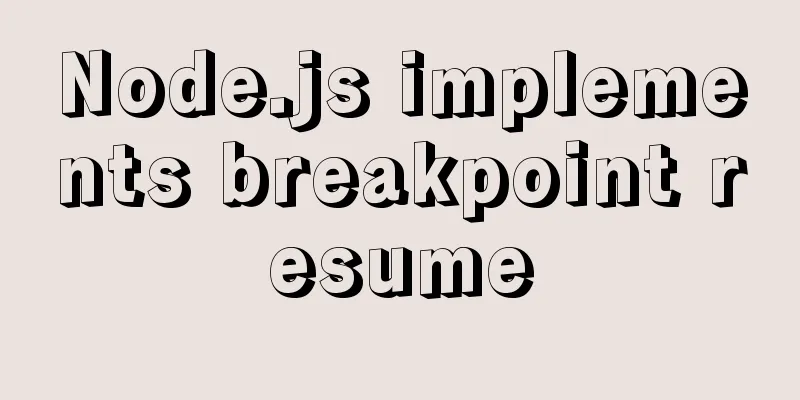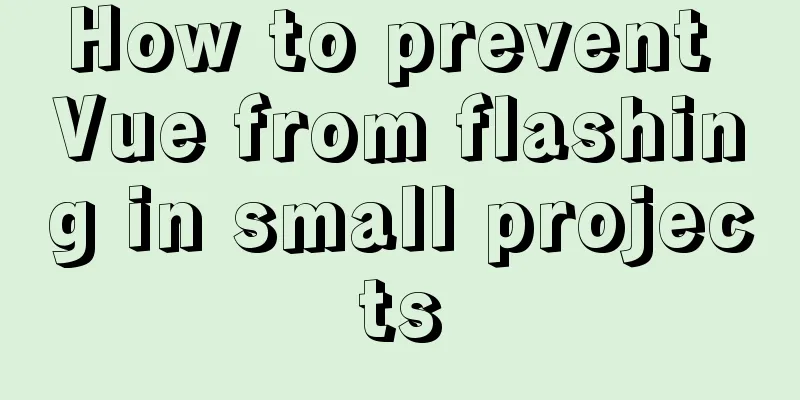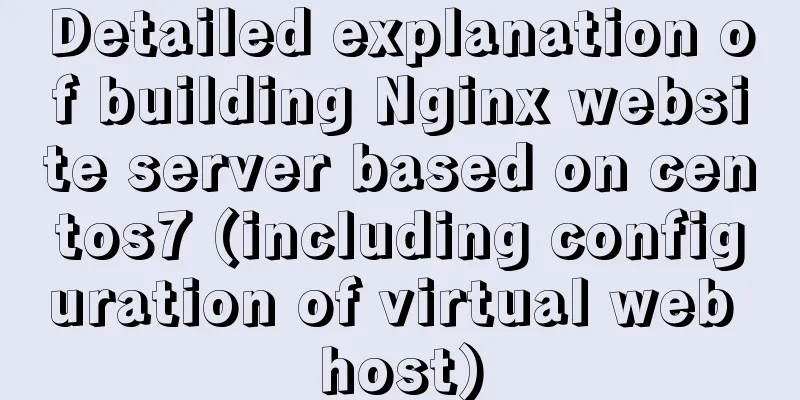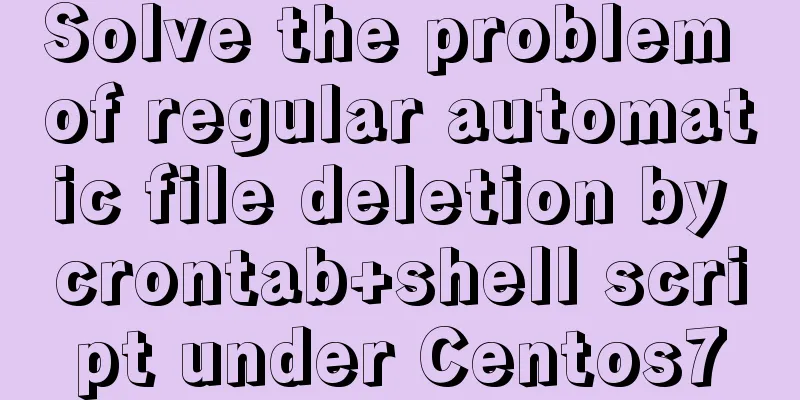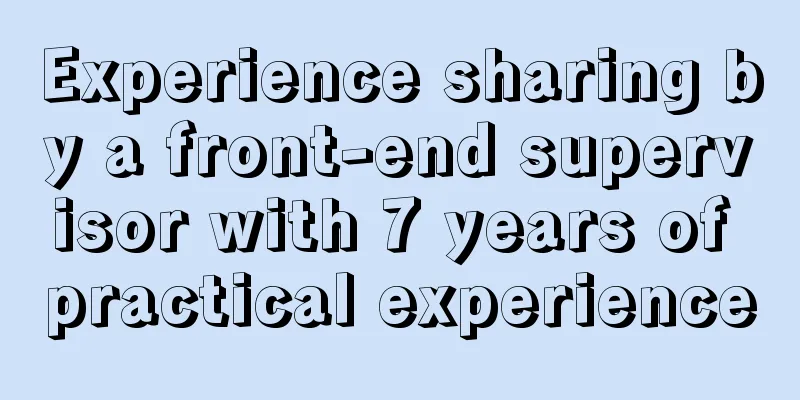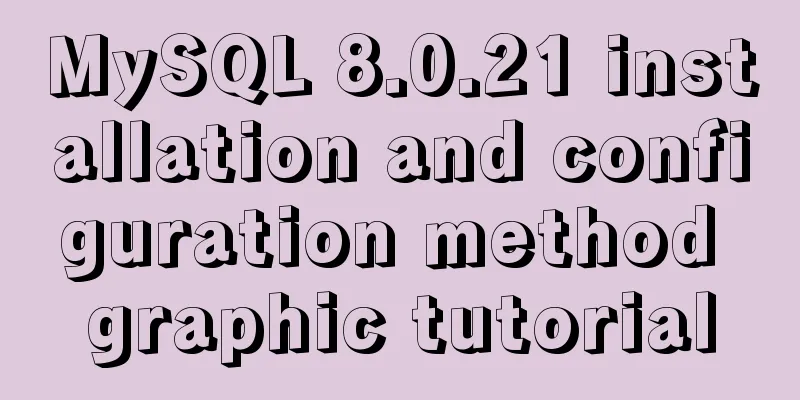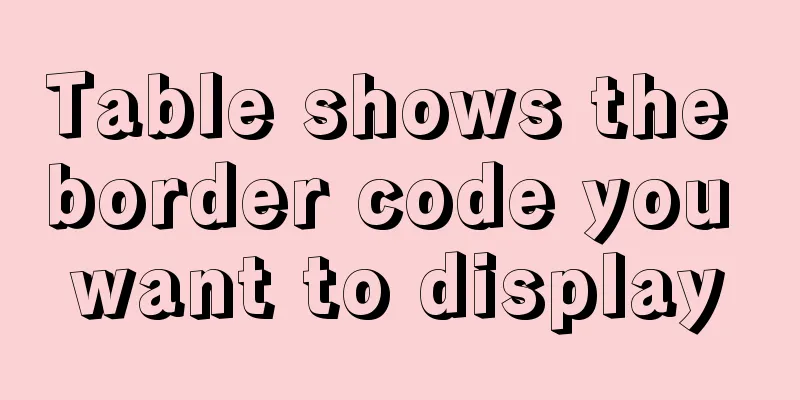Computed properties and listeners details
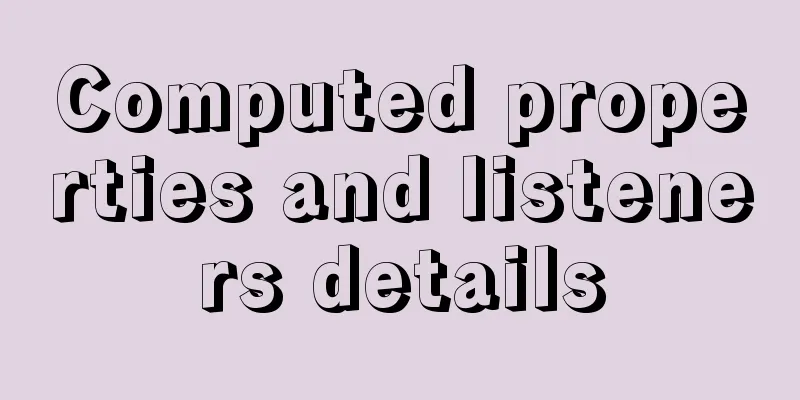
1. Calculated propertiesExpressions in templates are very convenient, but they are designed primarily for simple calculations. Putting too much logic in a template can make it cumbersome and difficult to maintain. For example:
<div id="example">
{{ message.split('').reverse().join('') }}
</div>
At this point, the template is no longer just a simple declarative logic. You have to look at it for a while to realize that what we want here is to display the reverse string of the variable So, for any complex logic, you should use computed properties. 1.1 Basic Example
<div id="example">
<p>Original message: "{{ message }}"</p>
<p>Computed reversed message: "{{ reversedMessage }}"</p>
</div>
var vm = new Vue({
el: '#example',
data: {
message: 'Hello'
},
computed: {
// Computed property getter
reversedMessage: function () {
// `this` refers to the vm instance return this.message.split('').reverse().join('')
}
}
})
result:
Here we declare a computed property console.log(vm.reversedMessage) // => 'olleH' vm.message = 'Goodbye' console.log(vm.reversedMessage) // => 'eybdooG' You can open the browser console and modify You can bind computed properties in templates just like binding normal 1.2 Computed Property Cache vs MethodYou may have noticed that we can achieve the same effect by calling methods in expressions:
<p>Reversed message: "{{ reversedMessage() }}"</p>
// In component methods: {
reversedMessage: function () {
return this.message.split('').reverse().join('')
}
}
We can define the same function as a method instead of a computed property. The end result is indeed exactly the same either way. However, the difference is that computed properties are cached based on their reactive dependencies. They are only re-evaluated when the associated reactive dependencies change. This means that as long as This also means that the following computed property will no longer update, because Date.now() is not a reactive dependency:
computed: {
now: function () {
return Date.now()
}
}
In contrast, calling the method will always execute the function again whenever a re-render is triggered. Why do we need caching? Suppose we have a computationally expensive property 1.3 Computed properties vs. monitored properties Consider this example:
<div id="demo">{{ fullName }}</div>
var vm = new Vue({
el: '#demo',
data: {
firstName: 'Foo',
lastName: 'Bar',
fullName: 'Foo Bar'
},
watch:
firstName: function (val) {
this.fullName = val + ' ' + this.lastName
},
lastName: function (val) {
this.fullName = this.firstName + ' ' + val
}
}
})
The above code is imperative and repetitive. Compare this to the computed property version:
var vm = new Vue({
el: '#demo',
data: {
firstName: 'Foo',
lastName: 'Bar'
},
computed: {
fullName: function () {
return this.firstName + ' ' + this.lastName
}
}
})
Much better, isn't it? 1.4 Computed property settersComputed properties have only a getter by default, but you can also provide a setter if needed:
// ...
computed: {
fullName:
// getter
get: function () {
return this.firstName + ' ' + this.lastName
},
// setter
set: function (newValue) {
var names = newValue.split(' ')
this.firstName = names[0]
this.lastName = names[names.length - 1]
}
}
}
// ...
Now when you run 2. Listener While computed properties are more appropriate in most cases, there are times when a custom listener is necessary. That’s why For example:
<div id="watch-example">
<p>
Ask a yes/no question:
<input v-model="question">
</p>
<p>{{ answer }}</p>
</div>
<!-- Because the ecosystem of AJAX libraries and general tools is already quite rich, Vue core code is not repeated-->
<!-- These features are provided to keep things lean. This also gives you the freedom to choose tools you are more familiar with. -->
<script src="https://cdn.jsdelivr.net/npm/[email protected]/dist/axios.min.js"></script>
<script src="https://cdn.jsdelivr.net/npm/[email protected]/lodash.min.js"></script>
<script>
var watchExampleVM = new Vue({
el: '#watch-example',
data: {
question: '',
answer: 'I cannot give you an answer until you ask a question!'
},
watch:
// If `question` changes, this function will run question: function (newQuestion, oldQuestion) {
this.answer = 'Waiting for you to stop typing...'
this.debouncedGetAnswer()
}
},
created: function () {
// `_.debounce` is a function that limits the frequency of operations via Lodash.
// In this example, we want to limit the frequency of accessing yesno.wtf/api // The AJAX request will not be made until the user has finished typing. To learn more about // the `_.debounce` function (and its cousin `_.throttle`),
// Please refer to: https://lodash.com/docs#debounce
this.debouncedGetAnswer = _.debounce(this.getAnswer, 500)
},
methods: {
getAnswer: function () {
if (this.question.indexOf('?') === -1) {
this.answer = 'Questions usually contain a question mark. ;-)'
return
}
this.answer = 'Thinking...'
var vm = this
axios.get('https://yesno.wtf/api')
.then(function (response) {
vm.answer = _.capitalize(response.data.answer)
})
.catch(function (error) {
vm.answer = 'Error! Could not reach the API. ' + error
})
}
}
})
</script>
result:
In this example, using the This is the end of this article about the details of calculated properties and listeners. For more related calculated properties and listeners, please search for previous articles on 123WORDPRESS.COM or continue to browse the related articles below. I hope everyone will support 123WORDPRESS.COM in the future! You may also be interested in:
|
<<: Detailed explanation of Kubernetes pod orchestration and lifecycle
>>: Code to display the contents of a txt book on a web page
Recommend
Analyzing the practical record of using docker to build microservices with SpringBoot
What is it? Spring Boot is a sub-project of the S...
Full process record of Nginx reverse proxy configuration
1. Preparation Install Tomcat on Linux system, us...
A very detailed summary of communication between Vue components
Table of contents Preface 1. Props, $emit one-way...
Implementation of Docker private warehouse registry deployment
As more and more Docker images are used, there ne...
Build a severe weather real-time warning system with Node.JS
Table of contents Preface: Step 1: Find the free ...
React's reconciliation algorithm Diffing algorithm strategy detailed explanation
Table of contents Algorithmic Strategy Single-nod...
Vue implements adding watermark to uploaded pictures
This article shares the specific implementation c...
Implementation of vue-nuxt login authentication
Table of contents introduce Link start Continue t...
Detailed tutorial on installing Hbase 2.3.5 on Vmware + Ubuntu18.04
Preface The previous article installed Hadoop, an...
React hooks pros and cons
Table of contents Preface advantage: shortcoming:...
How to Enable or Disable Linux Services Using chkconfig and systemctl Commands
This is an important (and wonderful) topic for Li...
Vue routing lazy loading details
Table of contents 1. What is lazy loading of rout...
Implementation of Docker CPU Limit
1. --cpu=<value> 1) Specify how much availa...
Encapsulate a simplest ErrorBoundary component to handle react exceptions
Preface Starting from React 16, the concept of Er...
Nginx configuration PC site mobile site separation to achieve redirection
Use nginx to configure the separation of PC site ...