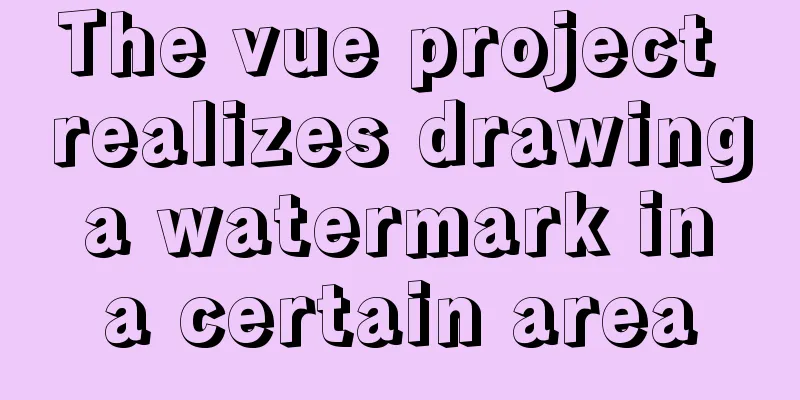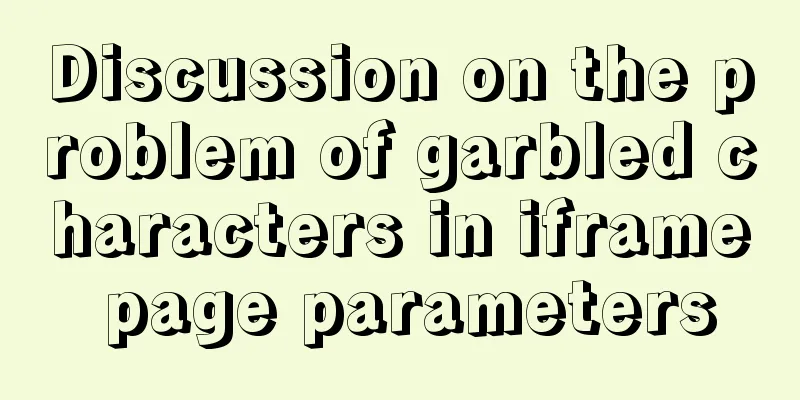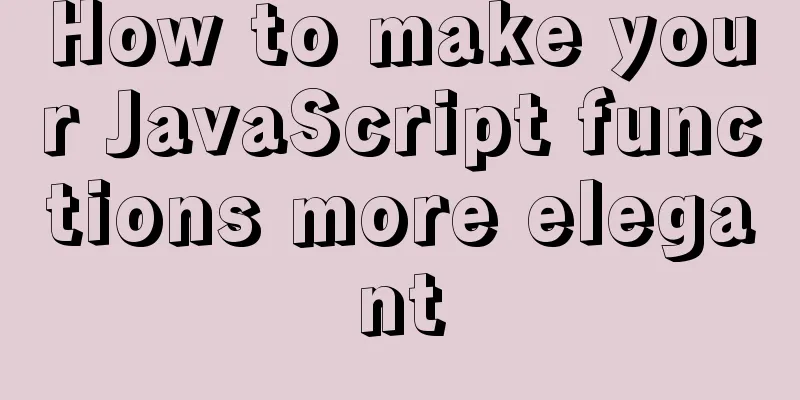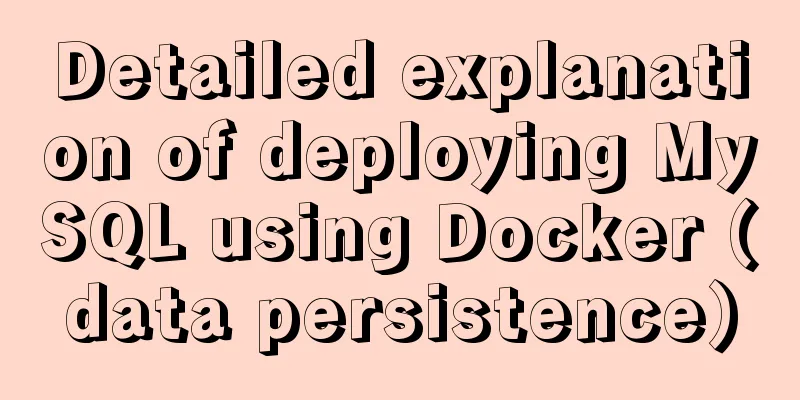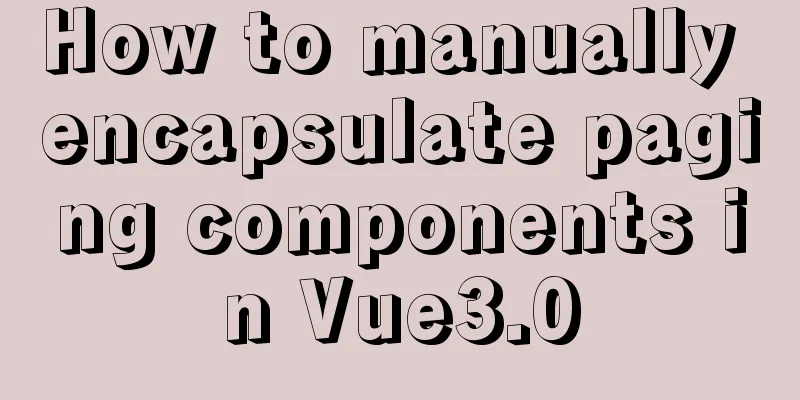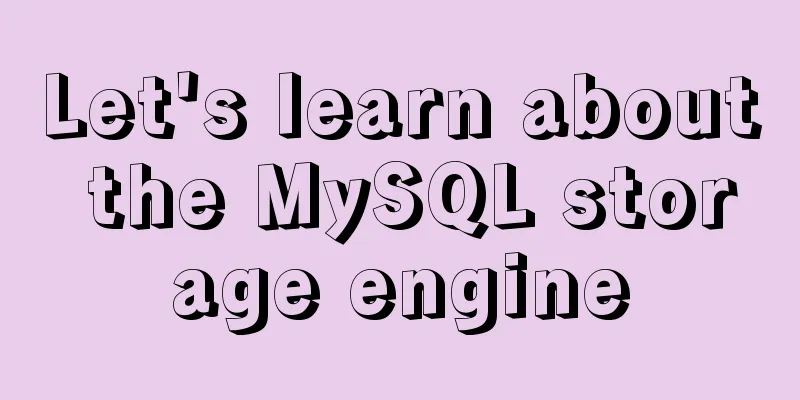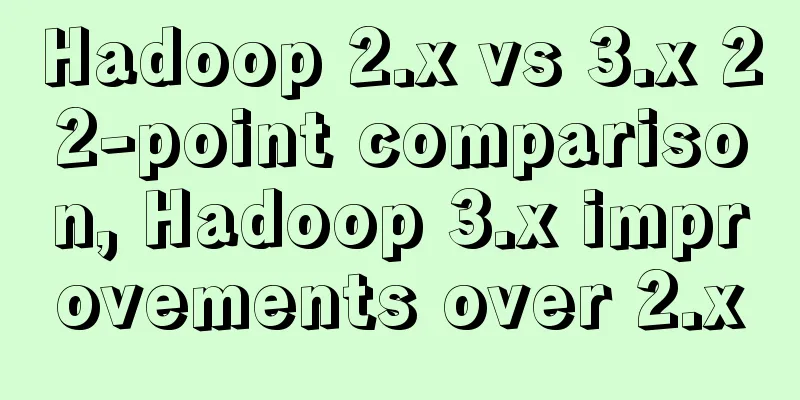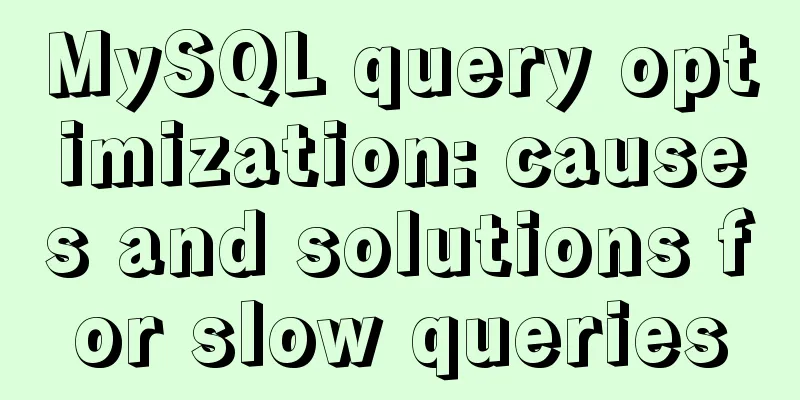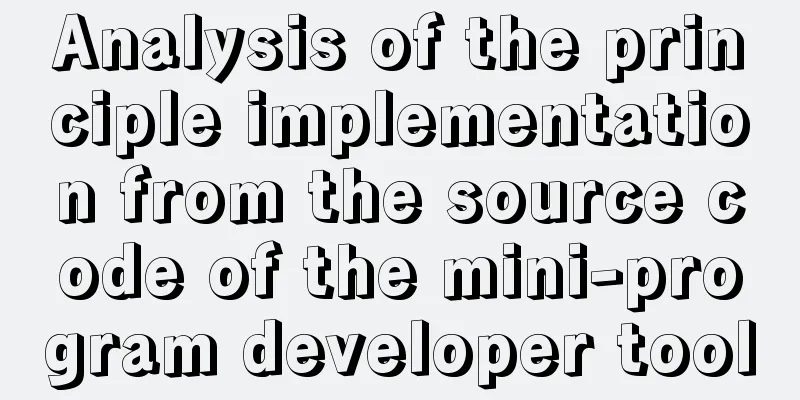MySQL 5.7.23 decompression version installation tutorial with pictures and text
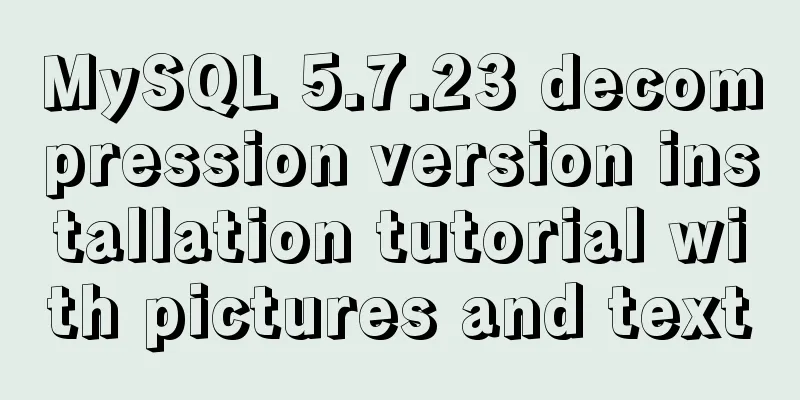
|
It is too troublesome to find the installation tutorial every time, so I back up the steps for myself to check later. Unzip version download address https://dev.mysql.com/downloads/mysql/, the detailed diagram is as follows: 1. Choose the one that suits you to download according to your needs.
2. Unzip the installation package to your favorite path. I chose D:\Program Files\
3. Configure environment variables I am using Windows 10, find the environment variable configuration location
Add environment system variables MYSQL_HOME D:\Program Files\mysql-5.7.23-winx64
Edit the path variable and add MYSQL_HOME
4. Create a new my.ini file. There is no such file in version 5.7, so you need to create it yourself. The content is as follows. Please note that you need to modify your own file address. [mysqld] port = 3306 basedir=D:/Program Files/mysql-5.7.23-winx64 datadir=D:/Program Files/mysql-5.7.23-winx64/data max_connections=200 character-set-server=utf8 default-storage-engine=INNODB sql_mode=NO_ENGINE_SUBSTITUTION,STRICT_TRANS_TABLES [mysql] default-character-set=utf8 Put the my.ini file in the D:\Program Files\mysql-5.7.23-winx64 directory.
5. Open the cmd command window and switch to the MySQL directory.
6. Execute the mysqld -install command to install
7. Execute mysqld --initialize-insecure --user=mysql command to initialize
After success, the data directory will be generated and the root user will be created.
8. Execute the net start mysql command to start MySQL.
9. If the startup is successful, execute the "mysqladmin -u root -p password new password" command to set the password. The old root password is empty, just press Enter.
The decompressed version installation is now complete. Summarize The above is the detailed graphic installation tutorial of MySQL5.7.23 decompressed version introduced by the editor. I hope it will be helpful to everyone. If you have any questions, please leave me a message and the editor will reply to you in time. I would also like to thank everyone for their support of the 123WORDPRESS.COM website! You may also be interested in:
|
<<: Using JavaScript difference to implement a comparison tool
>>: Detailed explanation of Alibaba Cloud security rule configuration
Recommend
Let's talk in detail about how the NodeJS process exits
Table of contents Preface Active withdrawal Excep...
Detailed explanation of the implementation principle of transaction isolation level in MySQL
Preface When it comes to database transactions, a...
Using react-virtualized to implement a long list of images with dynamic height
Table of contents Problems encountered during dev...
Vue encapsulation component upload picture component
This article example shares the specific code of ...
Vue3+el-table realizes row and column conversion
Table of contents Row-Column Conversion Analyze t...
React realizes the whole process of page watermark effect
Table of contents Preface 1. Usage examples 2. Im...
Some common properties of CSS
CSS background: background:#00ffee; //Set the back...
MySQL 8.0.15 winx64 compression package installation and configuration method graphic tutorial
This article shares the installation and configur...
Sample code for implementing dark mode with CSS variables
Recently, WeChat was forced by Apple to develop a...
Detailed explanation of JavaScript object-oriented practice: encapsulation and dragging objects
Table of contents Overview 1. How to animate a DO...
A complete guide to clearing floats in CSS (summary)
1. Parent div defines pseudo-classes: after and z...
Detailed explanation of the update command for software (library) under Linux
When installing packages on an Ubuntu server, you...
Move MySQL database to another disk under Windows
Preface Today I installed MySQL and found that th...
MySQL 8.0.25 installation and configuration method graphic tutorial
The latest download and installation tutorial of ...
Basic HTML directory problem (difference between relative path and absolute path)
Relative path - a directory path established based...