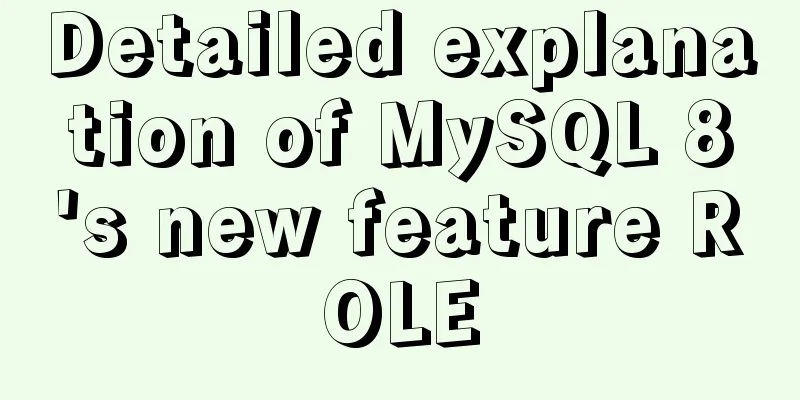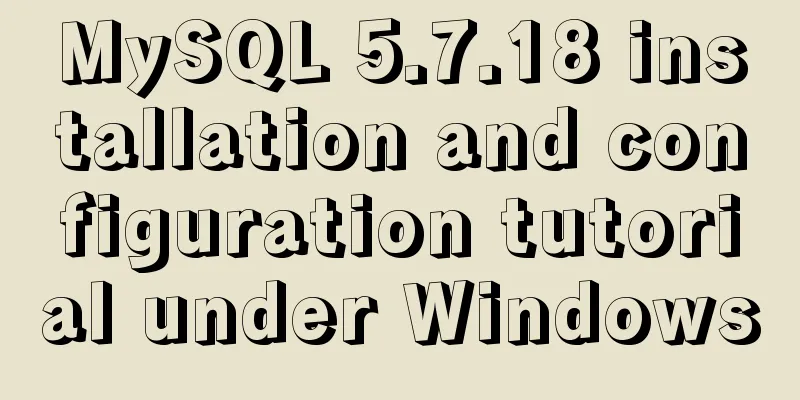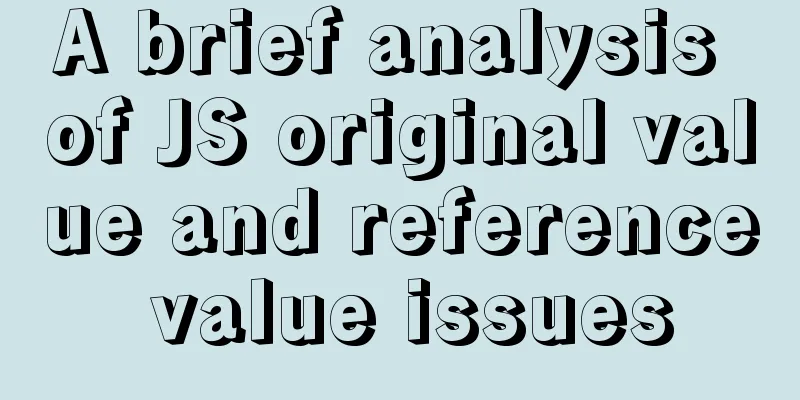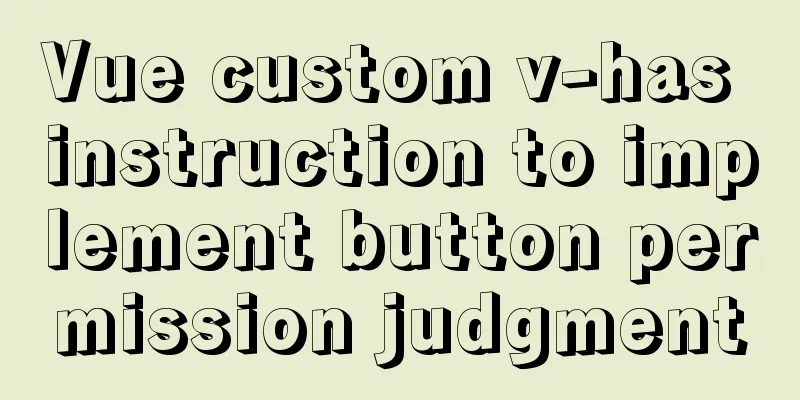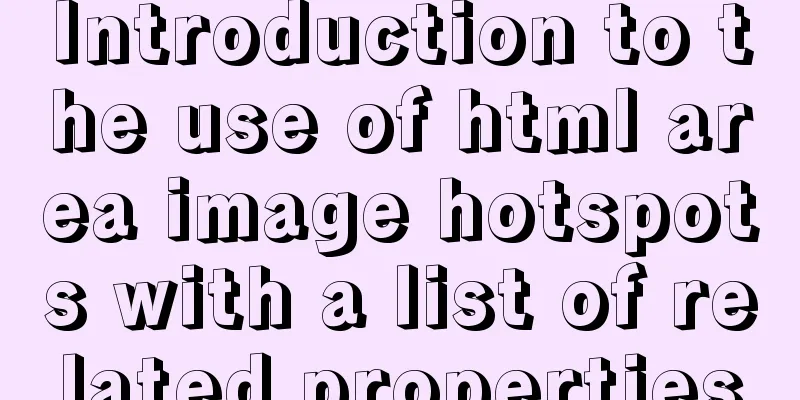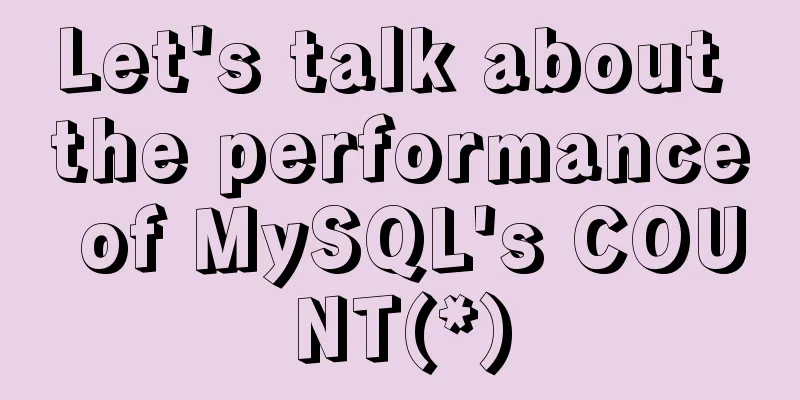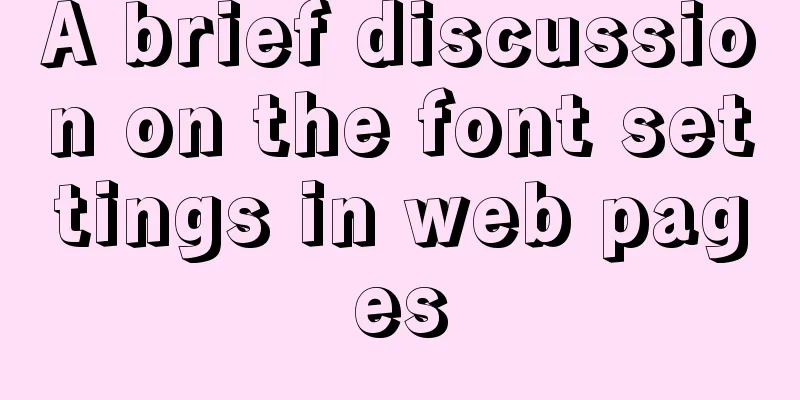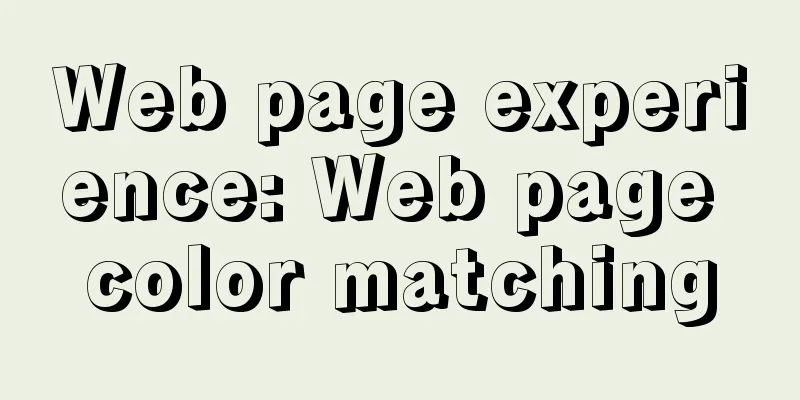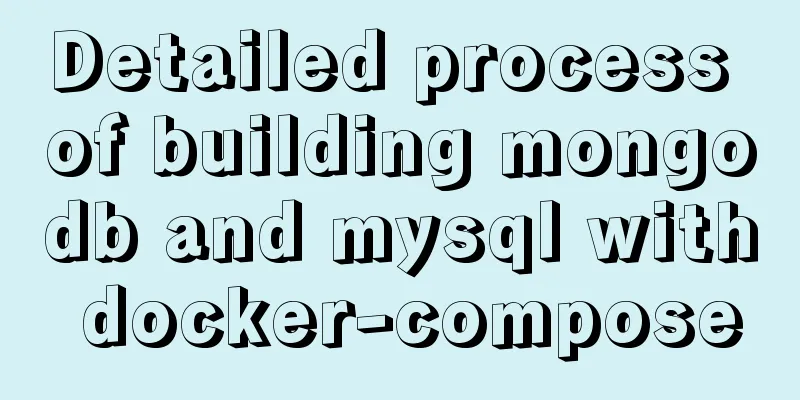MySQL 8.0.15 winx64 compression package installation and configuration method graphic tutorial
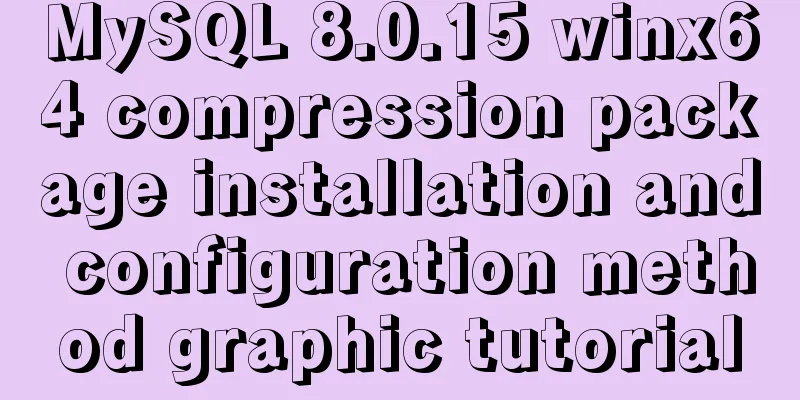
|
This article shares the installation and configuration method of MySQL 8.0.15 winx64 compressed package for your reference. The specific content is as follows 1. Download the compressed package from the official website
2. Unzip the package
3. Add a configuration file, officially called option file
Contents of the configuration file my.ini (the path depends on the situation, just change it to your own) [mysql] # Set the default character set of the mysql client to default-character-set=utf8 [mysqld] #Set port 3306 port = 3306 # Set the installation directory of mysql #basedir=F:\soft-install\mysql\mysql-install basedir=F:\soft-install\mysql\mysql-8.0.15-winx64 # Set the storage directory of mysql database data datadir=F://soft-install//mysql//mysql-data # Maximum number of connections allowed max_connections=200 # The default character set used by the server is the 8-bit latin1 character set character-set-server=utf8 # The default storage engine that will be used when creating a new table default-storage-engine=INNODB 4. Open cmd and execute the command soft-install>mysql\mysql-8.0.15-winx64\bin\mysqld.exe install 5. Initialize the data file mysql\mysql-8.0.15-winx64\bin\mysqld.exe --initialize-insecure --user=mysql --console Note that datadir in the configuration file my.ini must be in double backslash format. Otherwise it will report an error
After initialization, many files will be generated under the data directory
6. Start the mysql service. mysql\mysql-8.0.15-winx64\bin\mysql.exe -uroot -p Wonderful topic sharing: MySQL different versions installation tutorial MySQL 5.7 installation tutorials for various versions MySQL 5.6 installation tutorials for various versions mysql8.0 installation tutorials for various versions The above is the full content of this article. I hope it will be helpful for everyone’s study. I also hope that everyone will support 123WORDPRESS.COM. You may also be interested in:
|
<<: Detailed steps for installing JDK and Tomcat on Linux cloud server (recommended)
>>: The process of building a development environment based on visual studio code + react
Recommend
Tutorial on deploying nginx+uwsgi in Django project under Centos8
1. Virtual environment virtualenv installation 1....
Solution to the ineffective global style of the mini program custom component
Table of contents Too long to read Component styl...
Implementation of Nginx configuration and access to local static resources in Mac environment
Sometimes local development requires debugging of...
A brief discussion on the role of HTML empty links
Empty link: That is, there is no link with a targ...
Detailed explanation of the solution to garbled characters when JDBC connects to MySQL to process Chinese
Detailed explanation of the solution to garbled c...
Detailed explanation of how MySQL (InnoDB) handles deadlocks
1. What is deadlock? The official definition is a...
Nginx memory pool source code analysis
Table of contents Memory Pool Overview 1. nginx d...
Mysql updates certain fields of another table based on data from one table (sql statement)
The following code introduces MySQL to update som...
Solution to the problem that Docker cannot stop or delete container services
Preface Today, a developer gave me feedback that ...
Drop-down menu and sliding menu design examples
I found a lot of websites that use drop-down or sl...
Detailed explanation of MySQL persistent statistics
1. The significance of persistent statistical inf...
The ultimate solution for writing bash scripts with nodejs
Table of contents Preface zx library $`command` c...
Reasons and methods for Waiting for table metadata lock in MySQL
When MySQL performs DDL operations such as alter ...
How to set and get the number of Mysql connections
Get the number of connections --- Get the maximum...
How to operate Docker and images
Find mirror We can search for images from the Doc...