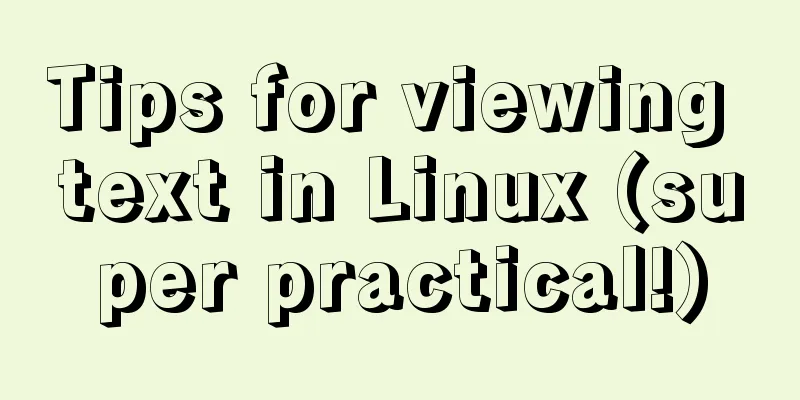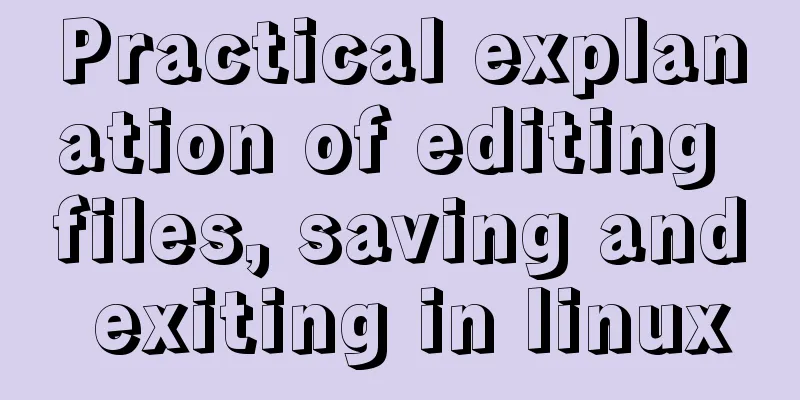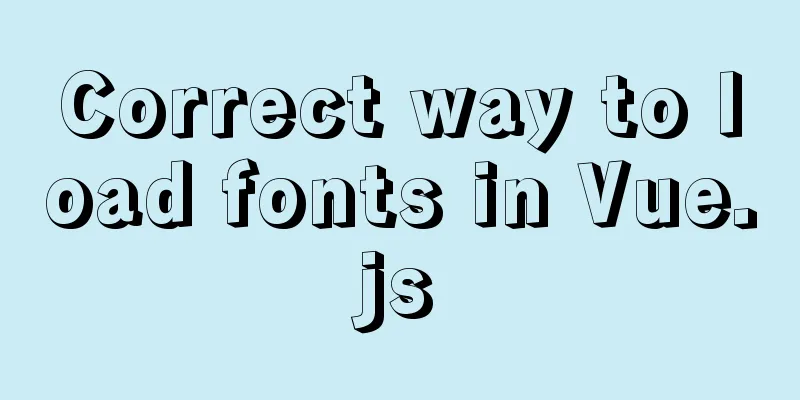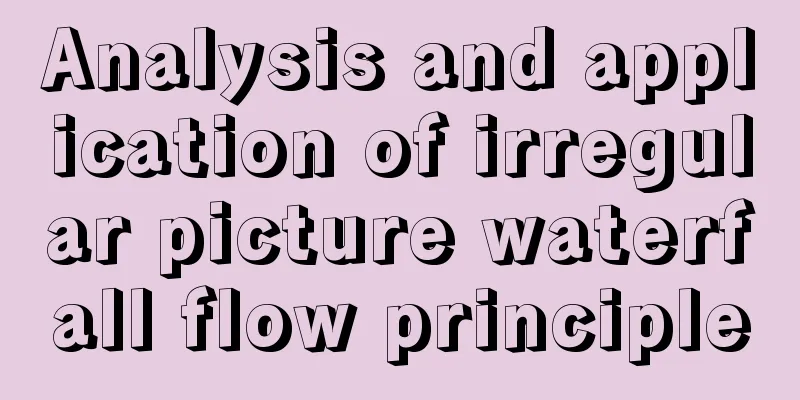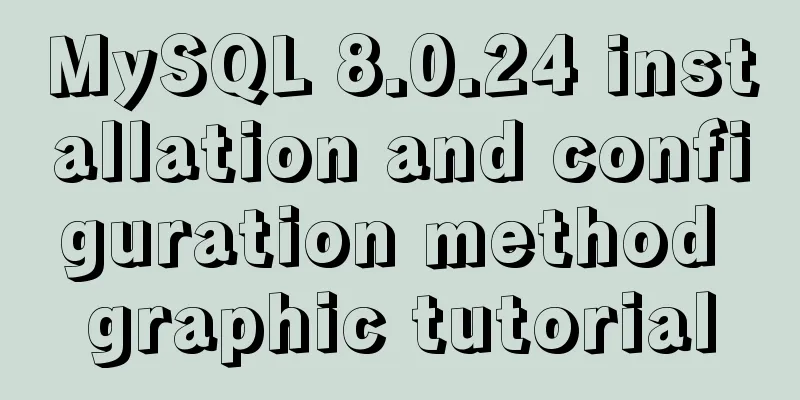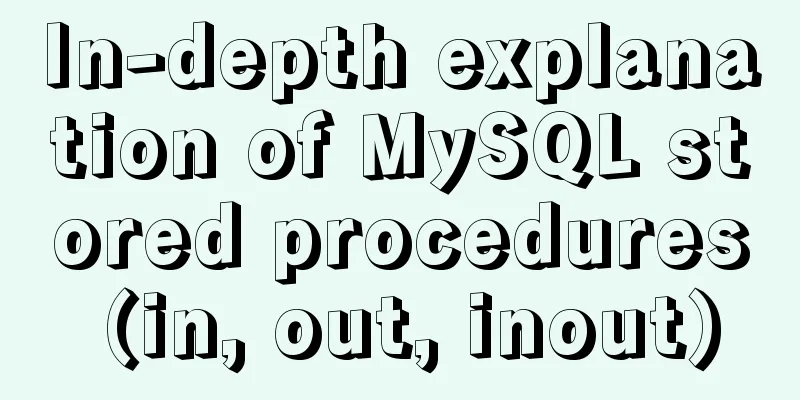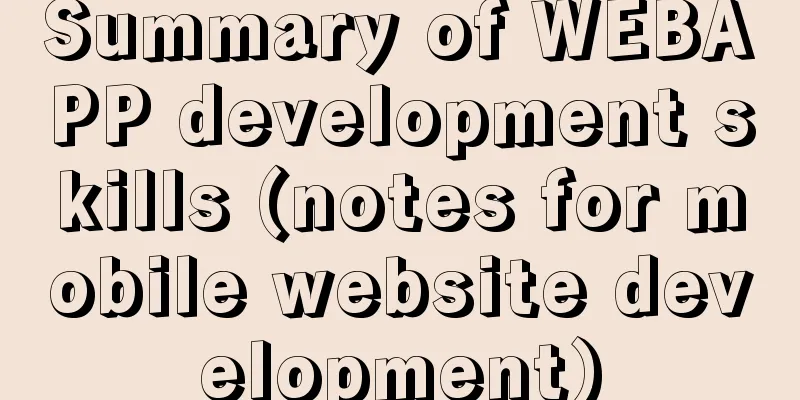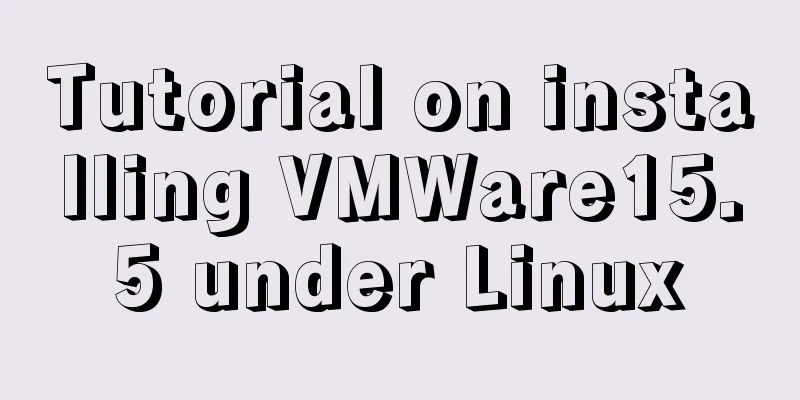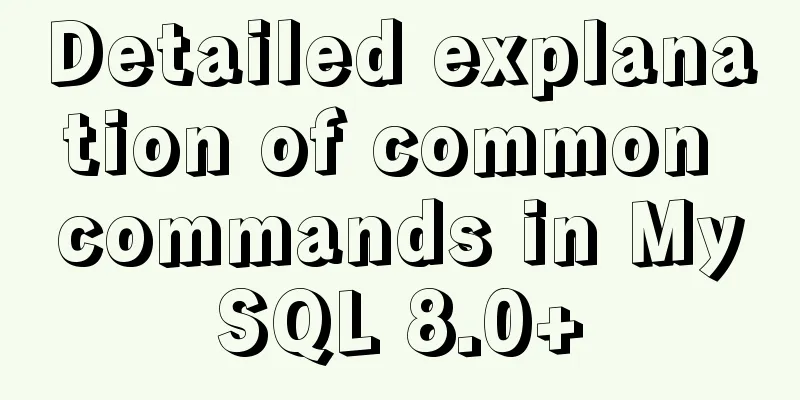Detailed process of building mongodb and mysql with docker-compose
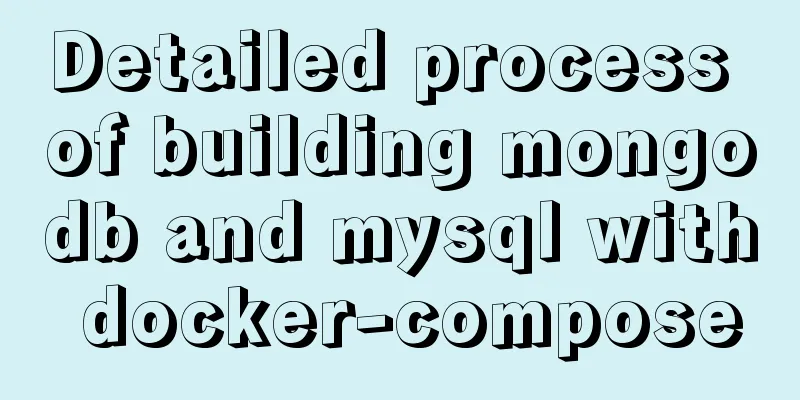
|
Let's take a look at the detailed method of building mongodb and mysql with docker-compose. The content is as follows:
version: '3'
services:
mysqldbservice:
image: 'mysql:latest'
restart: always
container_name: mysqlcontainer
volumes:
- ./data:/var/lib/mysql
- ./my.cnf:/etc/mysql/my.cnf
- ./init:/docker-entrypoint-initdb.d/
ports:
- 3306:3306 #“Host port number: container port number”
environment:
MYSQL_ROOT_PASSWORD: ""
MYSQL_USER: '' # Create a common user MYSQL_PASSWORD: '' # Common user password MYSQL_DATABASE: '' # Create a library mongodbservice:
# Image name. If the version number is not specified, the latest version will be pulled by default. image: mongo:latest
# Port mapping ports:
# Host port: container port - 27017:27017
# Container data mount, persistent volumes:
# Host directory: container directory: read and write permissions - ./mongo:/data/db:rw
- ./configdb:/data/configdb:rw
# Set environment variables:
- TZ=Asia/Shanghai
#Container name container_name: mongocontainermy.cnf [mysqld] pid-file = /var/run/mysqld/mysqld.pid socket = /var/run/mysqld/mysqld.sock datadir = /var/lib/mysql secure-file-priv= NULL # Disabling symbolic-links is recommended to prevent assorted security risks symbolic-links=0 # Custom config should go here !includedir /etc/mysql/conf.d/ This is the end of this article about using docker-compose to build mongodb and mysql. For more information about using docker-compose to build mongodb, please search for previous articles on 123WORDPRESS.COM or continue to browse the following related articles. I hope you will support 123WORDPRESS.COM in the future! You may also be interested in:
|
<<: How to use crontab to backup MySQL database regularly in Linux system
>>: Page Refactoring Skills - Javascript, CSS
Recommend
Installation and use of mysql on Ubuntu (general version)
Regardless of which version of Ubuntu, installing...
Mysql updates certain fields of another table based on data from one table (sql statement)
The following code introduces MySQL to update som...
Ubuntu opens port 22
Scenario You need to use the xshell tool to conne...
How to keep running after exiting Docker container
Phenomenon: Run an image, for example, ubuntu14.0...
A very detailed explanation of Linux C++ multi-thread synchronization
Table of contents 1. Mutex 1. Initialization of m...
WeChat applet scroll-view implements a solution to duplicate data loading when pulling up
The scroll-view of WeChat applet has more bugs wh...
9 Practical Tips for Creating Web Content Pages
Content 1. Give readers a reason to stay. Make the...
A bug fix for Tomcat's automatic shutdown
Preface Recently, a Java EE web project that has ...
Steps to install MySQL 5.7.10 on Windows server 2008 r2
Install using the MSI installation package Downlo...
Detailed graphic tutorial on how to enable remote secure access with Docker
1. Edit the docker.service file vi /usr/lib/syste...
How to install MySQL 8.0.13 in Alibaba Cloud CentOS 7
1. Download the MySQL installation package (there...
HTML Tutorial: Unordered List
<br />Original text: http://andymao.com/andy...
How to use selenium+testng to realize web automation in docker
Preface After a long time of reading various mate...
The difference between float and position attributes in CSS layout
CSS Layout - position Property The position attri...
Understand the usage of Vue2.x and Vue3.x custom instructions and the principle of hook functions
Table of contents Vue2.x Usage Global Registratio...