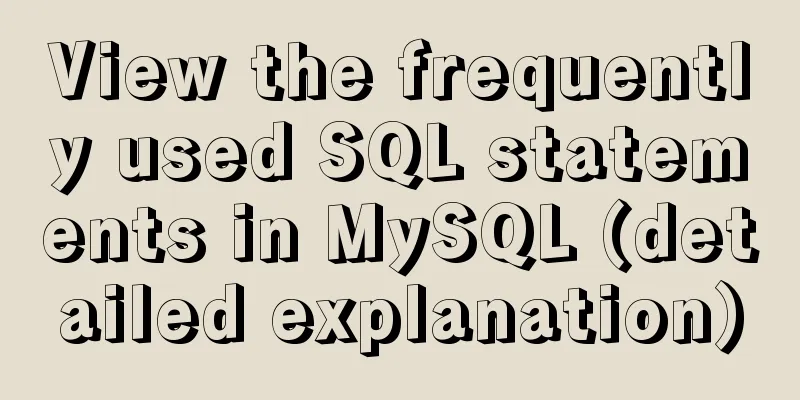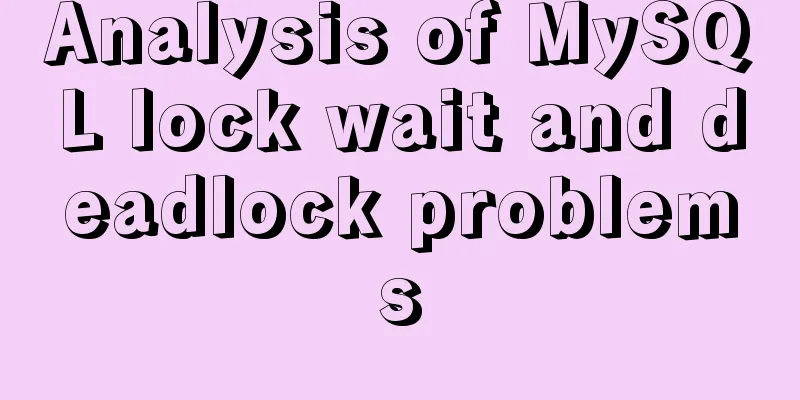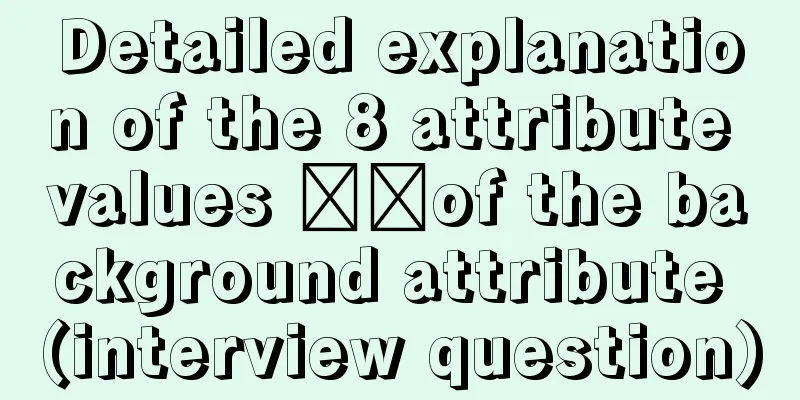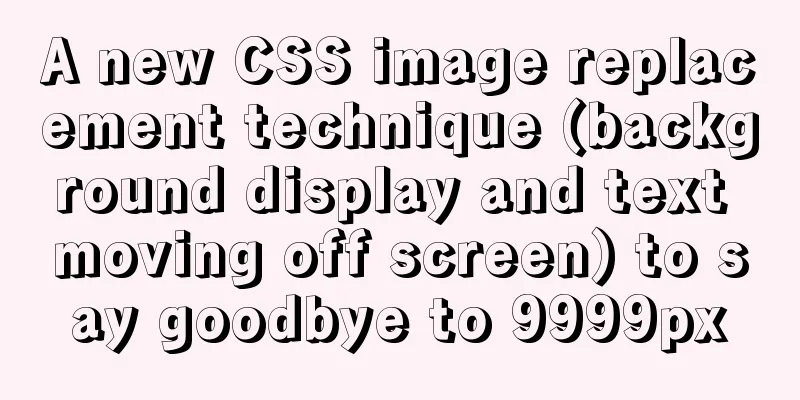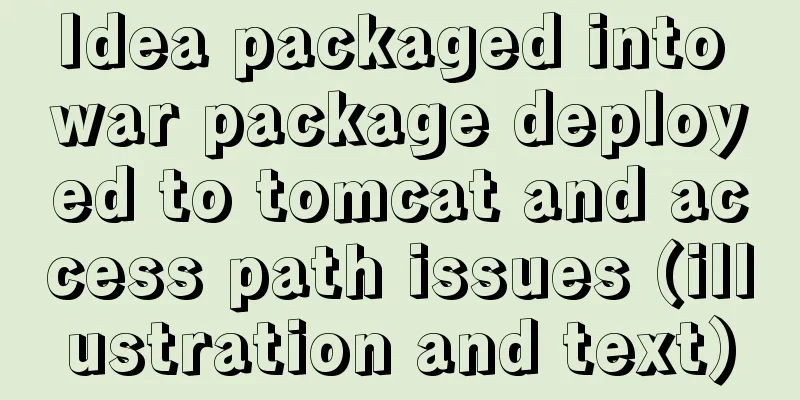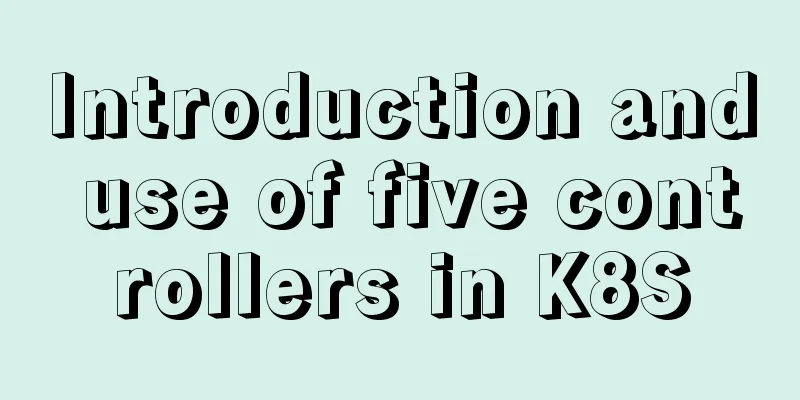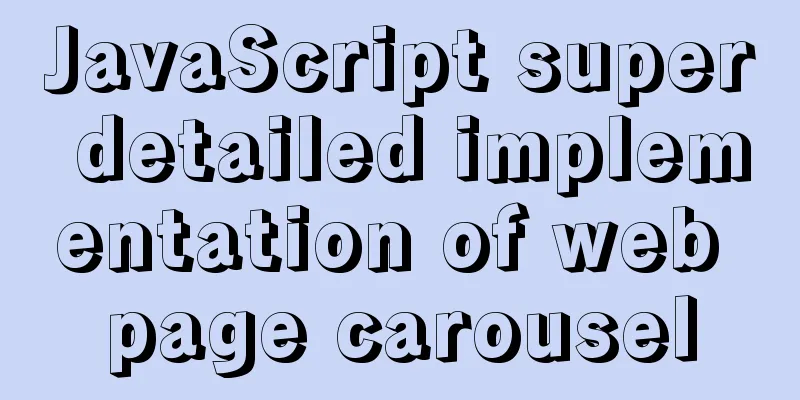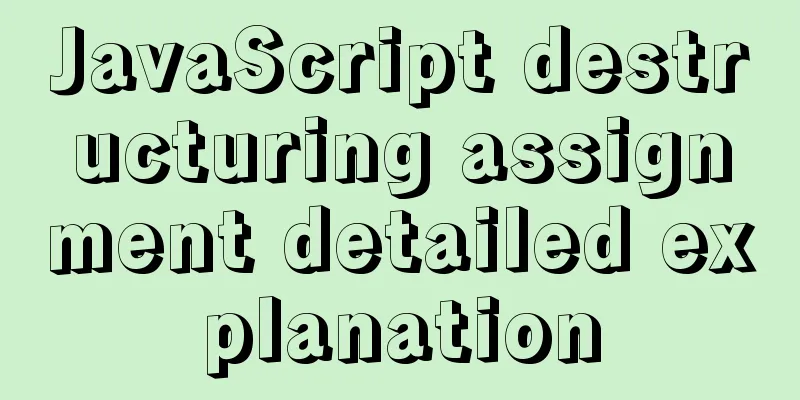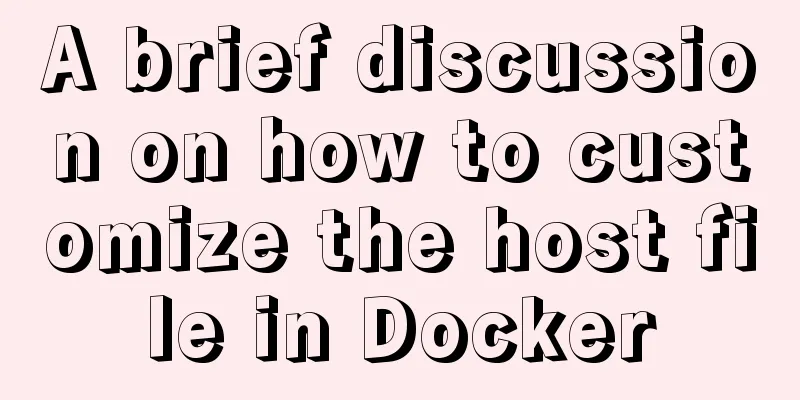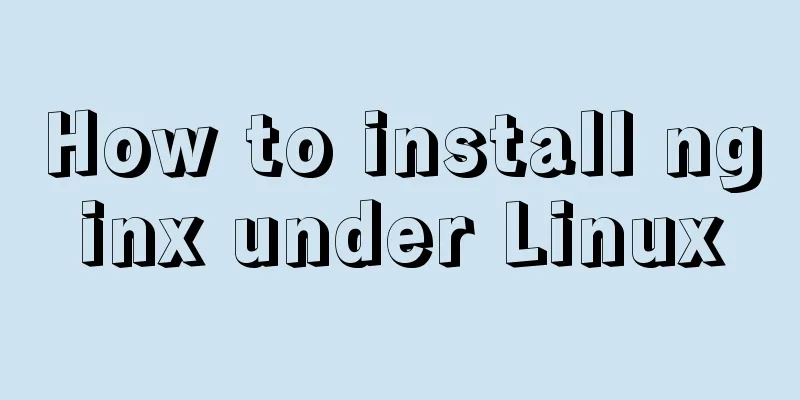Summary of WEBAPP development skills (notes for mobile website development)
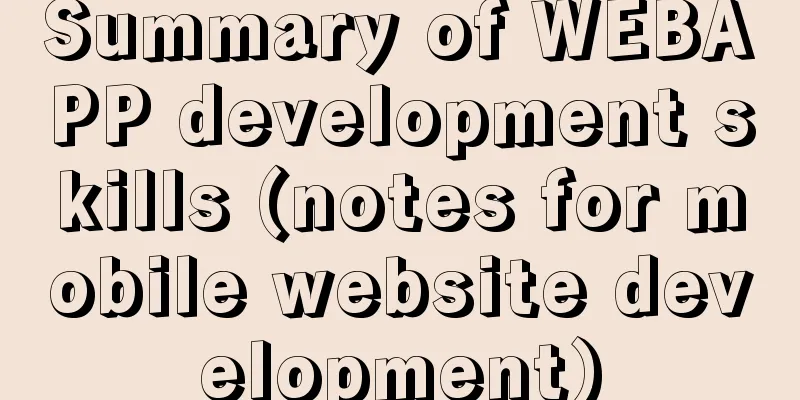
|
1. To develop web responsively, the page must adapt to the screen size. You can use fluid layout, as in the previous article (adaptive width layout). Other specific minor problems can be solved by using media query (let IE support CSS3 Media Query to achieve responsive web design and CSS3 Media Queries). Copy code The code is as follows:<meta content="width=device-width, initial-scale=1.0, maximum-scale=1.0, user-scalable=0;" name="viewport" /> <meta content="yes" name="apple-mobile-web-app-capable" /> <meta content="black" name="apple-mobile-web-app-status-bar-style" /> <meta content="telephone=no" name="format-detection" /> The first meta tag means: force the document width to be 1:1 with the device width, and the maximum document width ratio is 1.0, and do not allow users to click on the screen to zoom in. The second meta tag is a private meta tag for Safari on iPhone devices, which means: allow full-screen mode browsing; The third meta tag is also a private tag for iPhone, which specifies the style of the status bar at the top of Safari on iPhone; The fourth meta tag means: Tell the device to ignore the numbers in the page as phone numbers. For examples, see: Common meta tag examples 4. Pay attention to the size of the link, because most of them are touch-screen phones, so users should be able to click on the label easily (I have seen an article before, but I can't find the source now. It seems that the minimum size is 42px*42px): The size of the operation object is in line with the finger operation, and the size of the key is set in accordance with the specification: 5. Graceful degradation (smooth degradation) should be achieved, and JS and images should be used less. The page should also reflect its value when users prohibit downloading JS and images (because many apps are set by default not to automatically download images and other resources under 3G). Copy code The code is as follows:/* Large desktop */ @media (min-width: 1200px) { ... } /* Portrait tablet to landscape and desktop */ @media (min-width: 768px) and (max-width: 979px) { ... } /* Landscape phone to portrait tablet */ @media (max-width: 767px) { ... } /* Landscape phones and down */ @media (max-width: 480px) { ... } 8. Of course, you can also jump to different URLs based on different terminals, see: JavaScript for mobile terminals such as mobile phones and tablets to adapt to jump URLs |
<<: Detailed explanation of the differences between similar tags and attributes in HTML
>>: CSS3 filter (filter) to achieve the sample code of gray or black mode of web page
Recommend
Detailed explanation of commonly used styles in CSS3 [Basic text and font styles]
Summary: In order to make your web page look more...
Writing tab effects with JS
This article example shares the specific code for...
HTML form submission method case study
To summarize the form submission method: 1. Use t...
Teach you MySQL query optimization analysis tutorial step by step
Preface MySQL is a relational database with stron...
Docker network principles and detailed analysis of custom networks
Docker virtualizes a bridge on the host machine. ...
CSS pseudo-element::marker detailed explanation
This article will introduce an interesting pseudo...
Detailed explanation of MySQL Workbench usage tutorial
Table of contents (I) Using Workbench to operate ...
How to modify the previous command when an input error occurs in the MySQL command prompt
Table of contents Current Issues Solution process...
Use SQL statement to determine whether the record already exists before insert
Table of contents Determine whether a record alre...
Use prometheus to count the remaining available percentage of MySQL auto-increment primary keys
Recently, a database in the production environmen...
Detailed explanation of MySQL execution plan
The EXPLAIN statement provides information about ...
How to use domestic image warehouse for Docker
1. Problem description Due to some reasons, the d...
Example code for implementing image adaptive container with CSS
There is often a scenario where the image needs t...
Docker batch start and close all containers
In Docker Start all container commands docker sta...
Methods and steps to upgrade MySql5.x to MySql8.x
Several Differences Between MySQL 5.x and MySQL 8...