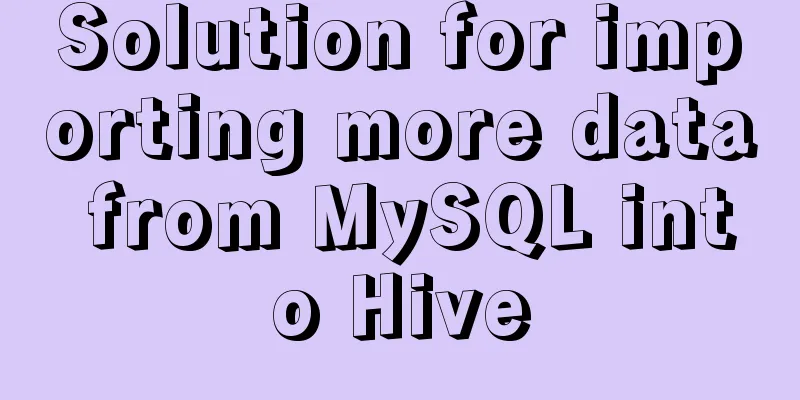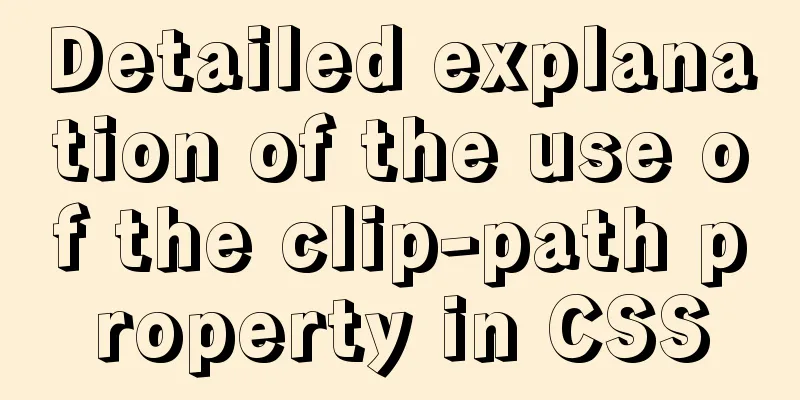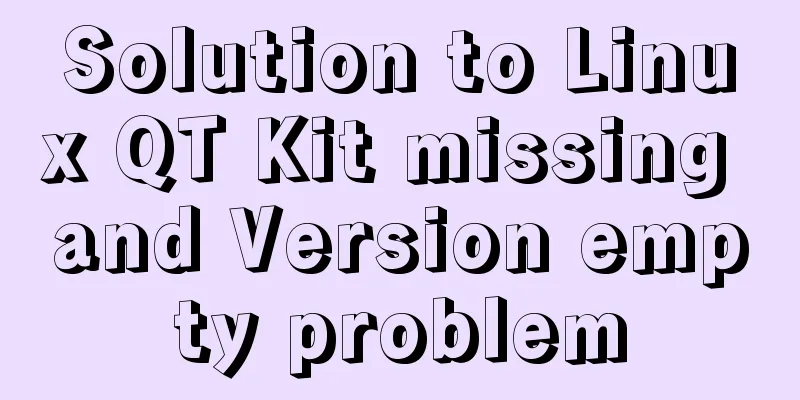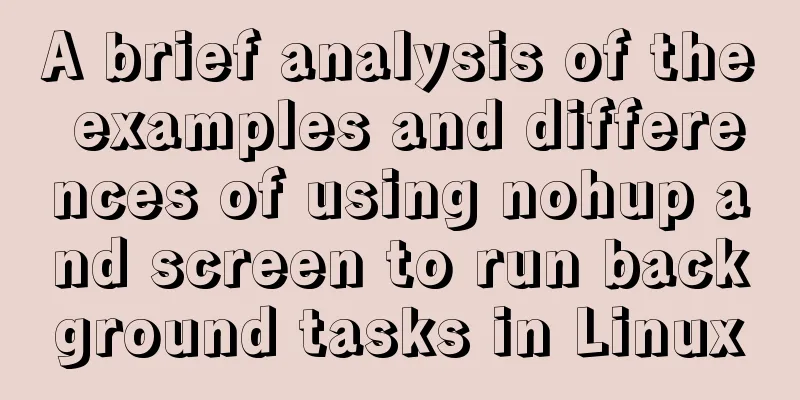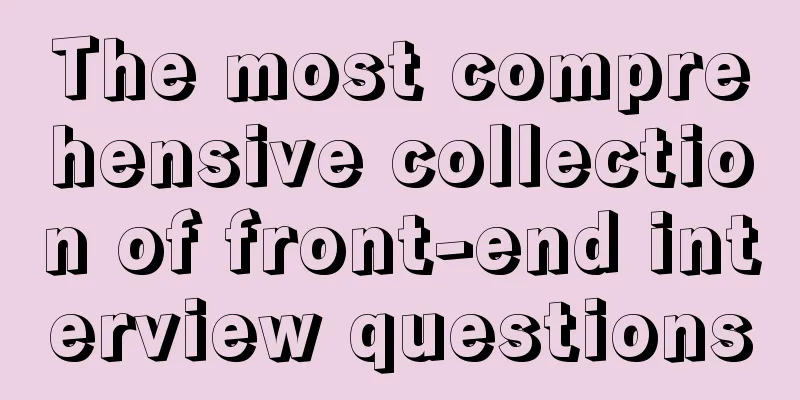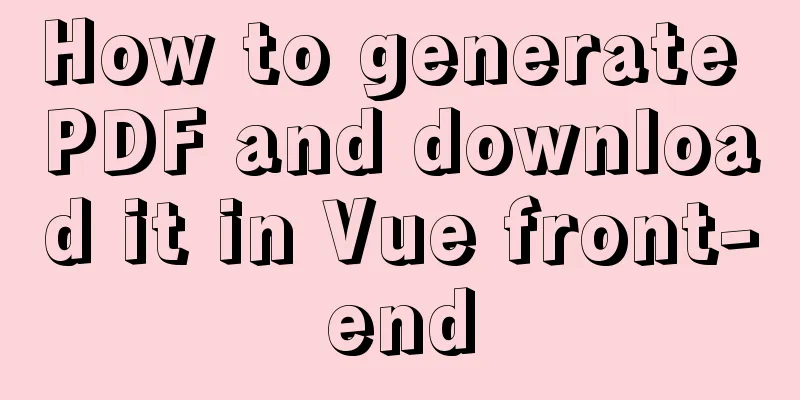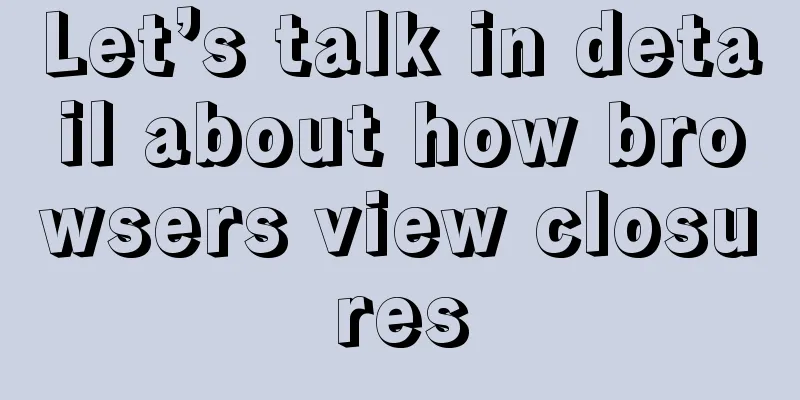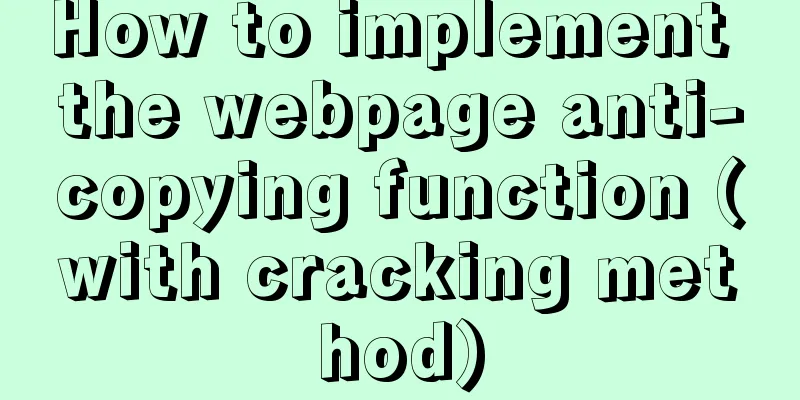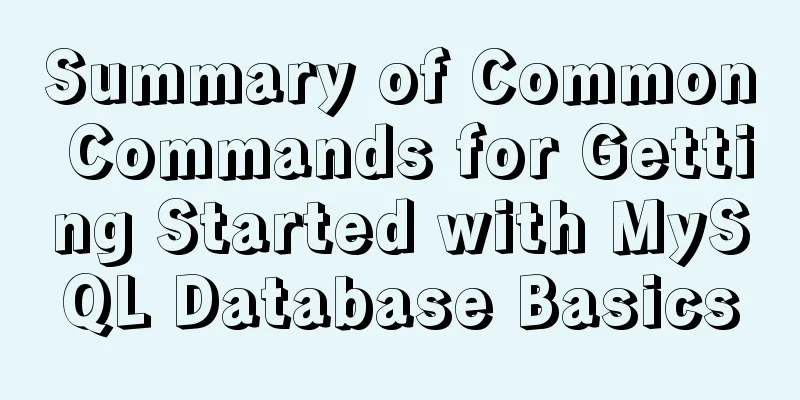How to modify the previous command when an input error occurs in the MySQL command prompt
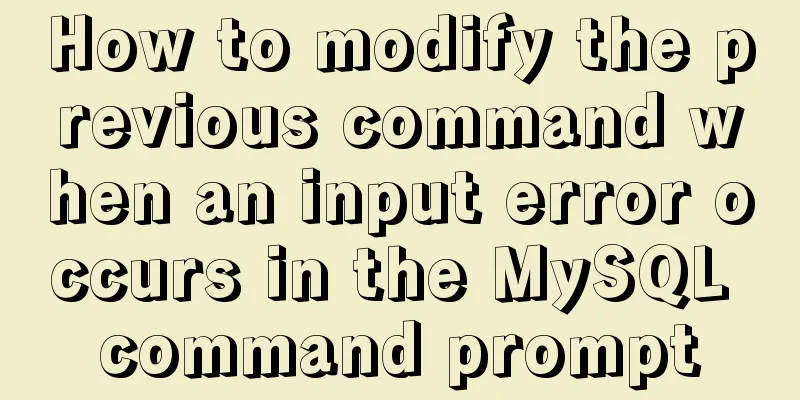
Current IssuesIt is very frustrating to enter multiple lines of commands in the MySQL command prompt and suddenly find that there are errors at the beginning. Most people know that they can cancel the previous input by typing \c and directly return to the "mysql->" prompt. However, if there are too many inputs, it would be a pity to cancel directly, and we need to re-type the command. If we copy directly, there will be a "—>" symbol in front of each copied line, so it will take time to delete these symbols. Solution process In this case, you can enter \p, and all the content you entered previously will pop up below the command prompt window. Then select the content you want to copy (Ctrl+C), paste it (Ctrl+V) into a text box, and then copy and paste the wrong part after correcting it into the command prompt window to execute the command. Specific steps That is, enter \p → select the content to be copied (Ctrl+C) → paste it into another text box (where you can paste the changes conveniently) → copy the modified content → enter \c in the command prompt window to end the previous command first → press Ctrl+V to paste the modified content → execute the command. Solved CaseExample: The spelling of "jion" in the fifth line is wrong and needs to be changed to "join" After entering multiple lines of commands, it is found that the previous "jion" is misspelled. Press Enter and enter \p
Copy the content you need between the two dotted lines select e.ename,d.dname from emp e right jion dept d on e.deptno = d.deptno Paste it anywhere else and change "jion" to "join". Execute the command and it runs successfully
By the way, write a quick command for MySQL. The following table lists the various prompts and briefly describes the status they represent:
This is the end of this article about how to modify the previous command when an input error occurs in the MySQL command prompt. For more information about how to modify the previous command in the MySQL command prompt, please search for previous articles on 123WORDPRESS.COM or continue to browse the related articles below. I hope you will support 123WORDPRESS.COM in the future! You may also be interested in:
|
<<: Example of converting webpack images to base64
>>: This article will help you thoroughly understand the specific use of cgroup in Docker
Recommend
HTML embed tag usage and attributes detailed explanation
1. Basic grammar Copy code The code is as follows...
Detailed explanation of InnoDB architecture and features (summary of InnoDB storage engine reading notes)
Background Threads •Master Thread The core backgr...
Detailed explanation of how to view the number of MySQL server threads
This article uses an example to describe how to v...
Javascript scope and closure details
Table of contents 1. Scope 2. Scope Chain 3. Lexi...
Summary of essential knowledge points for MySQL query optimization
Preface Query optimization is not something that ...
MySQL database master-slave configuration tutorial under Windows
The detailed process of configuring the MySQL dat...
Learn more about MySQL indexes
1. Indexing principle Indexes are used to quickly...
VMware15.5 installation Ubuntu20.04 graphic tutorial
1. Preparation before installation 1. Download th...
How to set up ssh password-free login to Linux server
Every time you log in to the test server, you alw...
How to develop uniapp using vscode
Because I have always used vscode to develop fron...
Common methods and problems of Docker cleaning
If you use docker for large-scale development but...
Steps to export the fields and related attributes of MySQL tables
Need to export the fields and properties of the t...
Detailed explanation of the four transaction isolation levels in MySQL
The test environment of this experiment: Windows ...
jQuery realizes the sliding effect of drop-down menu
When we make a web page, sometimes we want to hav...