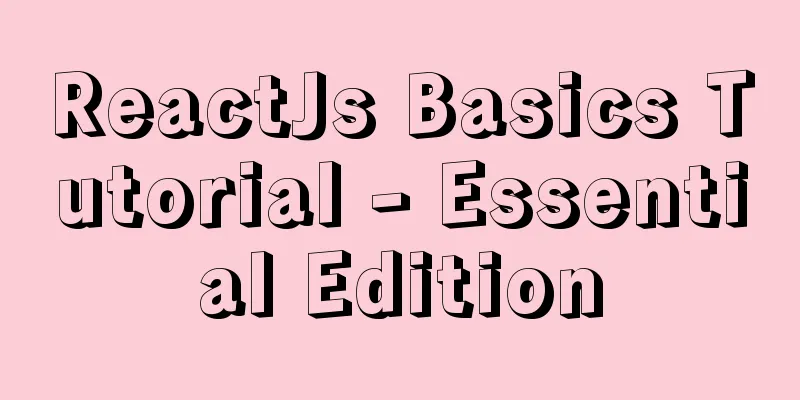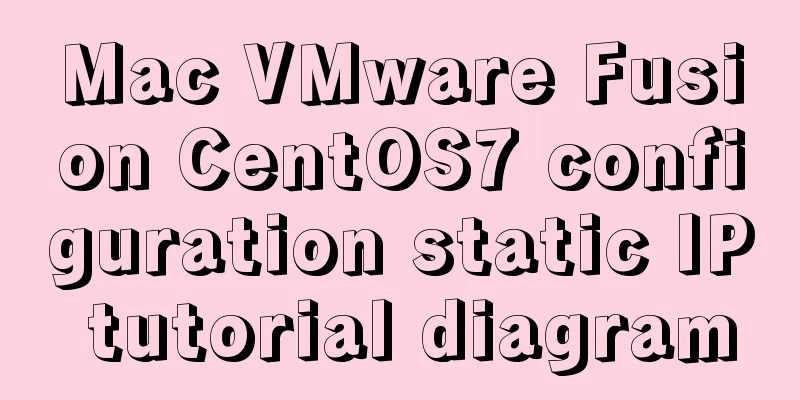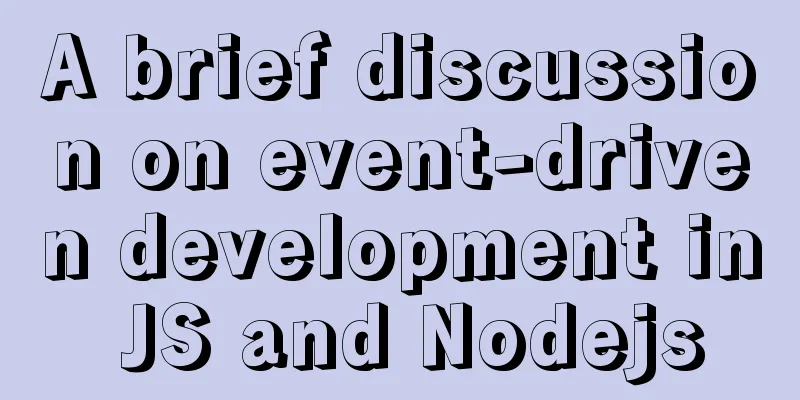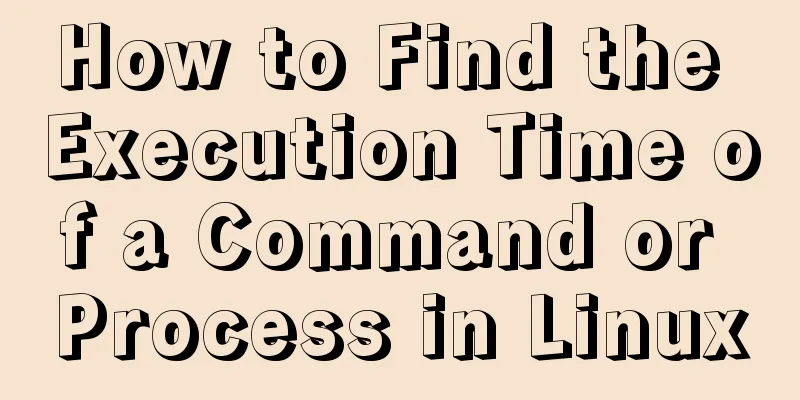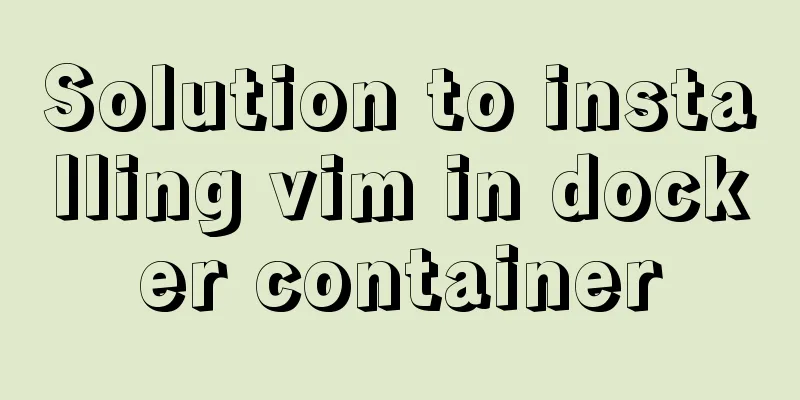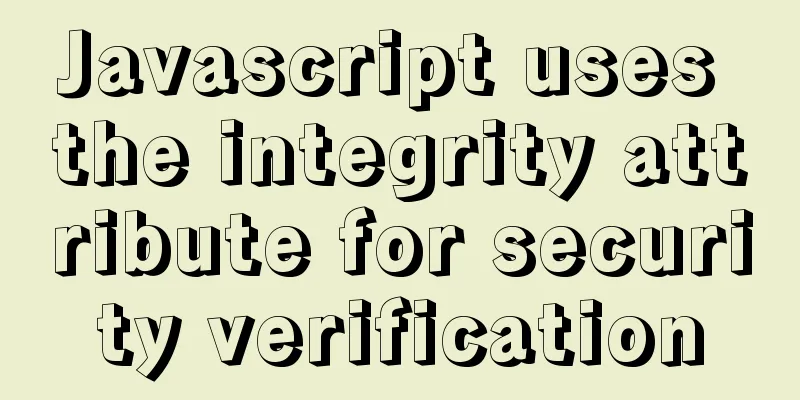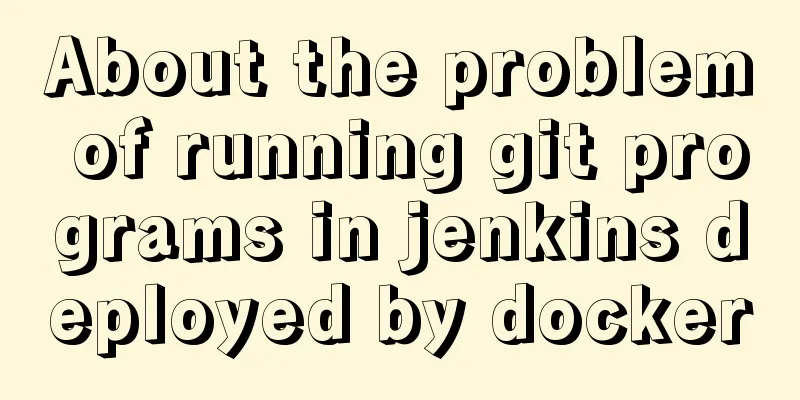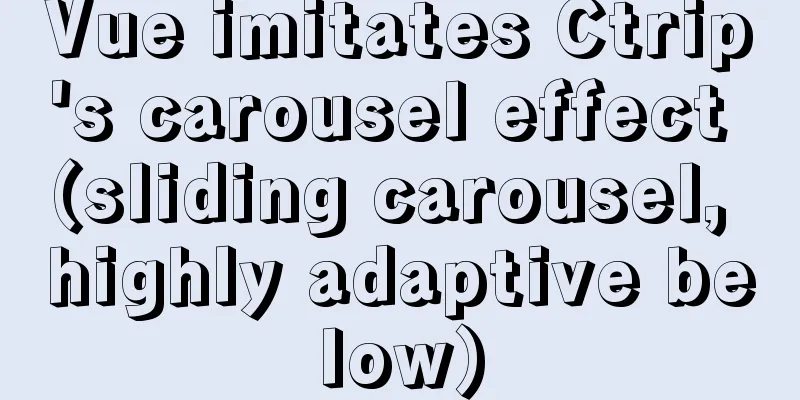This article will help you thoroughly understand the specific use of cgroup in Docker
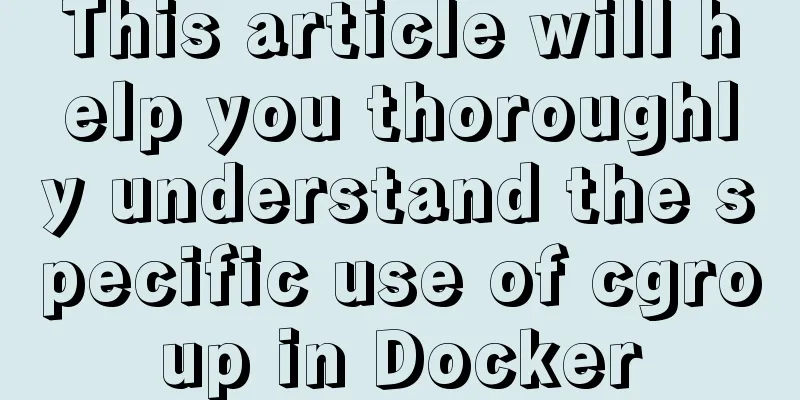
PrefaceThe process uses CPU, memory, disk and other computing resources or storage resources in the system relatively arbitrarily. We hope to limit the process resource utilization and track the use of process resources. This makes the emergence of cgroup possible, which is used to group processes uniformly and monitor and control resources on the basis of groups. What is cgroup Linux CGroup (Linux Control Group) is actually a function of the Linux kernel. It is a mechanism under Linux to manage processes by group. It was first initiated by Google engineers Paul Menage and Rohit Seth in 2006 and was originally named process container. After 2007, with the introduction of containers, it was renamed to cgroup to avoid confusion and was merged into kernel version 2.6.24. Composition of cgroupCgroup mainly consists of the following two parts
You can check which subsystem associations the current system supports by viewing the /proc/cgroup directory
The first column: indicates the subsystem name The second column: indicates the ID of the associated cgroup tree. If multiple subsystems are associated with the same cgroup tree, their fields will be the same. For example, cpuset, cpu and cpuacct in the figure. The third column: indicates the number of process groups in the cgroup tree associated with the subsystem, that is, the number of nodes on the tree. Functions provided by cgroupIt provides the following functions
Generally we can use cgroup to do the following things
Cgroup appears as a file system in Linux. Run the following command
After the mount is successful, you can see that there is a cgroup directory under /sys/fs, which contains many subsystems. For example, cpu, cpuset, blkio, etc.
Limiting CPU in a cgroup In cgroup, the CPU-related subsystems include cpusets, cpuacct, and cpu. Then we create a subgroup under /sys/fs/cgroup/cpu, the file list under this directory
cpu.cfs_period_us is used to configure the length of the time period, and cpu.cfs_quota_us is used to configure the amount of CPU time that the current cgroup can use within the set period length. The two files work together to set the upper limit of CPU usage. The units of both files are microseconds (us). The value range of cpu.cfs_period_us is 1 millisecond (ms) to 1 second (s). The value of cpu.cfs_quota_us can be greater than 1ms.
When running, use top to check that the occupancy rate has reached 100%
We execute the following command to set cfs_quota_us echo 20000 > /sys/fs/cgroup/cpu/test/cpu.cfs_quota_us This command means reducing the CPU utilization of the process by 20% and adding the process PID to the cgroup.
Execute top again and you can see that the CPU utilization has dropped.
Limiting memory in a cgroup If the code has bugs, such as memory leaks, it will drain the system memory and cause other programs to behave abnormally due to insufficient memory allocation. If the system is configured with a swap partition, the system will use a large amount of the swap partition, causing the system to run very slowly.
Limiting kernel memory here means limiting the kernel resources currently used by the cgroup, including the kernel space occupied by the current process, the memory space occupied by the socket, etc. When memory is tight, the current cgroup can be prevented from continuing to create processes and requesting more kernel resources from the kernel. The following example shows how cgroup can control memory.
#include <iostream>
#include <sys/types.h>
#include <cstdlib>
#include <cstdio>
#include <string.h>
#include <unistd.h>
#define CHUNK_SIZE 512
int main()
{
int size = 0;
char *p = nullptr;
while(1)
{
if((p = (char*)malloc(CHUNK_SIZE))==nullptr)
{
break;
}
memset(p, 0, CHUNK_SIZE);
printf("[%u]-- [%d]MB is allocated ", getpid(), ++size);
sleep(1);
}
return 0;
}
First, create a subdirectory under /sys/fs/cgroup/memory to create a subcgroup. For example, here we create a test directory $mkdir /sys/fs/cgroup/memory/test The test directory contains the following files
The function of each file is briefly introduced below:
Then set the limit by writing the file memory.limit_in_bytes. Here, a limit of 5M is set, as shown in the figure below
Add the above example process to this cgroup, as shown in the following figure
To avoid being affected by the swap space, set swappiness to 0 to prohibit the current cgroup from using swap, as shown in the following figure
When the physical memory reaches the upper limit, the system's default behavior is to kill the process in the cgroup that continues to request memory. So how do you control this behavior? That is to configure memory.oom_control. This file contains a flag that controls whether OOM-killer is started for the current cgroup. If 0 is written to this file, OOM-killer will be started. When the kernel cannot allocate enough memory to the process, it will kill the process directly. If 1 is written to this file, OOM-killer will not be started. When the kernel cannot allocate enough memory to the process, it will pause the process until there is free memory and then continue to run. At the same time, memory.oom_control also contains a read-only under_oom field, which is used to indicate whether the current state has entered the OOM state, that is, whether there is a process that has been suspended. There is also a read-only killed_oom field that indicates whether any process has been killed. Limit the number of cgoup processes There is a subsystem called pids in cgroup, which limits the total number of tasks that can be created in the cgroup and all its descendant cgroups. The task here refers to the process created by the fork and clone functions. Since the clone function can also create threads, the task here also includes threads.
Let's take a look at the files in the test directory
Where pids.current indicates the total number of processes in the current cgroup and all its grandchild cgroups.
pids.max The maximum number of processes allowed to be created by the current cgroup and all its grandchild cgroups.
Let's do an experiment and set pids.max to 1
Then add the current bash process to the cgroup
Run a command at random. Since pids.current is equal to pids.max in the current window, the process creation fails.
The pids.current and pids.max in the current cgroup represent all processes of the current cgroup and all descendant cgroups, so the pids.max size in the descendant cgroup cannot exceed the size in the parent cgroup. What happens if it exceeds? We set pids.max to 3
The current number of processes is 2
Reopen a shell window, create a grandchild cgroup, and set pids.max to 5
Write the current shell's bash process to croup.procs
Go back to the original shell window and execute a command at random to see that the execution failed
As you can see, the number of processes in a child cgroup is not only limited by its own pids.max, but also by the pids.max of the ancestor cgroup. This is the end of this article about how to thoroughly understand the specific use of cgroup in Docker. For more relevant Docker cgroup content, please search for previous articles on 123WORDPRESS.COM or continue to browse the following related articles. I hope everyone will support 123WORDPRESS.COM in the future! You may also be interested in:
|
<<: How to modify the previous command when an input error occurs in the MySQL command prompt
>>: CSS3 overflow property explained
Recommend
Detailed explanation of the underlying encapsulation of Java connection to MySQL
This article shares the Java connection MySQL und...
mysql8.0 windows x64 zip package installation and configuration tutorial
MySQL 8 Windows version zip installation steps (d...
Two methods of restoring MySQL data
1. Introduction Some time ago, there were a serie...
Solve the problem of Linux FTP anonymous upload and download starting automatically
If you often use FTP server in your study or work...
How to display a small icon in front of the browser URL
When you browse many websites, you will find that ...
How to test the maximum number of TCP connections in Linux
Preface There is a misunderstanding about the max...
Modularity in Node.js, npm package manager explained
Table of contents The basic concept of modularity...
Use PSSH to batch manage Linux servers
pssh is an open source software implemented in Py...
Implementation of setting fixed IP when starting docker container
Network type after docker installation [root@insu...
Detailed explanation of MySQL trigger trigger example
Table of contents What is a trigger Create a trig...
How to install and uninstall IIS7 components using the WIN2008 server command line
Note: Since .NET FrameWork cannot be run in core ...
WeChat applet calculator example
This article shares the specific code of the WeCh...
How webpack implements static resource caching
Table of contents introduction Distinguish betwee...
Vue imitates ElementUI's form example code
Implementation requirements The form imitating El...
JavaScript modularity explained
Table of contents Preface: 1. Concept 2. The bene...