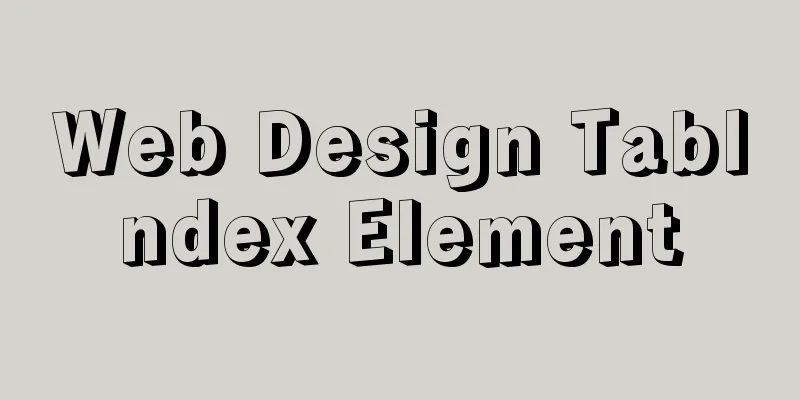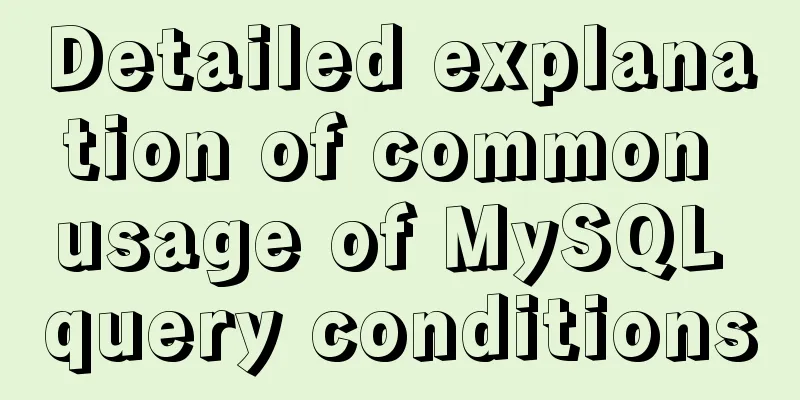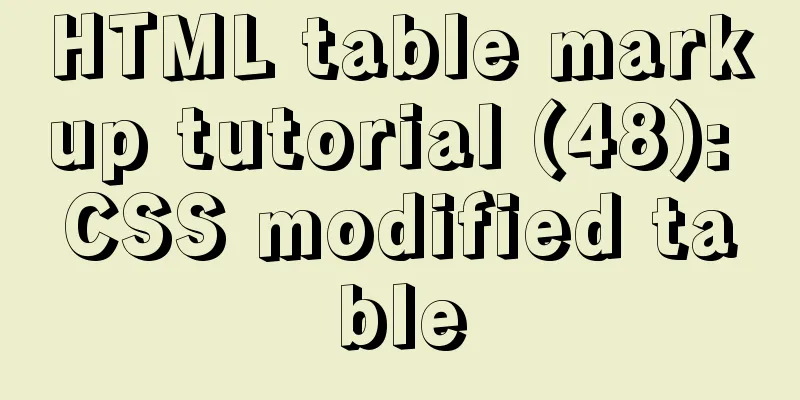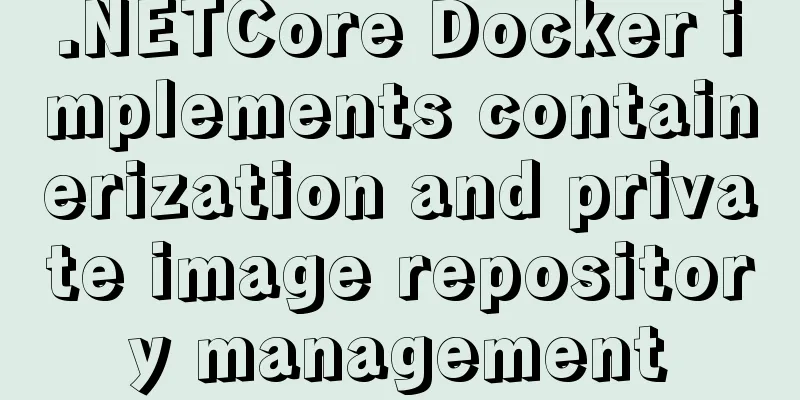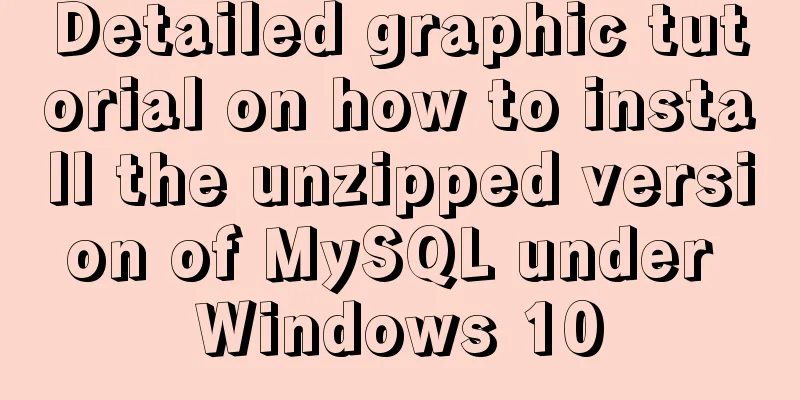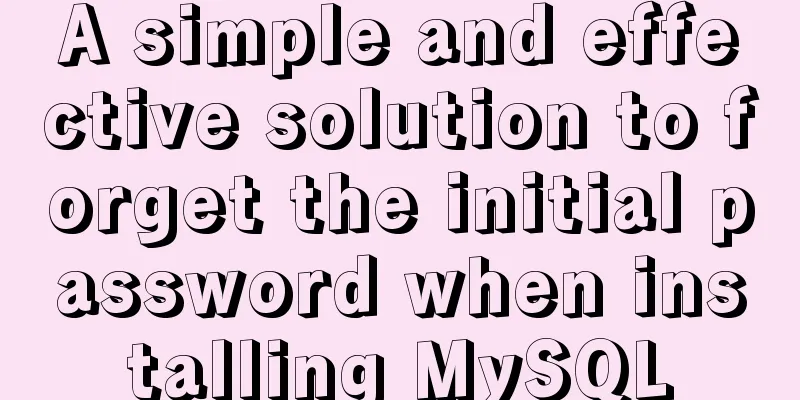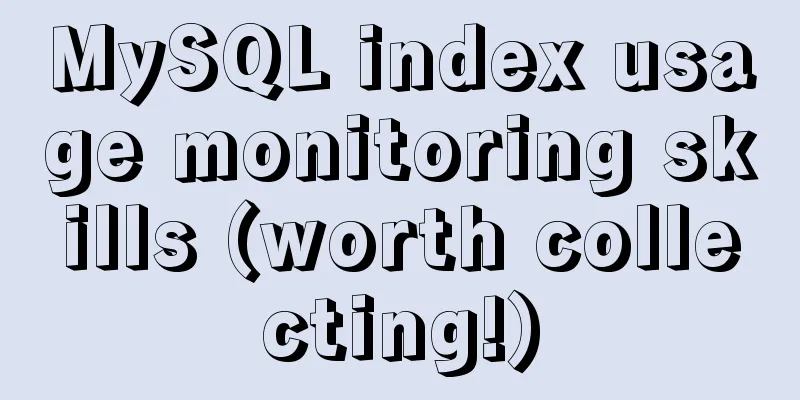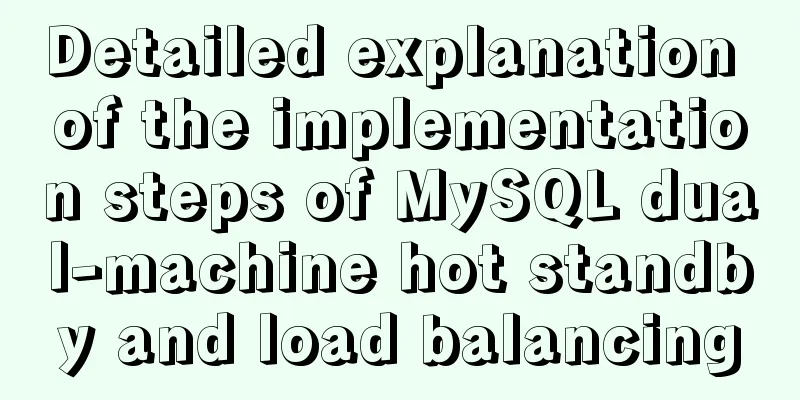How to test the maximum number of TCP connections in Linux
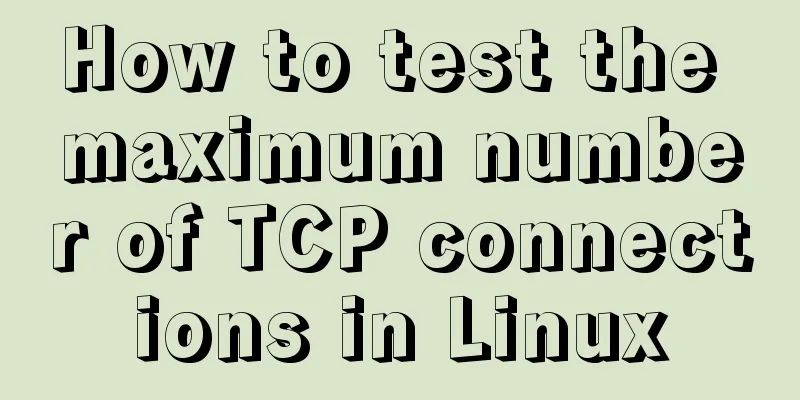
|
Preface There is a misunderstanding about the maximum number of concurrent connections of a TCP server: "Because the upper limit of the port number is 65535, the maximum number of concurrent connections that a TCP server can theoretically carry is also 65535." Let me first state the conclusion: for a TCP server process, the number of clients it can connect to simultaneously is not limited by the available port numbers. The number of concurrent connections is limited by the number of files that can be opened in Linux. This number is configurable and can be very large, so it is actually limited by system performance. Nowadays, if you do server development without high concurrency, you will be embarrassed to go out. So in order to be able to respond righteously when others ask you in the future, "You are improving concurrency every day, what is the highest concurrency you have achieved?", I decided to write a demo myself while I was at home doing nothing during the New Year's Day. This test is mainly to find out which parameter configurations under Linux limit the maximum number of connections and what the upper limit is. 1. Let me first talk about the idea of demo: The server is implemented with epoll, which simply receives connections, and the client uses go's goroutine. Each goroutine simply establishes a connection and then does nothing. Above code: server:
/*
* g++ -o test_epoll ./test_epoll.c
*/
#include <unistd.h>
#include <sys/types.h>
#include <sys/socket.h>
#include <sys/epoll.h>
#include <netinet/in.h>
#include <arpa/inet.h>
#include <stdio.h>
#include <stdlib.h>
#include <string.h>
#include <errno.h>
int SetReuseAddr(int fd)
{
int optval = 1;
socklen_t optlen = sizeof(optval);
return setsockopt(fd, SOL_SOCKET, SO_REUSEADDR, &optval, optlen);
}
int main()
{
int fd = socket(AF_INET, SOCK_STREAM, 0);
int iRet = SetReuseAddr(fd);
if (iRet != 0)
{
printf("setsockopt for SO_REUSEADDR failed, error:%s\n", strerror(iRet));
return iRet;
}
struct sockaddr_in addr;
memset(&addr, 0, sizeof(addr));
addr.sin_family = AF_INET;
addr.sin_port = htons(8080);
addr.sin_addr.s_addr = INADDR_ANY;
if (bind(fd, (struct sockaddr*)&addr, sizeof(addr)) == -1)
{
printf("bind failed, error:%s\n", strerror(errno));
return errno;
}
if (listen(fd, 5) == -1)
{
printf("listen failed, error:%s\n", strerror(errno));
return errno;
}
printf("Listening on 8080...\n");
int epfd = epoll_create(102400);
struct epoll_event event;
event.events = EPOLLIN;
event.data.fd = fd;
epoll_ctl(epfd, EPOLL_CTL_ADD, fd, &event);
struct epoll_event revents[102400];
int iOnline = 0;
while (1)
{
int num = epoll_wait(epfd, revents, 102400, 60 * 1000);
printf("epoll_wait return %d\n", num);
if (num > 0)
{
for (int i = 0; i < num; i++)
{
if (revents[i].data.fd == fd)
{
int client;
struct sockaddr_in cli_addr;
socklen_t cli_addr_len = sizeof(cli_addr);
client = accept(fd, (struct sockaddr*)&cli_addr, &cli_addr_len);
if (client == -1)
{
printf("accept failed, error:%s\n", strerror(errno));
if (errno == EMFILE)
{
printf("per-process limit reached\n");
exit(errno);
}
if (errno == ENFILE)
{
printf("system-wide limit reached\n");
exit(errno);
}
continue;
}
iOnline++;
printf("Receive a new connection from %s:%d\n", inet_ntoa(cli_addr.sin_addr), cli_addr.sin_port);
event.events = EPOLLIN;
event.data.fd = client;
epoll_ctl(epfd, EPOLL_CTL_ADD, fd, &event);
}
}
}
printf("Online number:%d\n", iOnline);
}
return 0;
}client:
package main
import (
"net"
"fmt"
"time"
"strconv"
"runtime"
)
func Connect(host string, port int) {
_, err := net.Dial("tcp", host+":"+strconv.Itoa(port))
if err != nil {
fmt.Printf("Dial to %s:%d failed\n", host, port)
return
}
for {
time.Sleep(30 * 1000 * time.Millisecond)
}
}
func main() {
count := 0
for {
go Connect("192.168.63.128", 8080)
count++;
fmt.Printf("Gorutue num:%d\n", runtime.NumGoroutine())
time.Sleep(100 * time.Millisecond)
}
} 2. Start testing first: Let me talk about the result first. When the number of connections reached 1031, accept failed. At that time, errno was not judged, so only accept failure was printed out.
Then the first thing that comes to mind is the ulimit -n limit. I checked it and found that the default value is 1024. Then I changed this value and added the following content in /etc/security/limits.conf: 1 * soft nofile 102400 2 * hard nofile 102400 Then close the current xshell connection and reconnect to take effect. Now ulimit -n is 102400. These two lines mean adjusting the soft and hard limits on the number of file descriptors that each process can open to 102400. Note: ulimit -n 102400 can also take effect, but this modification is temporary. Then do a second test. Second time: Funny, actually the number of connections is only 2000+. I was wondering why the default number of connections in Windows is so high. It turns out that some connections have been disconnected, but because I didn’t do anything, I thought they were still there. It seems that I have to install another virtual machine [Erha] To be continued. . . Install the virtual machine. Time: 2017-12-31 00:09:00 The virtual machine is installed, then proceed. This time it really exceeded 10K.
The number of connections is still increasing. I wonder if it can eventually reach 100,000. I am looking forward to it. Time: 2017-12-31 00:41:00, the final upper limit is stuck at 28232, golang keeps reporting dial failure, because I forgot to print out the specific error message, so I have no idea why dial failed, so I can only run it again T_T
Time: 2017-12-31 01:01:00, added the error message of dial failure, ran it again, and dial failure still occurred at 28232, with the error message:
There is no explanation of the error message in the standard library documentation of golang. From the error message, it seems that the address allocation failed, so I wonder if the port address range is limited.
I checked the port address range and confirmed that this is the limitation. Since the port address is 16 bits, even if the port address range is changed to 1024--65535, a maximum of 64521 connections can be opened. I only have one virtual machine as a client, so it is impossible to achieve 100,000 connections. However, through this test, I also figured out which parameters will limit the upper limit of connections, which is what I want. Finally, I would like to thank the great people in the Linux kernel team for launching such an awesome mechanism as epoll, which makes it so easy for us to achieve high concurrency. I hope I can be as awesome as them one day, haha. Summarize The above is the full content of this article. I hope that the content of this article will have certain reference learning value for your study or work. If you have any questions, you can leave a message to communicate. Thank you for your support for 123WORDPRESS.COM. You may also be interested in:
|
<<: MySQL installation and configuration methods and precautions under Windows platform
>>: How to export mysql query results to csv
Recommend
MySQL configuration master-slave server (one master and multiple slaves)
Table of contents Ideas Host Configuration Modify...
How to modify iTunes backup path under Windows
0. Preparation: • Close iTunes • Kill the service...
Examples of optimistic locking and pessimistic locking in MySQL
The task of concurrency control in a database man...
How InnoDB cleverly implements transaction isolation levels
Preface In the previous article Detailed Explanat...
MySQL multi-instance deployment and installation guide under Linux
What is MySQL multi-instance Simply put, MySQL mu...
Ubuntu Server 16.04 MySQL 8.0 installation and configuration graphic tutorial
Ubuntu Server 16.04 MySQL 8.0 installation and co...
Several ways to run Python programs in the Linux background
1. The first method is to use the unhup command d...
MySQL FAQ series: How to avoid a sudden increase in the size of the ibdata1 file
0. Introduction What is the ibdata1 file? ibdata1...
Teach you to use dozens of lines of js to achieve cool canvas interactive effects
Table of contents 1. Draw a circle 2. Circle move...
Develop calculator example code using native javascript
The main function of a calculator is to perform n...
How to improve Idea startup speed and solve Tomcat log garbled characters
Table of contents Preface Idea startup speed Tomc...
How to use nginx to block a specified interface (URL)
1. Introduction Sometimes, after the web platform...
Docker MQTT installation and use tutorial
Introduction to MQTT MQTT (Message Queuing Teleme...
VUE+Canvas implements the game of God of Wealth receiving ingots
Welcome to the previous canvas game series: 《VUE ...
A detailed explanation of how React Fiber works
Table of contents What is React Fiber? Why React ...