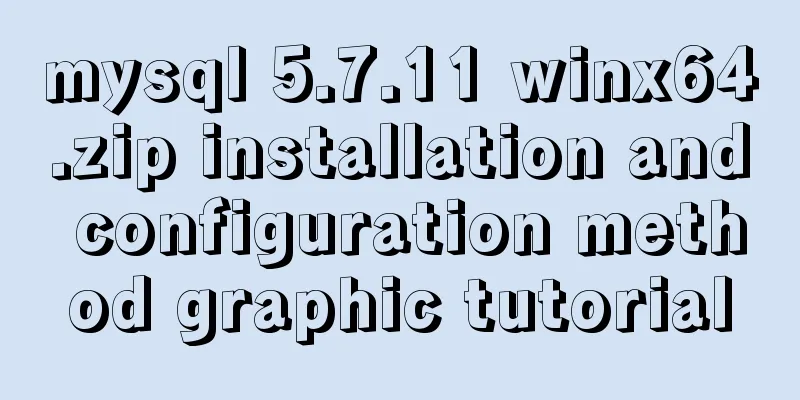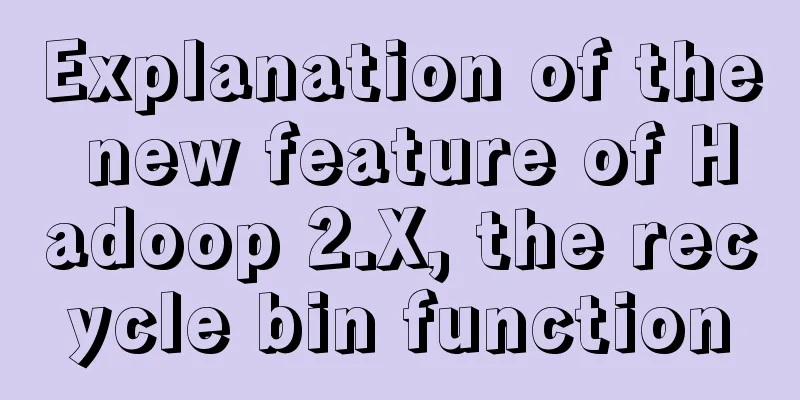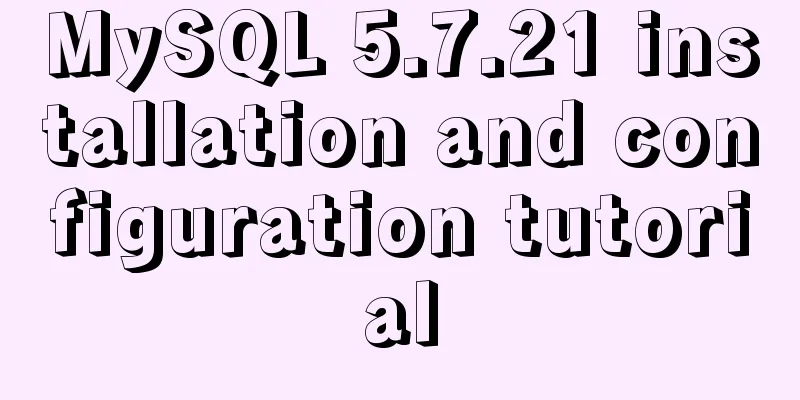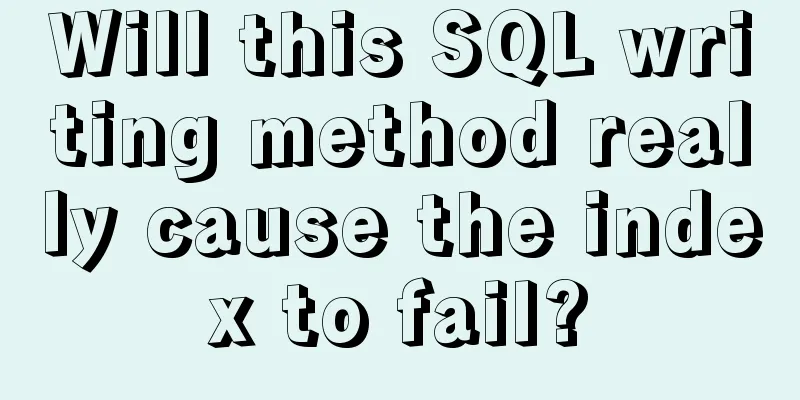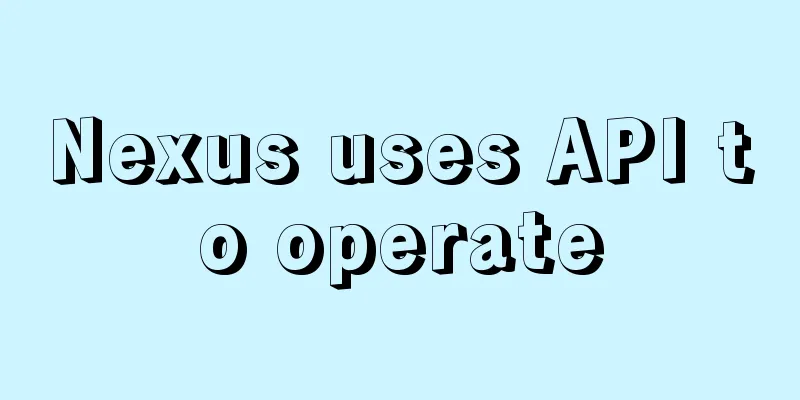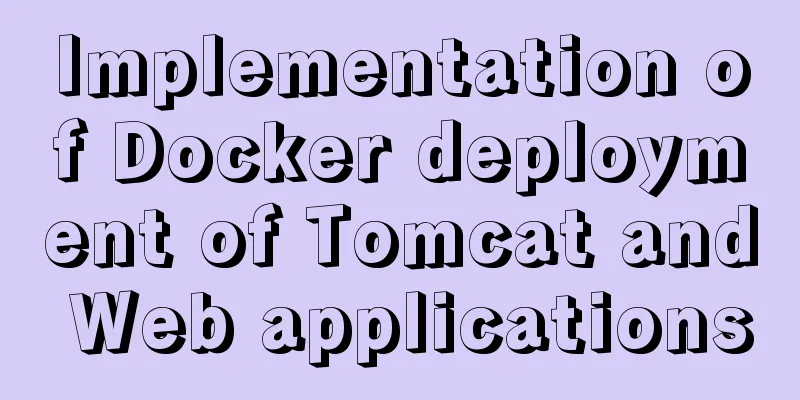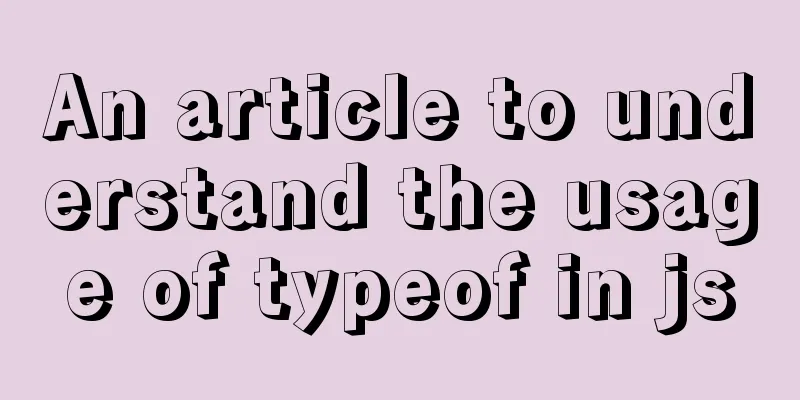Detailed explanation of common usage of MySQL query conditions
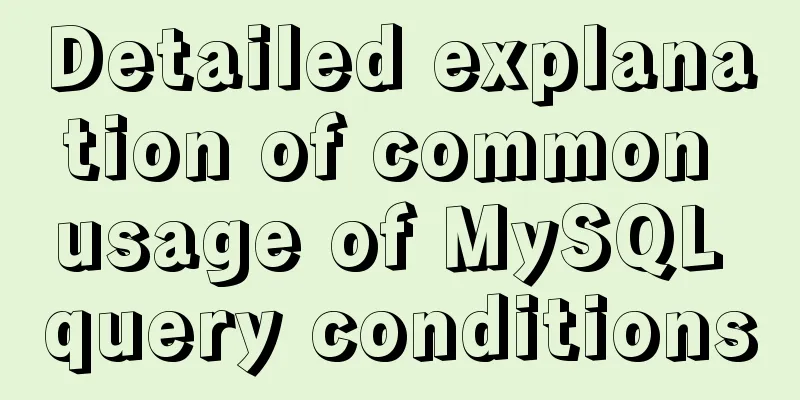
|
This article uses examples to illustrate the common usage of MySQL query conditions. Share with you for your reference, the details are as follows: condition Use the where clause to filter the data in the table, and the rows with a true result will appear in the result set. The syntax is as follows: select * from table name where condition; example: select * from students where id=1; Where supports multiple operators to process conditions Comparison operator Logical operator Fuzzy query Range query Empty judgment Comparison Operators Equals: = Example 1: Query students whose ID is greater than 3 select * from students where id > 3; Example 2: Query students whose ID is not greater than 4 select * from students where id <= 4; Example 3: Query students whose name is not "Huang Rong" select * from students where name != 'Huang Rong'; Example 4: Query students who have not been deleted select * from students where is_delete=0; Logical operators and Example 5: Query female classmates whose ID is greater than 3 select * from students where id > 3 and gender=0; Example 6: Query students whose ID is less than 4 or has not been deleted select * from students where id < 4 or is_delete=0; Fuzzy query like Example 7: Query students with the surname Huang select * from students where name like '黄%'; Example 8: Search for students whose surname is Huang and whose first name is one character select * from students where name like '黄_'; Example 9: Search for students with the surname Huang or Jing select * from students where name like '黄%' or name like '%靖'; Range Query in means in a non-contiguous range Example 10: Query students whose ID is 1, 3, or 8 select * from students where id in(1,3,8); between ... and ... means in a continuous range Example 11: Query students whose IDs are 3 to 8 select * from students where id between 3 and 8; Example 12: Query the boys whose IDs are 3 to 8 select * from students where (id between 3 and 8) and gender=1; Empty judgment Note: null is different from '' Is null Example 13: Query students who have not filled in their height select * from students where height is null; Is not null Example 14: Query students who have filled in their height select * from students where height is not null; Example 15: Query boys who have filled in their height select * from students where height is not null and gender=1; Priority The order of priority from high to low is: parentheses, not, comparison operators, logical operators and is calculated before or. If both appear and you want to calculate or first, you need to use it in conjunction with () Readers who are interested in more MySQL-related content can check out the following topics on this site: "MySQL query skills", "MySQL common functions summary", "MySQL log operation skills", "MySQL transaction operation skills summary", "MySQL stored procedure skills" and "MySQL database lock related skills summary" I hope this article will be helpful to everyone's MySQL database design. You may also be interested in:
|
<<: js to realize a simple puzzle game
>>: HTTPS Principles Explained
Recommend
Detailed analysis of the difference between Ref and Reactive in Vue3.0
Table of contents Ref and Reactive Ref Reactive T...
Summary of Button's four Click response methods
Button is used quite a lot. Here I have sorted ou...
Util module in node.js tutorial example detailed explanation
Table of contents Starting from type judgment Str...
The normal method of MySQL deadlock check processing
Normally, when a deadlock occurs, the connection ...
MySQL 8.0 download and installation configuration graphic tutorial under Windows 10
This article shares the download and installation...
Detailed tutorial for installing influxdb in docker (performance test)
1. Prerequisites 1. The project has been deployed...
Detailed explanation of identifying files with the same content on Linux
Preface Sometimes file copies amount to a huge wa...
Detailed tutorial on Tomcat installation and deployment in Windows 10
Table of contents 1 Java environment configuratio...
Solution to "No input file specified" in nginx+php
Today, the error "No input file specified&qu...
Detailed explanation of Vue ElementUI manually uploading excel files to the server
Table of contents Overview Property settings Proc...
About dynamically adding routes based on user permissions in Vue
Display different menu pages according to the use...
Tomcat maxPostSize setting implementation process analysis
1. Why set maxPostSize? The tomcat container has ...
Solution to HTML2 canvas SVG not being recognized
There is a new feature that requires capturing a ...
js and jquery to achieve tab status bar switching effect
Today we will make a simple case, using js and jq...
How to create and run a Django project in Ubuntu 16.04 under Python 3
Step 1: Create a Django project Open the terminal...