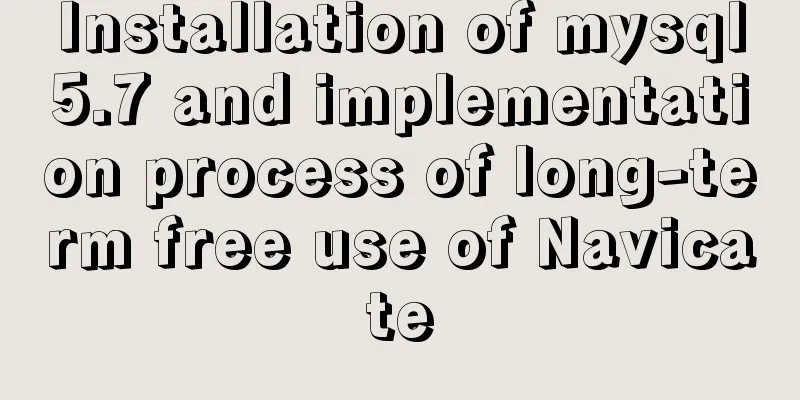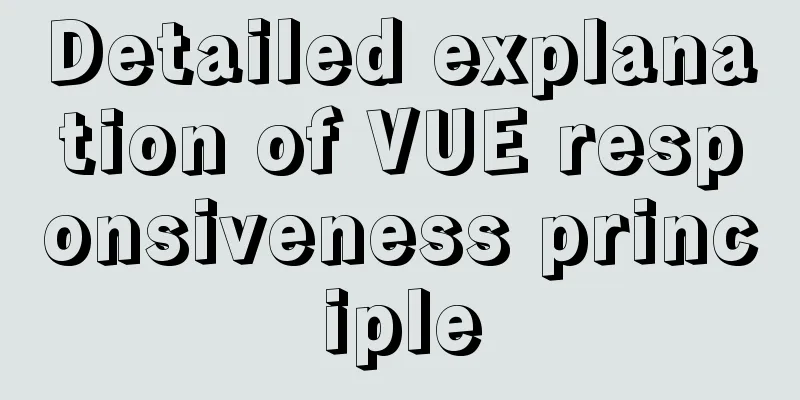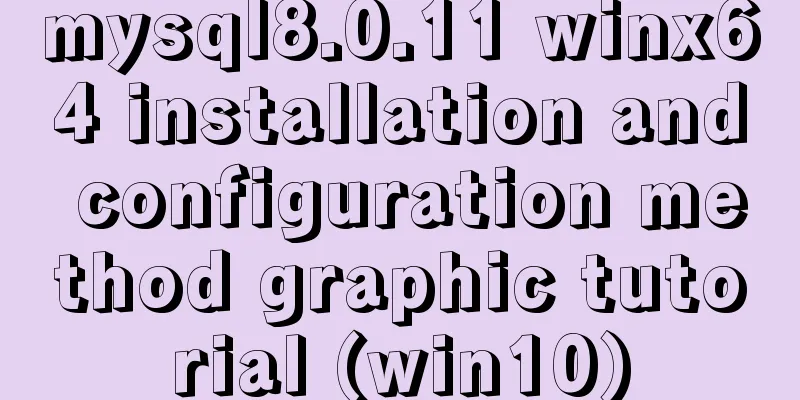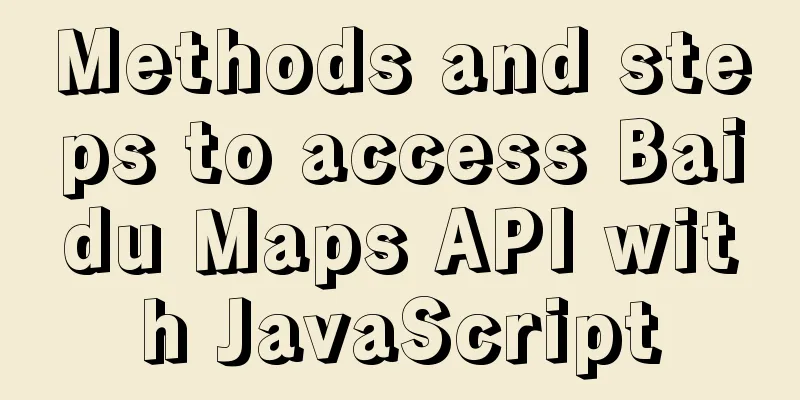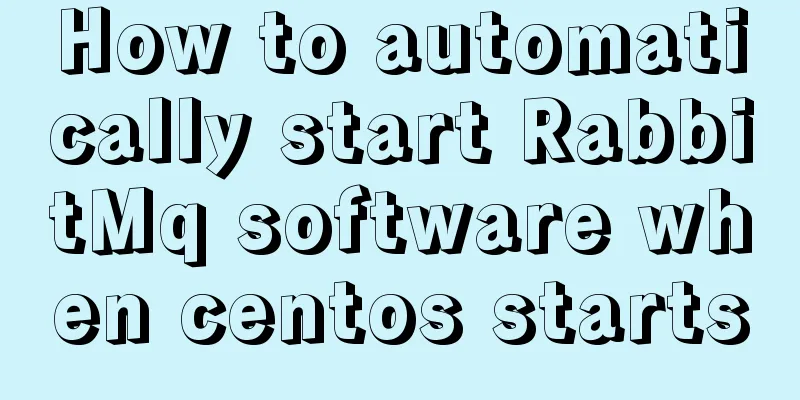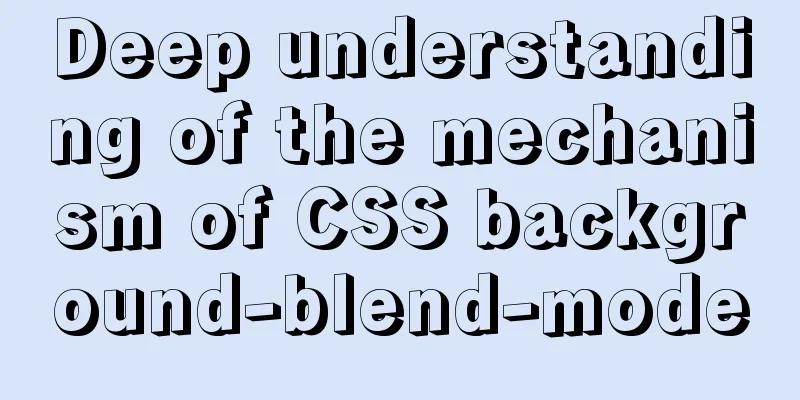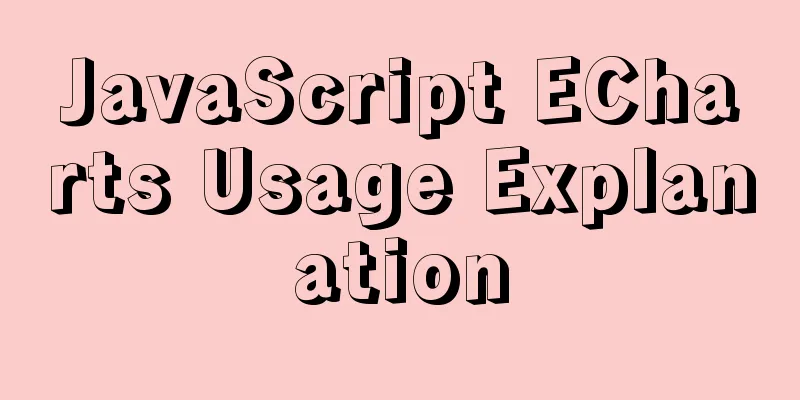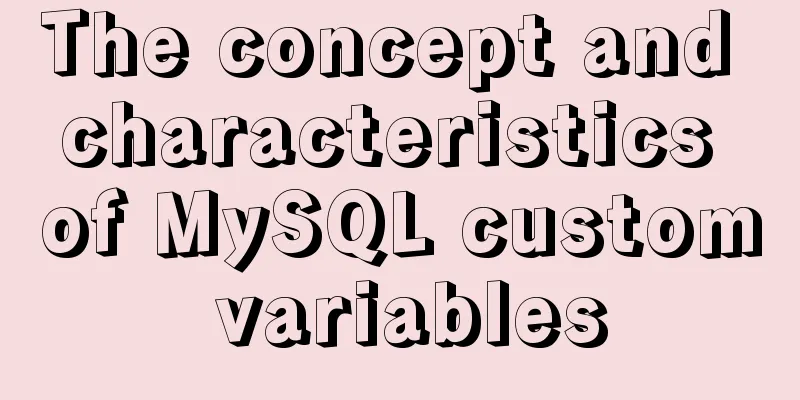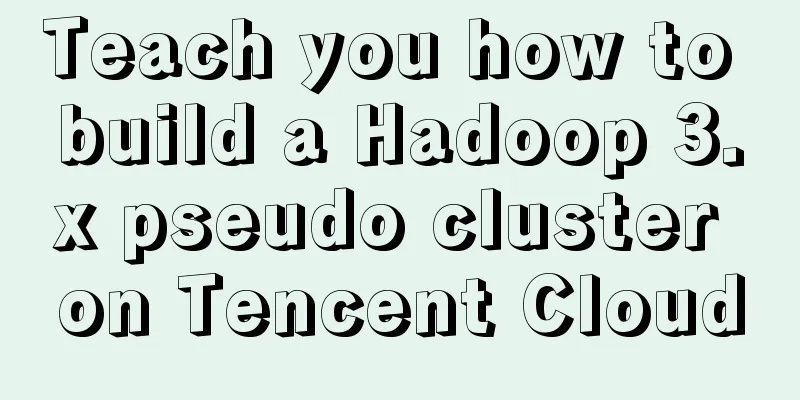Util module in node.js tutorial example detailed explanation
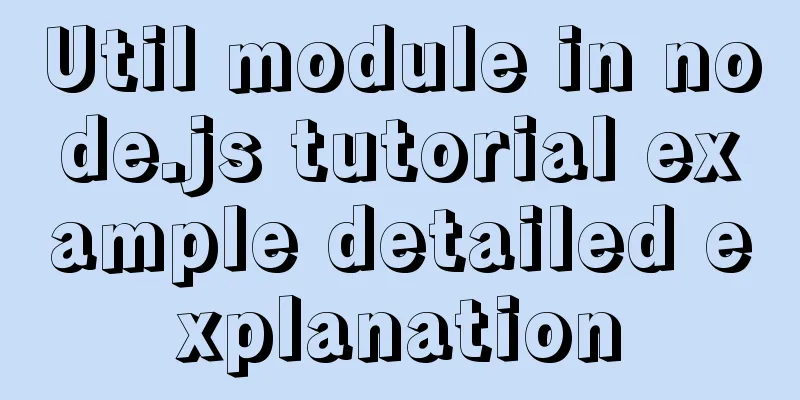
Starting from type judgment In JavaScript, variable type checking is a very troublesome thing. If you simply use Here are a few simple ones: console.log(typeof null) // 'object' console.log(typeof new Array) // 'object' console.log(typeof new String) // 'object' Later, everyone discovered that
const getTypeString = obj => Object.prototype.toString.call(obj)
getTypeString(null) // '[object Null]'
getTypeString('string') //'[object String]'
getTypeString(new String) //'[object String]' By proxying
const getTypeString = obj => {
return Object.prototype.toString.call(obj)
}
const isType = type => {
return obj => {
return getTypeString(obj) === `[object ${type}]`
}
}
const isArray = isType('Array') // This method is generally replaced by Array.isArray const isNull = isType('Null')
const isObject = isType('Object')
const isRegExp = isType('RegExp')
const isFunction = isType('Function')
const isAsyncFunction = isType('AsyncFunction')
isNull(null) // true
isObject({}) // true
isRegExp(/\w/) // true
isFunction(() => {}) // true
isAsyncFunction(async () => {}) // trueBut, in Node.js, there is actually a set of APIs for determining variable types. And it has extremely rich functions. In addition to the judgment of basic types, it also supports the judgment of Promise objects, Date objects, and various ArrayBuffers.
const types = require('util/types')
types.isDate(new Date) // true
types.isPromise(new Promise(() => {})) // true
types.isArrayBuffer(new ArrayBuffer(16)) // trueStrict equality In JavaScript, when judging the equality of objects, arrays and other variables, if
const util = require('util')
const val1 = { name: 'shenfq' }
const val2 = { name: 'shenfq' }
console.log('val1 === val2', val1 === val2) // false
console.log('isDeepStrictEqual', util.isDeepStrictEqual(val1, val2)) // trueThis method can also be used to determine whether arrays are strictly equal:
const util = require('util')
const arr1 = [1, 3, 5]
const arr2 = [1, 3, 5]
console.log('arr1 === arr2', arr1 === arr2) // false
console.log('isDeepStrictEqual', util.isDeepStrictEqual(arr1, arr2)) // trueError First & Promise Early Node APIs were all
// Here is an example of reading a file const fs = require('fs')
fs.readFile('nginx.log', (error, data) => {
if (error) {
// Failed to read the file console.error(error)
return
}
// Read the file successfully, print the result console.log(data)
}) When Node 8 was released, a new
const fs = require('fs')
const util = require('util')
const readFile = util.promisify(fs.readFile)
readFile('./2021-11-11.log', { encoding: 'utf-8' })
.then(text => console.log(text))
.catch(error => console.error(error)) However, many people later felt that the way these native APIs support Promise is too cumbersome, and each API needs to be wrapped with a separate
const fs = require('fs').promises
fs.readFile('./2021-11-11.log', { encoding: 'utf-8' })
.then(text => console.log(text))
.catch(error => console.error(error)) Note: After Node 14, a new way to import
const fs = require('fs/promises')
fs.readFile('./2021-11-11.log', { encoding: 'utf-8' })
.then(text => console.log(text))
.catch(error => console.error(error)) In addition to converting Next,
const fs = require('fs/promises')
const util = require('util')
const readFile = util.callbackify(fs.readFile)
readFile('./2021-11-12.log', { encoding: 'utf-8' }, (error, text) => {
if (error) {
console.error(error)
return
}
console.log(text)
})Debugging and Output If you have developed a Node service, you should have used the
const debug = require('debug')
const log = debug('app')
const user = { name: 'shenfq' }
log('Current user: %o', user) In fact, a similar effect can be achieved through
const debug = require('debug')
const log = debug('app')
const user = { name: 'shenfq' }
log('Current user: %o', user) Just replace the If you look carefully at the code above, you will find that there is a
const { format } = require('util')
console.log(
format('Current user: %o', {
name: 'shenfq', age: 25
})
) In addition to
Objects in JavaScript are very complex. In addition to directly using
const { inspect } = require('util')
const user = {
age: 25,
name: 'shenfq',
work:
name: 'coding',
Seniority: 5
}
}
console.log(inspect(user)) It seems that Of course, the above is only part of the configuration. For more detailed configuration, please refer to the node documentation. Let's write a few examples below: All properties are displayed in line breaks:
inspect(user, {
compact: false
})Format only the first level value of an object:
inspect(user, {
depth: 0,
compact: false
})Output in reverse order according to the key value encoding:
inspect(user, {
compact: false,
sorted: (a, b) => a < b ? 1 : -1
})The above is the detailed content of the tutorial example of the Util module in node.js. For more information about the Util module in node.js, please pay attention to other related articles on 123WORDPRESS.COM! You may also be interested in:
|
<<: Sharing of two website page translation plug-ins
Recommend
How to enter directory/folder in Linux without using CD command
As we all know, without the cd command, we cannot...
Analysis and solution of the reasons why HTML external reference CSS files are not effective
As a front-end novice, I tinkered with the front-e...
Nginx cache files and dynamic files automatic balancing configuration script
nginx Nginx (engine x) is a high-performance HTTP...
How to solve the problem of forgetting the root password of Mysql on Mac
I haven't used mysql on my computer for a lon...
JavaScript imitates Jingdong carousel effect
This article shares the specific code for JavaScr...
Vue implements file upload and download functions
This article example shares the specific code of ...
Detailed explanation of NodeJS modularity
Table of contents 1. Introduction 2. Main text 2....
HTML table tag tutorial (34): row span attribute ROWSPAN
In a complex table structure, some cells span mul...
Query process and optimization method of (JOIN/ORDER BY) statement in MySQL
The EXPLAIN statement is introduced in MySQL quer...
Detailed explanation of the process of building Prometheus+Grafana based on docker
1. Introduction to Prometheus Prometheus is an op...
How to modify the initial password of a user in mysql5.7
When users install MySQL database for the first t...
Detailed explanation of JavaScript animation function encapsulation
Table of contents 1. Principle of animation funct...
Vue encapsulation component tool $attrs, $listeners usage
Table of contents Preface $attrs example: $listen...
Tutorial on how to modify the root password in MySQL 5.7
Version update, the password field in the origina...
Introduction to query commands for MySQL stored procedures
As shown below: select name from mysql.proc where...