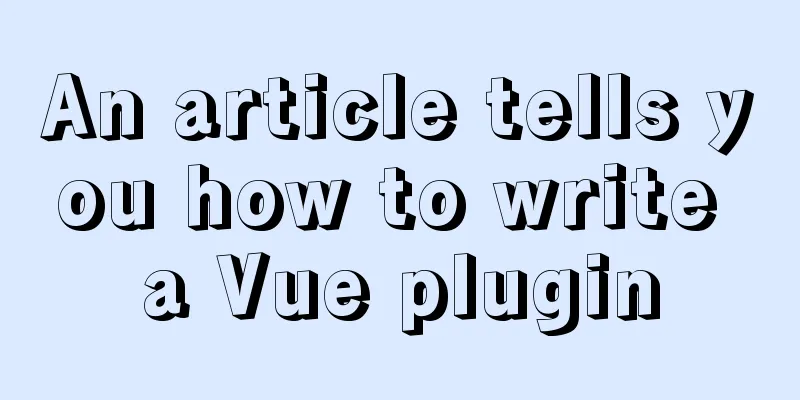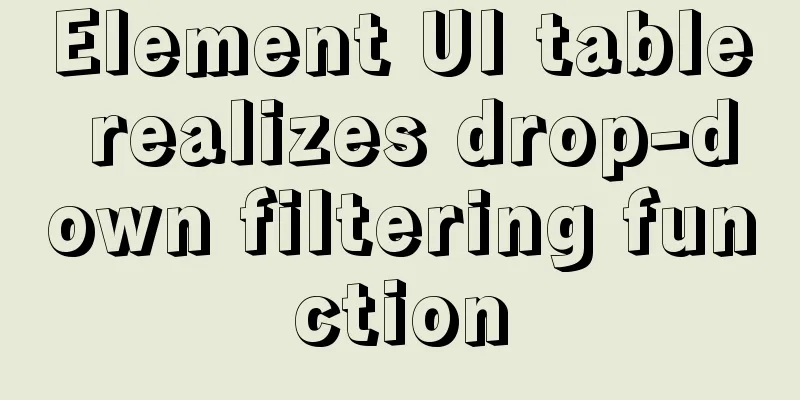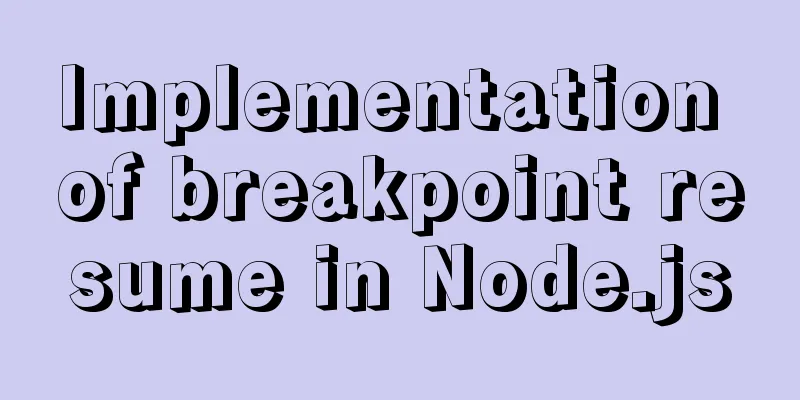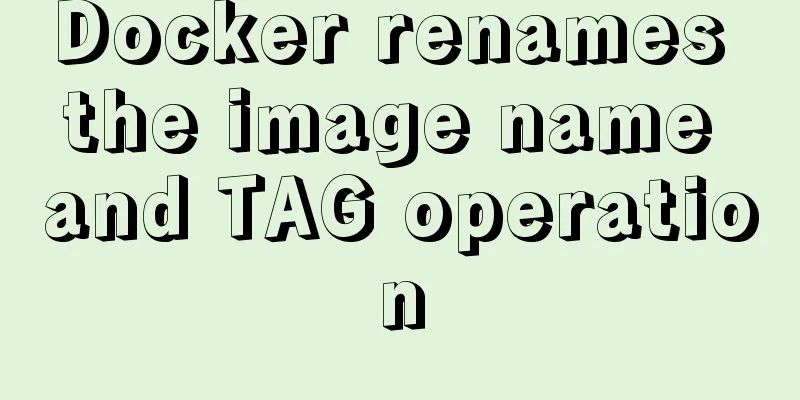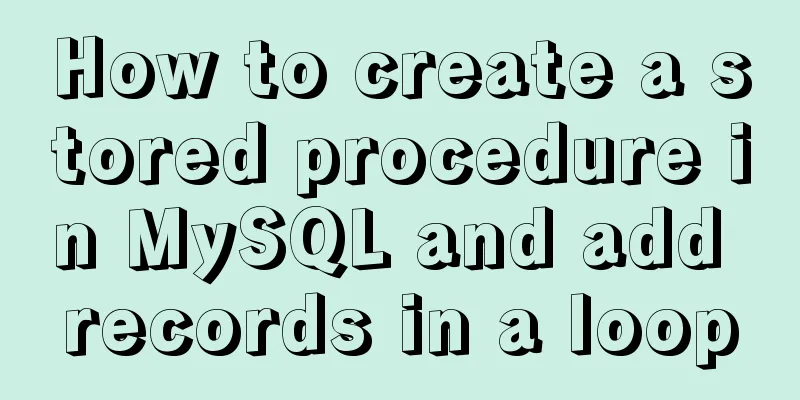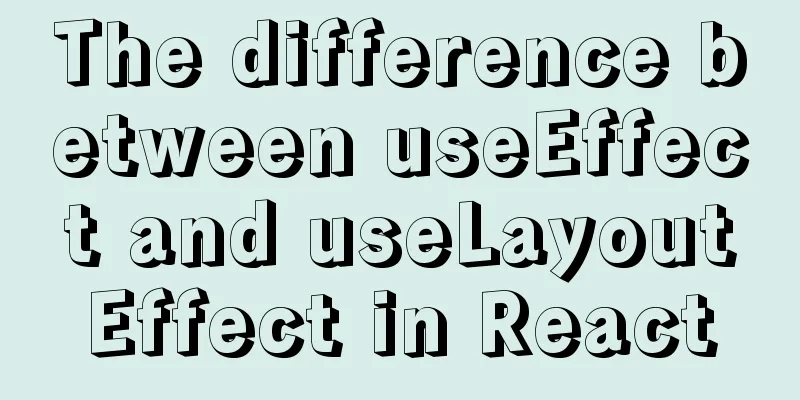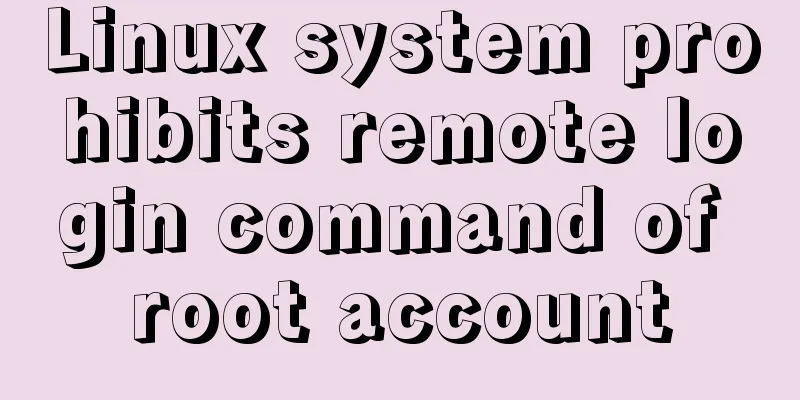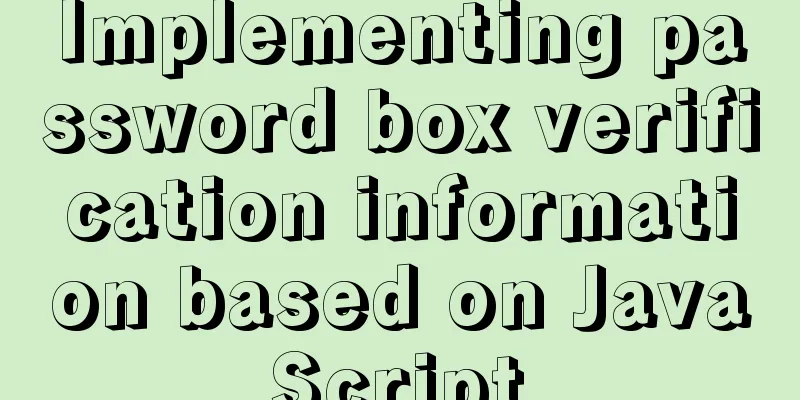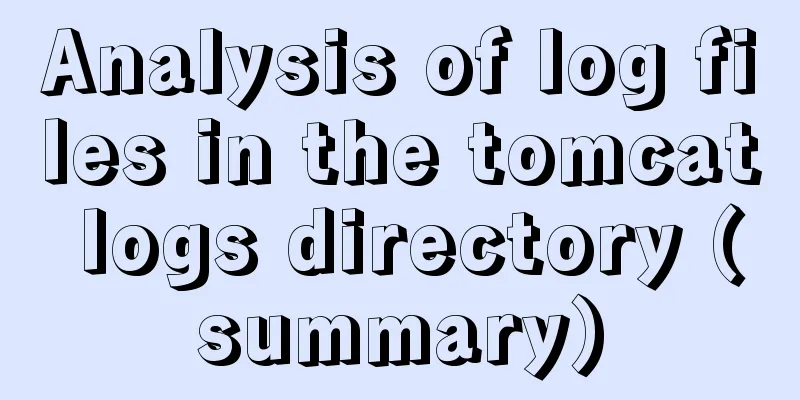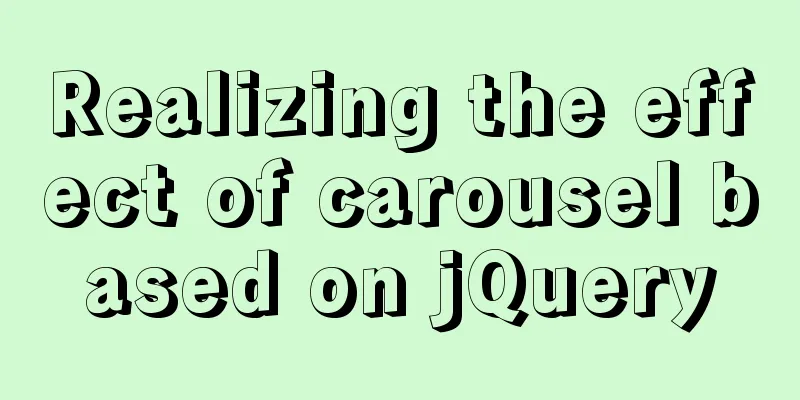A complete example of mysql querying batch data from one table and inserting it into another table
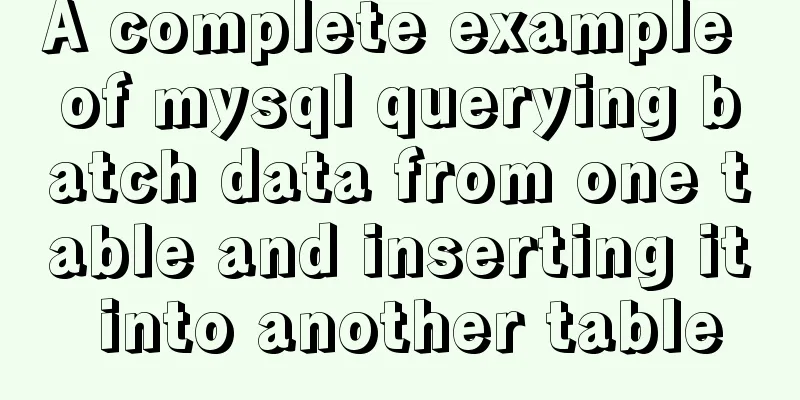
Say it in advance Nodejs reads the database as an asynchronous operation, so the code will continue to execute before the database has read the data. Wrong version of for loopFirst release the code, explain in advance, here is the encapsulation of sql operation: sql.sever (database connection pool, sql statement splicing function, callback function)
for(let i=0;i<views.xuehao.length;i++){
sql.sever(pool,sql.select(["name"],"registryinformation",["xuehao="+sql.escape(views.xuehao[i])]),function(data){
sql.sever(pool,sql.insert("personnelqueue",["xuehao","name","selfgroup","time"],[sql.escape(views.xuehao[i]),data[0].name,selfgroup,'NOW()'],true),function(){
let allGroup = ['Android', 'ios', 'Web', 'Backend', 'Product']; //Here is the email related code let group = allGroup[selfgroup - 1];
let mailmsg = "Hello," + group + "The group approval list has been submitted, please review it as soon as possible!";
mail.mailepass(mailmsg);
res.write(JSON.stringify({
style:1,
msg:"The list has been submitted and is awaiting review by the administrator!"
}));
res.end();
})
})
}
In the above code, data query is performed first and then data insertion is performed (here we assume that there are 2 data). According to common sense, the execution order we want is: query insert query insert. However, it is not as simple as we think. Although the insert operation is indeed written in the callback of the database query, the actual order is: query query. Once two queries are performed directly, the subsequent code will report an error. Before the callback can be made, the second loop has already been executed. Improved for loop versionmysql can complete the query and insertion with one statement, the format is: INSERT IGNORE INTO insert table table name (item1, item2) SELECT item1, item2 FROM query table table name WHERE, so I thought of the following solution.
for (let i = 0; i < views.xuehao.length; i++) {
sql.sever(pool, 'INSERT IGNORE INTO personnelqueue (xuehao,name,selfgroup,time) SELECT xuehao,name,selfgroup,NOW() FROM registryinformation WHERE xuehao=' + sql.escape(views.xuehao[i]) + ' and pass=' + state, function () {
if (i == views.xuehao.length - 1) {
let allGroup = ['Android', 'ios', 'Web', 'Backend', 'Product'];
let group = allGroup[selfgroup - 1];
let mailmsg = "Hello," + group + "The group approval list has been submitted, please review it as soon as possible!";
mail.mailepass(mailmsg);
res.write(JSON.stringify({
style: 1,
msg: "The list has been submitted and is awaiting review by the administrator!"
}));
res.end();
}
})
}
In this way, the database operates correctly and the purpose is achieved. But if you think about it carefully, this approach still has flaws. This is fine if the amount of data is small, but if the amount of data is large, this will cause the program to establish multiple connections with the database, increasing the server load. Improved versionCombined with the previous defect, as the name implies, this time we need to reduce the number of times the program connects to the database. Therefore, we no longer write insertion and query together, but separate them and perform batch insertion and query, so as to use the queried data for batch insertion. The code is as follows:
let sqlString = 'SELECT xuehao,name,selfgroup FROM registryinformation WHERE pass=' + state + ' AND (xuehao=' + sql.escape(views.xuehao[0]);
for (let i = 1; i < views.xuehao.length; i++) {
sqlString += ' OR xuehao=' + sql.escape(views.xuehao[i]);
}
sqlString = sqlString + ')';
sql.sever(pool, sqlString, function (data) {
//Splicing and inserting SQL statements let istSqlStr = 'INSERT IGNORE INTO personnelqueue (xuehao,name,selfgroup,time) VALUES (' + data[0].xuehao + ',' + sql.escape(data[0].name) + ',' + data[0].selfgroup + ',NOW())';
for (let j = 1; j < data.length; j++) {
istSqlStr += ',(' + data[j].xuehao + ',' + sql.escape(data[j].name) + ',' + data[j].selfgroup + ',' + 'NOW())';
}
sql.sever(pool, istSqlStr, function () {
let allGroup = ['Android', 'ios', 'Web', 'Backend', 'Product'];
let group = allGroup[selfgroup - 1];
let mailmsg = "Hello," + group + "The group approval list has been submitted, please review it as soon as possible!";
mail.mailepass(mailmsg);
res.write(JSON.stringify({
style: 1,
msg: "The list has been submitted and is awaiting review by the administrator!"
}));
res.end();
})
})
Replenish Batch query syntax (and and or are mixed here) SELECT column name, column name FROM table name WHERE condition AND (item1='xxx' OR item1='yyy'); SummarizeThis is the end of this article about MySQL querying bulk data from one table and inserting it into another table. For more related MySQL query bulk data insert into another table content, please search 123WORDPRESS.COM's previous articles or continue to browse the following related articles. I hope everyone will support 123WORDPRESS.COM in the future! You may also be interested in:
|
<<: Implementation of Docker container connection and communication
>>: Detailed explanation of Vue routing router
Recommend
Analysis of the process of deploying nGrinder performance testing platform with Docker
What is nGrinder? nGrinder is a platform for stre...
Oracle deployment tutorial in Linux environment
1. Environment and related software Virtual Machi...
Let's talk about the size and length limits of various objects in MySQL
Table of contents Identifier length limit Length ...
How to check the hard disk size and mount the hard disk in Linux
There are two types of hard disks in Linux: mount...
Sample code for installing ElasticSearch and Kibana under Docker
1. Introduction Elasticsearch is very popular now...
How to view and close background running programs in Linux
1. Run the .sh file You can run it directly using...
A brief discussion on the invalidation or implicit conversion of MySQL integer and string indexes
Table of contents Problem Overview Problem Reprod...
Detailed explanation of simple html and css usage
I will use three days to complete the static page...
Linux touch command usage examples
Detailed explanation of linux touch command: 1. C...
Two ways to use IIS to call X-Forwarded-For Header (XFF) to record the visitor's real IP
Problem: The website published through IIS is pla...
Solutions to VMware workstation virtual machine compatibility issues
How to solve VMware workstation virtual machine c...
Several scenarios for using the Nginx Rewrite module
Application scenario 1: Domain name-based redirec...
Docker custom bridge docker0 and docker's opening, closing, and restarting command operations
question After the company migrated the server, t...
JS implements a simple todoList (notepad) effect
The notepad program is implemented using the thre...
Control the vertical center of the text in the HTML text box through CSS
When the height attribute of Text is defined, the ...