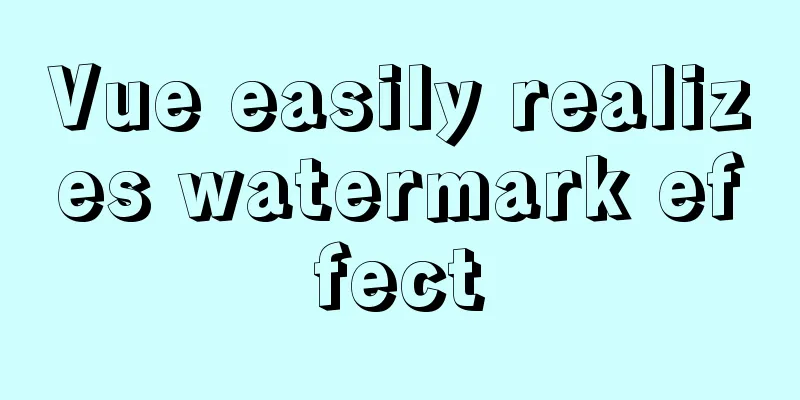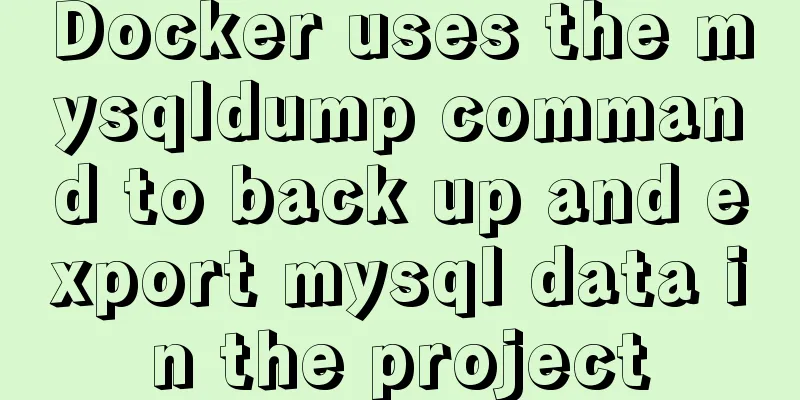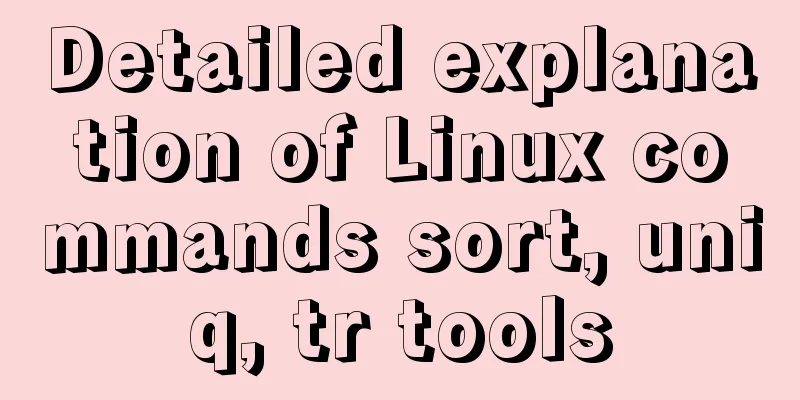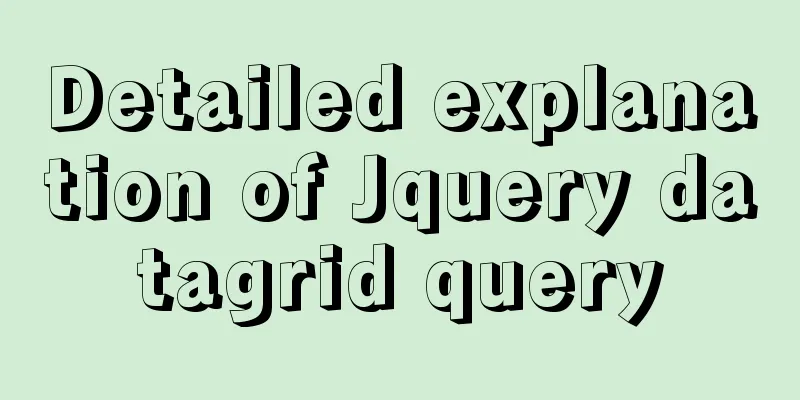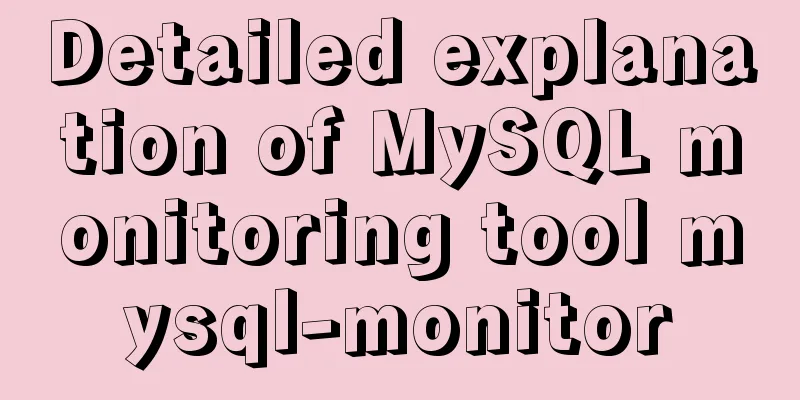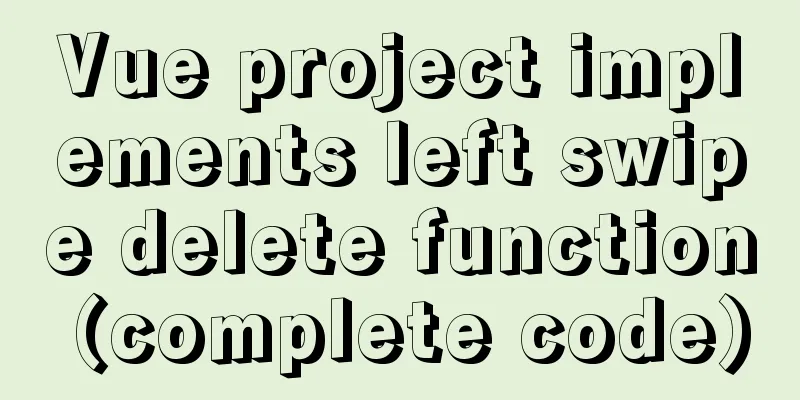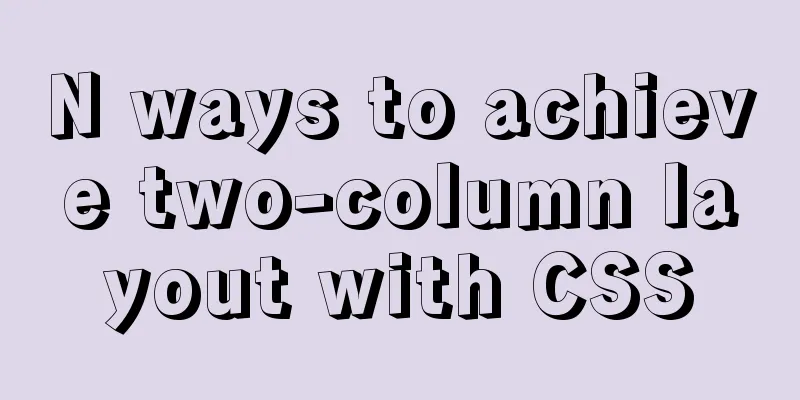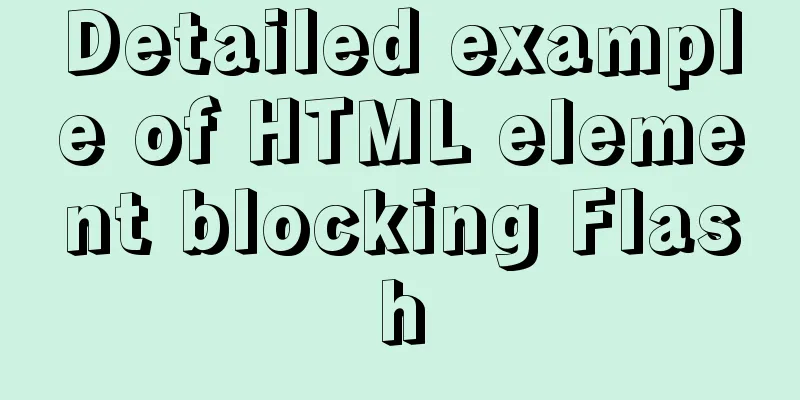Detailed explanation of Vue routing router
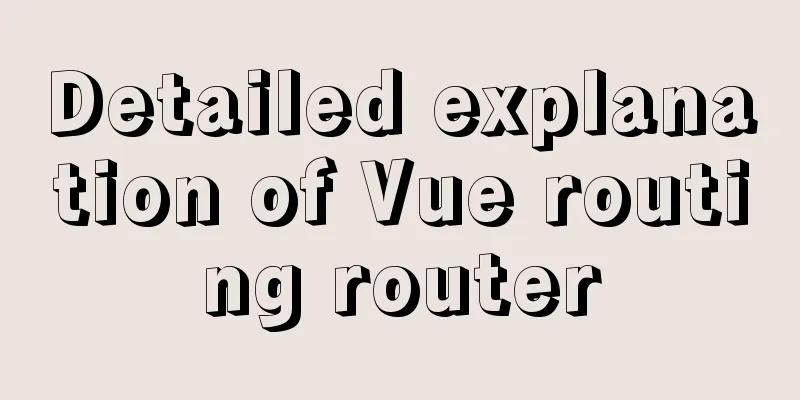
Using routing plugins in a modular way(1) Installation npm install vue-router (2) Build a file directory Create a router folder in the src directory and then create an index.js
(3) Here we create routes in a modular way to facilitate code management. Here we only register the route plug-in and then create the route object. The created routing object is exposed through the export default keyword.
//index.js
import VueRouter from 'vue-router'
import Vue from 'vue'
import Home from "../views/Home";
Vue.use(VueRouter) //Register routing plugin export default new VueRouter({
routes:[{
path:'/',
component:Home
}]
})
(4) Import the created routing object into the entry file main.js and mount it to the Vue instance.
//main.js
import Vue from 'vue'
import App from './App.vue'
import store from '@/store'
import router from '@/router' //Here we introduce the routing object we created. Modular programming thinking Vue.config.productionTip = false
Vue.prototype.bus = new Vue()
new Vue({
store,
router,
render: h => h(App),
}).$mount('#app')
Using RoutesDeclarative navigation It can be understood that jumping through labels Declarative navigation: Defining routing rules
{
path:'/',
component:Home
name:home
}
(1) The to attribute of the router-link navigation tag uses a string <router-link to="/">go to home</router-link> (2) How to use the router-link navigation tag to object Matching using paths
<router-link :to="{path:'/'}">go to home</router-link>
The router-link navigation tag to attribute uses an object and matches the route name
<router-link :to="{name:'home'}">go to home</router-link>
Programmatic navigationIt can be understood as JS jump Programmatic navigation: The following example contains knowledge about dynamic route matching and query parameters. If you are not clear about it, you can read the contents of these two first and then come back to read the content here.
// string router.push('home')
// Object router.push({ path: 'home' })
// Named routes router.push({ name: 'user', params: { userId: '123' }})
// With query parameters, becomes /register?plan=private
router.push({ path: 'register', query: { plan: 'private' }})
Note : If path is provided, params will be ignored, which is not the case for query in the above example. Instead, you need to provide the route name and params or write the complete path with parameters manually:
const userId = '123'
router.push({ name: 'user', params: { userId }}) // -> /user/123
router.push({ path: `/user/${userId}` }) // -> /user/123
// The params here are not effective router.push({ path: '/user', params: { userId }}) // -> /user
Dynamic route matchingDefining routing rules
{
path:'/user/:id',
component:User
name:user
}
<router-link to="/user/01">go to home</router-link>
<router-link :to="{path:'/user/01'}">go to home</router-link>
<router-link :to="{name:'/user',params={id:'01'}}">go to home</router-link>
By defining it as above, you can get the dynamic route parameters through $route.params.id: the id value is '01' Notice: When using the object method for matching, path and params cannot be used. Only by name and params The following method cannot match the routing rule {path:'/user/:id'}. The following expression can only be understood as '/user'. Even if the route is matched by the * wildcard, params will not be passed, because the params attribute will not be parsed if the path attribute is present.
{
// Will match all paths path: '*'
}
{
// Will match any path starting with `/user-` path: '/user-*'
}
Wildcard matching pathWe usually use * to capture other unexpected paths and handle them as a fallback, usually navigating them to a 404 error page.
<router-link to="/user?name=zhangsan">...</router-link>
<router-link :to="{path:'/user?zhangsan'}">...</router-link>
<router-link :to="{path:'/user',query:{name:'zhangsan'}}">...</router-link>
<router-link :to="{name:'user',query:{name:'zhangsan'}}">...</router-link>
When a wildcard is used, a parameter called pathMatch is automatically added to $route.params. It contains the part of the URL that is matched by the wildcard Query parameters
<router-link to="/user?name=zhangsan">...</router-link>
<router-link :to="{path:'/user?zhangsan'}">...</router-link>
<router-link :to="{path:'/user',query:{name:'zhangsan'}}">...</router-link>
<router-link :to="{name:'user',query:{name:'zhangsan'}}">...</router-link>
Query parameters are not like dynamic route parameter matching. Even if path is used, query can still be used to pass parameters; The parameters passed by the above query can be obtained through Responding to changes in routing parameters If the route is navigated from (1) Monitoring through watch
const User = {
template: '...',
watch:
$route(to, from) {
// Respond to route changes...
}
}
}
(2) Monitoring through navigation guards
const User = {
template: '...',
beforeRouteUpdate(to, from, next) {
// react to route changes...
// don't forget to call next()
}
}
Named routes, route aliases, and redirectsIn particular, I put these three concepts together to explain in order to better distinguish the differences between them. These contents are configured in the routing rules .
{
path: '/pageOne',
component:PageOne,
alias:"/firstPage",
name:"pageOne",
redirect:{name:'pageTwo'}
},
{
path: '/pageTwo',
component:PageTwo,
name:'pageTwo'
}
(1) Naming the route: This can be understood as giving this route a name Even if you give the route a name through the name attribute
routes: [
{
path: '/user/:userId',
name: 'user',
component: User
}
]
(2) Route alias: It can be understood as the second name of this route. For example, the alias of /a is /b. When a user visits /b, the URL will remain /b but the content matched by the route will be /a. That is, the knowledge URL content shows that the content of /b is actually /a. Note: the alias here should be expressed as a path, rather than directly writing the name like named routes~
const router = new VueRouter({
routes: [
{ path: '/a', component: A, alias: '/b' }
]
})
(3) Redirection: It can be understood as directly jumping to /b when accessing /a There are three forms of redirection statements:
const router = new VueRouter({
routes: [
{ path: '/a', redirect: '/b' }
]
})
const router = new VueRouter({
routes: [
{ path: '/a', redirect: { name: 'foo' }}
]
})
const router = new VueRouter({
routes: [
{ path: '/a', redirect: to => {
// Method receives the target route as a parameter // return the redirected string path/path object }}
]
})
Nested RoutesNested routing can be understood in this way. The components rendered by the matched routes contain routing components. When we match a route, '/user' renders a component User, but if we want to continue matching in the <router-view ></router-view> of the User component. Then we need to further match by /user/childRouteName. "childRouteName" is the value of the corresponding path in our routing rule children.
{
path: '/user',
component: User,
children: [
{
// When /user//profile matches successfully,
// UserProfile will be rendered in User's <router-view> path: 'profile',
component: UserProfile
},
{
// When /user//posts matches successfully // UserPosts will be rendered in User's <router-view> path: 'posts',
component: UserPosts
}
]
}
APP.Vue <div id="app"> <router-view></router-view> </div> In the User component
const User = {
template: `
<div class="user">
<span>User Component</span>
<router-view></router-view>
</div>
`
}
Notice: When nested routes are defined, that is, when children are defined, the route must be complete to match correctly. That is, when /user/profile is matched successfully, /user will not be matched successfully. Named Views When rendering multiple views on a component at the same time, pay attention to displaying multiple views at the same level, rather than nesting them. At this time, you can solve this problem by naming the view.
{
path:"/namingRoute",
components:{//Note that components ends with 's', which was not the case when used alone.
default:Home,
one:PageOne,
two:PageTwo
}
}
Component Definition <router-view></router-view>//Render the component corresponding to default<router-view name="one"></router-view>//Render the component corresponding to one<router-view name="two"></router-view>//Render the component corresponding to two When the URL is :/namingRoute and the route is matched, it will be rendered according to the corresponding router-view component. Navigation Guard(1) Global GuardIt can be understood as a guard defined by the global router instance object router.
Directions:
beforeEach((to,from,next)=>{
//...
})
After all guards in components and async route components are resolved, the resolve guard is called Directions:
router.beforeResolve((to, from, next) => {
// ...
})
The hook does not accept a next function and does not alter the navigation itself: Directions:
router.afterEach((to, from) => {
// ...
})
Location used: usually index.js in the router folder
const router = new VueRouter({ ... })
//Global front guard router.beforeEach((to, from, next) => {
// ...
})
//Global resolution guard router.beforeResolve((to, from, next) => {
// ...
})
//Global post-hook router.afterEach((to, from) => {
// ...
})
(2) Exclusive router guardIt can be understood as a guard defined in the routing rules
(3) Guarding within componentsIt can be understood as a guard defined in the component
The component instance has not been created yet. Called before the route is confirmed.
const User = {
template: `...`,
beforeRouteEnter(to, from, next) {
// Called before the corresponding route that renders this component is confirmed // No! able! Get the component instance `this`
// Because the component instance has not been created before the guard is executed}
}
Notice: The guard cannot directly use this to access the vue instance object because the component instance has not been created yet. However, you can pass a callback to the next method to locate the component instance. Passing a callback to next() is only valid when used in beforeRouteEnter! ! !
beforeRouteEnter (to, from, next) {
next(vm => {
// Access the component instance via `vm`})
}
Called when the route changes and the component is used
const User = {
template: `...`,
beforeRouteUpdate(to, from, next) {
// Called when the current route changes but the component is reused // For example, for a path /foo/:id with dynamic parameters, when jumping between /foo/1 and /foo/2,
// Since the same Foo component will be rendered, the component instance will be reused. And this hook will be called in this case.
// You can access the component instance `this`
}
}
Called when the navigation leaves the route corresponding to this component
const User = {
template: `...`,
beforeRouteLeave(to, from, next) {
// Called when navigating away from the corresponding route of this component // You can access the component instance `this`
}
}
Navigation analysis processNormal execution order for first access routes
SummarizeThis article ends here. I hope it can be helpful to you. I also hope you can pay more attention to more content on 123WORDPRESS.COM! You may also be interested in:
|
>>: HTML table tag tutorial (26): cell tag
Recommend
Access the MySQL database by entering the DOS window through cmd under Windows
1. Press win + R and type cmd to enter the DOS wi...
Docker starts Redis and sets the password
Redis uses the apline (Alps) image of Redis versi...
Detailed explanation of several commands in Linux to obtain detailed hardware information
In Linux systems, especially server systems, it i...
Solve the problem that Mysql5.7.17 fails to install and start under Windows
Install MySQL for the first time on your machine....
Detailed explanation of global parameter persistence in MySQL 8 new features
Table of contents Preface Global parameter persis...
After submitting the html drop-down menu, the selected value is retained instead of returning to the default value
Copy code The code is as follows: <html> &l...
Several methods of horizontal and vertical centering of div content using css3 flex
1. flex-direction: (direction of element arrangem...
Ten important questions for learning the basics of Javascript
Table of contents 1. What is Javascript? 2. What ...
MySQL sql_mode analysis and setting explanation
When inserting a set of data into the MySQL datab...
RGB color table collection
RGB color table color English name RGB 16 colors ...
JavaScript to show and hide the drop-down menu
This article shares the specific code for JavaScr...
Several navigation directions that will be popular in the future
<br />This is not only an era of information...
Detailed explanation of the principle and implementation process of Nginx configuration https
Use the Linux utility certbot to generate https c...
Vue project code splitting solution
Table of contents background Purpose Before split...
MySQL 5.7.18 release installation guide (including bin file version)
The installation process is basically the same as...