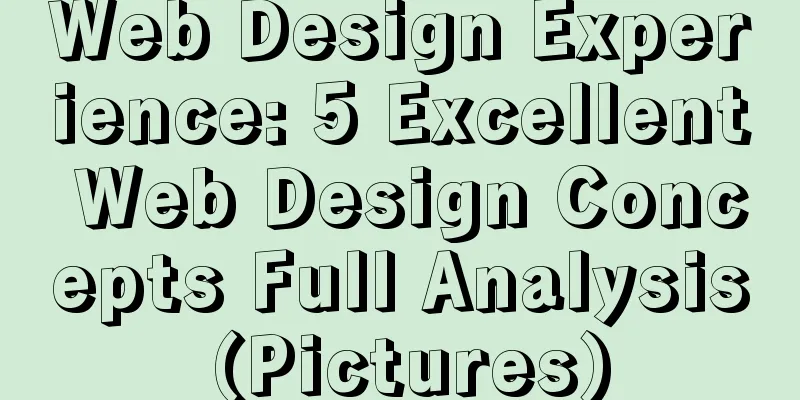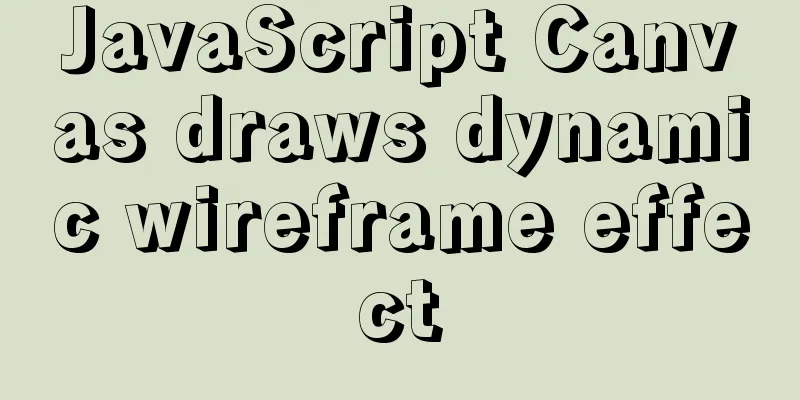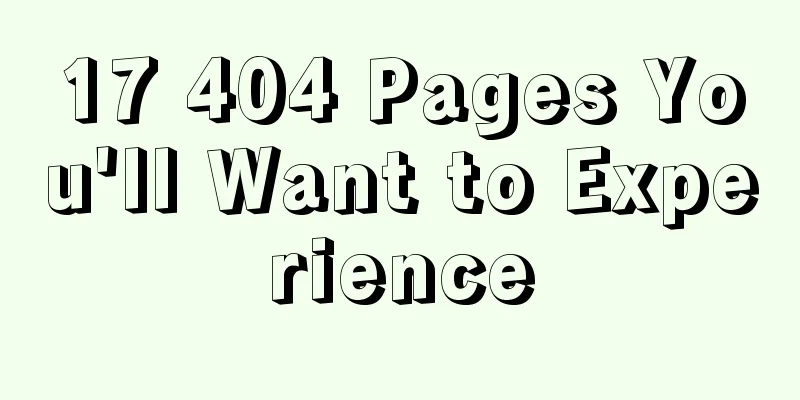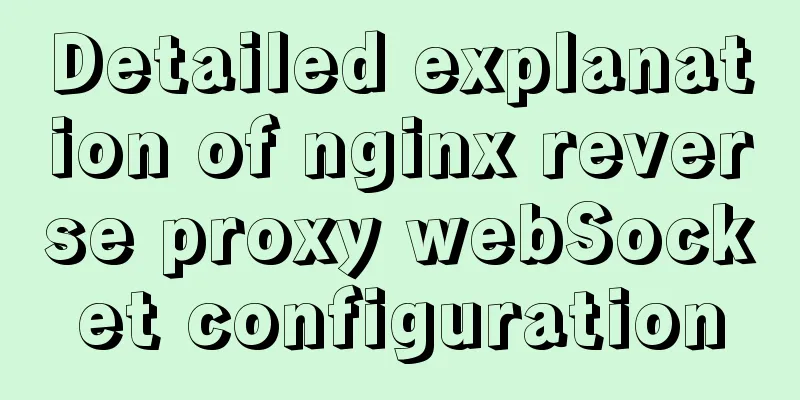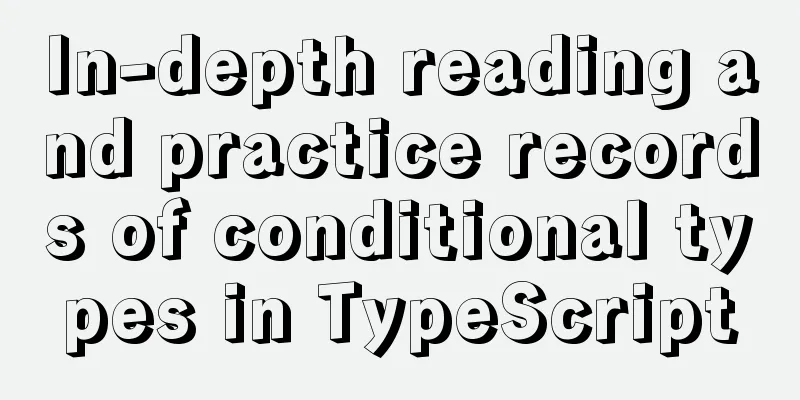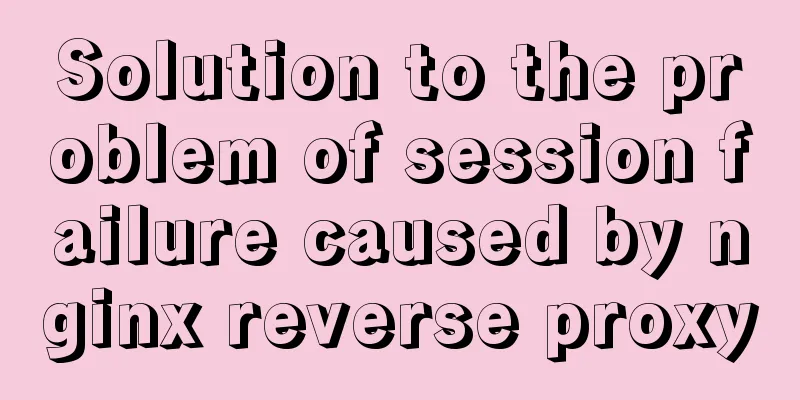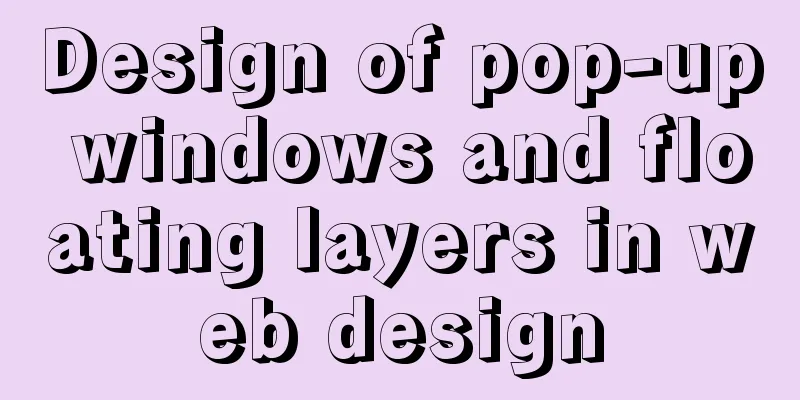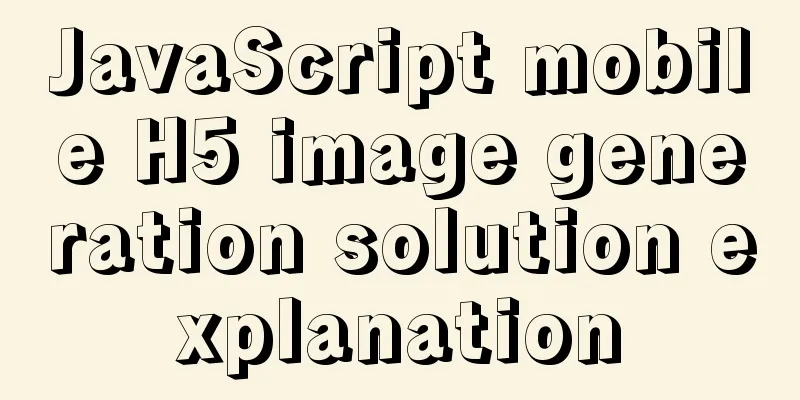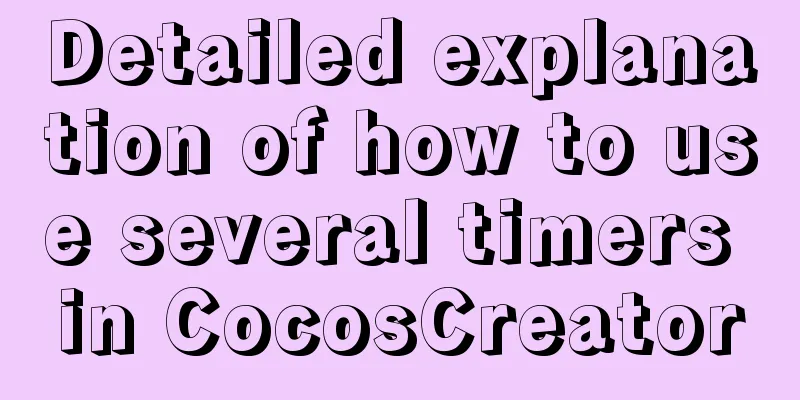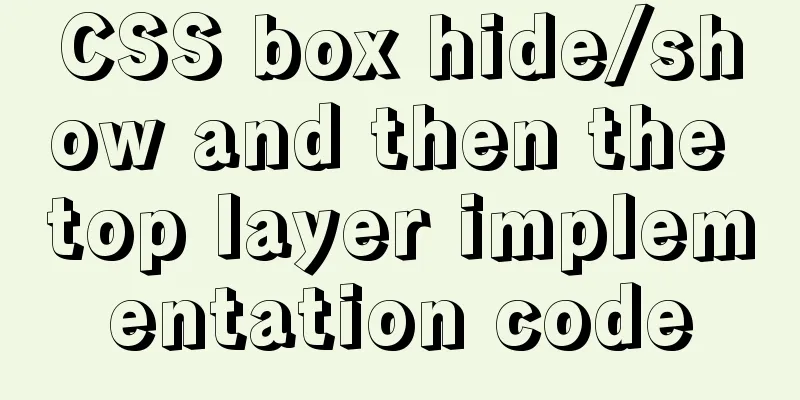Vue project code splitting solution
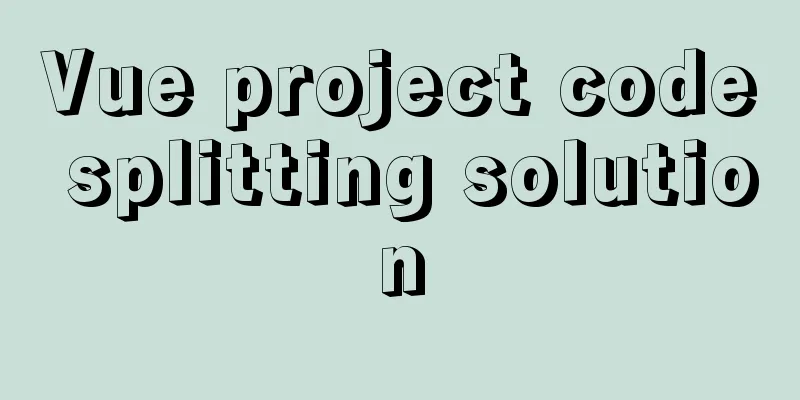
backgroundSince the previous database firewall product and database audit product used the same set of codes, as the differences in the functions of the two products became increasingly greater, the redundancy and coupling of the codes became increasingly higher. In order to facilitate later maintenance and adding new functions, the code structure was split based on the original project code.
PurposeRecord this code splitting plan to help subsequent developers quickly familiarize themselves with the project structure. Before splitProcess Design
Before the project was split, the process of distinguishing between review and firewall functions was shown in the figure above. When accessing the system, first load the entry file main.js, then load the login page login.vue. While loading the login page, get the product mode and save it to session.storage.platformType. Then the user logs in to the system and enters the specific page. This page includes both data audit and firewall functions. The specific function to be displayed is determined based on the value saved in session.storage.platformType. Directory structure design
The directory structure before the project split is shown in the figure above. This directory structure is the basic directory when initializing a Vue project. Based on the directory structure, it is basically impossible to tell that the project contains two different products, nor is it known which part of the files will be loaded in different product modes. The structure is not clear. ProblemsThrough analysis, we can find that there are many problems with the current system process and directory structure, which can be summarized as follows:
After splitProcess Design
After the project is split, the process of distinguishing between the review and firewall functions is shown in the figure above. When accessing the system, first load the entry file main.js, which contains the logic related to route interception. During route interception, if there is no product mode, you must first obtain the product mode, otherwise you will be intercepted and cannot enter the system. After obtaining the product mode, the corresponding login page, routing configuration, interface request, etc. will be registered according to the current product mode. After registration is completed, each visit to a specific page should be an independent module. Directory structure design
The directory structure after the project is split is shown in the two figures above. After the directory structure is split, you can clearly see the files separated from different products. Starting from the entry file, after routing interception, the specified login page will be loaded, and then the files required by the corresponding product will be merged into the public file. For example: http request, routing configuration, etc. As a result, the program will only load the files it needs. Problems solvedAfter redesign, some problems existing in the current project have been solved:
Key Code
/**
* @Name: main.js
* @Author: cqfeng
* @Description: Project entry js file* @MainFunction: Import and register some global resources**/
//...code omitted...
// Route interception, using global navigation guard beforeEach
router.beforeEach(async (to, from, next) => {
// If there is no product mode, get the product mode first if (!store.state.productMode.productMode) {
await store.dispatch('productMode/SET_PRODUCT_MODE');
}
//...code omitted...
/**
* @Name: product-mode.js
* @Author: cqfeng
* @Description: Product mode related logic processing file* @MainFunction: Save the current product mode, configure product login page, http request and other resources according to different product modes**/
import Vue from 'vue';
import portService from '@/assets/js/service/http/http'; // axios requestimport router from '@/router/index'; // default routing configuration, dynamic routing configurationimport httpAAS from '@/assets/js/service/http/http-aas'; // http request unique to data auditimport httpFW from '@/assets/js/service/http/http-fw'; // http request unique to firewallimport globalConstant from '@/assets/js/const/global-constant'; // project global constantexport default {
namespaced: true,
state: {
productMode: '', // Product mode, obtained when entering the system or refreshing the page},
mutations:
// Change product mode changeProductMode: function (state, value) {
state.productMode = value;
},
},
actions: {
async SET_PRODUCT_MODE({ commit, state }) {
let res = await portService.getProductMode();
if (res.data.code === 0) {
commit('changeProductMode', res.data.data.productMode);
}
// If it is a digital product if (state.productMode === globalConstant.COMMON.AAS) {
// Set up the product login page router.addRoutes([
{
path: '/login',
name: 'login',
component: resolve => {
require(['@/views/login.vue'], resolve);
},
}
]);
//Merge http requests and attach them to the Vue prototype Vue.prototype.portService = Object.assign(portService, httpAAS);
}
// If it is a firewall product else if (state.productMode === globalConstant.COMMON.DBSG) {
// Set up the product login page router.addRoutes([
{
path: '/login',
name: 'login',
component: resolve => {
require(['@/views/views-fw/login.vue'], resolve);
},
}
]);
//Merge http requests and attach them to the Vue prototype Vue.prototype.portService = Object.assign(portService, httpFW);
}
}
}
}; SummarizeAfter the split, the code directories of the data audit and the firewall have been basically separated. This process took a lot of effort and also triggered some thoughts in me: is it a good idea to have one set of code for multiple projects? Are there any better solutions? If the project is developed according to the design of multiple projects with one set of code from the beginning, will the subsequent maintenance cost be lower? I don’t have the answers to these questions, but I hope that future generations can inherit historical experience and develop better projects. Other ImplementationsWhen the splitting plan was first designed, there were two options. One was to dynamically change the current product function by obtaining the product model, and the other was to package the specified product package through packaging parameters during packaging. The final solution is to choose the first one. However, in this process, we also referred to some online implementation solutions, which are listed here for future reference. //www.jb51.net/article/188869.htm //www.jb51.net/article/207835.htm The above is the detailed content of the Vue project code splitting plan. For more information about Vue project code splitting, please pay attention to other related articles on 123WORDPRESS.COM! You may also be interested in:
|
<<: Detailed explanation of using scp command to copy files remotely in Linux
>>: Cross-database association query method in MySQL
Recommend
Solution to the initialization error when installing mysql5.7 from rpm package in centos6.5
1. Upload rz to the server and decompress it rz [...
Vue implements countdown function
This article example shares the specific code of ...
Use vertical-align to align input and img
Putting input and img on the same line, the img ta...
React method of displaying data in pages
Table of contents Parent component listBox List c...
Linux system prohibits remote login command of root account
ps: Here is how to disable remote login of root a...
How to make a List in CocosCreator
CocosCreator version: 2.3.4 Cocos does not have a...
How to implement responsive layout with CSS
Implementing responsive layout with CSS Responsiv...
How to implement mobile web page size adaptation
I finally finished the project at hand, and the m...
MySQL-8.0.26 Configuration Graphics Tutorial
Preface: Recently, the company project changed th...
Handwriting implementation of new in JS
Table of contents 1 Introduction to the new opera...
Detailed steps for QT to connect to MYSQL database
The first step is to add the corresponding databa...
JavaScript to show and hide the drop-down menu
This article shares the specific code for JavaScr...
Vuex implements simple shopping cart function
This article example shares the specific code of ...
Idea configures tomcat to start a web project graphic tutorial
Configure tomcat 1. Click run configuration 2. Se...
Linux system calls for operating files
Table of contents 1. Open the file Parameter Intr...