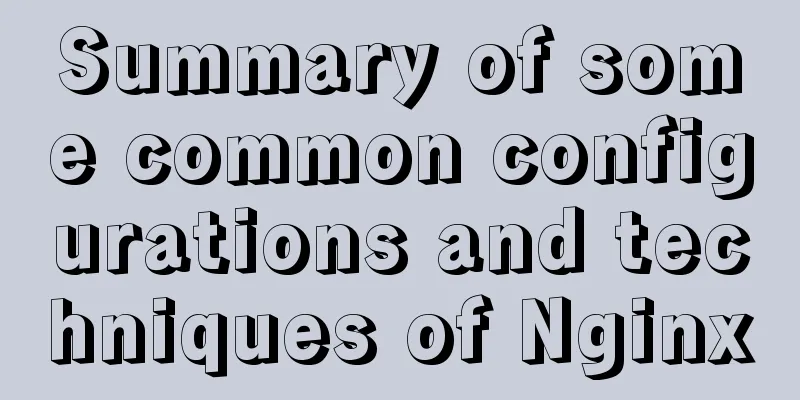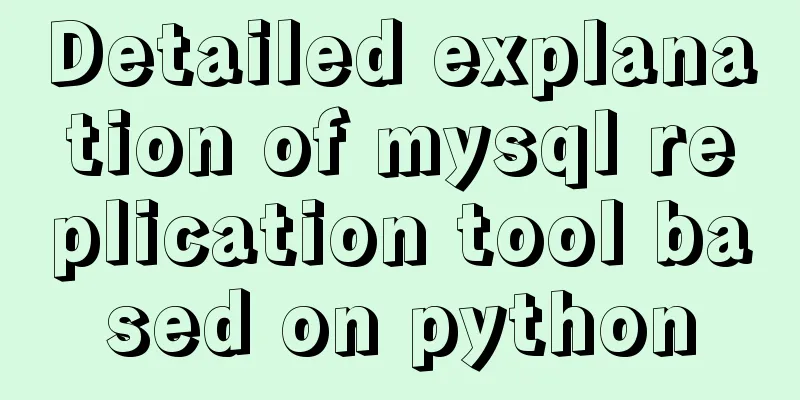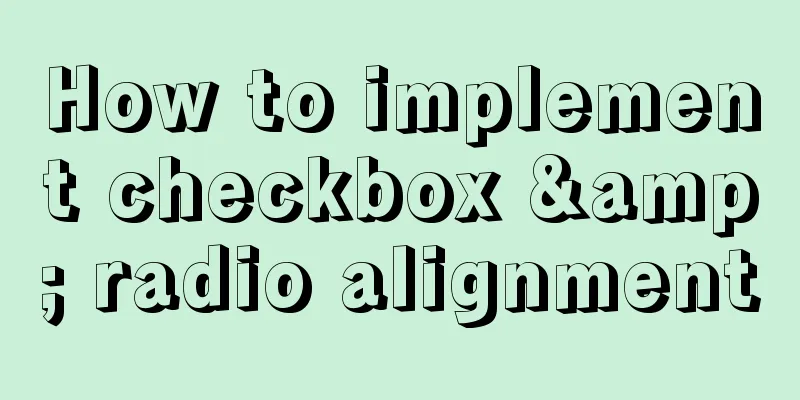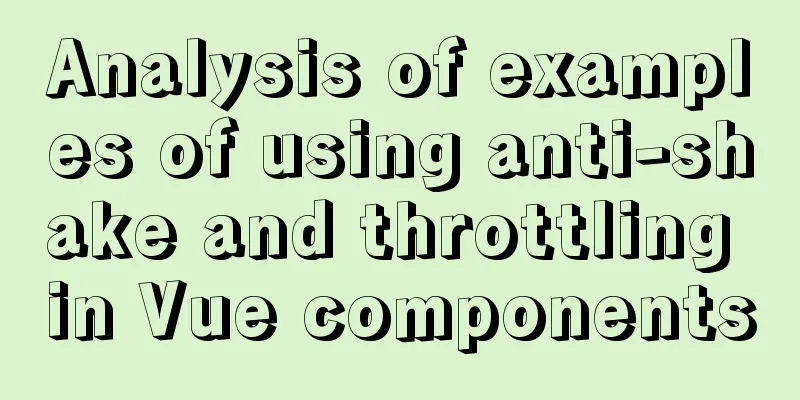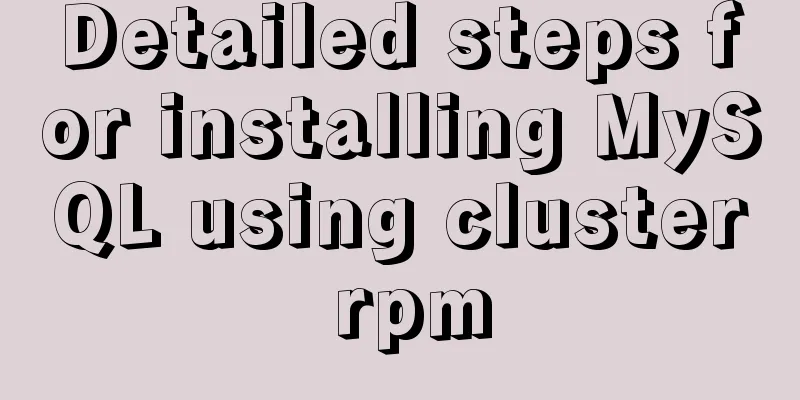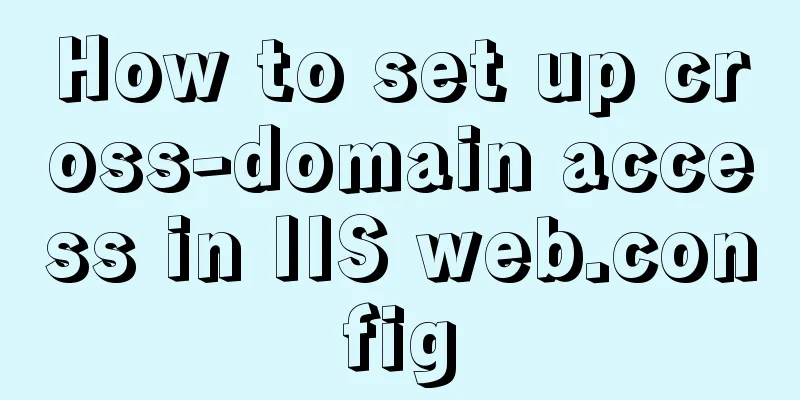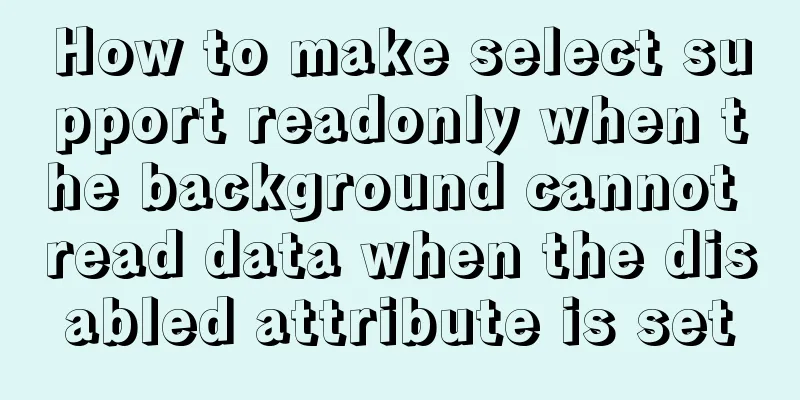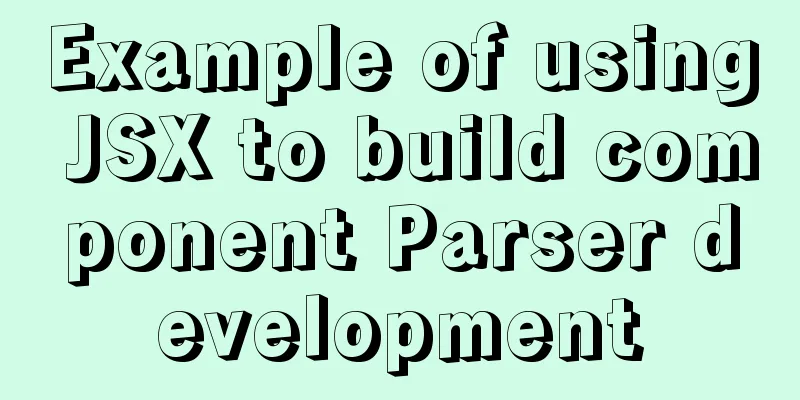Detailed steps for QT to connect to MYSQL database
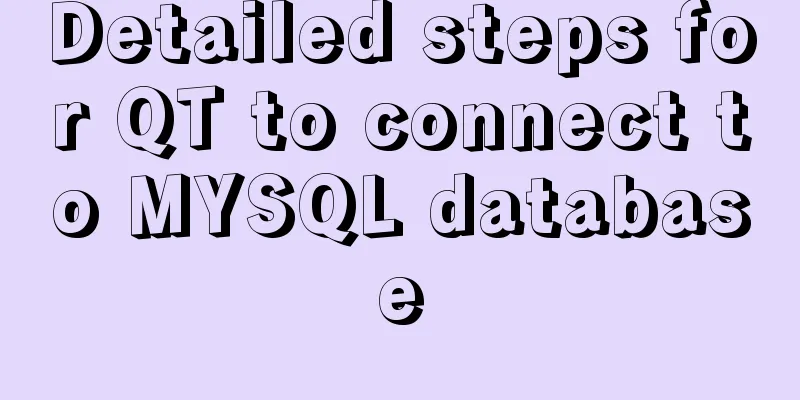
|
The first step is to add the corresponding database module (sql) to the project file ( .pro ) and introduce several classes (also the corresponding header files)
1. Database connection
//Add MySQL database QSqlDatabase db=QSqlDatabase::addDatabase("QMYSQL");
//Connect to database db.setHostName("127.0.0.1"); //Database server IP
db.setUserName("root"); //Database username db.setPassword("root"); //Database username and password db.setDatabaseName("sys"); //Database name if(db.open()==false)
{
QMessageBox::information(this,"Database open failed",db.lastError().text());
return;
}If it fails, it may be that QT needs a library to connect to the MySQL database (download libmysql.dll yourself) and put the library file in the QT installation directory D:\Qt\5.9\mingw53_32\bin (according to your own directory). My QT version is 5.9. Is the database open? Is the user wrong? Does this database exist? 2. Create a table
QSqlQuery q;
q.exec("create table student(id int primary key auto_increment, name varchar(255), age int, score int)ENGINE=INNODB;");3. Insert data into the tableMethod 1 (Single row insert)
q.exec("insert into student(id, name, age,score) values(1, '张三', 24,80);");Method 2 (multi-row insert) is divided into ODBC style and Oracle style 1. ODBC style
q.prepare("insert into student(name, age,score) values(?, ?, ?)"); //? is a placeholder QVariantList name;
name<<"prime number"<<"waiting"<<"An An";
QVariantList age;
age<<-2<<12<<14;
QVariantList score;
score<<0<<89<<90;
//Bind the corresponding values to the fields in order q.addBindValue(name);
q.addBindValue(age);
q.addBindValue(score);
//Execute preprocessing commands q.execBatch();To add #include<QVariantList> header file, the fields should be bound in order 2.orace style d
//Placeholder: + custom name q.prepare("insert into student(name, age,score) values(:n, :a,:s)");
QVariantList name;
name<<"Quark"<<"Redmi"<<"Hongmeng";
QVariantList age;
age<<5<<10<<3;
QVariantList score;
score<<77<<89<<99;
// Bind the fields in any order because of: + custom name q.bindValue(":n",name);
q.bindValue(":s",score);
q.bindValue(":a",age);
//Execute preprocessing commands q.execBatch();The order of fields can be arbitrary due to the placeholder distinction 3. Update table
QSqlQuery q;
q.exec("update student set score=76 where name='李四'");4. Delete the table
QSqlQuery q;
q.exec("delete from student where name='张三'");5. Traverse the table
QSqlQuery q;
q.exec("select *from student");
while(q.next()) // false after traversal
{
//With subscript //qDebug()<<q.value(0).toInt()<<q.value(1).toString()<<q.value(2).toInt()
<<q.value(3).toInt();
//With field qDebug()<<q.value("id").toInt()<<q.value("name").toString()<<q.value("age").toInt()
<<q.value("score").toInt();
}This is the end of this article about QT connecting to MYSQL database. For more relevant content about QT connecting to MYSQL database, please search for previous articles on 123WORDPRESS.COM or continue to browse the related articles below. I hope everyone will support 123WORDPRESS.COM in the future! You may also be interested in:
|
<<: Summary of CSS gradient effects (linear-gradient and radial-gradient)
>>: Getting Started Tutorial for Beginners: Domain Name Resolution and Binding
Recommend
Summary of MySQL lock related knowledge
Locks in MySQL Locks are a means to resolve resou...
Vue-router example code for dynamically generating navigation menus based on backend permissions
Table of contents Vue.js 1. Register global guard...
Seven Principles of a Skilled Designer (2): Color Usage
<br />Previous article: Seven Principles of ...
How to install redis5.0.3 in docker
1. Pull the official 5.0.3 image [root@localhost ...
How to implement form validation in Vue
1. Installation and use First, install it in your...
How to Install Oracle Java 14 on Ubuntu Linux
Recently, Oracle announced the public availabilit...
Navicat imports csv data into mysql
This article shares with you how to use Navicat t...
How to center images horizontally and vertically in DIV or DIV
<div class="box"> <img /> &...
Vue project configures webpack-obfuscator to implement code encryption and obfuscation
background The company code is provided to third ...
How to implement checkbox & radio alignment
Not only do different browsers behave differently...
Several commonly used methods for centering CSS boxes (summary)
The first one: Using the CSS position property &l...
Nginx installation error solution
1. Unzip nginx-1.8.1.tar.gz 2. Unzip fastdfs-ngin...
Vue echarts realizes horizontal bar chart
This article shares the specific code of vue echa...
Vue implements the method of displaying percentage of echart pie chart legend
This article mainly introduces the pie chart data...
How to implement Linux automatic shutdown when the battery is low
Preface The electricity in my residence has been ...