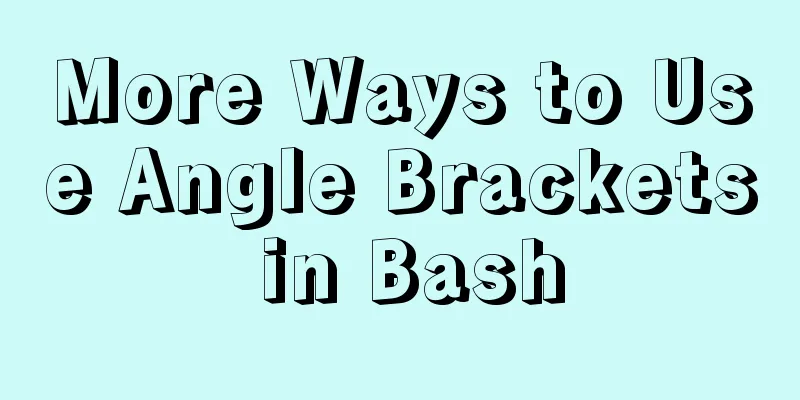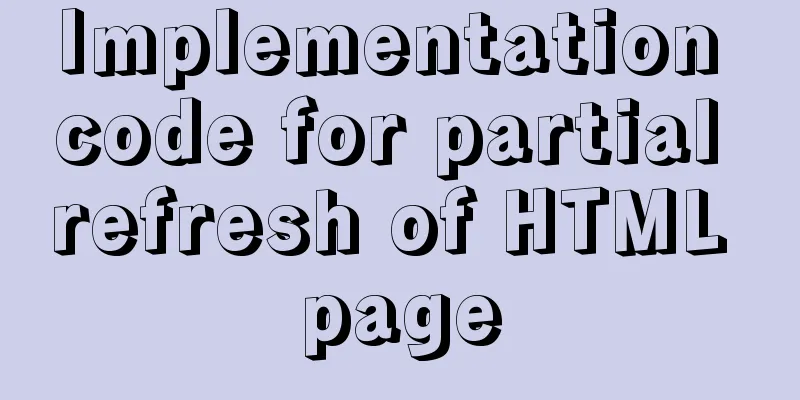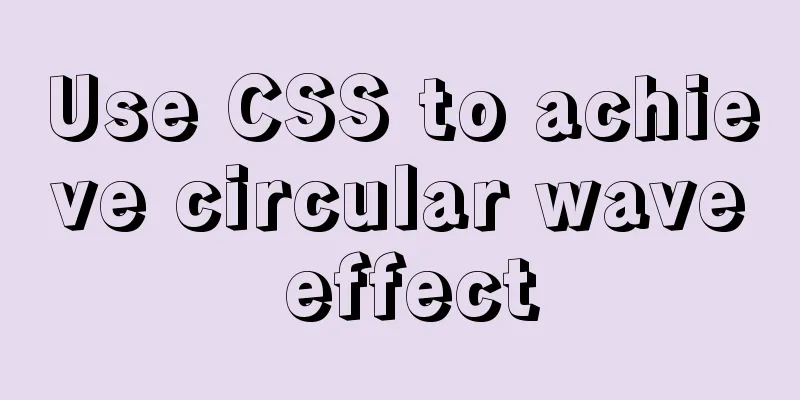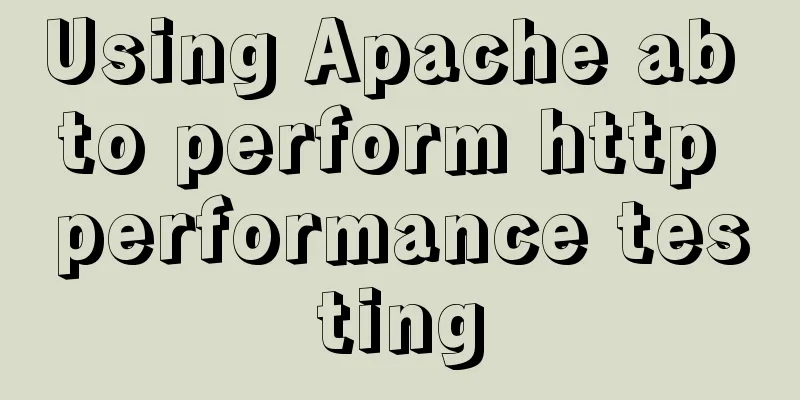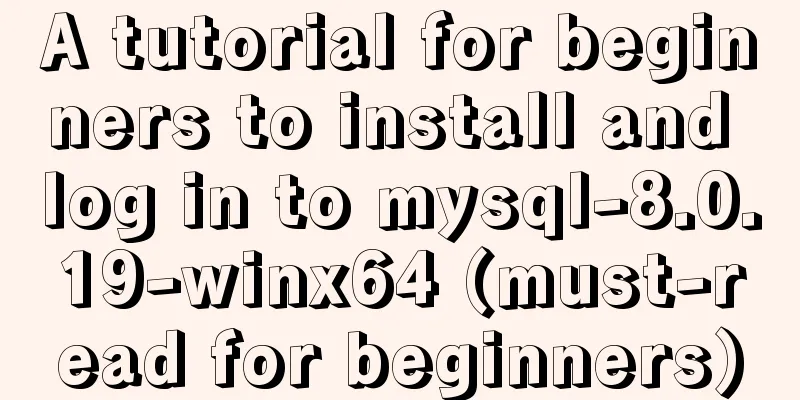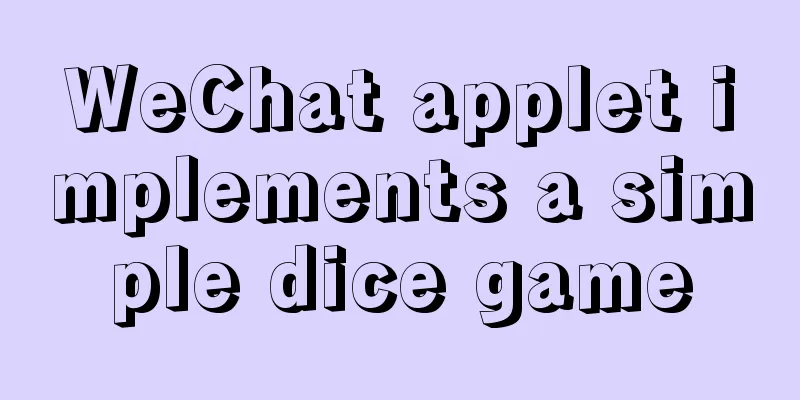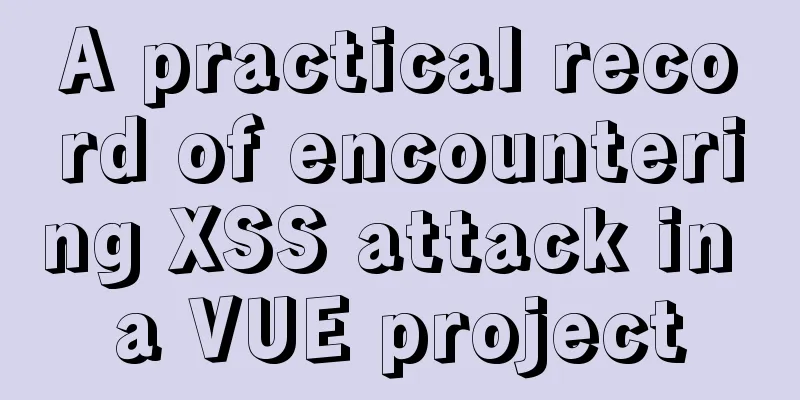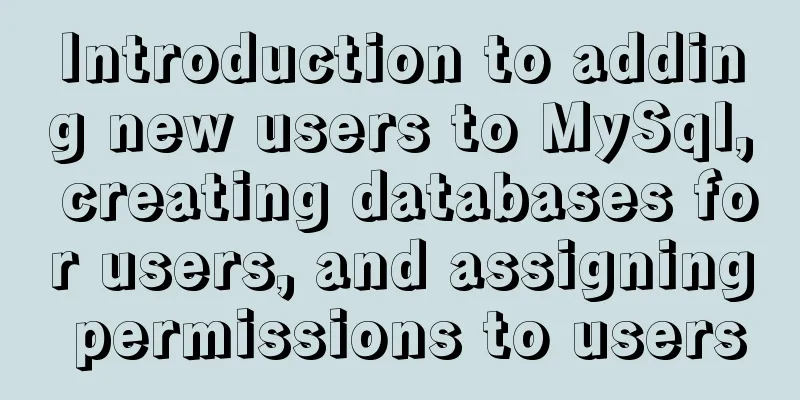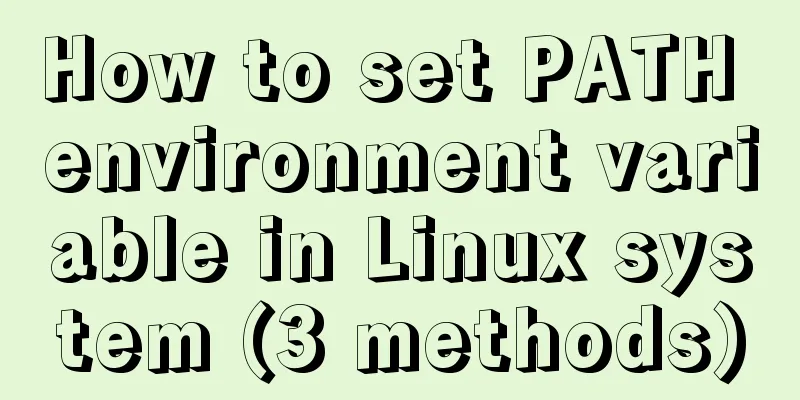Use of vuex namespace
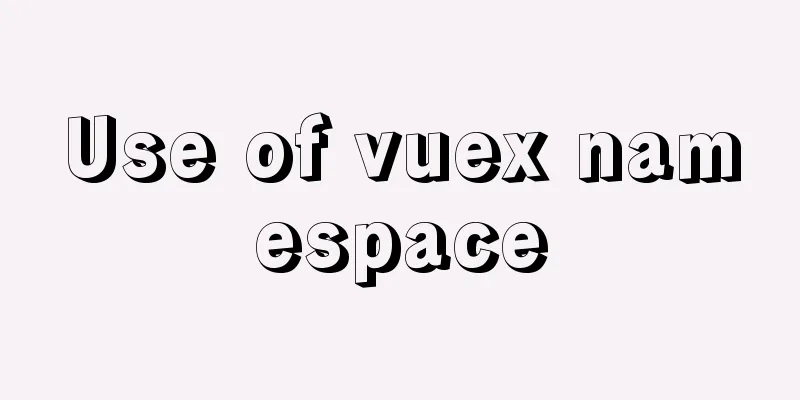
|
Since Vuex uses a single state tree, all application states are concentrated into a relatively large object. When your application becomes very complex, the store object may become quite bloated. Therefore, Vuex allows us to split the store into modules, each of which has its own state, mutation, action, getter, and even nested submodules. By default, actions, mutations, and getters inside a module are registered in the global namespace, allowing multiple modules to respond to the same mutation or action. If you want your module to have higher encapsulation and reusability, the concept of namespace is used.
{
"Module 1":{
state:{},
getters:{},
mutations:{},
actions:{}
},
"Module 2":{
state:{},
getters:{},
mutations:{},
actions:{}
}
}The first parameter of mapState, mapGetters, mapMutations, and mapActions is a string (namespace name), and the second parameter is an array (no need to rename)/object (need to rename).
mapXXXs('namespace name',['attribute name 1','attribute name 2'])
mapXXXs('namespace name',{
'New name 1 in component': 'Original name 1 in Vuex',
'New name 2 in component': 'Original name 2 in Vuex',
})
Project Structure
mian.js
import Vue from "vue";
import App from "./App.vue";
import router from "./router";
import store from "./store/index";
Vue.config.productionTip = false;
new Vue({
router,
store,
render: h => h(App)
}).$mount("#app");
index.js
import Vue from "vue";
import Vuex from "vuex";
import cat from "./modules/cat";
import dog from "./modules/dog";
Vue.use(Vuex);
export default new Vuex.Store({
modules: { cat, dog }
});
cat.js
export default {
namespaced: true,
// local state: {
name: "Blue and White British Shorthair",
age: 1
},
// Local read getters: {
desc: state => "Pet: " + state.name
},
// Local changes mutations: {
increment(state, payload) {
state.age += payload.num;
}
},
// Local actions actions: {
grow(context, payload) {
setTimeout(() => {
context.commit("increment", payload);
}, 1000);
}
}
};
dog.js
export default {
namespaced: true,
// local state: {
name: "Labrador",
age: 1
},
// Local read getters: {
desc: state => "Pet: " + state.name
},
// Local changes mutations: {
increment(state, payload) {
state.age += payload.num;
}
},
// Local actions actions: {
grow(context, payload) {
setTimeout(() => {
context.commit("increment", payload);
}, 1000);
}
}
};
hello.vue
<template>
<div class="hello">
<h3>Vuex state tree</h3>
<div>{{this.$store.state}}</div>
<h3>mapState</h3>
<div>{{catName}} {{catAge}}</div>
<div>{{dogName}} {{dogAge}}</div>
<h3>mapGetters</h3>
<div>{{catDesc}}</div>
<div>{{dogDesc}}</div>
<h3>mapMutations</h3>
<button @click="catIncrement({num:1})">Cat changes</button>
<button @click="dogIncrement({num:1})">Dog changes</button>
<h3>mapActions</h3>
<button @click="catGrow({num:1})">Cat Action</button>
<button @click="dogGrow({num:1})">Dog action</button>
</div>
</template>
<script>
import { mapState, mapGetters, mapMutations, mapActions } from "vuex";
export default {
name: "HelloWorld",
computed: {
...mapState("cat", {
catName: "name",
catAge: "age"
}),
...mapState("dog", {
dogName: "name",
dogAge: "age"
}),
...mapGetters("cat", {
catDesc: "desc"
}),
...mapGetters("dog", {
dogDesc: "desc"
})
},
methods: {
...mapMutations("cat", { catIncrement: "increment" }),
...mapMutations("dog", { dogIncrement: "increment" }),
...mapActions("cat", { catGrow: "grow" }),
...mapActions("dog", { dogGrow: "grow" })
}
};
</script>
<!-- Add "scoped" attribute to limit CSS to this component only -->
<style scoped lang="scss">
</style>
Operation effect
This is the end of this article about the use of vuex namespace. For more relevant vuex namespace content, please search for previous articles on 123WORDPRESS.COM or continue to browse the following related articles. I hope you will support 123WORDPRESS.COM in the future! You may also be interested in:
|
<<: Examples of using temporary tables in MySQL
>>: Detailed explanation of the functions of each port of Tomcat
Recommend
Implementation of CSS3 button border animation
First look at the effect: html <a href="#...
Several ways to introduce pictures in react projects
The img tag introduces the image Because react ac...
Sample code for achieving small triangle border effect with pure CSS3+DIV
The specific code is as follows: The html code is...
MySQL 5.6.27 Installation Tutorial under Linux
This article shares the installation tutorial of ...
Ideas and codes for implementing Vuex data persistence
What is vuex vuex: is a state manager developed s...
The magic of tr command in counting the frequency of English words
We are all familiar with the tr command, which ca...
Problems and experiences encountered in web development
<br />The following are the problems I encou...
Implementation of Docker building Maven+Tomcat basic image
Preface In Java programming, most applications ar...
No-nonsense quick start React routing development
Install Enter the following command to install it...
Introduction to the common API usage of Vue3
Table of contents Changes in the life cycle react...
Detailed explanation of MYSQL stored procedure comments
Table of contents 1. Instructions for use 2. Prep...
How to create a simple column chart using Flex layout in css
The following is a bar chart using Flex layout: H...
Convert XHTML CSS pages to printer pages
In the past, creating a printer-friendly version ...
Learn the basics of JavaScript DOM operations in one article
DOM Concepts DOM: document object model: The docu...
How to prevent duplicate submission in jquery project
In new projects, axios can prevent duplicate subm...