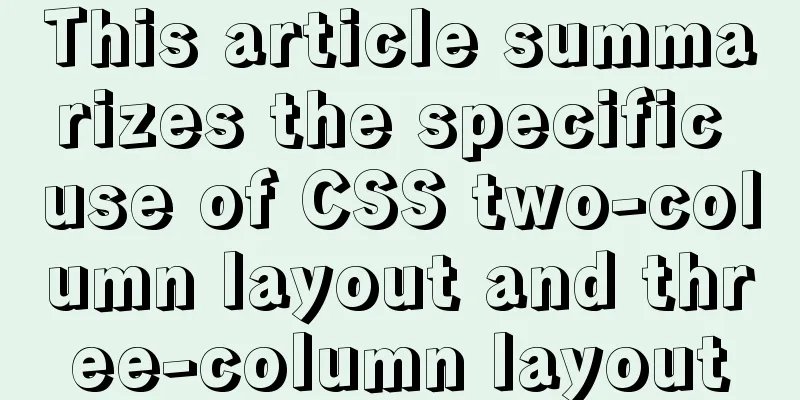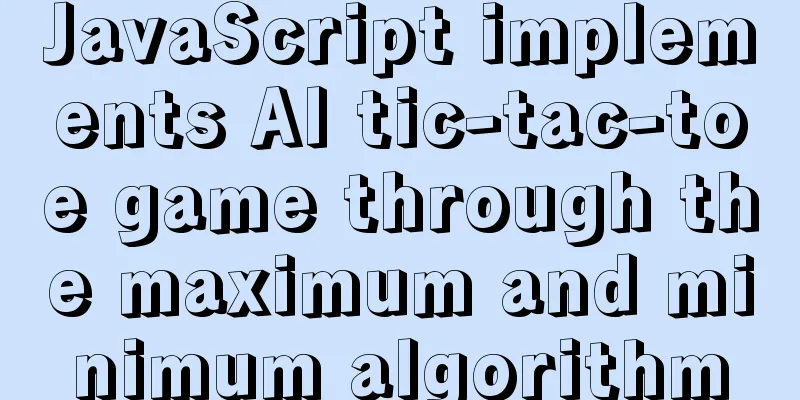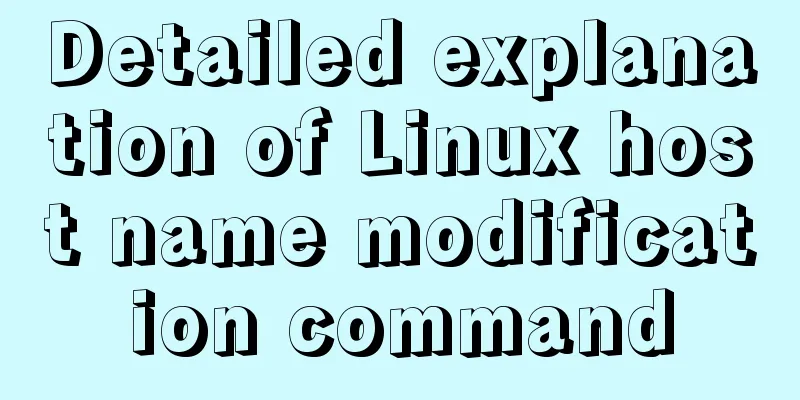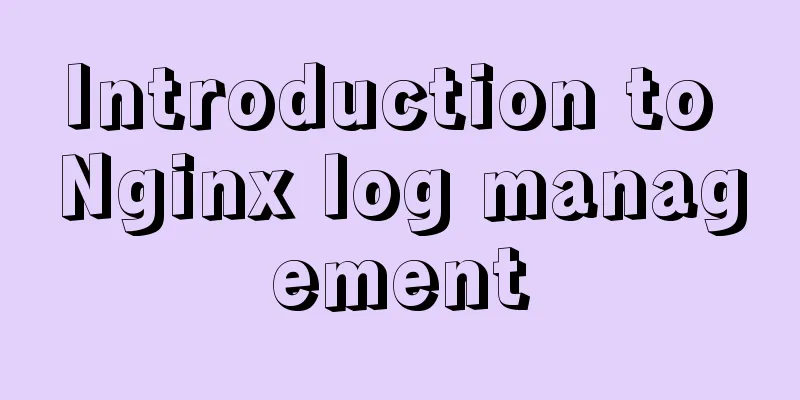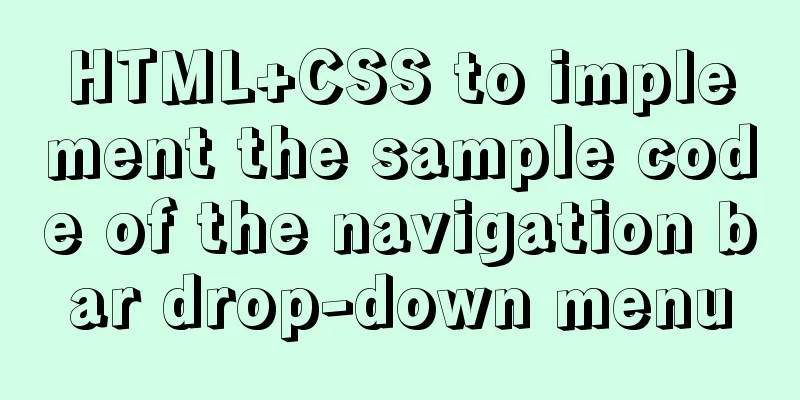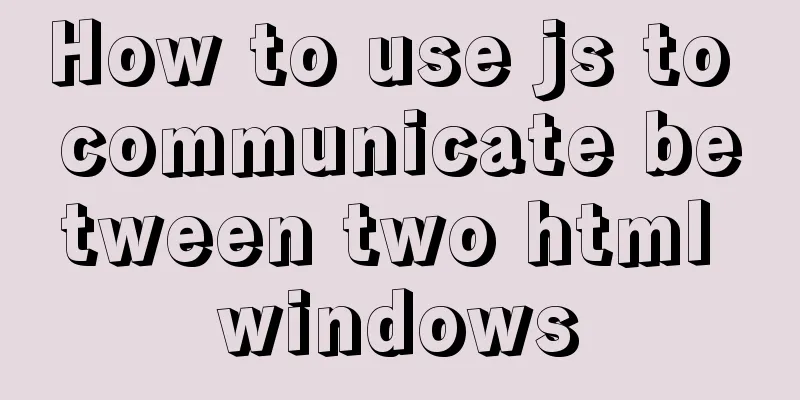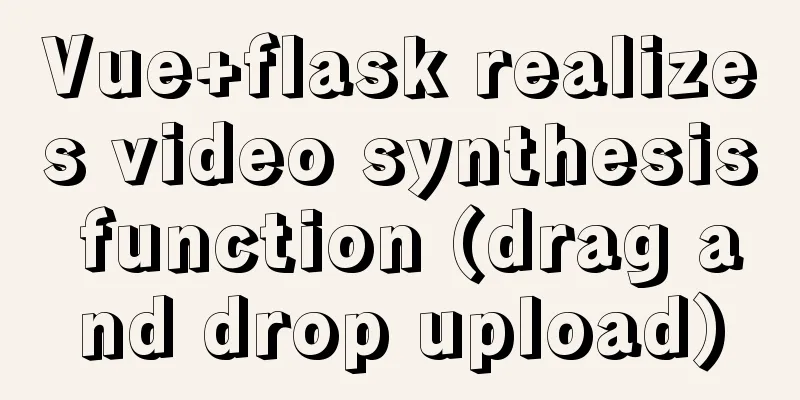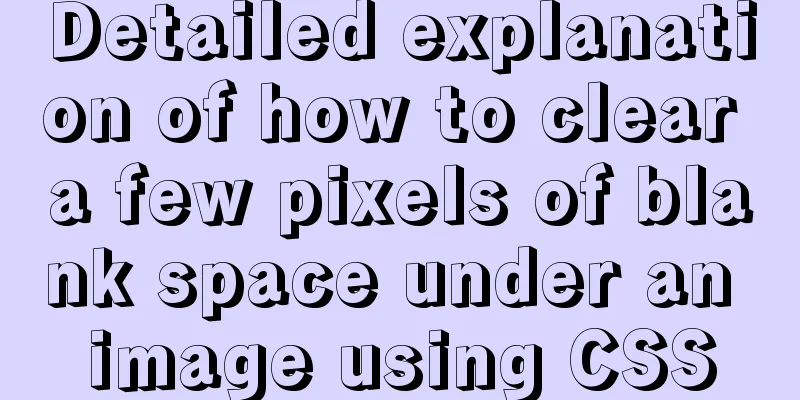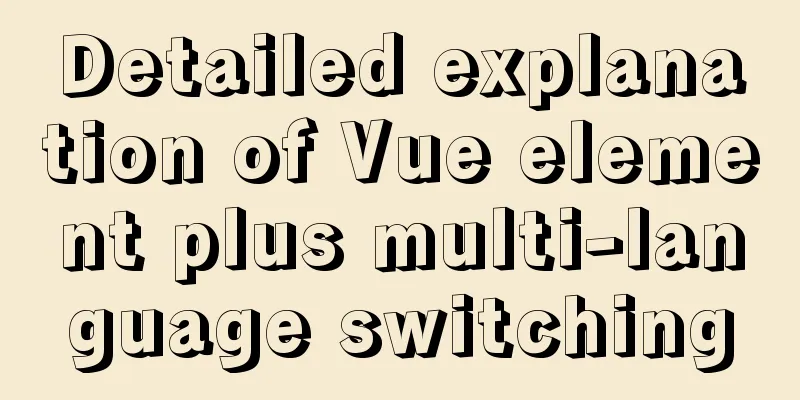Summary of 3 minor errors encountered during MySQL 8.0 installation

|
Preface In the past, the company used the 5.7 series of MySQL. With the release of version 8.0, we also wanted to try to upgrade it. There are two minor errors, which are recorded here. Before you start, if you are not clear about the MySQL 8.0 installation steps, you can refer to this article: https://www.jb51.net/article/98270.htm. Well, let's take a look at the detailed introduction. Path settings: Installation package path: /data/mysql80/
Data Path: /data/mysql/
Here is a description of the errors and solutions I encountered during installation: Question 1: Premission denied Because I copied the mysql80 installation file from another server instead of downloading and unzipping it from the official website, I got an error message when initializing MySQL and starting the MySQL service, indicating that I did not have sufficient permissions. Initialization error:
Error when starting the service:
Solution: For the first error, execute the following code: chmod -R 755 /data/mysql80/bin/ For the second error, execute the following code: chmod -R 755 ./mysql.server (This file is /data/mysql80/support-files) and chmod -R 755 /etc/init.d/mysqld Problem 2 ERROR 1064 (42000): You have an error in your SQL syntax; check the manual that corresponds to your MySQL server version for the right syntax to use near 'password('XXXXX')' at line 1 When logging into MySQL and changing the root password, an error is reported using the old method SET PASSWORD=PASSWORD('[new password]').
Check out the relevant explanations on the Internet: The password authentication plugin for previous versions of MySQL was "mysql_native_password", but now "caching_sha2_password" is used. Solution: ALTER USER 'root'@'localhost' IDENTIFIED WITH mysql_native_password BY 'new password'; FLUSH PRIVILEGES; Question 3: Enabling remote login reports an error: You are not allowed to create a user with GRANT When remote login is enabled, the following error message is displayed:
Solution: By command select host,user,authentication_string,plugin from user; Check that the host field value is indeed limited to localhost; Directly through the command update user set host = "%" where user='root'; Modify directly. Verify that you can connect remotely. Summarize The above is the full content of this article. I hope that the content of this article will have certain reference learning value for your study or work. If you have any questions, you can leave a message to communicate. Thank you for your support for 123WORDPRESS.COM. You may also be interested in:
|
<<: Analysis of MySQL general query log and slow query log
>>: How to install Odoo12 development environment on Windows 10
Recommend
How to split and merge multiple values in a single field in MySQL
Multiple values combined display Now we have th...
Two methods of MySql comma concatenation string query
The following two functions are used in the same ...
Detailed Introduction to Nginx Installation and Configuration Rules
Table of contents 1. Installation and operation o...
How to implement function currying and decurrying in Javascript
Function currying (black question mark face)? ? ?...
When modifying a record in MySQL, the update operation field = field + string
In some scenarios, we need to modify our varchar ...
Vue implements mobile phone verification code login
This article shares the specific code of Vue to i...
Analysis of the Docker image construction principle (you can build an image without installing Docker)
Building an image is a very important process in ...
The problem and solution of using docker storage and causing Exit to cause files to fail to upload to the server
1. Problem description The storage installed in t...
Optimizing the performance of paging query for MySQL with tens of millions of data
When the amount of data in MySQL is large, limit ...
Deploy the Vue project on a Linux server
Case 1 vue-cli builds the vue3 project, uploads t...
Detailed explanation of possible problems in converting floating point data to character data in MySQL
Preface This article mainly introduces a problem ...
Parsing the commonly used v-instructions in vue.js
Table of contents Explanation of v-text on if for...
Some tips on speeding up the development of WeChat mini-programs
1. Create a page using app.json According to our ...
3 different ways to clear the option options in the select tag
Method 1 Copy code The code is as follows: documen...
How to develop Java 8 Spring Boot applications in Docker
In this article, I will show you how to develop a...