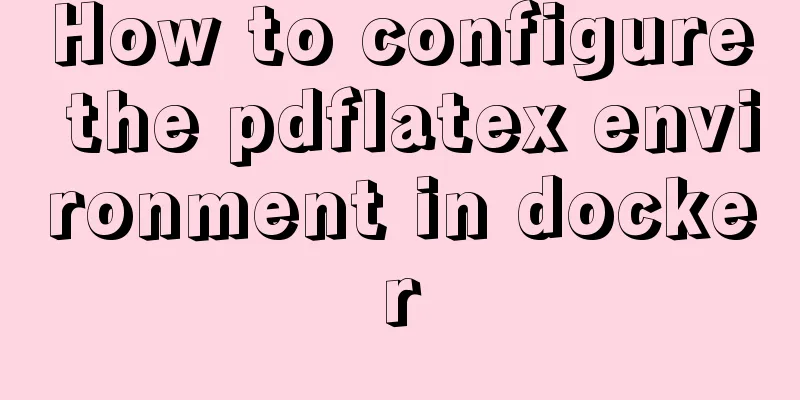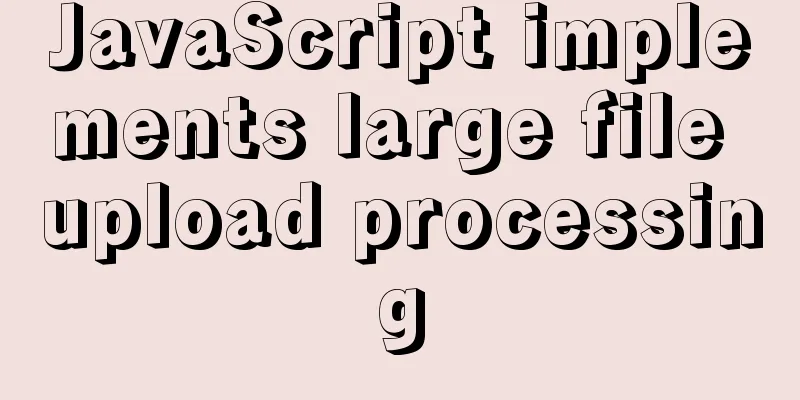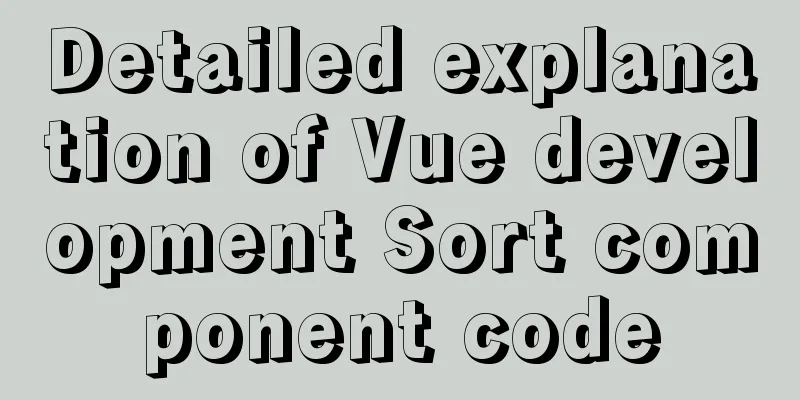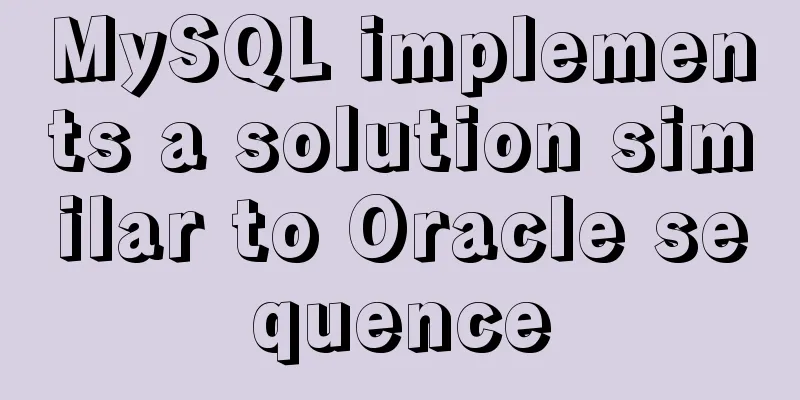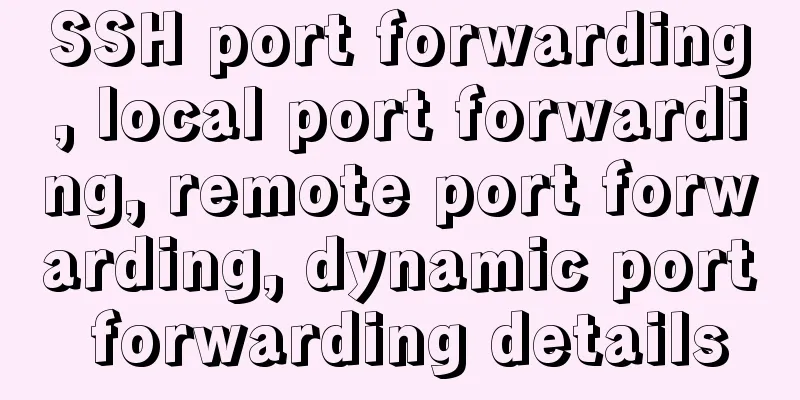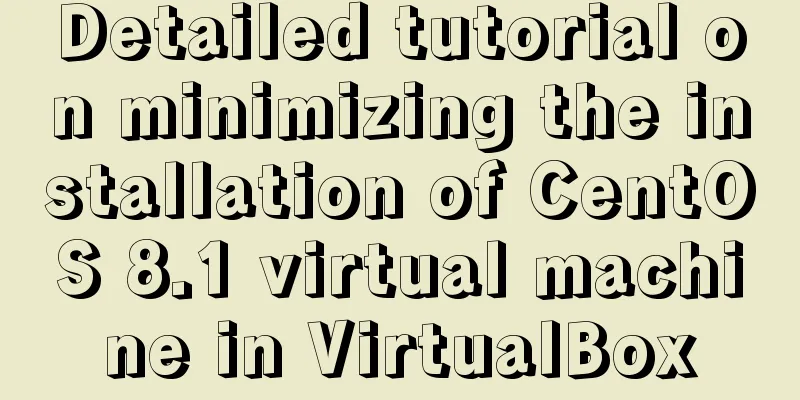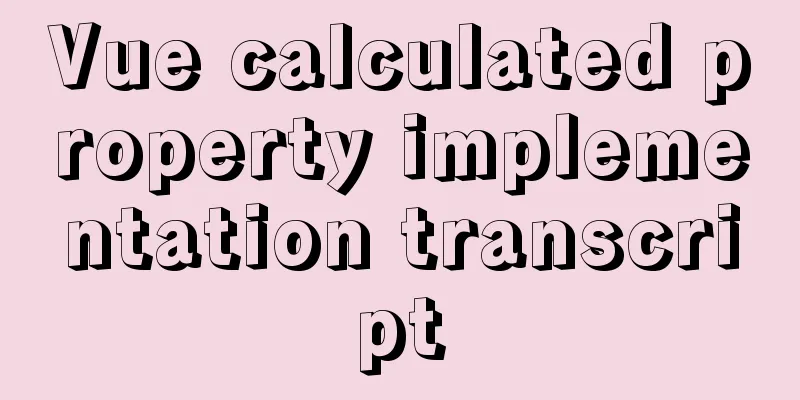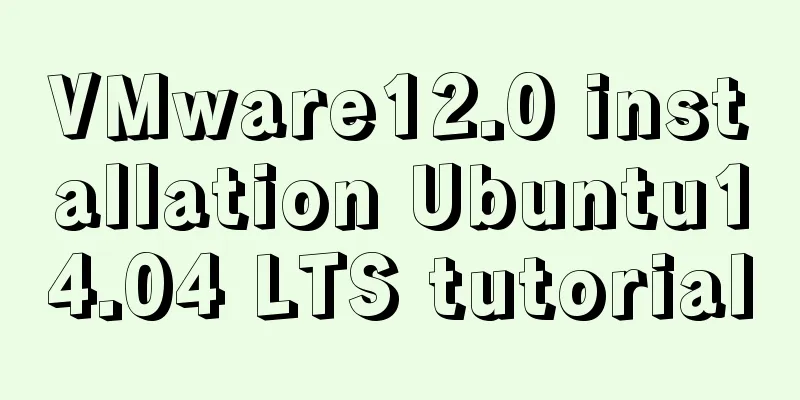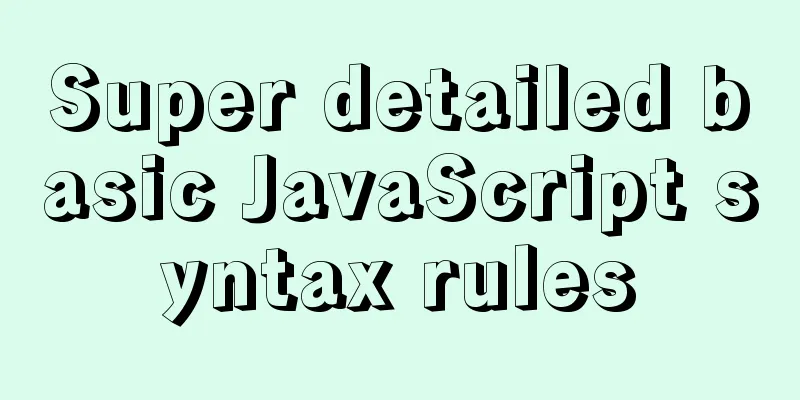Detailed explanation of Vue element plus multi-language switching
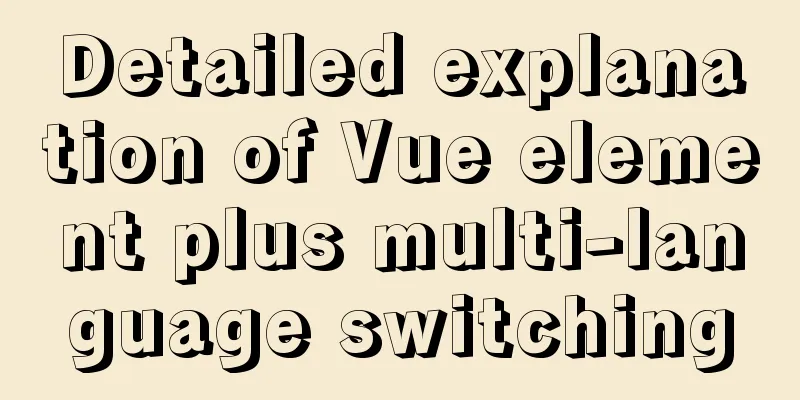
Preface I recently took over a project that is used in multiple countries and needs to support multi-language switching, which I will record here. Solve the following problems:
How to switch between multiple languages?1. Install the vue-i18n packagenpm i vue-i18n --save 2. Create a new one in the src directory as shown below:
const EN = {
login: {
title: 'User Login'
},
}
export default EN
const PL_PL = {
login: {
title: 'I'm a very good person'
},
}
export default PL_PL
const ZH_CN = {
login: {
title: 'User login'
},
}
export default ZH_CN
import { createI18n } from 'vue-i18n/index'
import 'dayjs/locale/zh-cn'
import zh from './zh-cn'
import en from './en'
import pl from './pl-pl'
const messages = {
'zh-cn': zh,
'en': en,
'pl': pl
}
// Gets the current locale
export function getLanguage() {
// Use the language of choice
const chooselang = localStorage.getItem('locale')
if (chooselang) return chooselang
// if not choose language
const lang = (navigator.language || navigator.browserLanguage).toLowerCase()
const locales = Object.keys(messages)
return locales.includes(lang) ? lang : 'zh-cn'
}
const i18n = createI18n({
locale: getLanguage(),
fallbackLocale: 'en',
global: true,
messages
})
export function $t(args) {
return i18n.global.tc(args)
}
console.log($t('login.title'))
export default (app) => {
app.use(i18n)
}
illustrate
3. In main.js
import language, { getLanguage, $t } from './language'
language(app)
4. Use in vue file
<template>
//1.
<div class="login clamp ta-c fs-28 fw-b m-b10">{{ $t('login.title') }}</div>
//2.
<el-input v-model="$t('login.title')"></el-input>
</template>
How to switch language dynamically and change elementUI language?1. Use vuex to write a method in mutations to change the element language
//---------------------- state-----------------------------
import { getLanguage } from '@/language'
const state = {
lang: getLanguage()
}
export default state
//---------------------- mutations-----------------------------
import * as Types from './types'
import locale from 'element-plus/lib/locale'
import localeZH from 'element-plus/lib/locale/lang/zh-cn'
import localeEN from 'element-plus/lib/locale/lang/en'
import localePL from 'element-plus/lib/locale/lang/pl'
const element = {
'zh-cn': localeZH,
'en': localeEN,
'pl': localePL
}
const mutations = {
// Switch language [Types.SET_LANG](state, lang) {
state.lang = lang
localStorage.setItem('locale', lang)
locale.use(element[lang])
}
}
export default mutations
//------------------------- types-----------------------------
export const SET_LANG = 'SET_LANG'
2. Use
import * as Types from '@/store/types'
import { useI18n } from "vue-i18n";
export default {
setup(props,ctx) {
const { locale: lang } = useI18n({ useScope: "global" })
let store = useStore()
const handelLanguage = (name) => {
lang.value = name
store.commit(Types.SET_LANG, name)
}
return {
handelLanguage
}
}
}
After changing the elementUI component view, it is not updated?At this point you will find that even if we submit a commit to change the language page of elementUI, there is no change, because the view component is not updated. How can we refresh the component to reload it? 1. Control view display/hide on router-view
//---------------------- template-----------------------------
<router-view v-if="isReloadRouter"/>
//---------------------- script-----------------------------
const reload = () => {
state.isReloadRouter = false
nextTick(() => {
state.isReloadRouter = true
})
}
provide("reload", reload)
<-- introduce provide nextTick ->
2. Call reload when switching languages
const handelLanguage = (name) => {
lang.value = name
store.commit(Types.SET_LANG, name)
inject('reload')()
}
3. You need to call commit in main.js, otherwise the language will not be changed when you enter elementUI for the first time
import language, { getLanguage, $t } from './language'
import '@/styles/elementDefault.scss'
store.commit(Types.SET_LANG, getLanguage())
How to use $t function globally? How to use vue-i18n in js files? Globally hang on the $t function and use the $t function directly in the js file. Method 1: Hang it globally through app.config.globalProperties Method 2: Implemented through provide and inject
import language, { getLanguage, $t } from './language'
const app = createApp(App);
//---------------------- app.config.globalProperties-----------------------------
app.config.globalProperties.$t = $t
// Use import { getCurrentInstance } from 'vue'
const { proxy } = getCurrentInstance()
proxy.$t()
// ----------------------- provide, inject -----------------------------
// app.provide('$t', $t) in main.js
// Using const $t = inject('$t')
ElMessage.warning({
message: $t('login.warnMessage'),
type: 'warning'
});
Vue3 does not recommend mounting something on the prototype chain, but rather recommends using provide and inject, so it is best to use provide and inject through dependency and injection You cannot use $t directly in router.js, you need to import this function yourself
import { $t } from '@/language'
{
path: '/mainManage/device',
name: 'device',
hidden: false,
meta: { icon: 'circle', title: $t('router.device') },
component: () =>
import(/* webpackChunkName: "device" */ '@/views/mainManage/device')
},
There is a problem at present: because the field displayed in my menu is taken from the title in the routing information, router.js is only called when the project is first entered. When the language is switched, the menu field will not switch dynamically. It will only change when the browser is refreshed. If there is a solution, please leave a message to let me know! ! ! SummarizeThis article ends here. I hope it can be helpful to you. I also hope you can pay more attention to more content on 123WORDPRESS.COM! You may also be interested in:
|
<<: When to use table and when to use CSS (experience sharing)
>>: MySQL Basics Quick Start Knowledge Summary (with Mind Map)
Recommend
HTML simple shopping quantity applet
This article shares a simple HTML shopping quanti...
How to solve the problem that MySQL cannot start because it cannot create PID
Problem Description The MySQL startup error messa...
JavaScript clicks the button to generate a 4-digit random verification code
This article example shares the specific code of ...
Analyze how a SQL query statement is executed in MySQL
Table of contents 1. Overview of MySQL Logical Ar...
Friendly Alternatives to Find Tool in Linux
The find command is used to search for files in a...
Solution to MySQL error code 1862 your password has expired
The blogger hasn't used MySQL for a month or ...
Analysis of several situations where MySQL index fails
1. Best left prefix principle - If multiple colum...
Detailed explanation of jQuery's copy object
<!DOCTYPE html> <html lang="en"...
How to ensure that every page of WeChat Mini Program is logged in
Table of contents status quo Solution Further sol...
A comprehensive understanding of Vue.js functional components
Table of contents Preface React Functional Compon...
Bootstrap 3.0 study notes buttons and drop-down menus
The previous article was a simple review of the B...
Detailed explanation of the principle and usage of MySQL stored procedures
This article uses examples to explain the princip...
Solve the problem of "Welcome to nginx on Fedora!" after installing nginx on Centos7, and there is no default.conf file in the conf.d directory
Problem Description Install nginx on Tencent Clou...
JavaScript to achieve mouse drag effect
This article shares the specific code of JavaScri...
A practical tutorial on building a fully distributed Hadoop environment under Ubuntu 16.4
Preface This article mainly introduces the releva...