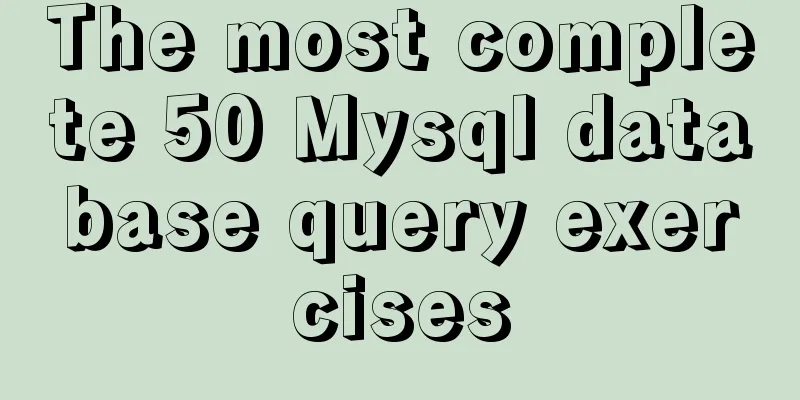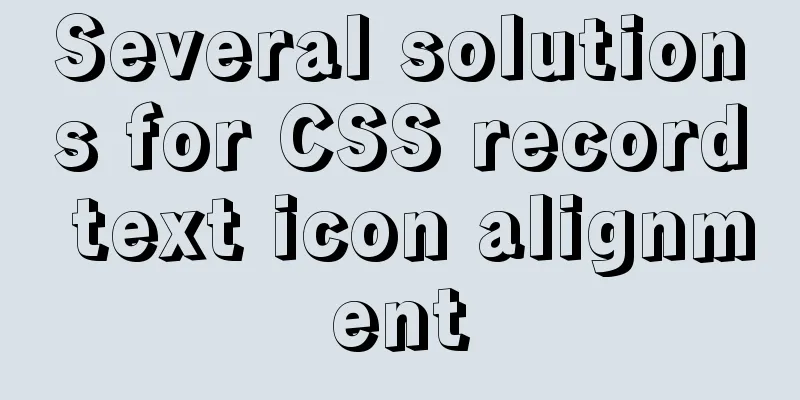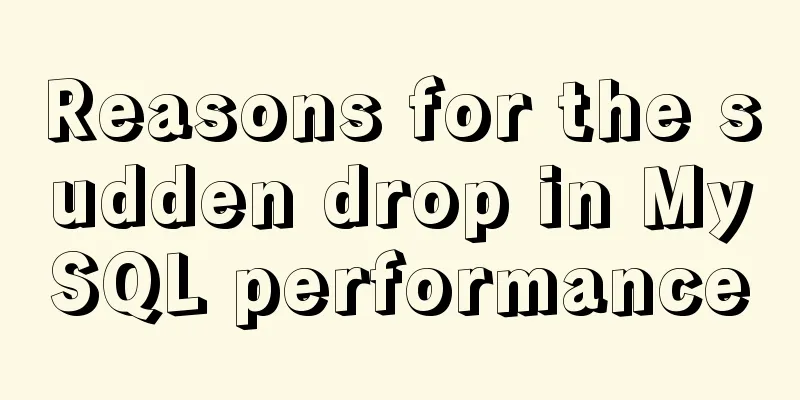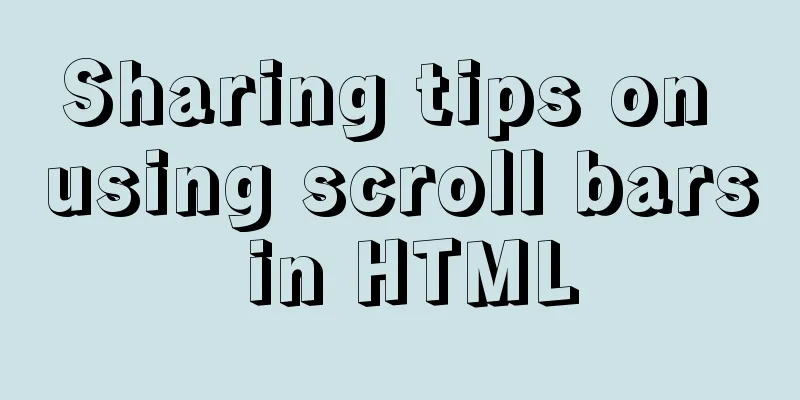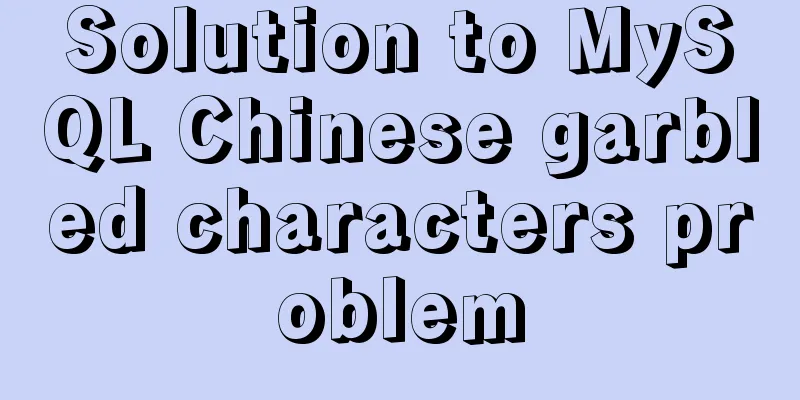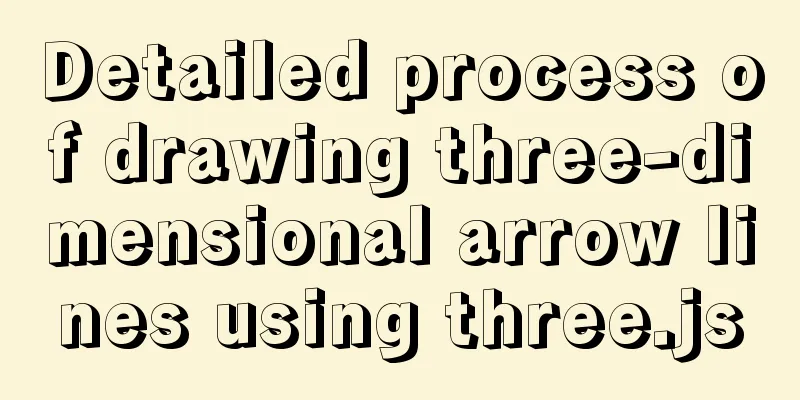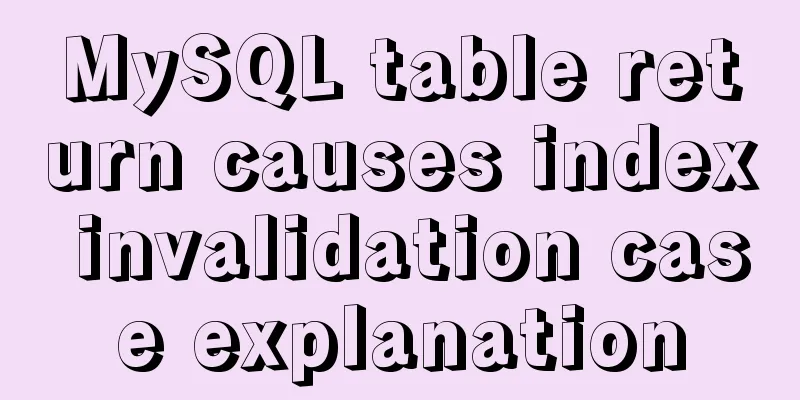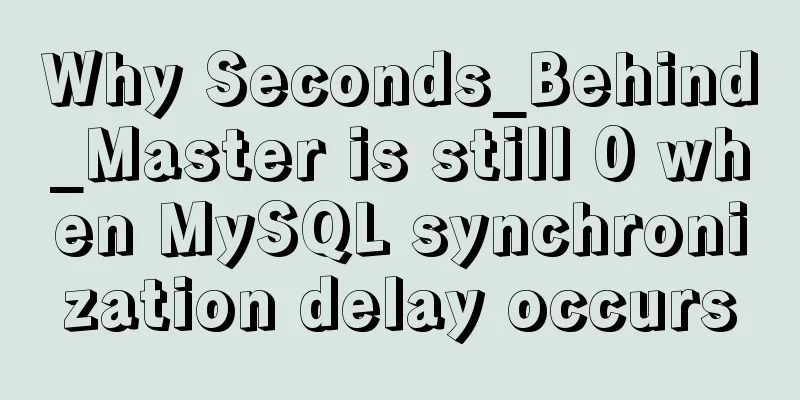Solution to MySQL error code 1862 your password has expired
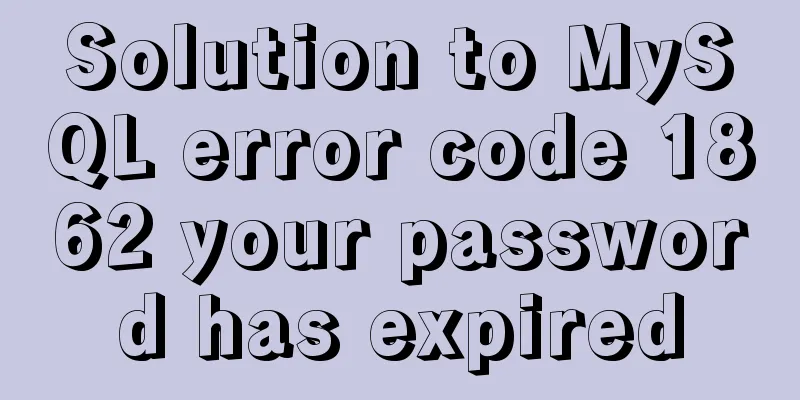
|
The blogger hasn't used MySQL for a month or two and encountered this problem today. My solution is this, you can also refer to the following. 1. Win+R, enter services.msc in the run window to open the service, and close the MySQL57 service (57 is the version number of my MySQL Server)
2. Right-click properties, and then you need to enter a similar command in cmd
During the operation, enter cmd, cd C:/Appserv/MySQL//bin and press Enter to enter the bin directory, then mysqld --defaults-file="C:/Appserv/MySQL/my.ini" --skip-grant-tables. This command cancels the use of password login 3. Press win+R, enter cmd, then mysql -uroot -p. If Enter password: appears, just press Enter to enter. 4. Enter flush privileges; then you can add a password for the root username. What I do is change the password directly in Navicat Premium. What you do is to enter and set the root user password and enter the following command
use mysql
set password = password('You want to set a new password');
5. Finally, you use mysql -uroot -p in cmd state (your new password will definitely allow you to enter) The above is the full content of this article. I hope it will be helpful for everyone’s study. I also hope that everyone will support 123WORDPRESS.COM. You may also be interested in:
|
<<: How to use mqtt in uniapp project
Recommend
Detailed explanation of the implementation of shared modules in Angular projects
Table of contents 1. Shared CommonModule 2. Share...
How to keep running after exiting Docker container
Phenomenon: Run an image, for example, ubuntu14.0...
Explanation of Dockerfile instructions and basic structure
Using Dockerfile allows users to create custom im...
Detailed introduction of Chrome developer tools-timeline
1. Overview Users expect the web applications the...
Let's talk in detail about whether setState in React is a macro task or a micro task
Table of contents Preface Is the interviewer aski...
Vue based on Element button permission implementation solution
Background requirements: The ERP system needs to ...
Implementing form submission without refreshing the page based on HTML
Using ajax to implement form submission without re...
How to upgrade all Python libraries in Ubuntu 18.04 at once
What is pip pip is a Python package management to...
Summary of commonly used CSS encapsulation methods
1. pc-reset PC style initialization /* normalize....
Detailed explanation of React component communication
Table of contents Component Communication Introdu...
Some issues we should pay attention to when designing a web page
Web design, according to personal preferences and ...
How to use @media in mobile adaptive styles
General mobile phone style: @media all and (orien...
Implementation of TCPWrappers access control in Centos
1. TCP Wrappers Overview TCP Wrappers "wraps...
XHTML Web Page Tutorial
This article is mainly to let beginners understan...
Optimal web page width and its compatible implementation method
1. When designing a web page, determining the widt...